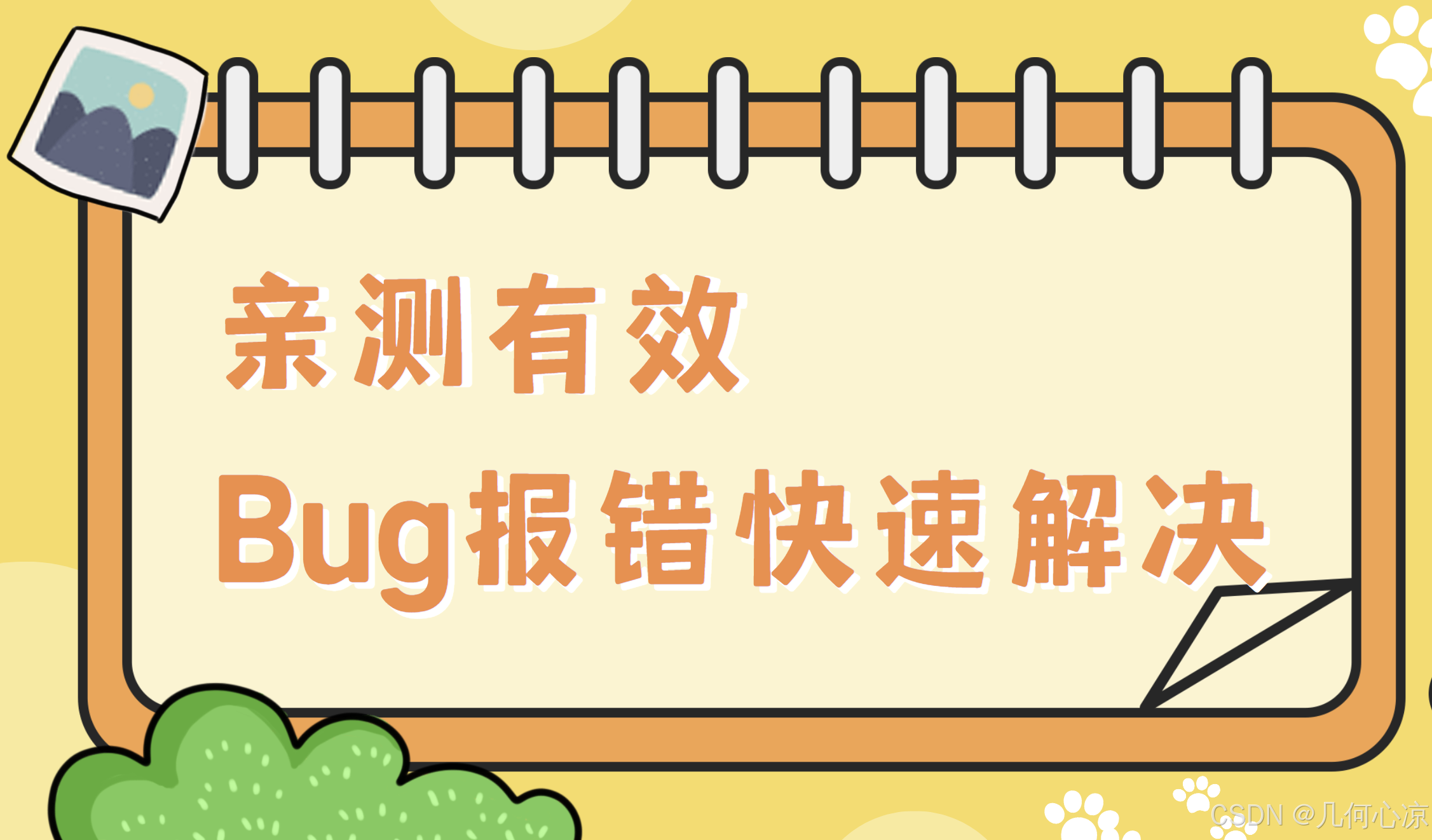目录
- 1. NTP客户端
- 1.1 安装
- 1.2 启动
- 1.3 同步状态异常
- 1.4 更改/etc/chrony.conf配置文件
- 1.5 同步状态正常
1. NTP客户端
1.1 安装
如果chrony没有安装,可以使用以下命令安装
sudo yum install chrony
1.2 启动
启动并设置开机自启
sudo systemctl start chronyd
sudo systemctl enable chronyd
1.3 同步状态异常
本主机禁止访问互联网
[root@zabbix ~]# chronyc tracking
Reference ID : 00000000 ()
Stratum : 0
Ref time (UTC) : Thu Jan 01 00:00:00 1970
System time : 0.000000000 seconds slow of NTP time
Last offset : +0.000000000 seconds
RMS offset : 0.000000000 seconds
Frequency : 12.533 ppm slow
Residual freq : +0.000 ppm
Skew : 0.000 ppm
Root delay : 1.000000000 seconds
Root dispersion : 1.000000000 seconds
Update interval : 0.0 seconds
Leap status : Not synchronised
[root@zabbix ~]# chronyc sources
210 Number of sources = 4
MS Name/IP address Stratum Poll Reach LastRx Last sample
===============================================================================
^? ntp8.flashdance.cx 0 8 0 - +0ns[ +0ns] +/- 0ns
^? ntp5.flashdance.cx 0 8 0 - +0ns[ +0ns] +/- 0ns
^? ntp6.flashdance.cx 0 8 0 - +0ns[ +0ns] +/- 0ns
^? ntp1.flashdance.cx 0 8 0 - +0ns[ +0ns] +/- 0ns
查看 chronyc tracking 输出的 Leap status,它应该显示为 Normal。
查看 chronyc sources 中的 NTP 服务器前是否有 * 符号,表示已经同步。

1.4 更改/etc/chrony.conf配置文件
添加内网NTP服务器IP 地址
server 172.16.13.1 iburst
重启服务
[root@zabbix ~]# systemctl restart chronyd.service
1.5 同步状态正常
[root@zabbix ~]# chronyc tracking
Reference ID : AC100D01 (172.16.13.1)
Stratum : 3
Ref time (UTC) : Wed Sep 25 07:42:13 2024
System time : 0.000018922 seconds slow of NTP time
Last offset : -0.000028374 seconds
RMS offset : 0.000028374 seconds
Frequency : 12.533 ppm slow
Residual freq : -9.672 ppm
Skew : 0.120 ppm
Root delay : 0.001319975 seconds
Root dispersion : 0.011807274 seconds
Update interval : 2.0 seconds
Leap status : Normal
[root@zabbix ~]# chronyc sources
210 Number of sources = 5
MS Name/IP address Stratum Poll Reach LastRx Last sample
===============================================================================
^* 172.16.13.1 2 6 17 12 -931us[ -959us] +/- 13ms
^? time.neu.edu.cn 0 7 0 - +0ns[ +0ns] +/- 0ns
^? time.cloudflare.com 0 7 0 - +0ns[ +0ns] +/- 0ns
^? electrode.felixc.at 0 7 0 - +0ns[ +0ns] +/- 0ns
^? time.neu.edu.cn 0 7 0 - +0ns[ +0ns] +/- 0ns