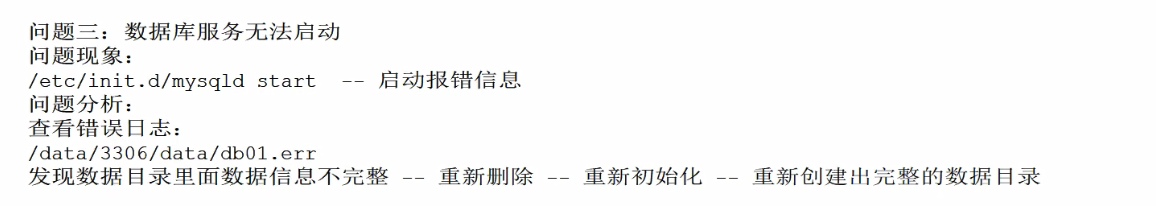学员闯关手册:https://aicarrier.feishu.cn/wiki/ZcgkwqteZi9s4ZkYr0Gcayg1n1g?open_in_browser=true
课程视频:https://www.bilibili.com/video/BV18x4y147SU/
课程文档:
https://github.com/InternLM/Tutorial/blob/camp3/docs/L1/Demo/readme.md(详细文档)
https://github.com/InternLM/Tutorial/blob/camp3/docs/L1/Demo/easy_readme.md
关卡作业:https://github.com/InternLM/Tutorial/blob/camp3/docs/L1/Demo/task.md
开发机平台:https://studio.intern-ai.org.cn/
开发机平台介绍:https://aicarrier.feishu.cn/wiki/GQ1Qwxb3UiQuewk8BVLcuyiEnHe
(截图显示在(作业)第三期书生·浦语大模型实战营(十一卷王场)–书生基础岛第2关—8G 显存玩转书生大模型 Demo)

使用 Cli Demo 完成 InternLM2-Chat-1.8B 模型的部署
创建开发机,cuda12.2-conda
开发机vscode终端
Cli Demo 部署
#1、配置环境
# 创建环境
conda create -n demo python=3.10 -y
# 激活环境
conda activate demo
# 安装 torch
conda install pytorch==2.1.2 torchvision==0.16.2 torchaudio==2.1.2 pytorch-cuda=12.1 -c pytorch -c nvidia -y
# 安装其他依赖
pip install transformers==4.38
pip install sentencepiece==0.1.99
pip install einops==0.8.0
pip install protobuf==5.27.2
pip install accelerate==0.33.0
pip install streamlit==1.37.0
2、创建文件夹和文件
mkdir -p /root/demo
touch /root/demo/cli_demo.py
#3、cli_demo.py
import torch
from transformers import AutoTokenizer, AutoModelForCausalLM
model_name_or_path = "/root/share/new_models/Shanghai_AI_Laboratory/internlm2-chat-1_8b"
tokenizer = AutoTokenizer.from_pretrained(model_name_or_path, trust_remote_code=True, device_map='cuda:0')
model = AutoModelForCausalLM.from_pretrained(model_name_or_path, trust_remote_code=True, torch_dtype=torch.bfloat16, device_map='cuda:0')
model = model.eval()
system_prompt = """You are an AI assistant whose name is InternLM (书生·浦语).
- InternLM (书生·浦语) is a conversational language model that is developed by Shanghai AI Laboratory (上海人工智能实验室). It is designed to be helpful, honest, and harmless.
- InternLM (书生·浦语) can understand and communicate fluently in the language chosen by the user such as English and 中文.
"""
messages = [(system_prompt, '')]
print("=============Welcome to InternLM chatbot, type 'exit' to exit.=============")
while True:
input_text = input("\nUser >>> ")
input_text = input_text.replace(' ', '')
if input_text == "exit":
break
length = 0
for response, _ in model.stream_chat(tokenizer, input_text, messages):
if response is not None:
print(response[length:], flush=True, end="")
length = len(response)
#4、启动demo
python /root/demo/cli_demo.py
Streamlit Web Demo 部署
开发机vscode终端
1、克隆代码
cd /root/demo
git clone https://github.com/InternLM/Tutorial.git
2、启动一个 Streamlit 服务
cd /root/demo
streamlit run /root/demo/Tutorial/tools/streamlit_demo.py --server.address 127.0.0.1 --server.port 6006
本地电脑PowerShell
#3、将端口映射到本地
ssh -CNg -L 6006:127.0.0.1:6006 root@ssh.intern-ai.org.cn -p 你的 ssh 端口号
#4、浏览器访问 http://localhost:6006 来启动我们的 Demo
使用 LMDeploy 完成 InternLM-XComposer2-VL-1.8B 的部署
开发机vscode终端
#1、激活环境并安装依赖项
conda activate demo
pip install lmdeploy[all]==0.5.1
pip install timm==1.0.7
#2、启动服务
lmdeploy serve gradio /share/new_models/Shanghai_AI_Laboratory/internlm-xcomposer2-vl-1_8b --cache-max-entry-count 0.1
#3、已经映射过端口
#4、浏览器访问 http://localhost:6006 来启动我们的 Demo
使用 LMDeploy 完成 InternVL2-2B 的部署
开发机vscode终端
conda activate demo
lmdeploy serve gradio /share/new_models/OpenGVLab/InternVL2-2B --cache-max-entry-count 0.1
#3、已经映射过端口
#4、浏览器访问 http://localhost:6006 来启动我们的 Demo