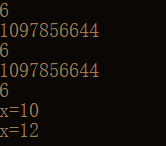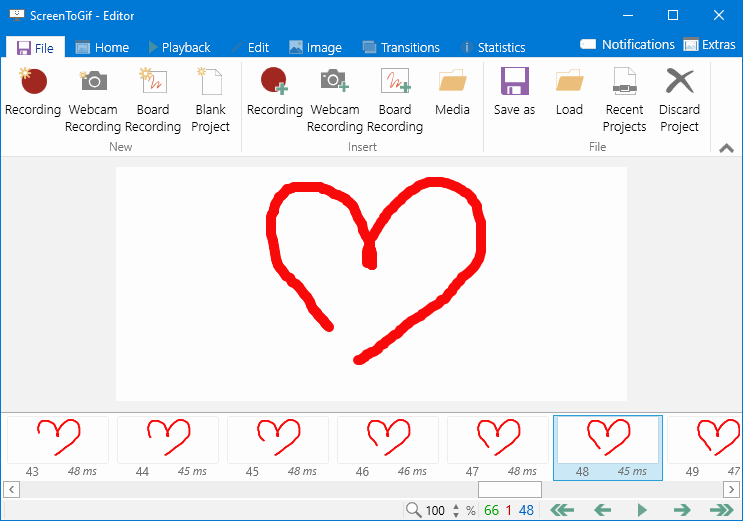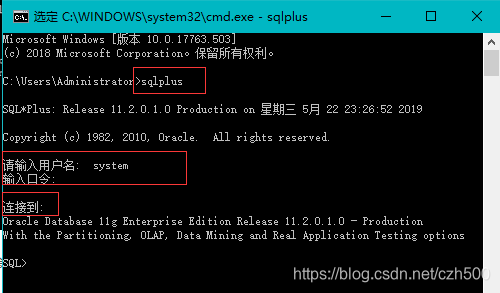1、官方文档
OpenStack Installation Guide![]() https://docs.openstack.org/install-guide/
https://docs.openstack.org/install-guide/
本次安装是在Ubuntu 22.04上进行,基本按照OpenStack Installation Guide顺序执行,主要内容包括:
- 环境安装 (已完成)
- OpenStack服务安装(1-5的openstack service是必须安装的,而且必须按顺序安装)
- keyston安装(已完成)
- glance安装 (已完成)
- placement安装(已完成)
- nova安装(已安装)
- neutron安装(已完成)
- Launch an instance(已完成Launch an instance on the provider network)
- Horizon安装 ◄──
注:Openstack官方网站页面进行了调整,Yoga的相关服务安装可以参考:
OpenStack Docs: Yoga Installation Guides
2、Install and configure components
1、安装软件包
root@controller:~# apt update
root@controller:~# apt install openstack-dashboard2、vi /etc/openstack-dashboard/local_settings.py
root@controller:~# vi /etc/openstack-dashboard/local_settings.py
OPENSTACK_HOST = "controller"
...
ALLOWED_HOSTS = '*'
...
#SESSION_ENGINE = 'django.contrib.sessions.backends.signed_cookies'
SESSION_ENGINE = 'django.contrib.sessions.backends.cache'
...
CACHES = {
'default': {
'BACKEND': 'django.core.cache.backends.memcached.MemcachedCache',
'LOCATION': 'controller:11211',
},
}
...
OPENSTACK_KEYSTONE_URL = "http://%s:5000/identity/v3" % OPENSTACK_HOST
OPENSTACK_KEYSTONE_MULTIDOMAIN_SUPPORT = True
OPENSTACK_API_VERSIONS = {
"identity": 3,
"image": 2,
"volume": 3,
}
OPENSTACK_KEYSTONE_DEFAULT_DOMAIN = "Default"
OPENSTACK_KEYSTONE_DEFAULT_ROLE = "user"
OPENSTACK_NEUTRON_NETWORK = {
...
'enable_router': True,
'enable_quotas': False,
'enable_ipv6': False,
'enable_distributed_router': False,
'enable_ha_router': False,
'enable_fip_topology_check': False,
}3、Add the following line to /etc/apache2/conf-available/openstack-dashboard.conf if not included.(检查后发现已经有了,不用添加)
WSGIApplicationGroup %{GLOBAL}3、Finalize installation
root@controller:~# systemctl reload apache2.service4、Verify operation for Ubuntu
Verify operation of the dashboard.
Access the dashboard using a web browser at http://controller/horizon.
Authenticate using admin or demo user and default domain credentials.
1、admin user登录:

在user admin/project admin下面,创建了"provider" network,这个network是share的,所以其他user/project也可以使用。

2、myuser user登录:

查看myuser/myproject下面的网络拓扑,目前在“provider" network下面创建了一个名称为“provider-instance"的instance。

![[卸载] 软件彻底卸载工具的下载及详细安装使用过程(附有下载文件)](https://i-blog.csdnimg.cn/direct/f6cfe95bd4cf4412b8bb780a72c0a4f8.png)