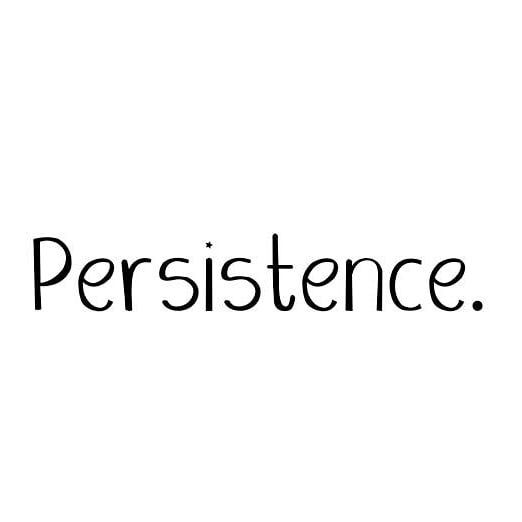目录
一、组网需求
二、操作步骤
1. console连接设备
2.重启设备
3. 进入BootROM菜单
a. 选择第4项,进入Startup Select菜单
查看系统使用的配置信息
重命名系统使用的配置文件
启动设备
停止Auto-Config
将重命名的配置文件改为可执行文件
恢复配置
重新设置Console口密码
b.选择第6项,进入Password Manager菜单
选择第2项,清除Console登录密码
选择第1项,继续启动
一、组网需求

二、操作步骤
1. console连接设备
用串口线连接并通过Console口登录设备。
2.重启设备
在设备出现“Press Ctrl+B to break auto startup ...”打印信息时,按下“Ctrl+B”并键入密码后进入BootROM主菜单。
BIOS Creation Date : Nov 10 2011, 14:41:12
DDR DRAM init : OK
Start Memory Test ? ('t' or 'T' is test):skip
Copying Data : Done
Uncompressing : Done
USB2 Host Stack Initialized.
USB Hub Driver Initialized
USBD Wind River Systems, Inc. 562 Initialized
Octeon Host Controller Initialize......Done.
Press Ctrl+B to break auto startup ... 2 3. 进入BootROM菜单
可通过a或b两种方法进行BootROM清除密码
a. 选择第4项,进入Startup Select菜单
Main Menu
1. Default Startup
2. Serial Menu
3. Network Menu
4. Startup Select
5. File Manager
6. Password Manager
7. Reboot
Enter your choice(1-7):4 -
查看系统使用的配置信息
进入Startup Select菜单后,选择第1项
Startup Select
1. Display Startup
2. Set Boot File
3. Set Config File
4. Startupfile Check Manage
0. return
Enter your choice(0-4):1
************** Current Startup info ****************
Valid Flag State : Vaild
Boot File Name : sd1:/software.cc
Config File Name : sd1:/vrpcfg.cfg
Licence File Name :
Patch State : Deactivate
Patch File Name :
Voice File Name : -
重命名系统使用的配置文件
Startup Select
1. Display Startup
2. Set Boot File
3. Set Config File
4. Startupfile Check Manage
0. return
Enter your choice(0-4):0
Main Menu
1. Default Startup
2. Serial Menu
3. Network Menu
4. Startup Select
5. File Manager
6. Password Manager
7. Reboot
Enter your choice(1-7):5
File Menu
1. Flash file system
2. SDCard file system
0. Return
Enter your choice(0-2):2
SDCard file system MENU
1. List file in SDCard[1]
2. Delete file in SDCard[1]
3. Rename file in SDCard[1]
4. Format SDCard[1]
5. Check SDCard[1]
0. Return
Enter your choice(0-5):3
Please input the file name: vrpcfg.cfg
Please input the new name: vrpcfg_cpy.cfg
Rename file[sd1:/vrpcfg.cfg] to [sd1:/vrpcfg_cpy.cfg], Yes or No(Y/N): y
Rename OK!-
启动设备
-
停止Auto-Config
<Huawei> Auto-Config is working. Before configuring the device, stop Auto-Config.
If you perform configurations when Auto-Config is running, the DHCP, routing, DNS,
and VTY configurations will be lost. Do you want to stop Auto-Config? [y/n]:y
<Huawei>-
将重命名的配置文件改为可执行文件
<Huawei>rename vrpcfg_cpy.cfg vrpcfg_cpy.bat // 当文件是cfg结尾的时候,需要重命名为以bat结尾的可执行文件
Rename sd1:/vrpcfg_cpy.cfg to sd1:/vrpcfg_cpy.bat? (y/n)[n]:y
Info: Rename file sd1:/vrpcfg_cpy.cfg to sd1:/vrpcfg_cpy.bat ......Done
<Huawei>unzip vrpcfg_cpy.zip vrpcfg_cpy.bat // 当文件是zip结尾的时候,需要解压为以bat结尾的可执行文件
Extract sd1:/vrpcfg_cpy.zip to sd1:/vrpcfg_cpy.bat? (y/n)[n]:y
100% complete
%Decompressed file sd1:/vrpcfg_cpy.zip sd1:/vrpcfg_cpy.bat.-
恢复配置
[Huawei]execute vrpcfg_cpy.bat
Information:The script file has been executed completely.-
重新设置Console口密码
b.选择第6项,进入Password Manager菜单
Main Menu
1. Default Startup
2. Serial Menu
3. Network Menu
4. Startup Select
5. File Manager
6. Password Manager
7. Reboot
Enter your choice(1-7):6 选择第2项,清除Console登录密码
PassWord Menu
1. Modify the menu password
2. Clear the console login password
0. Return
Enter your choice(0-2):2
Clear the console login password Succeed!
PassWord Menu
1. Modify the menu password
2. Clear the console login password
0. Return
Enter your choice(0-2):0选择第1项,继续启动
Main Menu
1. Default Startup
2. Serial Menu
3. Network Menu
4. Startup Select
5. File Manager
6. Reboot
7. Password Manager
Enter your choice(1-7):1