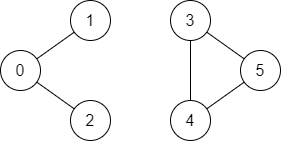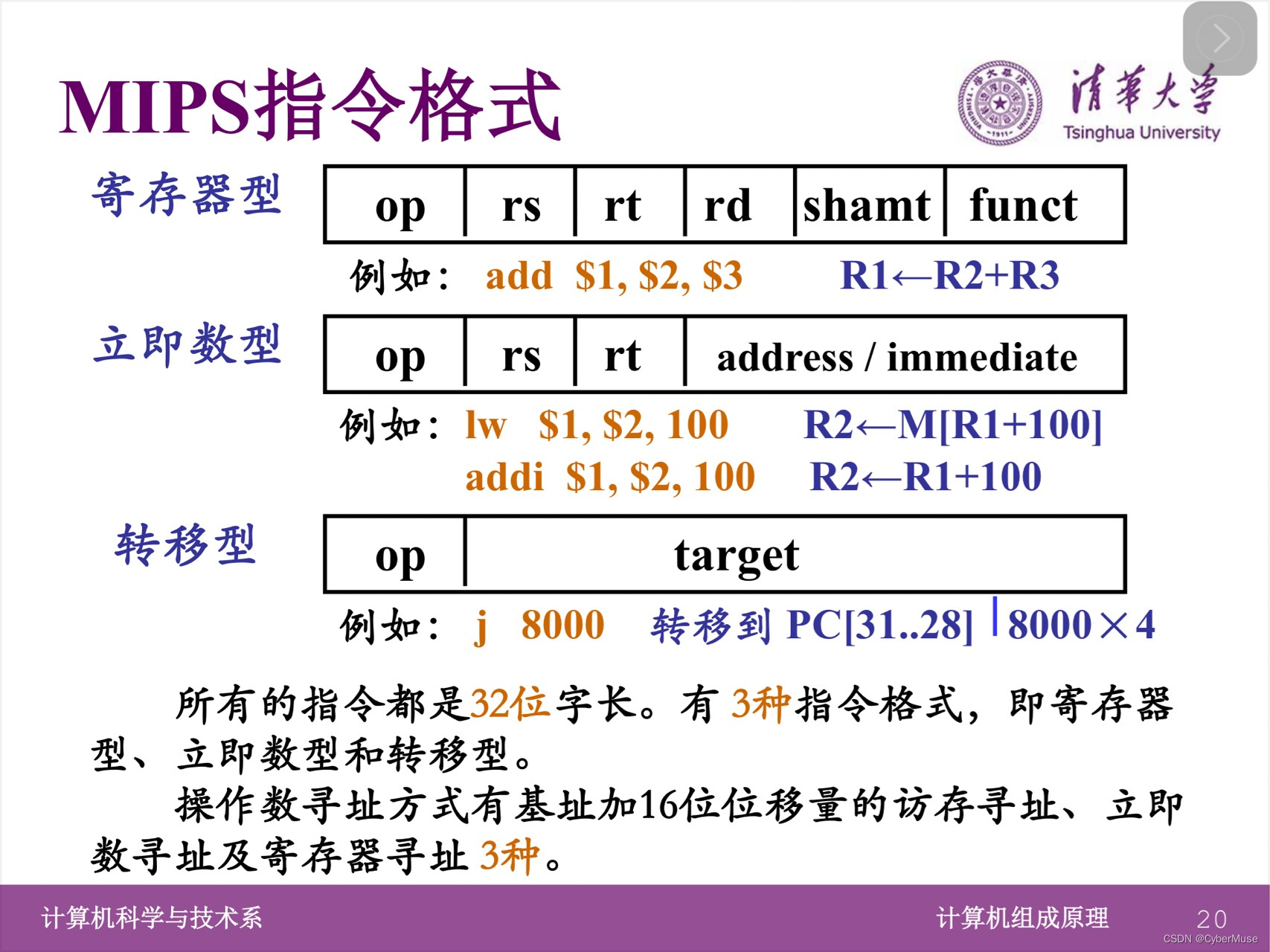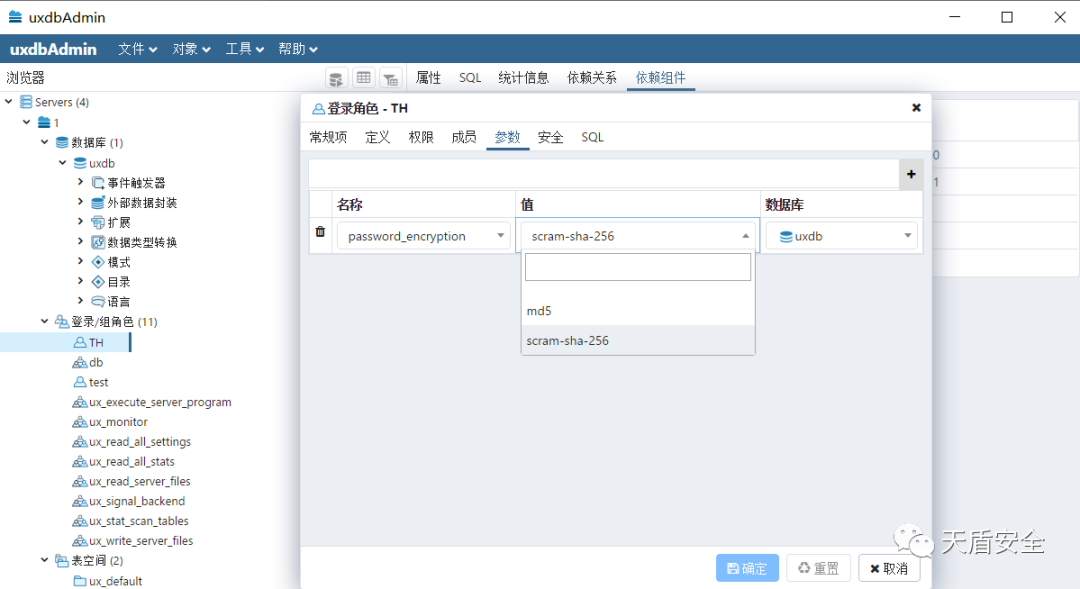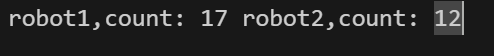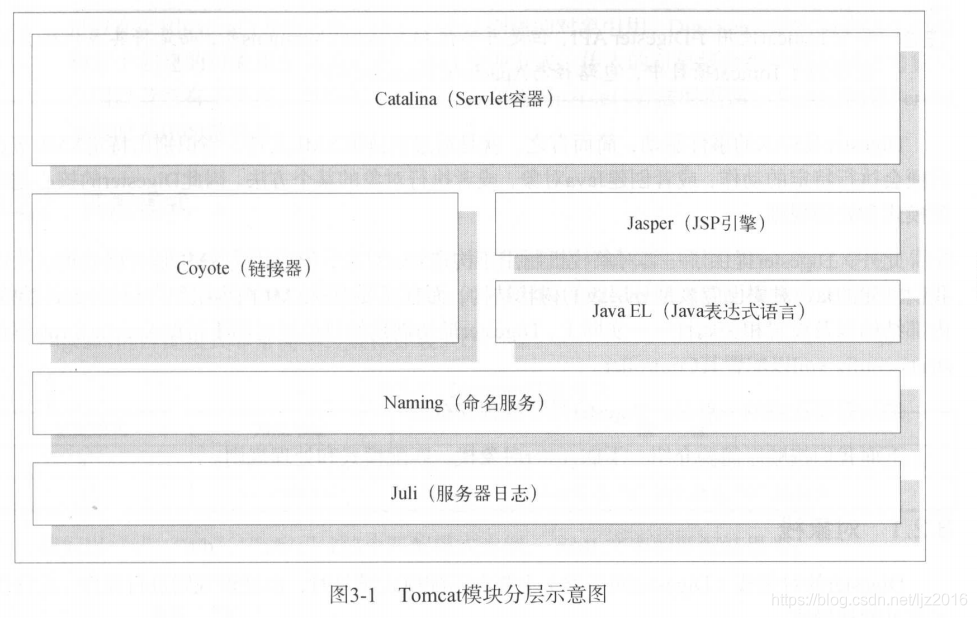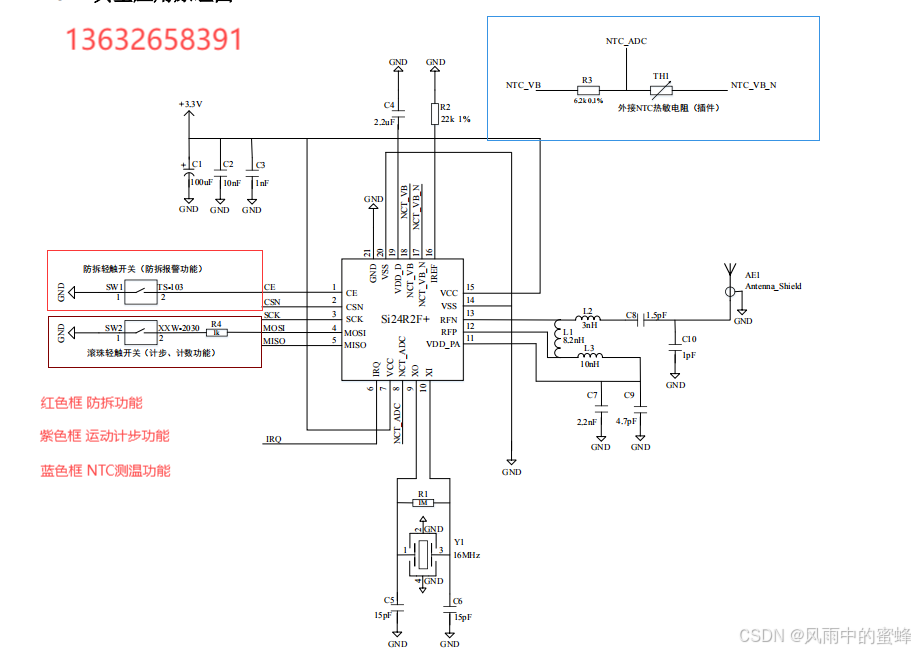1. 导入依赖
首先,创建一个Spring Boot项目,并添加Thymeleaf依赖。在pom.xml文件中添加以下依赖:
<dependency>
<groupId>org.springframework.boot</groupId>
<artifactId>spring-boot-starter-thymeleaf</artifactId>
</dependency>
<dependency>
<groupId>org.springframework.boot</groupId>
<artifactId>spring-boot-starter-web</artifactId>
</dependency>2. 创建Thymeleaf模板
在src/main/resources目录下创建一个templates文件夹,并在其中创建一个HTML文件,例如index.html:
<!DOCTYPE html>
<html lang="en" xmlns:th="http://www.thymeleaf.org">
<head>
<title>Thymeleaf 示例</title>
<meta http-equiv="Content-Type" content="text/html; charset=UTF-8"/>
</head>
<body>
<h1>欢迎使用Thymeleaf</h1>
<p th:text="${message}"></p>
</body>
</html>3. 创建控制器
创建一个控制器类,并使用模型添加message信息。
@Controller
public class TestThymeleafController {
@GetMapping("/")
public String index(Model model) {
// 向模型中添加一个名为message的对象
model.addAttribute("message", "Hello, Thymeleaf!");
return "index";
}
}4. 配置文件
application.yml
spring:
# thymeleaf配置
thymeleaf:
# 禁用缓存
cache: false
# 前缀路径
prefix: classpath:/templates/
# 后缀
suffix: .htmlapplication.properties
spring.thymeleaf.cache=false
spring.thymeleaf.prefix=classpath:/templates/
spring.thymeleaf.suffix=.html5. 测试
开启项目后,使用浏览器或工具测试thymeleaf是否生效。

ok啦.
参考链接:
SpringBoot整合Thymeleaf快速入门(附详细教程)-CSDN博客