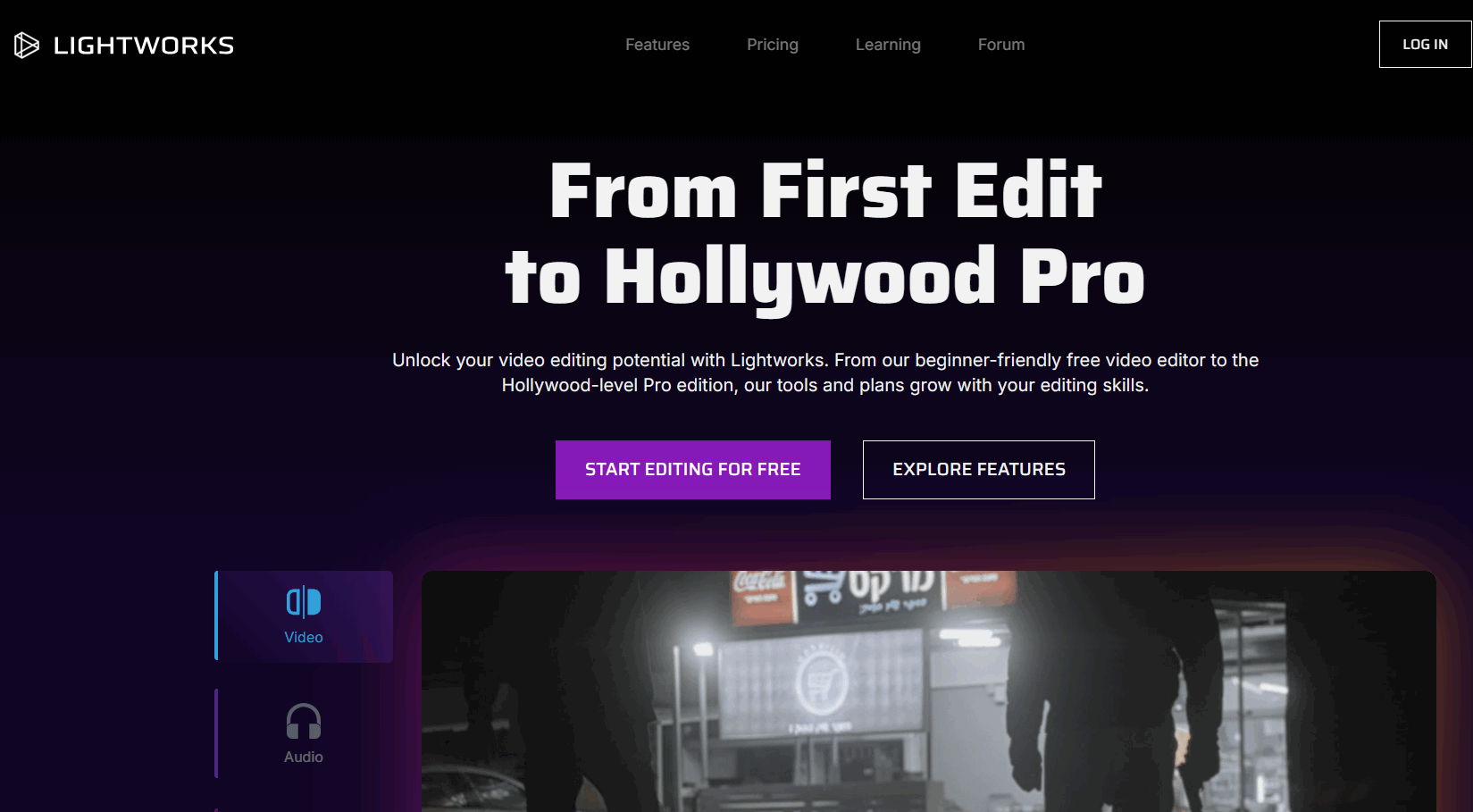1、项目功能演示
DC00023基于jsp新生报到管理系统java web+MySQL新生管理系统
2、项目功能描述
基于jsp+MySQL新生报到管理系统项目分为学生、辅导员、财务处和系统管理员四个角色。
2.1 学生功能
1、系统登录
2、校园新闻、报到流程、学校简介、在线留言、校园风光、入校须知、大学公告、证书清单
3、个人资料管理
4、缴费记录查看
5、我的宿舍查看
2.2 辅导员功能
1、系统登录
2、留言管理
3、新生报到添加
4、宿舍分配
2.3 财务处功能
1、系统登录
2、个人密码管理
3、学生缴费添加、学生缴费查询
2.4 系统管理员功能
1、系统登录
2、管理员管理
3、校园新闻管理
4、校园风光管理
5、宿舍楼管理
6、班级信息管理
7、留言管理
8、专业信息管理
9、新生报到管理
10、宿舍分配管理
11、大学公告管理
12、入校须知管理
13、系统管理:系统公告、学校简介、友情链接、新生报到
14、证件管理
3、项目运行截图(部分)
4、项目核心代码
4.1 数据库操作类
package db;
import java.io.PrintStream;
import java.sql.Connection;
import java.sql.DriverManager;
import java.sql.ResultSet;
import java.sql.SQLException;
import java.sql.Statement;
public class db
{
private String dbDriver = "com.mysql.cj.jdbc.Driver";
private String sConnStr = "jdbc:mysql://localhost:3306/arrivals?useSSL=false&serverTimezone=Asia/Shanghai&characterEncoding=utf-8&autoReconnect=true";
public Connection connect = null;
public ResultSet rs = null;
public db() {
try {
Class.forName(this.dbDriver).newInstance();
this.connect = DriverManager.getConnection(this.sConnStr, "root", "root");
}
catch (Exception ex)
{
ex.printStackTrace();
}
}
public ResultSet executeQuery(String sql)
{
try {
this.connect = DriverManager.getConnection(this.sConnStr, "root", "root");
Statement stmt = this.connect.createStatement();
this.rs = stmt.executeQuery(sql);
}
catch (SQLException ex) {
ex.printStackTrace();
}
return this.rs;
}
public void executeUpdate(String sql)
{
Statement stmt = null;
this.rs = null;
try {
this.connect = DriverManager.getConnection(this.sConnStr, "root", "root");
stmt = this.connect.createStatement();
stmt.executeUpdate(sql);
stmt.close();
this.connect.close();
}
catch (SQLException ex)
{
ex.printStackTrace();
}
}
}4.2 主界面
<%@ page language="java" pageEncoding="UTF-8"%>
<%
String path = request.getContextPath();
String basePath = request.getScheme() + "://" + request.getServerName() + ":" + request.getServerPort()
+ path + "/";
%>
<%@ page language="java" import="java.sql.*"%>
<jsp:useBean id="myconnDbBean" scope="page" class="db.db" />
<html>
<head>
<base href="<%=basePath%>">
<title>新生报到系统</title>
<LINK href="qtimages/style.css" type=text/css rel=stylesheet>
<style type="text/css">
<!--
.style1 {
WIDTH: 63px
}
.STYLE2 {
color: #477641;
font-weight: bold;
}
.STYLE3 {
color: #FFFFFF
}
.STYLE4 {
color: #FFFFFF;
font-weight: bold;
}
-->
</style>
</head>
<body>
<table width="992" border="0" align="center" cellpadding="0"
cellspacing="0">
<tr>
<td colspan="2"><%@ include file="qttop.jsp"%>
</td>
</tr>
<tr>
<td width="163" valign="top"><%@ include file="qtleft.jsp"%></td>
<td width="813" valign="top"><table width="98%" border="0"
align="center" cellpadding="0" cellspacing="0">
<tbody>
<tr>
<td height="44" background="qtimages/index_r4_c8.jpg"><table
width="100%" border="0" cellpadding="0" cellspacing="0">
<tr>
<td width="8%"> </td>
<td width="92%" class="red STYLE2">学校简介</td>
</tr>
</table></td>
</tr>
<tr>
<td height="182" valign="top" class="boder"><table
cellspacing="0" cellpadding="0" width="98%" align="center"
border="0">
<tbody>
<tr>
<td valign="top" width="487"><div class="introliness">
<%
String sql = "select content from dx where leibie='系统简介'";
String neirong = "";
ResultSet RS_result = myconnDbBean.executeQuery(sql);
while (RS_result.next()) {
neirong = RS_result.getString("content");
out.print(neirong);
}
%>
</div></td>
<td width="13"> </td>
</tr>
</tbody>
</table></td>
</tr>
<tr>
<td valign="top" height="9"><img
src="qtimages/index_r19_c8.jpg" width="320" /></td>
</tr>
<tr>
<td height="3"></td>
</tr>
<tr>
<td background="qtimages/index_r52_c8.jpg" height="53"><table
width="100%" border="0" cellpadding="0" cellspacing="0">
<tr>
<td width="8%"> </td>
<td width="92%" class="red STYLE2">校园风光</td>
</tr>
</table></td>
</tr>
<tr>
<td class="boder" height="130"><table class="newsline"
cellspacing="0" cellpadding="0" width="98%" align="center"
border="0">
<tbody>
</tbody>
</table>
<table width="100%" height="100%" border="0" align="center"
cellpadding="0" cellspacing="0">
<tr>
<td><table width="100%" height="100%" border="0"
align="center" cellpadding="0" cellspacing="0">
<tr>
<%
sql = "select id,mingcheng,tupian from xiaoyuanfengguang where tupian<>'' order by id desc limit 0,4";
RS_result = myconnDbBean.executeQuery(sql);
String xingming = "";
String touxiang = "";
String id = "";
while (RS_result.next()) {
id = RS_result.getString("id");
xingming = RS_result.getString("mingcheng");
touxiang = RS_result.getString("tupian");
%>
<td align="center"><table width="150" border="0"
cellspacing="0" cellpadding="0">
<tr>
<td height="129" align="center"><a
href="<%=touxiang%>" target="_blank"><img
src="<%=touxiang%>" width="129" height="123"
border="0" /></a></td>
</tr>
<tr>
<td height="26" align="center"><%=xingming%></td>
</tr>
</table></td>
<%
}
%>
</tr>
</table></td>
</tr>
</table></td>
</tr>
<tr>
<td><img height="9" src="qtimages/index_r19_c8.jpg"
width="320" /></td>
</tr>
<tr>
<td height="3"></td>
</tr>
<tr>
<td><table cellspacing="0" cellpadding="0" width="100%"
border="0">
<tbody>
<tr>
<td width="387" valign="top"><table cellspacing="0"
cellpadding="0" width="387" border="0">
<tbody>
<tr>
<td width="387" height="40"
background="qtimages/index_r22_c8.jpg"><table
width="100%" border="0" cellpadding="0" cellspacing="0">
<tr>
<td width="15%"> </td>
<td width="85%"><a href="news.jsp?lb=大学公告"><font
class="STYLE2">大学公告</font></a></td>
</tr>
</table></td>
</tr>
<tr>
<td class="boder" valign="top" height="131"><table
class="newsline" cellspacing="0" cellpadding="0"
width="95%" align="center" border="0">
<tbody>
<%
sql = "select id,biaoti,addtime from xinwentongzhi where leibie='大学公告' order by id desc limit 0,7";
RS_result = myconnDbBean.executeQuery(sql);
// String id="";
String biaoti = "";
String addtime = "";
int i = 0;
while (RS_result.next()) {
i = i + 1;
id = RS_result.getString("id");
biaoti = RS_result.getString("biaoti");
if (biaoti.length() >= 28) {
biaoti = biaoti.substring(0, 28);
}
addtime = RS_result.getString("addtime");
%>
<tr>
<td width="5%" height="25"><img height="7"
src="qtimages/index_r9_c9.jpg" width="7" /></td>
<td width="95%" height="25"><a
href="gg_detail.jsp?id=<%=id%>"><%=biaoti%></a></td>
</tr>
<%
}
%>
</tbody>
</table></td>
</tr>
<tr>
<td background="qtimages/index_r29_c8.jpg" height="10"></td>
</tr>
</tbody>
</table></td>
<td width="5"></td>
<td width="400" valign="top"><table width="100%"
border="0" align="center" cellpadding="0" cellspacing="0">
<tbody>
<tr>
<td width="387" height="40"
background="qtimages/index_r22_c14.jpg"><table
width="100%" border="0" cellpadding="0" cellspacing="0">
<tr>
<td width="16%"> </td>
<td width="84%"><a href="news.jsp?lb=入校需知"><font
class="STYLE2">入校需知</font></a></td>
</tr>
</table></td>
</tr>
<tr>
<td class="boder" valign="top" height="131"><table
class="newsline" cellspacing="0" cellpadding="0"
width="95%" align="center" border="0">
<tbody>
<%
sql = "select id,biaoti,addtime from xinwentongzhi where leibie='入校需知' order by id desc limit 0,7";
RS_result = myconnDbBean.executeQuery(sql);
// String id="";
biaoti = "";
addtime = "";
i = 0;
while (RS_result.next()) {
i = i + 1;
id = RS_result.getString("id");
biaoti = RS_result.getString("biaoti");
if (biaoti.length() >= 28) {
biaoti = biaoti.substring(0, 28);
}
addtime = RS_result.getString("addtime");
%>
<tr>
<td width="5%" height="25"><img height="7"
src="qtimages/index_r9_c9.jpg" width="7" /></td>
<td width="95%" height="25"><a
href="gg_detail.jsp?id=<%=id%>"><%=biaoti%></a></td>
</tr>
<%
}
%>
</tbody>
</table></td>
</tr>
<tr>
<td background="qtimages/index_r29_c8.jpg" height="10"></td>
</tr>
</tbody>
</table></td>
</tr>
</tbody>
</table></td>
</tr>
<tr>
<td height="3"></td>
</tr>
</tbody>
</table></td>
</tr>
</table>
<%@ include file="qtdown.jsp"%>
</body>
</html>
4.3 登录界面
<%@ page language="java" pageEncoding="UTF-8"%>
<%
String path = request.getContextPath();
String basePath = request.getScheme() + "://" + request.getServerName() + ":" + request.getServerPort()
+ path + "/";
%>
<%@ page language="java" import="java.sql.*"%>
<jsp:useBean id="connDbBean" scope="page" class="db.db" />
<html>
<head>
<base href="<%=basePath%>">
<title>用户登录</title>
<meta name="renderer" content="webkit|ie-comp|ie-stand">
<meta http-equiv="X-UA-Compatible" content="IE=edge,chrome=1">
<meta name="viewport"
content="width=device-width,initial-scale=1,minimum-scale=1.0,maximum-scale=1.0,user-scalable=no" />
<meta http-equiv="Cache-Control" content="no-siteapp" />
<!--[if lt IE 9]>
<script type="text/javascript" src="lib/html5.js"></script>
<script type="text/javascript" src="lib/PIE_IE678.js"></script>
<![endif]-->
<link href="css/H-ui.min.css" rel="stylesheet" type="text/css" />
<link href="css/H-ui.login.css" rel="stylesheet" type="text/css" />
<link href="css/style.css" rel="stylesheet" type="text/css" />
<link href="lib/Hui-iconfont/1.0.1/iconfont.css" rel="stylesheet"
type="text/css" />
<!--[if IE 6]>
<script type="text/javascript" src="http://lib.h-ui.net/DD_belatedPNG_0.0.8a-min.js" ></script>
<script>DD_belatedPNG.fix('*');</script>
<![endif]-->
<body>
<div class="header"></div>
<div class="loginWraper">
<div id="loginform" class="loginBox">
<form name="form1" method="post" action="adminyanzheng.jsp"
class="form form-horizontal">
<div class="row cl">
<label class="form-label col-3"><i class="Hui-iconfont">帐号</i></label>
<div class="formControls col-8">
<input name="username" type="text" id="username"
class="input-text size-L" />
</div>
</div>
<div class="row cl">
<label class="form-label col-3"><i class="Hui-iconfont">密码</i></label>
<div class="formControls col-8">
<input name="pwd" type="password" id="pwd"
class="input-text size-L" />
</div>
</div>
<div class="row cl">
<label class="form-label col-3"><i class="Hui-iconfont">类型</i></label>
<div class="formControls col-8">
<select name="cx" id="cx" class="input-text size-L">
<option value="管理员">管理员</option>
<option value="财务处">财务处</option>
<option value="辅导员">辅导员</option>
</select> <input name="login" type="hidden" id="login" value="1">
</div>
</div>
<div class="row">
<div class="formControls col-8 col-offset-3"></div>
</div>
<div class="row">
<div class="formControls col-8 col-offset-3">
<input type="submit" name="Submit" value="登陆"
class="btn btn-default radius size-L"> <input
type="reset" name="Submit2" value="重置"
class="btn btn-success radius size-L">
</div>
</div>
</form>
</div>
</div>
</body>
</html>
5、项目内容包含
6、项目获取
6.1 方式一
私聊或者扫描下方名片获取项目文件。


6.2 方式二
点击此处直接获取项目文件。