Cisco Secure Firewall Management Center Virtual 7.4.2 - 思科 Firepower 管理中心软件
Firepower Management Center Software
请访问原文链接:https://sysin.org/blog/cisco-fmc-7/,查看最新版。原创作品,转载请保留出处。

实现管理任务的集中化、简化和整合
Firepower 管理中心可以作为您的管理中枢,用于管理您的关键思科网络安全解决方案。它可以对防火墙、应用控制、入侵防御、URL 过滤和高级恶意软件防护进行全面、统一的管理。从防火墙管理到应用控制,乃至恶意软件爆发调查与补救,都能在这个单一平台上轻松实现。
新增功能
| Feature | Minimum Management Center | Minimum Threat Defense | Details |
|---|---|---|---|
| Platform | |||
| Management center virtual 300 for Azure. | 7.4.2 | Any | We introduced the mangement center virtual 300 for Azure. The FMCv300 can manage up to 300 devices, and high availability is supported. Migration from the FMCv25 for Azure is also supported. See: Cisco Secure Firewall Management Center Virtual Getting Started Guide and Cisco Secure Firewall Management Center Model Migration Guide |
| High Availability/Scalability | |||
| High availability for management center virtual for Azure. | 7.4.2 | Any | We now support high availability for management center virtual for Azure. In a threat defense deployment, you need two identically licensed management centers, as well as one threat defense entitlement for each managed device. For example, to manage 10 devices with an FMCv10 high availability pair, you need two FMCv10 entitlements and 10 threat defense entitlements. If you are managing Version 7.0.x Classic devices only (NGIPSv or ASA FirePOWER), you do not need FMCv entitlements. Platform restrictions: Not supported with FMCv2 See: Cisco Secure Firewall Management Center Virtual Getting Started Guide and High Availability |
| Access Control: Threat Detection and Application Identification | |||
| Asymmetric traffic handling | 7.4.2 | 7.4.2 with Snort 3 | Upgrade impact. Qualifying connections are now inspected and handled. In asymmetric routing deployments, the system now inspects the side of the connection seen by threat defense. No additional configurations are required. |
| Administration | |||
| Default behavior change for geolocation IP package downloads. | 7.4.2 | Any | Upgrade impact. Upgrade can delete the IP package. In Version 7.4.2+ the IP Package Download geolocation option is disabled by default after being enabled by default in Versions 7.4.0–7.4.1. This option governs whether the system downloads an extra IP package that contains contextual data. In most cases, upgrading to Version 7.4.2+ deletes any IP package. You cannot view contextual geolocation data for IP addresses until you manually enable the option and update the GeoDB. The exception is that if you are upgrading from a Version 7.2.x release where you manually enabled this option, the upgrade respects your setting. New/modified screens: System ( ) > Content Updates > Geolocation Updates ) > Content Updates > Geolocation Updates |
下载地址
Secure Firewall Management Center Virtual Release 7.4.0 (include 7.4.2 release)
| File Information | Filename | Release Date | Size |
|---|---|---|---|
| Firepower Management Center upgrade (Do not untar) | Cisco_Secure_FW_Mgmt_Center_Upgrade-7.4.0-118.sh.REL.tar | 07-Sep-2023 | 1635.21 MB |
| FMCv300: KVM install package | Cisco_Secure_FW_Mgmt_Center_Virtual300_KVM-7.4.0-118.qcow2 | 07-Sep-2023 | 2923.44 MB |
| FMCv300: VMware install package for ESXi 6.5, 6.7, or 7.0 | Cisco_Secure_FW_Mgmt_Center_Virtual300_VMware-7.4.0-118.tar.gz | 07-Sep-2023 | 2693.27 MB |
| FMCv: KVM install package | Cisco_Secure_FW_Mgmt_Center_Virtual_KVM-7.4.0-118.qcow2 | 07-Sep-2023 | 2867.94 MB |
| FMCv: VMware install package for ESXi 6.5, 6.7, or 7.0 | Cisco_Secure_FW_Mgmt_Center_Virtual_VMware-7.4.0-118.tar.gz | 07-Sep-2023 | 2692.41 MB |
- 百度网盘链接:https://sysin.org/blog/cisco-fmc-7/
更多:Cisco 产品下载链接汇总
更多:Firewall 产品链接汇总





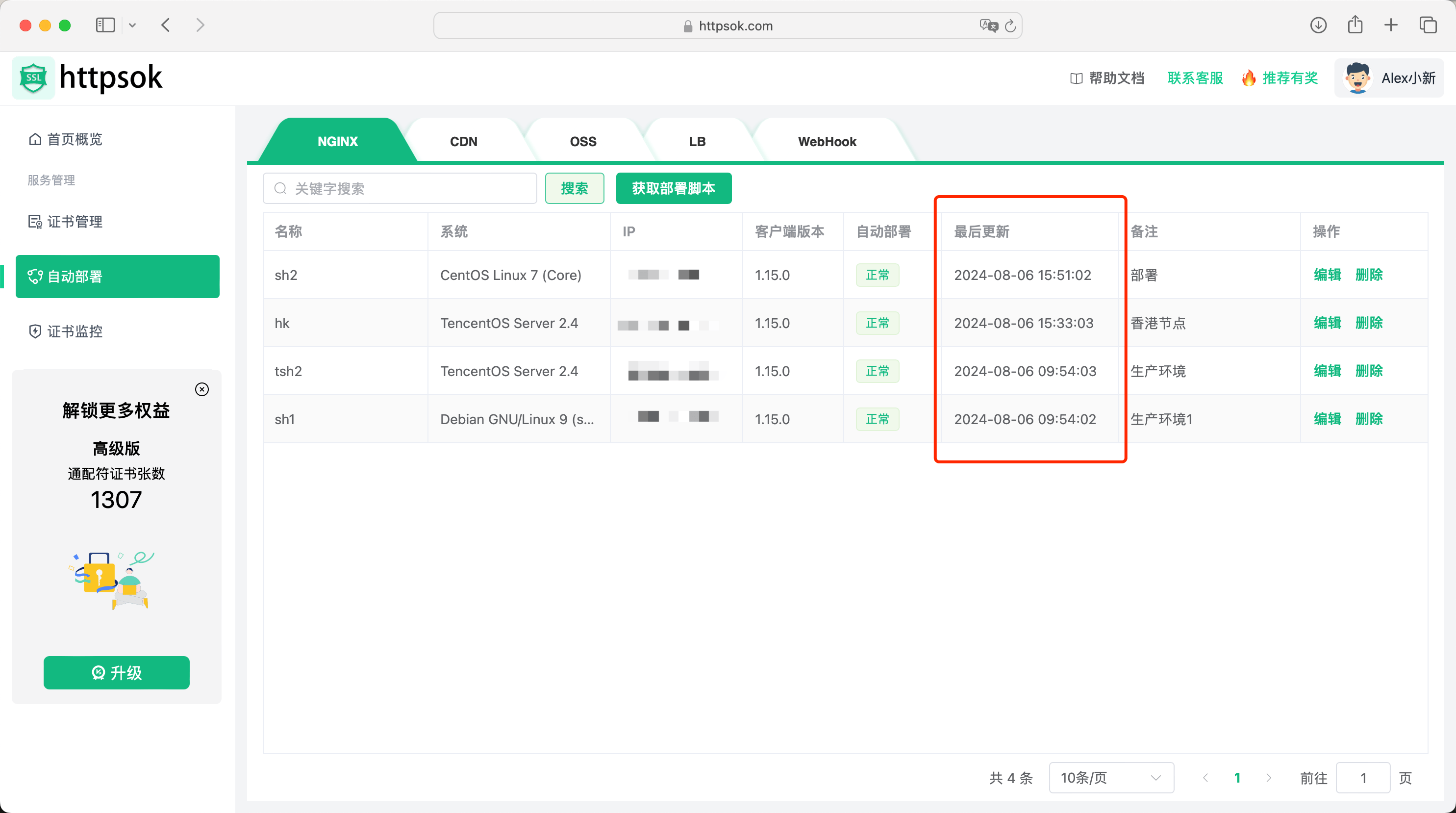












![[Redis][典型运用][缓存]详细讲解](https://i-blog.csdnimg.cn/direct/f28e358a07f146ca8c72bc89eb786e53.png)
