在VMware的设置中已经设置了共享文件夹,在Ubuntu系统中找不到,参考了网上其他的文章,发现还是不能解决问题,无意中尝试了一小步,没想到成功解决了,在这里记录一下。
1)首先查询本机的gid

2)挂载共享文件夹
sudo /usr/bin/vmhgfs-fuse .host:/ /mnt/hgfs -o allow_other -o uid=1000 -o gid=1000 -o umask=022此时报错:fuse: bad mount point `/mnt/hgfs': No such file or directory

3)手动创建/mnt/hgfs(这一步不能少!!)
$ sudo mkdir /mnt/hgfs
4) 重新挂载,就可以成功了
$ sudo /usr/bin/vmhgfs-fuse .host:/ /mnt/hgfs -o allow_other -o uid=1000 -o gid=1000 -o umask=022
本文参考的博文是:小知识:ubuntu设置共享文件夹之后却找不到的解决方法_ubuntu共享文件夹设置后找不到-CSDN博客

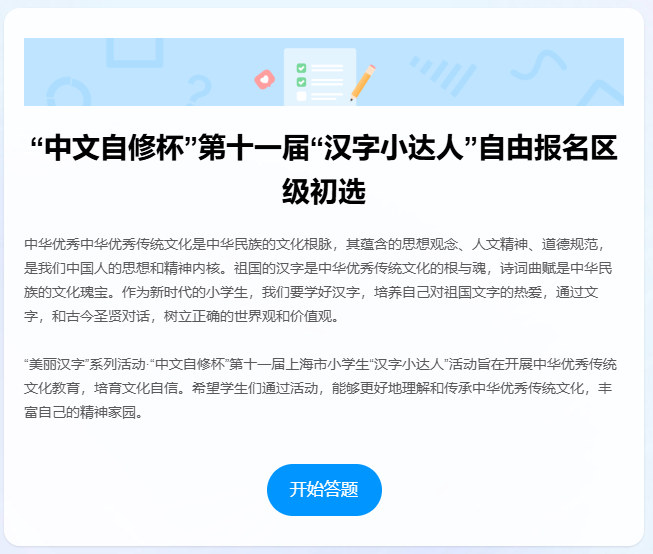



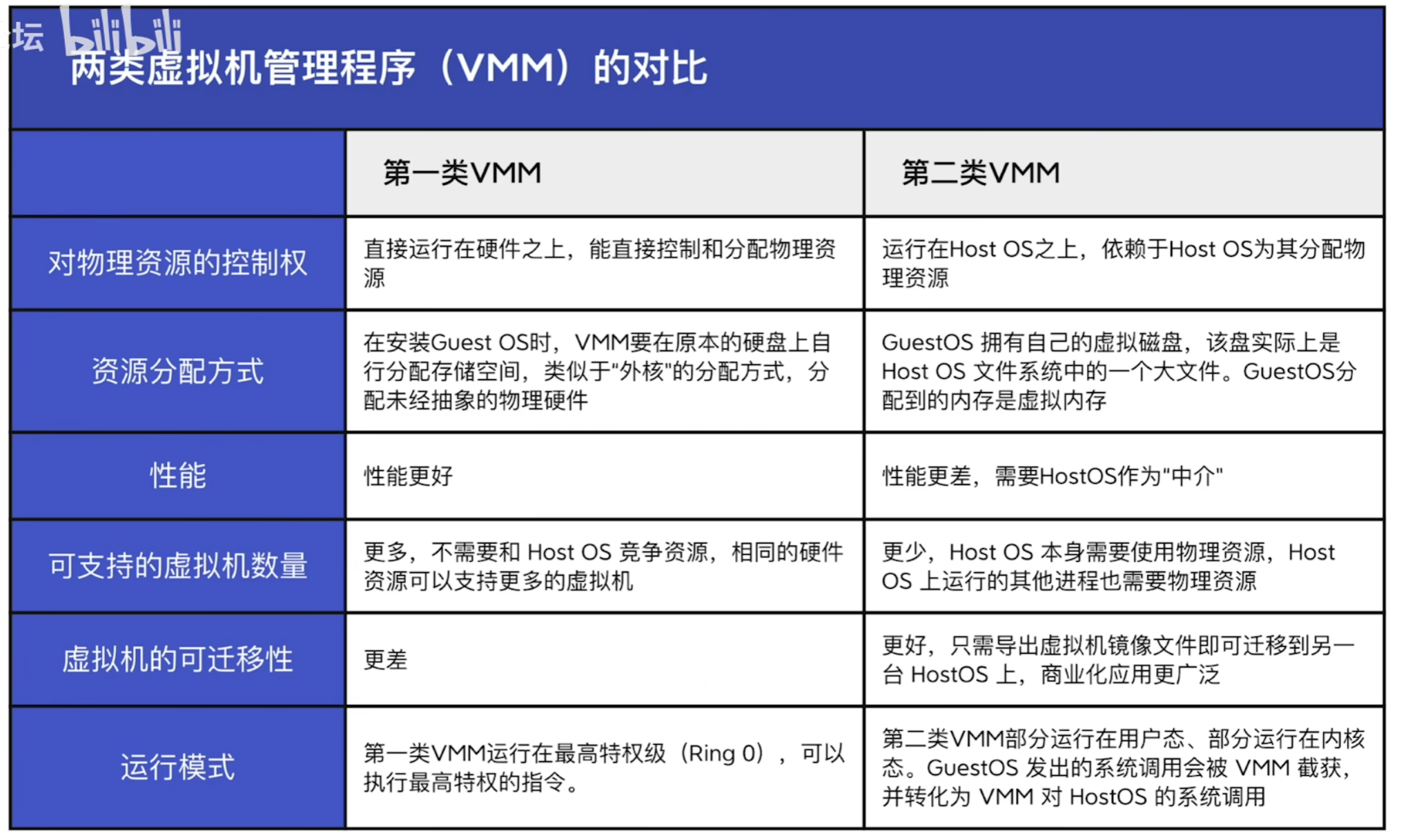













![[Unity Demo]从零开始制作空洞骑士Hollow Knight第十一集:制作法术系统的回血机制和火球机制](https://i-blog.csdnimg.cn/direct/ce838b2fd6874d5585773fcf219c1c00.png)