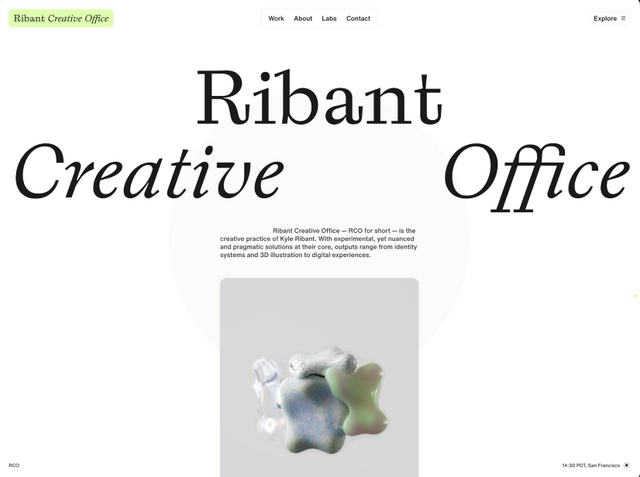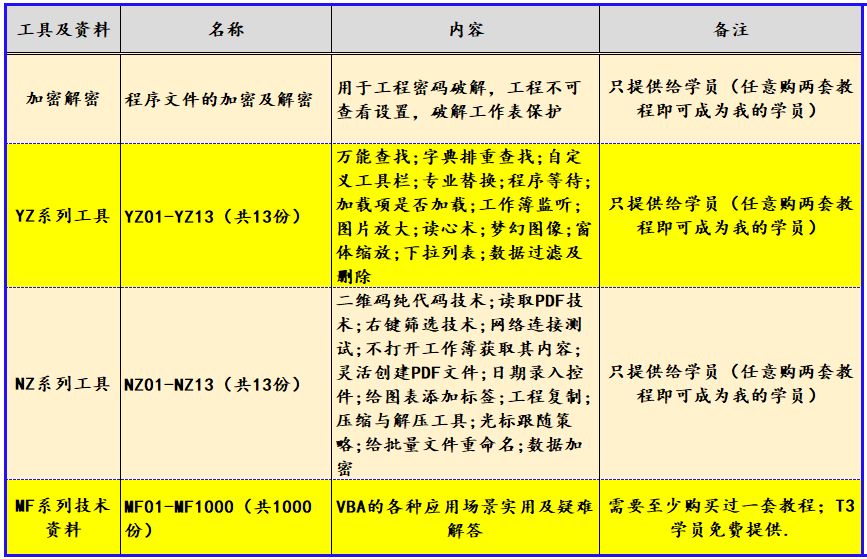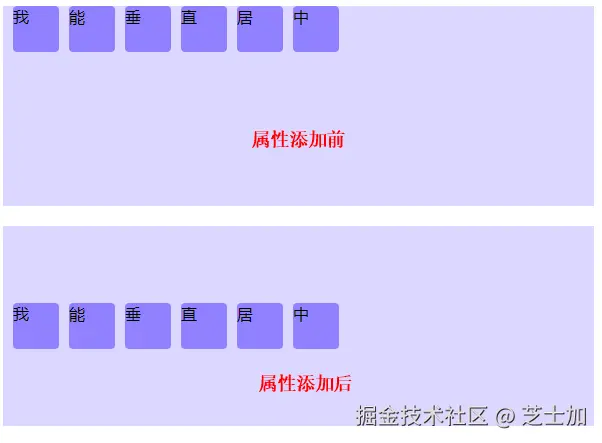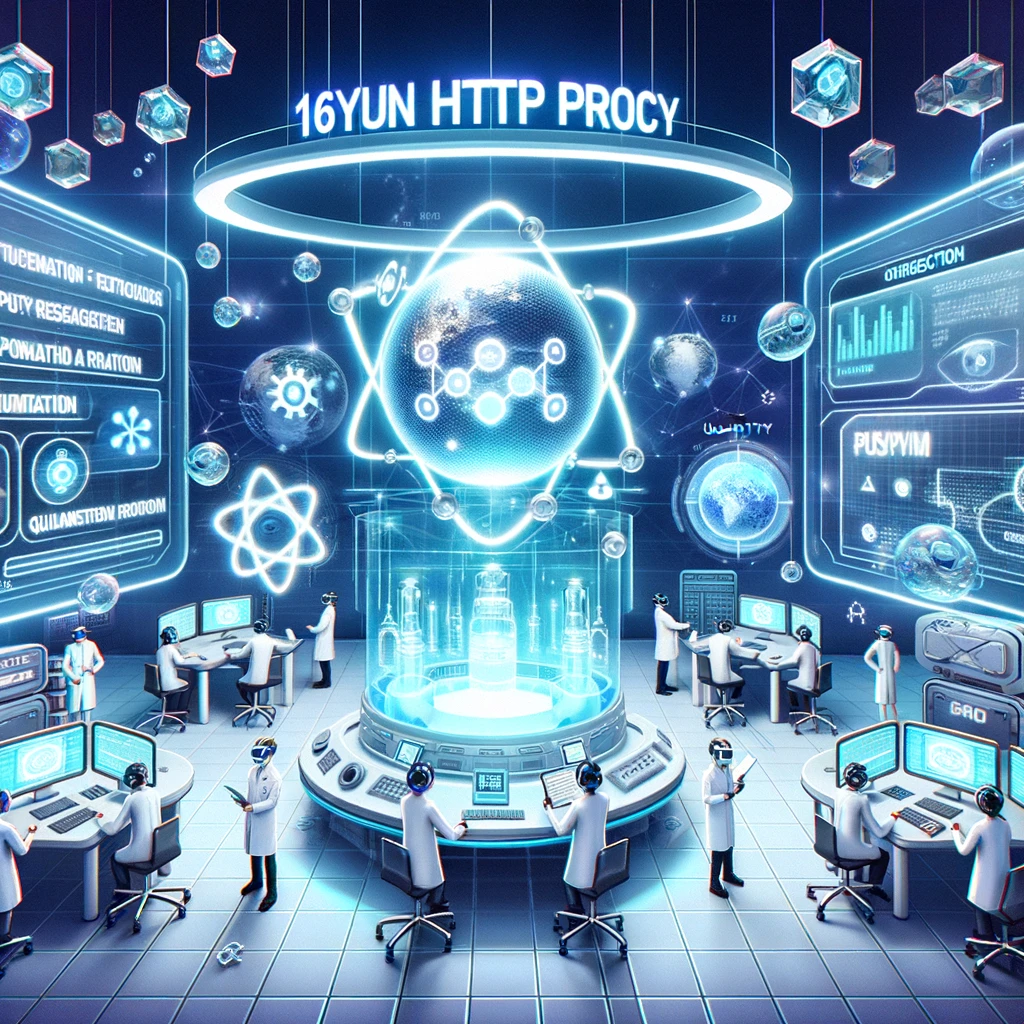[sandboxScript:error] The Python interpreter could not handle the wrapper script (or communication between the launched subprocess and CoppeliaSim could not be established via sockets). Make sure that the Python modules ‘cbor2’ and ‘zmq’ are properly installed, e.g. via: $ py -m pip install pyzmq cbor2. Additionally, you can try adjusting the value of startTimeout in lua/pythonWrapperV2.lua, at the top of the file
[sandboxScript:info] Simulator launched, welcome!
[Connectivity >> WebSocket remote API server@addOnScript:info] WebSocket Remote API server starting (port=23050)…
[Connectivity >> ZMQ remote API server@addOnScript:info] ZeroMQ Remote API server starting (rpcPort=23000)…
问题原因
这个错误通常是因为Python环境中的模块缺失或者与CoppeliaSim之间的通信出现问题。
如果模块已经安装,尝试调整lua/pythonWrapperV2.lua文件中的startTimeout值,增加超时时间,以帮助CoppeliaSim建立连接。如果问题仍然存在,可以检查网络配置和防火墙设置,确保没有阻止socket通信。
解决方法
要解决这个问题,请按照以下详细步骤操作:
-
安装所需的Python模块:
-
打开命令行终端。

-
输入以下命令以安装
pyzmq和cbor2:py -m pip install pyzmq cbor2
-
-
重启CoppeliaSim:
- 关闭CoppeliaSim并重新启动它,以确保所有设置生效。
-
监测输出:
- 启动CoppeliaSim后,查看控制台输出,确认是否有其他错误信息。
解决后的界面

我选择了python