背景
5 月份的时候,我实践并整理了一篇博客:SpringBoot搭建OAuth2,该博客完成之后,本以为能对OAuth2的认证机制更加清晰,但我却觉得自己更“迷惘”了。
抛开我在项目中积累的浅薄经验不谈,单从在网上找到的OAuth2资料来看,它更适合应用于“资源所有者,客户端,授权服务器,资源服务器”四方角色存在的场景。那么,在企业级的微服务架构中,它也是这么应用的吗?
一般的企业分布式微服务架构中,常有认证服务OAuth2、基础平台服务(负责用户信息,权限,菜单等管理),网关服务(负责负载,网关转发),业务资源服务(提供业务服务)等,这些服务在互相调用时的流程是怎么样的?怎么做的授权?用的是OAuth2中的哪种授权模式?服务之间,哪个是客户端,哪个是资服服务……等等,怎么越想脑子越乱呢?
于是,我打算结合企业微服务架构中对于OAuth的实际应用整理一篇博客,把自己不懂的全弄清楚。也借此和各位大佬们探讨下,OAuth应用于企业服务需要做哪些调整。
代码实践
结合公司对OAuth的实际使用情况,以及网上查阅到的资料,我发现要实现OAuth客户端,有两种方案。一种是官方推建的使用spring-boot-starter-oauth2-client的方式,另一种是公司DIY的网关代理的模式,这两种方式的实现我在这里都会写一下。
一、spring-boot-starter-oauth2-client方式
这是网上推荐的OAuth2客户端实现方式,它与OAuth Server的交互时序图如下:
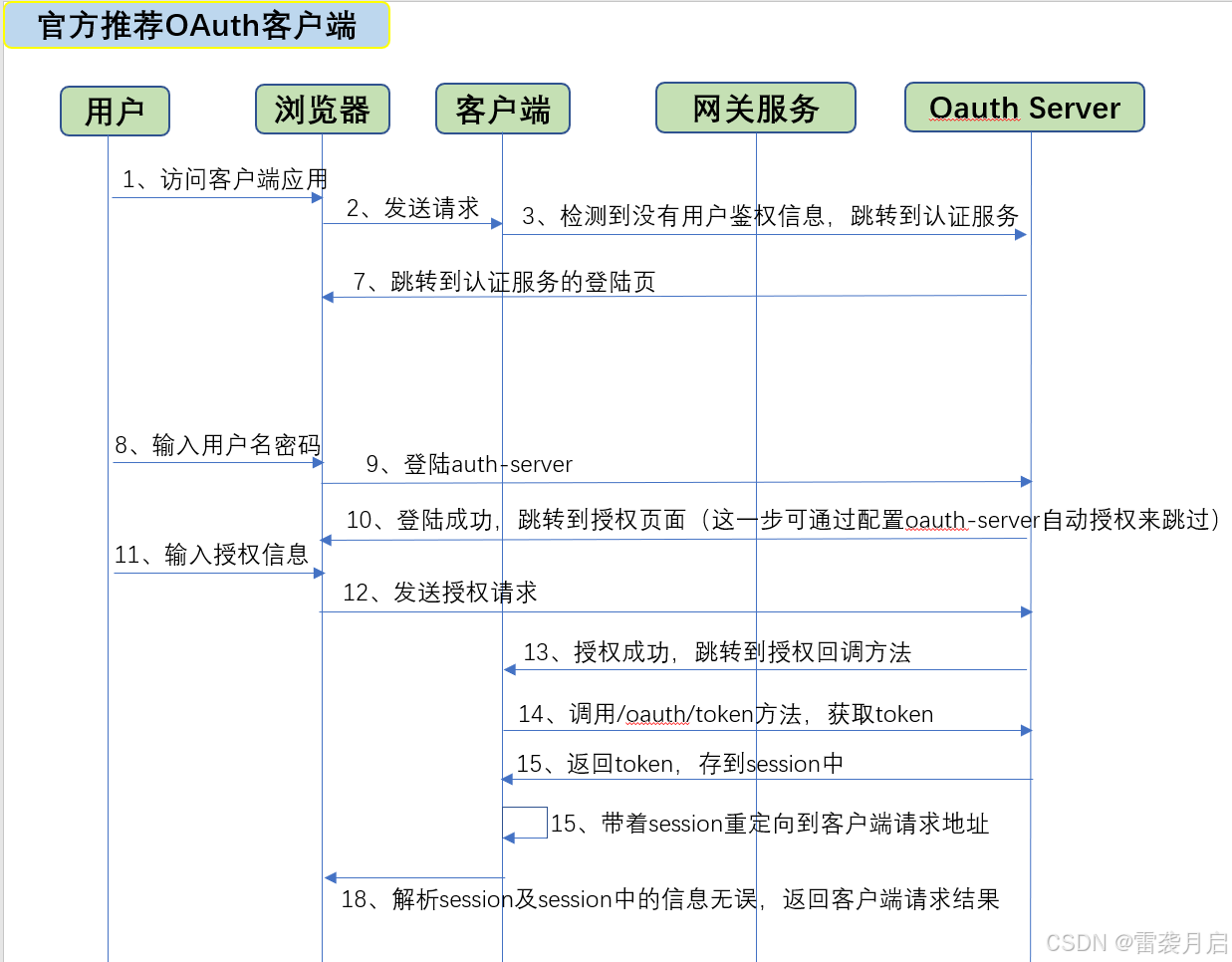
代码实现如下:
1、pom.xml引入依赖包
<parent>
<groupId>org.springframework.boot</groupId>
<artifactId>spring-boot-starter-parent</artifactId>
<version>2.3.2.RELEASE</version> <!-- lookup parent from repository -->
</parent>
<groupId>com.client.auth2</groupId>
<artifactId>auth-client</artifactId>
<version>1.0</version>
<name>auth-client</name>
<description>auth-client</description>
<properties>
<java.version>1.8</java.version>
</properties>
<dependencies>
<dependency>
<groupId>org.springframework.boot</groupId>
<artifactId>spring-boot-starter-web</artifactId>
</dependency>
<dependency>
<groupId>org.projectlombok</groupId>
<artifactId>lombok</artifactId>
</dependency>
<dependency>
<groupId>org.springframework.boot</groupId>
<artifactId>spring-boot-starter-security</artifactId>
</dependency>
<dependency>
<groupId>org.springframework.boot</groupId>
<artifactId>spring-boot-starter-oauth2-client</artifactId>
</dependency>
</dependencies>2、yml添加添加OAuth服务端的配置
server:
port: 19210
servlet:
context-path: /leixi
session:
cookie:
# 需要更换存放sessionId的cookie名字,否则认证服务和客户端的sessionId会相互覆盖
name: JSESSIONID-2
max-http-header-size: 102400
spring:
security:
oauth2:
client:
registration:
leixi-client:
provider: auth-server #与下面provider里的配置呼应
client-id: client #在OAuth Server服务端里注测的客户端Id
client-secret: 123456 #在OAuth Server服务端里注测的客户端Secret
authorization-grant-type: authorization_code #客户端访问的授权模式
redirect-uri: '{baseUrl}/{action}/oauth2/code/{registrationId}' #客户端获得code后的回调地址,默认该地址不变
scope: read, write #授权的scope
client-name: client #客户端名称
provider:
auth-server:
authorization-uri: http://127.0.0.1:19200/oauth/authorize #OAuth Server授权码模式地址
token-uri: http://127.0.0.1:19200/oauth/token #OAuth Server获取Token的地址
user-info-uri: http://127.0.0.1:19200/user/info #OAuth获取用户信息的地址
user-name-attribute: name3、添加WebSecurityConfig配置
package com.client.auth2.config;
import org.springframework.context.annotation.Configuration;
import org.springframework.security.config.annotation.web.builders.HttpSecurity;
import org.springframework.security.config.annotation.web.configuration.EnableWebSecurity;
import org.springframework.security.config.annotation.web.configuration.WebSecurityConfigurerAdapter;
import org.springframework.security.config.http.SessionCreationPolicy;
@Configuration
@EnableWebSecurity
public class WebSecurityConfig extends WebSecurityConfigurerAdapter {
@Override
public void configure(HttpSecurity http) throws Exception {
http
.authorizeRequests()
.anyRequest().authenticated()
.and().logout()
.and().sessionManagement().sessionCreationPolicy(SessionCreationPolicy.ALWAYS)
.and().oauth2Client()
.and().oauth2Login();
}
}4、编写一个Controller方法用于测试
/**
*
* @author leixiyueqi
* @since 2023/12/5 19:39
*/
@RestController
@Slf4j
public class DemoController {
@GetMapping("/demo")
public Object demo() {
Authentication authentication = SecurityContextHolder.getContext().getAuthentication();
log.info("authentication: {}", authentication);
return "Hello World";
}
}5、结合OAuth Server进行测试,为方便测试,咱们使用上篇博客中构建的直接跳转登陆页的OAuth Server服务。访问客户端地址:http://127.0.0.1:19210/leixi/demo,测试结果如下:
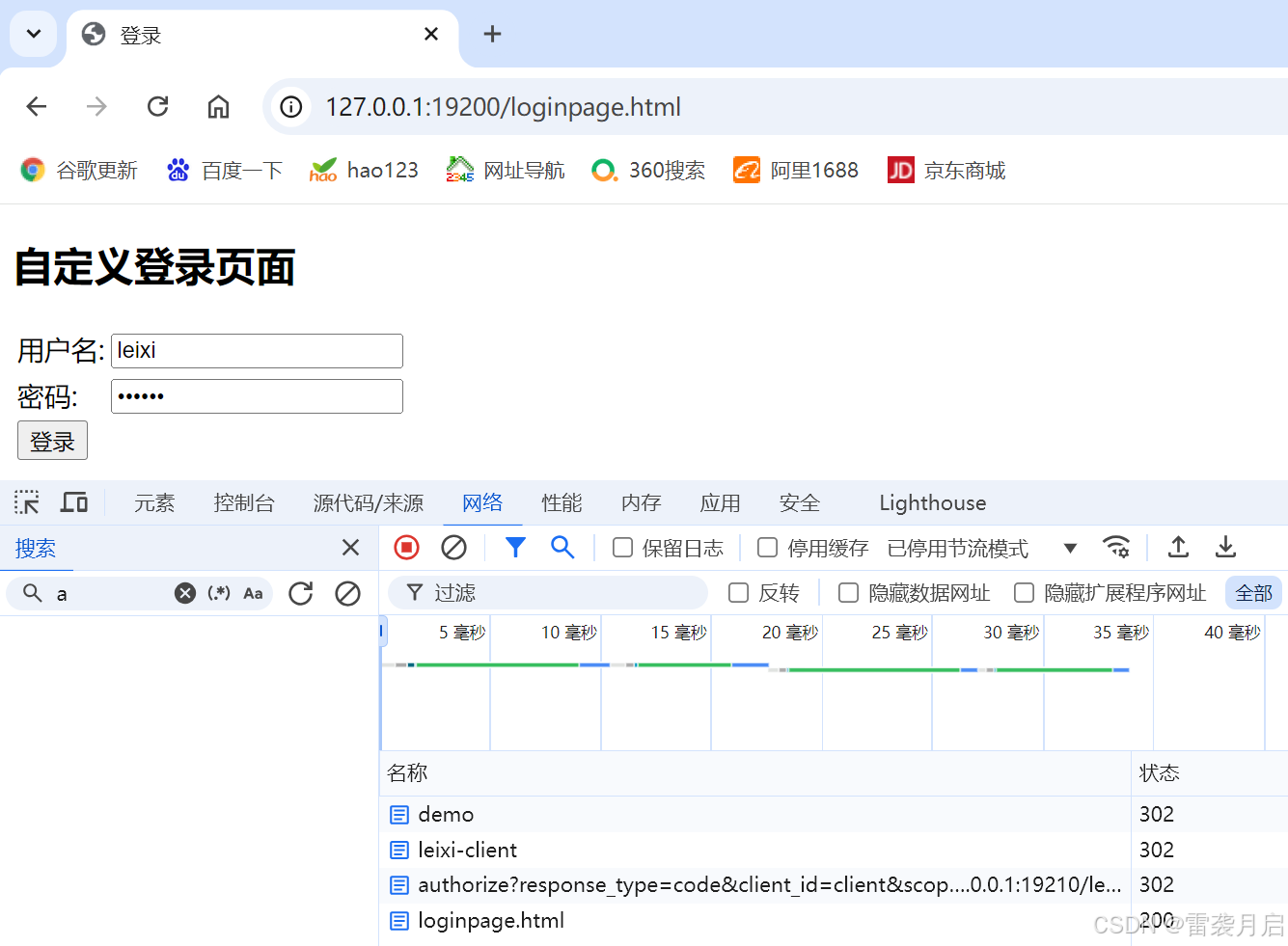
输入用户名,密码之后,正常跳转到了客户端的请求:
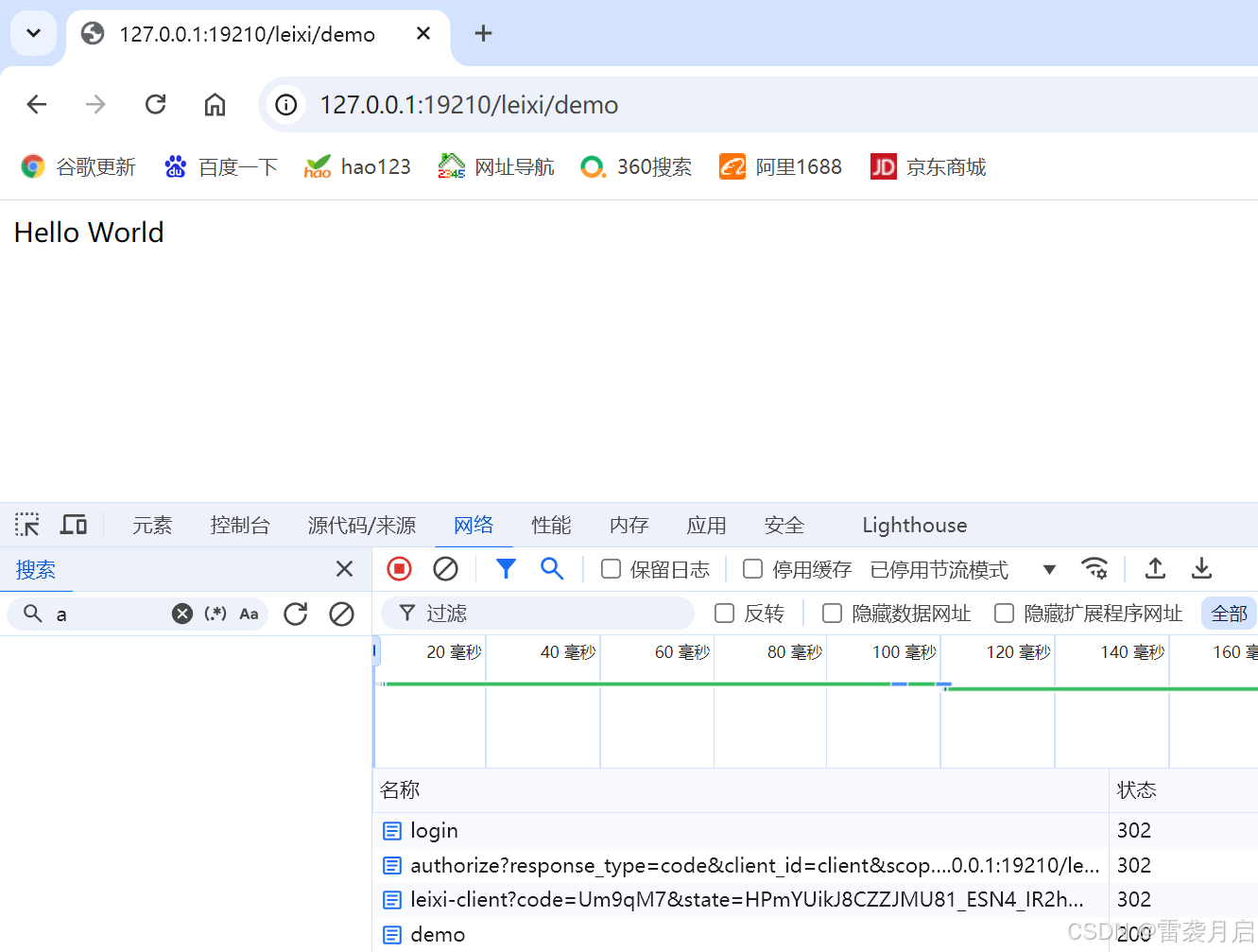
二、网关代理集成方式
网关代理集成方式是公司在应用OAuth Server时,结合公司的架构进行的一些个性化设计处理,它与其他服务的交互时序图如下:
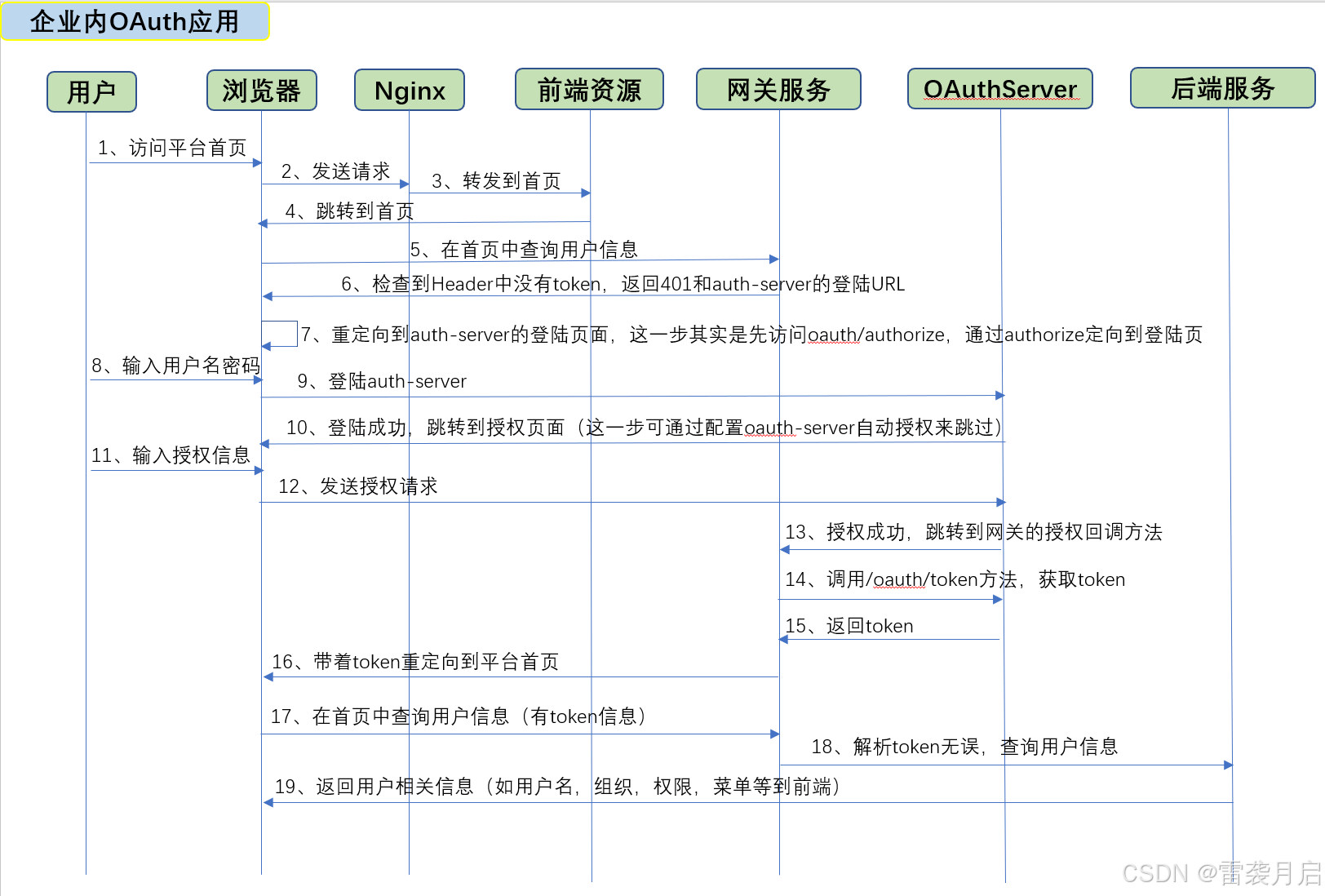
以下是一个简化版的实现,其实现逻辑如下:
1) 通过浏览器访问客户端服务,客户端通过Filter检查请求的cookie中是否有Token,
2) 如果没有Token或Token校验不通过,则重定向到OAuth Server的登陆页面。
3) OAuth Server登陆授权后,跳转到客户端的回调方法,回调方法中拿到Code,调用oauth/token来获得token.
4) 将token封装到cookie中,再重新调用客户端服务,本次Filter检查到有Token,正常放行。
5) 返回客户端服务的结果到浏览器。
下面是代码实践:
1、添加pom.xml依赖
<dependency>
<groupId>org.springframework.boot</groupId>
<artifactId>spring-boot-starter-web</artifactId>
</dependency>
<dependency>
<groupId>org.projectlombok</groupId>
<artifactId>lombok</artifactId>
</dependency>
<dependency>
<groupId>com.alibaba</groupId>
<artifactId>fastjson</artifactId>
<version>1.2.83</version>
</dependency>
<dependency>
<groupId>io.jsonwebtoken</groupId>
<artifactId>jjwt-jackson</artifactId>
<version>0.11.2</version>
</dependency>
<dependency>
<groupId>io.jsonwebtoken</groupId>
<artifactId>jjwt</artifactId>
<version>0.9.0</version>
</dependency>
<!--huTool工具箱大全-->
<dependency>
<groupId>cn.hutool</groupId>
<artifactId>hutool-all</artifactId>
<version>5.3.0</version>
</dependency>2、添加检查cookie中Token的过滤器
/**
*
* @author leixiyueqi
* @since 2024/9/18 19:39
*/
@Slf4j
@Component
public class TokenAuthFilter implements Ordered, Filter {
private static final String authUri = "http://127.0.0.1:19200/oauth/authorize?client_id=client&response_type=code&redirect_uri=http://127.0.0.1:19210/leixi/callback&state=";
@Override
public void doFilter(ServletRequest request, ServletResponse response, FilterChain chain) throws IOException, ServletException {
HttpServletRequest httpRequest = (HttpServletRequest) request;
HttpServletResponse httpResponse = (HttpServletResponse) response;
//String token = httpRequest.getParameter("token"); 通过url的方式获取Token
// 获取请求的URI
String requestURI = CommonUtils.getRequestUriByHttpRequest(httpRequest);
String token = getCookieFromRequest(httpRequest,"token");
if (!requestURI.contains("callback")) {
if (StringUtils.isEmpty(token)) {
log.info("请求中未携带token信息");
httpResponse.sendRedirect(authUri + requestURI);
} else {
Claims claim = CommonUtils.parseJwt(token);
if (claim == null) {
log.info("token解析失败");
httpResponse.sendRedirect(authUri + requestURI);
}
}
}
chain.doFilter(request, response);
}
private String getCookieFromRequest(HttpServletRequest request,String cookieName) {
Cookie[] cookies = request.getCookies();
if (cookies != null) {
for (Cookie cookie : cookies) {
// 进行其他处理,比如验证Cookie
if (cookieName.equals(cookie.getName())) {
return cookie.getValue();
}
}
} else {
log.info("No cookies found in the request.");
}
return null;
}
@Override
public int getOrder() {
return 2;
}
}3、添加调用/oauth/token请求的工具类
/**
* 认证服务交互工具类,用于访问OAuth Server,获得Token
*
* @author leixiyueqi
* @since 2024/9/18 19:39
*/
public class AuthorizationUtils {
private static String oauthTokenUrl = "http://127.0.0.1:19200/oauth/token";
private static final String clientId ="client";
private static final String clientSecret ="123456";
public static Map getAccessToken(String code, String redirectUri) {
try {
// 发送请求
String body = HttpUtil.createPost(oauthTokenUrl)
.contentType(MediaType.APPLICATION_FORM_URLENCODED_VALUE)
.header("Authorization", generateAuthHeader())
.form("code", code)
.form("redirect_uri", redirectUri)
.form("grant_type", "authorization_code")
.execute()
.body();
System.out.println("DibAuthorization.getAccessToken:tokenBody " +body);
Map<String, Object> map = JSON.parseObject(body, HashMap.class);
return map;
} catch (Exception ex) {
System.out.println("get access token failed : {}"+ ex.getMessage());
throw ex;
}
}
private static String generateAuthHeader() {
String credentials = clientId + ":" + clientSecret;
String encoded = new String(Base64.getEncoder().encode(credentials.getBytes()));
return "Basic " + encoded;
}
}4、添加测试Controller
/**
*
* @author leixiyueqi
* @since 2024/9/18 19:39
*/
@RestController
@Slf4j
public class DemoController {
@GetMapping("/demo")
public Object demo() {;
return "Hello World";
}
/**
* 客户端的回调方法,用于获得code后,通过code获得
*
* @param code
* @param state
* @param httpRequest
* @param response
*/
@GetMapping("/callback")
public void callback(@RequestParam String code,
@RequestParam(required = false) String state,
ServletRequest httpRequest, ServletResponse response) {
try {
log.info("进入方法,callback");
String localUri = CommonUtils.getRequestUriByHttpRequest((HttpServletRequest)httpRequest);
Map<String, Object> map = AuthorizationUtils.getAccessToken(code, localUri);
String jwtStr = CommonUtils.createJwt(map);
HttpServletResponse httpResponse = (HttpServletResponse) response;
//redirectUrl = String.format("%s%s=%s", redirectUrl, redirectUrl.contains("?") ? "&token" : "?token", jwtStr); //将token拼装到url中。
addCookieForToken(httpResponse, jwtStr);
httpResponse.sendRedirect(state);
} catch (Exception e) {
log.error("AuthorizationCodeTokenController.callback exception:{}", e.getMessage());
}
}
/**
* 将token以cookie的形式添加到response中
*
* @param response
* @param token
* @throws Exception
*/
private void addCookieForToken(HttpServletResponse response, String token) throws Exception {
Cookie cookie = new Cookie("token", token);
// 设置Cookie的有效期(以秒为单位)
cookie.setMaxAge(60 * 60); // 有效期为1小时
// 设置Cookie的路径
cookie.setPath("/");
// 设置Cookie是否只能通过HTTPS协议传输
cookie.setSecure(true); // 如果你的应用支持HTTPS,设置为true
// 设置Cookie是否可以通过JavaScript脚本访问
cookie.setHttpOnly(true); // 设置为true,增加安全性
// 添加Cookie到响应中
response.addCookie(cookie);
// 输出一些文本,以便查看响应
response.setContentType("text/html;charset=UTF-8");
response.getWriter().println("<h1>Cookie has been set.</h1>");
}
}5、补充下工具类
/**
* 工具类
*
* @author leixiyueqi
* @since 2024/9/18 19:39
*/
public class CommonUtils {
private static final String secretKey = "leixi_2024";
public static String createJwt(Map<String, Object> map) {
return Jwts.builder().setClaims(map).setExpiration(new Date(System.currentTimeMillis() + 28800000L)).signWith(SignatureAlgorithm.HS256, secretKey).compact();
}
public static Claims parseJwt(String jwtString) {
try {
return (Claims)Jwts.parser().setSigningKey(secretKey).parseClaimsJws(jwtString).getBody();
} catch (JwtException var2) {
return null;
}
}
public static String getRequestUriByHttpRequest(HttpServletRequest httpRequest) {
String requestURI = httpRequest.getRequestURI();
// 获取服务器的端口号
int serverPort = httpRequest.getServerPort();
// 获取请求的协议(HTTP或HTTPS)
String scheme = httpRequest.getScheme();
// 构建完整的URL
StringBuilder fullUrl = new StringBuilder(scheme).append("://")
.append(httpRequest.getServerName())
.append(":").append(serverPort)
.append(requestURI);
return fullUrl.toString();
}
}6、测试,与上文一致,输入:http://127.0.0.1:19210/leixi/demo,通过Filter重定向跳转到/oauth/authorize,重定向到登陆页。
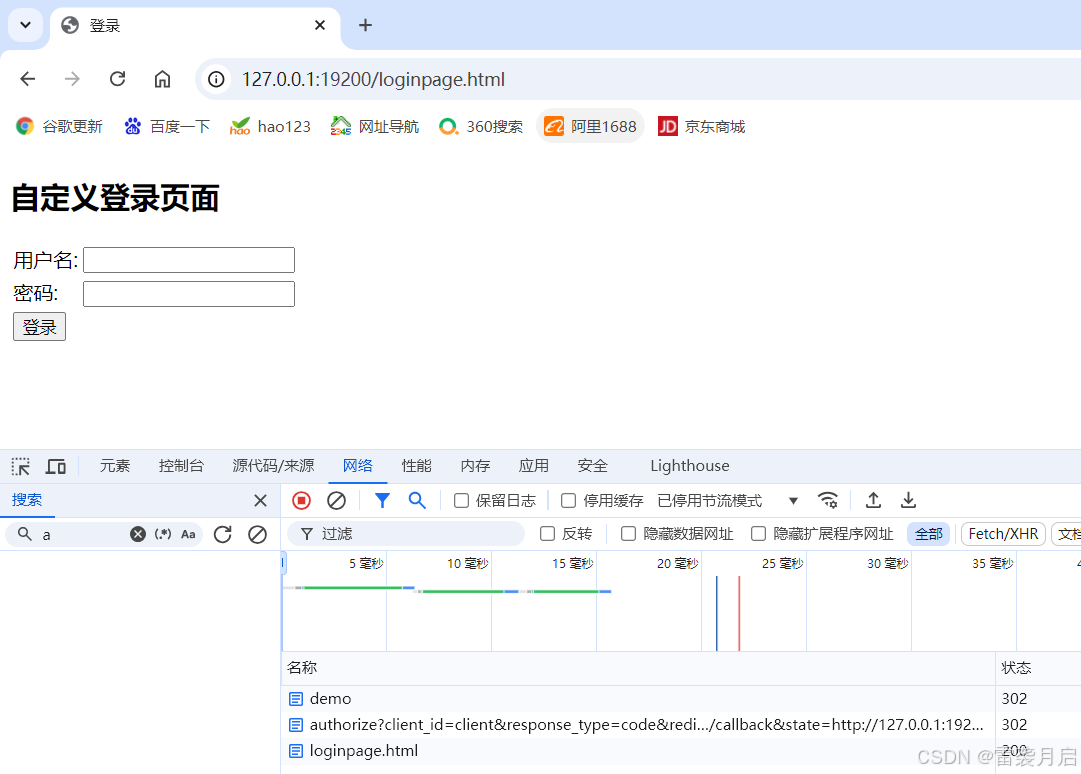
输入用户名,密码后,经过上文所述的认证,callback,重定向,再Filter,最终进入客户端请求。
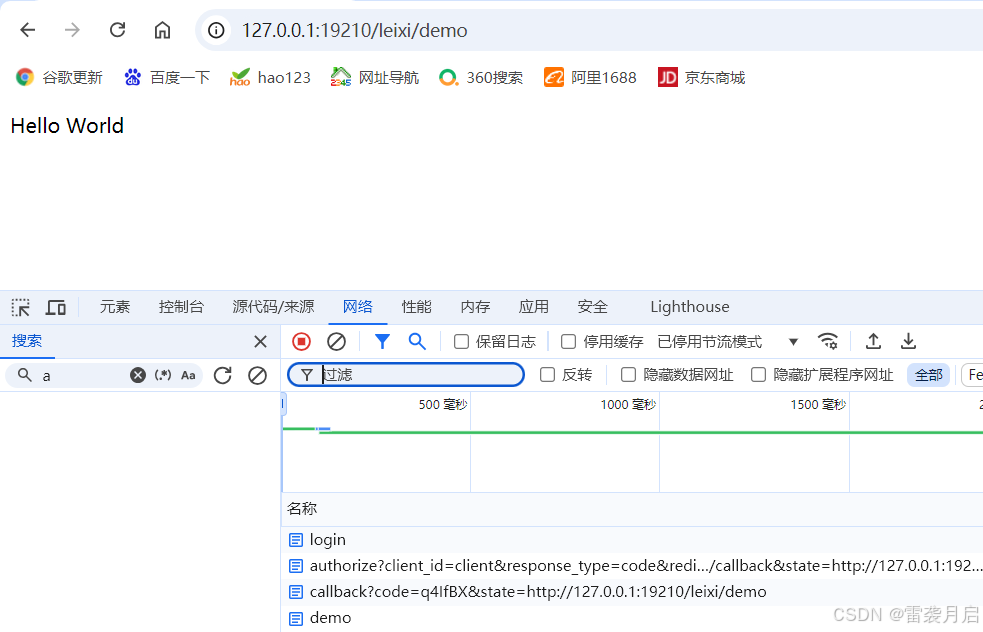
后记与致谢
完成了这篇博客后,我终于对OAuth Server的使用,企业中的应用、与客户端的交互有了一个全盘的理解。道阻且长,行将则至,我也没想到时隔近五个月,我才把OAuth相关的知识链给跑通。参考了网上其他的博客,很多大佬在一篇博客里就把认证,自定义页面,客户端给写好了,但我自认没有能力写得那么简单直白,另一方面也想深入的剖析下它的实现,所以写得有点啰嗦了,请各位看官人多多包涵。
现在回过头看OAuth Server的四种授权模式,可知本篇博客中的两种实现都是授权码模式,那么,对于在企业内部应用OAuth,是不是可以使用其他模式呢?如更简捷的“简单模式”,这个课题,大家可以结合自己的需要进行实践。
在实践这篇博客时,我也在网上找到了很多二货,以下是我觉得对我帮助极大的,拜谢大佬!
SpringBoot+SpringSecurity OAuth2 认证服务搭建实战 (六)OAuth2经典场景~授权码模式
SpringBoot整合OAuth 2.0
超级简单的springboot整合springsecurity oauth2第三方登录



















