按照《VsCode + gdb + gdbserver远程调试C++程序》中介绍的方法,配置好VsCode后,打开一个C/C++工程,发现左侧的面板会显示编译时生成的中间文件(比如.d和.o文件)。我们可以通过设置隐藏掉一些我们不需要打开的文件以简洁面板:

编辑.vscode子目录下的settings.json中的search.exclude配置可以实现搜索时排除文件,编辑files.exclude配置可以实现文件列表中隐藏文件。以下面的settings.json为例,下面设置表示隐藏和搜索时排除后缀名为.0,.d,.a,.pc,.so的文件:
{
"files.associations": {
"random": "c",
"ratio": "c",
"sstream": "c"
}
"search.exclude": {
"**/*.o" :true,
"**/*.d" :true,
"**/*.a" :true,
"**/*.pc" :true,
"**/*.so" :true
}
"files.exclude": {
"**/*.o" :true,
"**/*.d" :true,
"**/*.a" :true,
"**/*.pc" :true,
"**/*.so" :true
}
}修改完settings.json后,重新打开VsCode,会发现设置已生效。





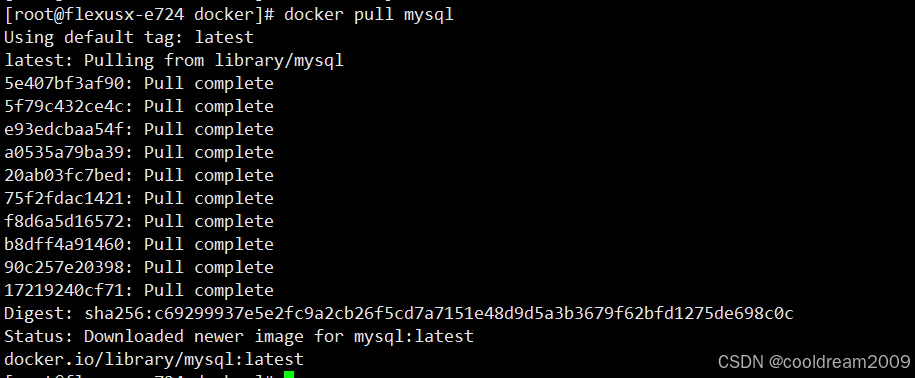

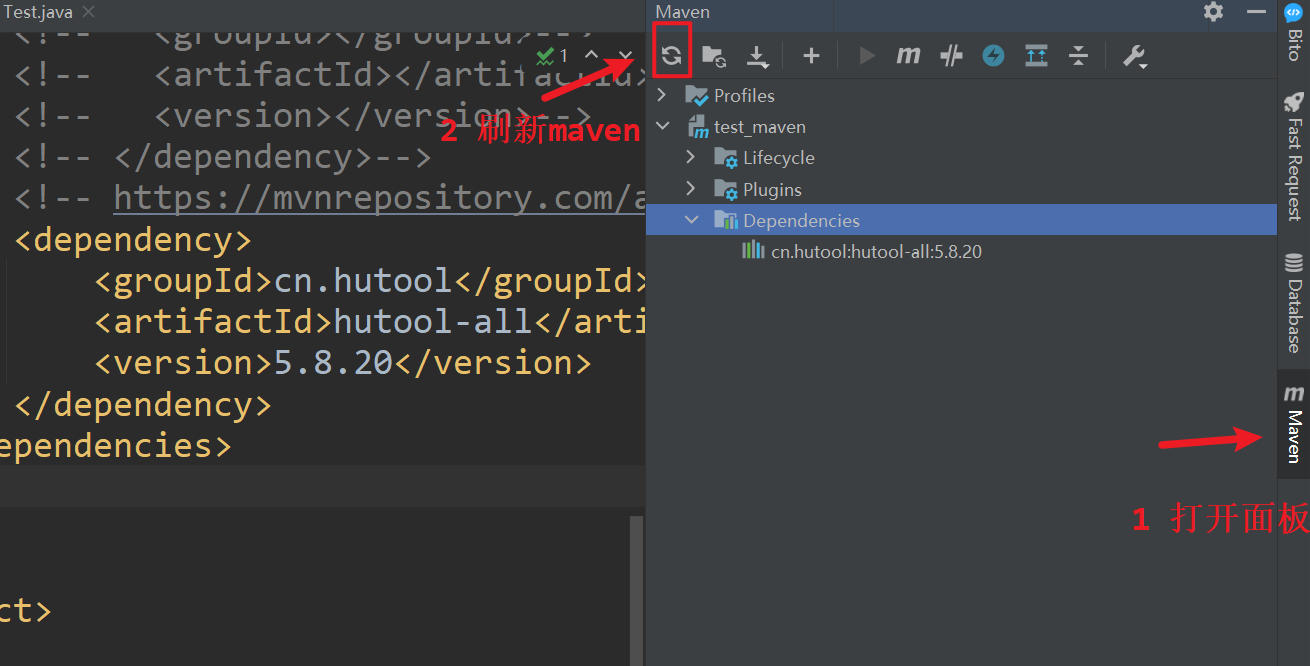




![LeetCode[中等] 155. 最小栈](https://i-blog.csdnimg.cn/direct/96de030b542f4ca79ff7edc07c58c867.png)






