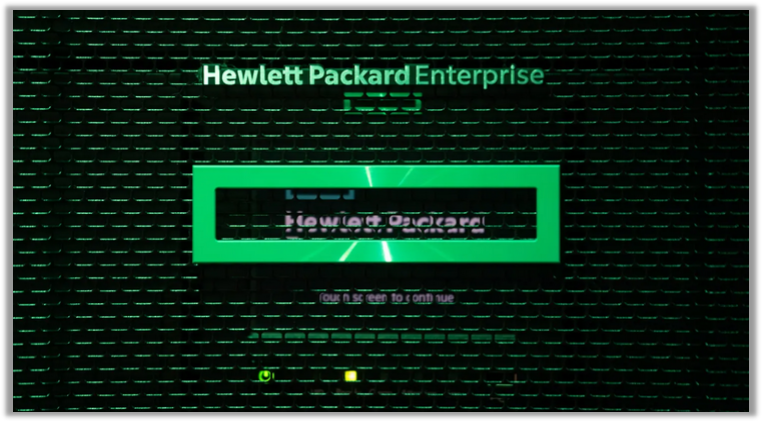新增文件
//设计搞总宽度
const DRAFT_WIDTH = 360
//将元素的设计搞大小转化为真机中的大小
export default function rvp(val: number) {
/*
计算元素真正的大小;
* 元素在设计稿的大小 / 设计搞总宽度 = x / 真机宽度 (保证元素在不同设备占比相同)
x = 元素在设计稿的大小 / 设计搞总宽度 * 真机宽度
*/
return val / DRAFT_WIDTH * (AppStorage.get('windowWidth') as number)
}
EntryAbility中的方法
async onWindowStageCreate(windowStage: window.WindowStage): Promise<void> { // 3.为沉浸式窗口加载对应的目标页面。 windowStage.loadContent("pages/Index", (err) => { if (err.code) { console.error('Failed to load the content. Cause:' + JSON.stringify(err)); return; } console.info('Succeeded in loading the content.'); }); //1.设置全屏 //应用窗口对象 const windowClass = await windowStage.getMainWindow() //设置全屏 windowClass.setWindowLayoutFullScreen(true) //获取状态栏高度 const avoidArea = windowClass.getWindowAvoidArea(window.AvoidAreaType.TYPE_SYSTEM) //单位是px const topHeight = avoidArea.topRect.height; //将状态高度存储起来 AppStorage.setOrCreate('topHeight', px2vp(topHeight)) //设置状态栏的颜色 windowClass.setWindowSystemBarProperties({ statusBarContentColor: '#FFFFFF', navigationBarContentColor: '#FFFFFF' }) //3.获取屏幕宽度 const props = windowClass.getWindowProperties() //单位是px const windowWidth = props.windowRect.width; //屏幕宽度存起来 AppStorage.setOrCreate('windowWidth', px2vp(windowWidth)) }
代码中需要把所有的大小设置修改成rvp来将元素的设计搞大小转化为真机中的大小
 有点闹了,85的太不受待见了,今天本来中软约了面试,可能一开始没注意到我年龄,后来发现我应该要40岁了😂果断取消了面试。👍🏻真机智。😔接下来只能继续撸自己的码,等待当别人的牛马。中年人真的不容易。
有点闹了,85的太不受待见了,今天本来中软约了面试,可能一开始没注意到我年龄,后来发现我应该要40岁了😂果断取消了面试。👍🏻真机智。😔接下来只能继续撸自己的码,等待当别人的牛马。中年人真的不容易。





![[深度学习]Pytorch框架](https://i-blog.csdnimg.cn/direct/6b1dbffc9ae94527a201f08c9e6517e8.png)