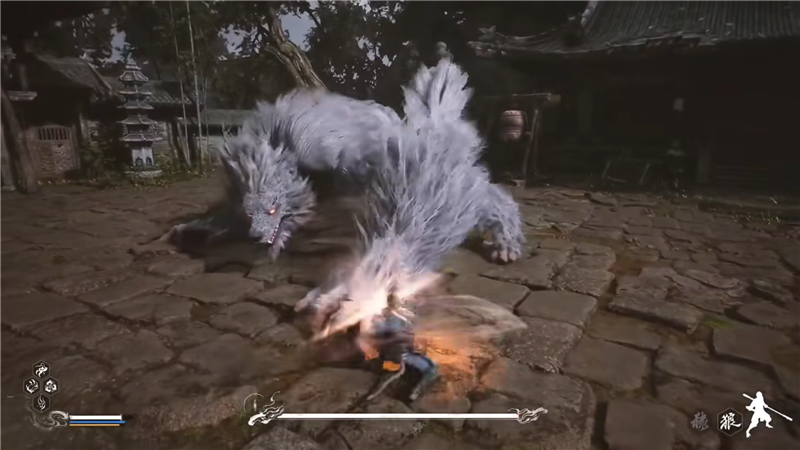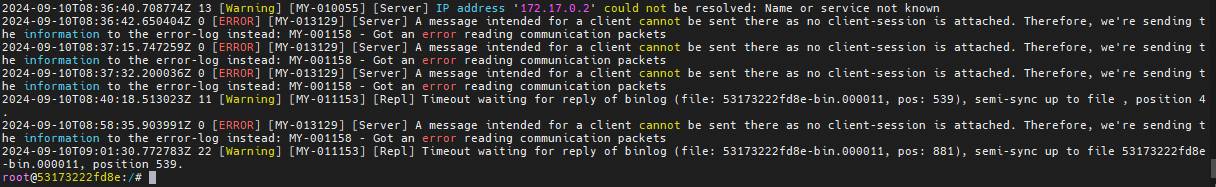视频链接:15、JDialog弹窗_哔哩哔哩_bilibili![]() https://www.bilibili.com/video/BV1DJ411B75F?p=15&vd_source=b5775c3a4ea16a5306db9c7c1c1486b5
https://www.bilibili.com/video/BV1DJ411B75F?p=15&vd_source=b5775c3a4ea16a5306db9c7c1c1486b5
package com.yundait.lesson04;
import javax.swing.*;
import java.awt.*;
import java.awt.event.ActionEvent;
import java.awt.event.ActionListener;
//主窗口
public class DialogDemo extends JFrame {
//程序主方法
public static void main(String[] args) {
new DialogDemo();
}
//使用构造器方法初始化主窗口配置
public DialogDemo(){
this.setVisible(true);
this.setBounds(200,200,700,500);
this.setDefaultCloseOperation(WindowConstants.EXIT_ON_CLOSE);
//JFrame上放东西需要创建一个容器对象
Container container = this.getContentPane();
//使用绝对布局的方式设置组件位置
container.setLayout(null);
//创建按钮对象
JButton jButton = new JButton("点击后会弹出一个对话框");
jButton.setBounds(100,100,500,100);
//在容器内添加按钮
container.add(jButton);
//创建按钮监听事件,点击按钮时会弹出一个弹窗;
jButton.addActionListener(new ActionListener() {
@Override
public void actionPerformed(ActionEvent e) {
new MyDialogDemo();
}
});
}
}
//创建弹窗
class MyDialogDemo extends JDialog{
public MyDialogDemo(){
this.setVisible(true);
this.setBounds(300,300,400,400);
//在弹窗上创建一个方组件的容器
Container container = this.getContentPane();
container.setLayout(null);
//创建一个JLabel标签;
JLabel jLabel = new JLabel("欢迎光临");
jLabel.setBounds(100,100,200,200);
jLabel.setSize(200,200);
//在容器中添加一个标签
container.add(jLabel);
}
}