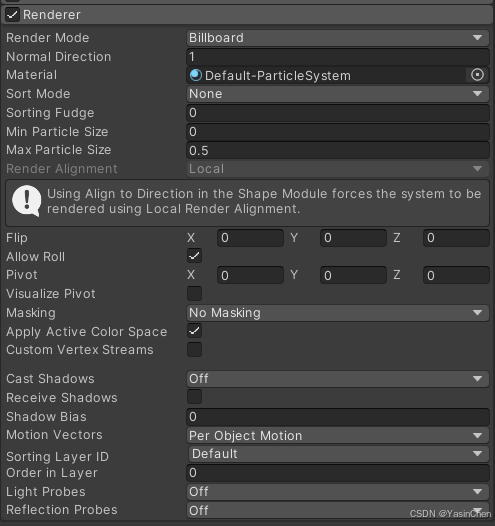文章目录
- 安装配置 MinIO 服务
- Python 调用
- SDK 简介
- 调用示例
安装配置 MinIO 服务
1、使用 brew 安装 MinIO
如果您之前使用 brew install minio 安装了MinIO服务器,那么我们建议您改为从 minio/stable/minio 重新安装。
brew install minio/stable/minio
2、创建文件夹作为 MinIO 工作目录
cd ~
mkdir minio/data
启动程序 默认写入 ~/data 中,如果没有 这个文件夹,需要手动创建一个,否则报错。
可以将地址写入配置
export MINIO_CONFIG_ENV_FILE=/etc/default/minio
minio server --console-address :9090
3、运行服务
minio server ~/minio/data
服务起来后,会显示 API、WebUI、CLI 等地址
打开管理端(WebUI)页面
http://192.168.2.203:9000 RootUser: minioadmin RootPass: minioadmin

有漂亮的监控页面

Python 调用
SDK 简介
MinIO 支持以下语言的 SDK :
Go、Python、Java、.NET、JavaScript、Haskell、C++
对于 Python 有以下资料
- github : https://github.com/minio/minio-py
- Python Client API Reference :
https://min.io/docs/minio/linux/developers/python/API.html - 更多示例:https://github.com/minio/minio-py/tree/master/examples
调用示例
这里简单上传文件到服务的指定 桶, 桶不存在则创建
# 从minio库中导入Minio客户端类
from minio import Minio
# 实例化
client = Minio(
# endpoint指定的是你Minio的远程IP及端口
endpoint = "192.168.1.153:9000",
# accesskey指定的是你的Minio服务器访问key
# 默认值为minioadmin
access_key= "minioadmin",
# secret_key指定的是你登录时需要用的key,类似密码
# 默认值也是minioadmin
secret_key= "minioadmin",
# secure指定是否以安全模式创建Minio连接
# 建议为False
secure= False
)
print('-- client : ', client)
# The file to upload, change this path if needed
source_file = "/Users/xxx/Downloads/d1.txt"
# The destination bucket and filename on the MinIO server
bucket_name = "python-test-bucket"
destination_file = "my-test-file.txt"
# Make the bucket if it doesn't exist.
found = client.bucket_exists(bucket_name)
if not found:
client.make_bucket(bucket_name)
print("Created bucket", bucket_name)
else:
print("Bucket", bucket_name, "already exists")
# Upload the file, renaming it in the process
client.fput_object(
bucket_name, destination_file, source_file,
)
print(
source_file, "successfully uploaded as object",
destination_file, "to bucket", bucket_name,
)
可以在管理端看到结果

在 MinIO 的工作目录也可以看到这个文件

在元数据的基础上,头部添加了元数据信息
XL2 ?x?&?????!?^??L-???J??Type?V2Obj??ID??DDir?<U????L????hfC ?EcAlgo?EcM?EcN?EcBSize??EcIndex?EcDist??CSumAlgo?PartNums??PartETags??PartSizes????PartASizes????Size???MTime???!?^??MetaSys??x-minio-internal-inline-data?true?MetaUsr??content-type?application/oct??§??JCȐ?>???.??,?$??
2024-09-14(六)

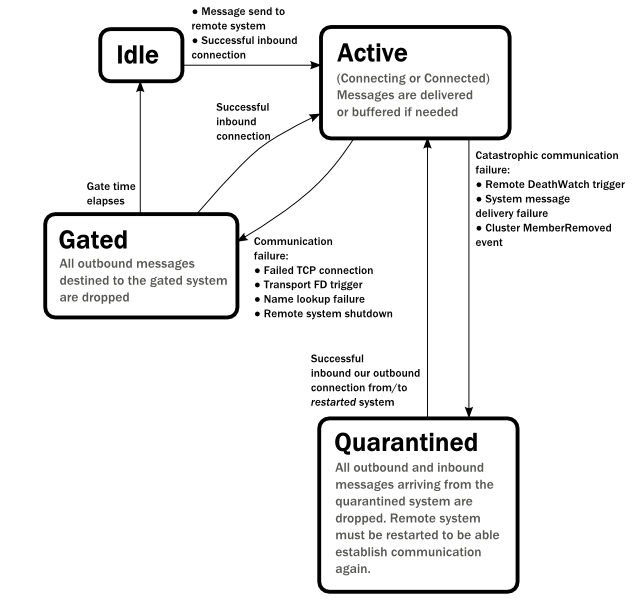


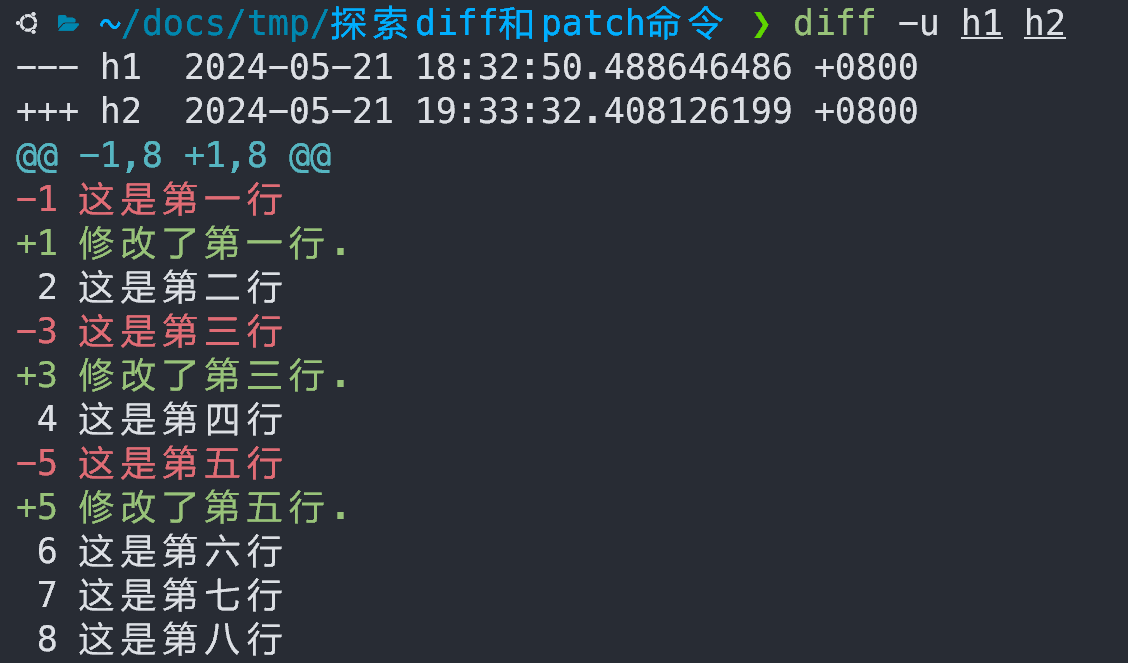



![[Visual Stuidio 2022使用技巧]2.配置及常用快捷键](https://i-blog.csdnimg.cn/direct/b77d60230ede4861aab11df33af268df.png)






![[XILINX] 正点原子ZYNQ7015开发板!ZYNQ 7000系列、双核ARM、PCIe2.0、SFPX2,性能强悍,资料丰富!](https://i-blog.csdnimg.cn/direct/28c8e7d2ff3543038baa153a62eb90fa.jpeg#pic_center)