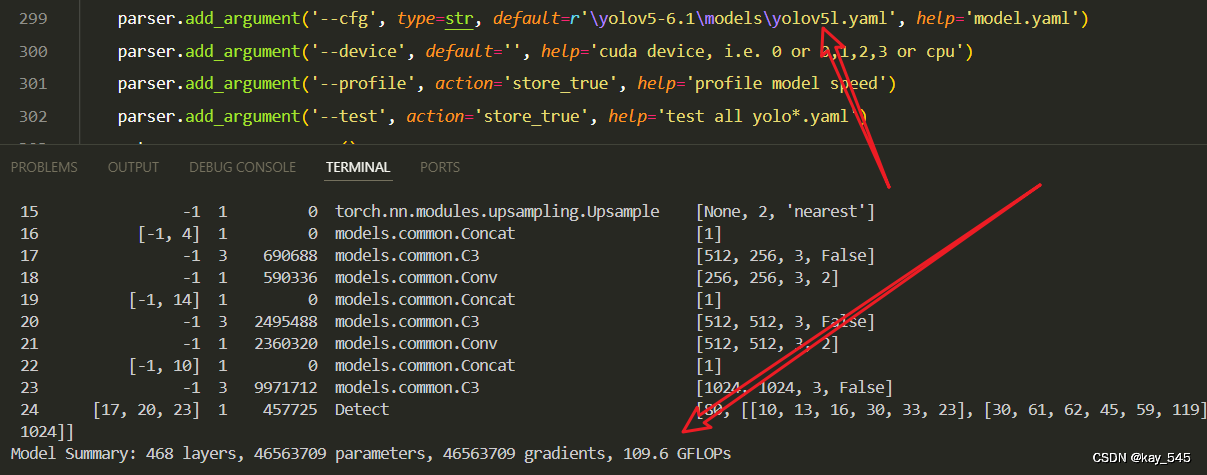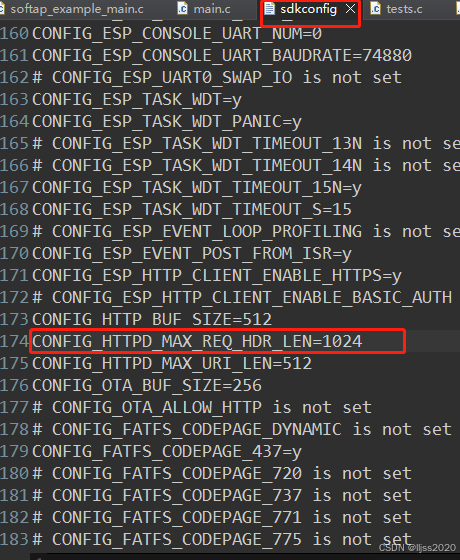文章目录
- 1、任务描述
- 2、MASR RCNN 网络结构
- 3、方法实现
- 4、结果展示
- 5、涉及到的库
- getPerfProfile
- 6、参考
1、任务描述

利用 mask rcnn 网络,进行图片和视频的目标检测和实例分割
2、MASR RCNN 网络结构

3、方法实现
# Copyright (C) 2018-2019, BigVision LLC (LearnOpenCV.com), All Rights Reserved.
# Author : Sunita Nayak
# Article : https://www.learnopencv.com/deep-learning-based-object-detection-and-instance-segmentation-using-mask-r-cnn-in-opencv-python-c/
# License: BSD-3-Clause-Attribution (Please read the license file.)
# This work is based on OpenCV samples code (https://opencv.org/license.html)
import cv2 as cv
import argparse
import numpy as np
import os.path
import sys
import random
# Initialize the parameters
confThreshold = 0.5 # Confidence threshold
maskThreshold = 0.3 # Mask threshold
parser = argparse.ArgumentParser(description='Use this script to run Mask-RCNN object detection and segmentation')
parser.add_argument('--image', help='Path to image file.')
parser.add_argument('--video', help='Path to video file.', default="cars.mp4")
parser.add_argument("--device", default="gpu", help="Device to inference on")
args = parser.parse_args()
"""
python mask_rcnn.py --image ./images/person.jpg --device cpu
python mask_rcnn.py --video ./cars.mp4 --device cpu
"""
# Draw the predicted bounding box, colorize and show the mask on the image
def drawBox(frame, classId, conf, left, top, right, bottom, classMask):
# Draw a bounding box.
cv.rectangle(frame, (left, top), (right, bottom), (255, 178, 50), 3)
# Print a label of class.
label = '%.2f' % conf
if classes:
assert (classId < len(classes))
label = '%s:%s' % (classes[classId], label) # 'person:1.00'
# Display the label at the top of the bounding box
labelSize, baseLine = cv.getTextSize(label, cv.FONT_HERSHEY_SIMPLEX, 0.5, 1)
top = max(top, labelSize[1])
cv.rectangle(frame, (left, top - round(1.5 * labelSize[1])), (left + round(1.5 * labelSize[0]), top + baseLine),
(255, 255, 255), cv.FILLED)
cv.putText(frame, label, (left, top), cv.FONT_HERSHEY_SIMPLEX, 0.75, (0, 0, 0), 1)
# Resize the mask, threshold, color and apply it on the image
classMask = cv.resize(classMask, (right - left + 1, bottom - top + 1))
mask = (classMask > maskThreshold)
roi = frame[top:bottom + 1, left:right + 1][mask]
# color = colors[classId%len(colors)]
# Comment the above line and uncomment the two lines below to generate different instance colors
colorIndex = random.randint(0, len(colors) - 1)
color = colors[colorIndex]
frame[top:bottom + 1, left:right + 1][mask] = ([0.3 * color[0], 0.3 * color[1], 0.3 * color[2]] + 0.7 * roi).astype(
np.uint8)
# Draw the contours on the image
mask = mask.astype(np.uint8)
contours, hierarchy = cv.findContours(mask, cv.RETR_TREE, cv.CHAIN_APPROX_SIMPLE)
cv.drawContours(frame[top:bottom + 1, left:right + 1], contours, -1, color, 3, cv.LINE_8, hierarchy, 100)
# For each frame, extract the bounding box and mask for each detected object
def postprocess(boxes, masks):
# Output size of masks is NxCxHxW where
# N - number of detected boxes
# C - number of classes (excluding background)
# HxW - segmentation shape
numClasses = masks.shape[1] # 90
numDetections = boxes.shape[2] # 100
frameH = frame.shape[0] # 531
frameW = frame.shape[1] # 800
for i in range(numDetections): # traverse top 100 ROI
box = boxes[0, 0, i] # (1, 1, 100, 7) -> (7,)
# array([0. , 0. , 0.99842095, 0.7533724 , 0.152397 , 0.92448074, 0.9131955 ], dtype=float32)
mask = masks[i] # (100, 90, 15, 15) -> (90, 15, 15)
score = box[2] # 0.99842095
if score > confThreshold:
classId = int(box[1])
# Extract the bounding box
left = int(frameW * box[3])
top = int(frameH * box[4])
right = int(frameW * box[5])
bottom = int(frameH * box[6])
left = max(0, min(left, frameW - 1))
top = max(0, min(top, frameH - 1))
right = max(0, min(right, frameW - 1))
bottom = max(0, min(bottom, frameH - 1))
# Extract the mask for the object
classMask = mask[classId]
# Draw bounding box, colorize and show the mask on the image
drawBox(frame, classId, score, left, top, right, bottom, classMask)
# Load names of classes
classesFile = "mscoco_labels.names"
classes = None
"""
person
bicycle
car
motorcycle
airplane
bus
train
truck
boat
traffic light
fire hydrant
stop sign
parking meter
bench
bird
cat
dog
horse
sheep
cow
elephant
bear
zebra
giraffe
backpack
umbrella
handbag
tie
suitcase
frisbee
skis
snowboard
sports ball
kite
baseball bat
baseball glove
skateboard
surfboard
tennis racket
bottle
wine glass
cup
fork
knife
spoon
bowl
banana
apple
sandwich
orange
broccoli
carrot
hot dog
pizza
donut
cake
chair
couch
potted plant
bed
dining table
toilet
tv
laptop
mouse
remote
keyboard
cell phone
microwave
oven
toaster
sink
refrigerator
book
clock
vase
scissors
teddy bear
hair drier
toothbrush
"""
with open(classesFile, 'rt') as f:
classes = f.read().rstrip('\n').split('\n')
# Give the textGraph and weight files for the model
textGraph = "./mask_rcnn_inception_v2_coco_2018_01_28.pbtxt"
modelWeights = "./mask_rcnn_inception_v2_coco_2018_01_28/frozen_inference_graph.pb"
# Load the network
net = cv.dnn.readNetFromTensorflow(modelWeights, textGraph)
if args.device == "cpu":
net.setPreferableBackend(cv.dnn.DNN_TARGET_CPU)
print("Using CPU device")
elif args.device == "gpu":
net.setPreferableBackend(cv.dnn.DNN_BACKEND_CUDA)
net.setPreferableTarget(cv.dnn.DNN_TARGET_CUDA)
print("Using GPU device")
# Load the classes
colorsFile = "colors.txt"
with open(colorsFile, 'rt') as f:
colorsStr = f.read().rstrip('\n').split('\n')
# ['0 255 0', '0 0 255', '255 0 0', '0 255 255', '255 255 0', '255 0 255', '80 70 180',
# '250 80 190', '245 145 50', '70 150 250', '50 190 190']
colors = [] # [0,0,0]
for i in range(len(colorsStr)):
rgb = colorsStr[i].split(' ')
color = np.array([float(rgb[0]), float(rgb[1]), float(rgb[2])])
colors.append(color)
"""
[array([ 0., 255., 0.]), array([ 0., 0., 255.]), array([255., 0., 0.]), array([ 0., 255., 255.]),
array([255., 255., 0.]), array([255., 0., 255.]), array([ 80., 70., 180.]), array([250., 80., 190.]),
array([245., 145., 50.]), array([ 70., 150., 250.]), array([ 50., 190., 190.])]
"""
winName = 'Mask-RCNN Object detection and Segmentation in OpenCV'
cv.namedWindow(winName, cv.WINDOW_NORMAL)
outputFile = "mask_rcnn_out_py.avi"
if (args.image):
# Open the image file
if not os.path.isfile(args.image):
print("Input image file ", args.image, " doesn't exist")
sys.exit(1)
cap = cv.VideoCapture(args.image)
outputFile = args.image[:-4] + '_mask_rcnn_out_py.jpg'
elif (args.video):
# Open the video file
if not os.path.isfile(args.video):
print("Input video file ", args.video, " doesn't exist")
sys.exit(1)
cap = cv.VideoCapture(args.video)
outputFile = args.video[:-4] + '_mask_rcnn_out_py.avi'
else:
# Webcam input
cap = cv.VideoCapture(0)
# Get the video writer initialized to save the output video
if (not args.image):
vid_writer = cv.VideoWriter(outputFile, cv.VideoWriter_fourcc('M', 'J', 'P', 'G'), 28,
(round(cap.get(cv.CAP_PROP_FRAME_WIDTH)), round(cap.get(cv.CAP_PROP_FRAME_HEIGHT))))
while cv.waitKey(1) < 0:
# Get frame from the video
hasFrame, frame = cap.read()
# Stop the program if reached end of video
if not hasFrame:
print("Done processing !!!")
print("Output file is stored as ", outputFile)
cv.waitKey(3000)
break
# Create a 4D blob from a frame.
blob = cv.dnn.blobFromImage(frame, swapRB=True, crop=False) # (1, 3, 531, 800)
# Set the input to the network
net.setInput(blob)
# Run the forward pass to get output from the output layers
boxes, masks = net.forward(['detection_out_final', 'detection_masks'])
"""
(1, 1, 100, 7) top 100 RoI, (0, classid, score, x0, y0, x1, y1)
(100, 90, 15, 15) 100 RoI, 90 classes, 15*15 feature maps size
"""
# Extract the bounding box and mask for each of the detected objects
postprocess(boxes, masks)
# Put efficiency information.
t, _ = net.getPerfProfile()
label = 'Mask-RCNN Inference time for a frame : %0.0f ms' % abs(t * 1000.0 / cv.getTickFrequency())
cv.putText(frame, label, (0, 15), cv.FONT_HERSHEY_SIMPLEX, 0.5, (0, 0, 0))
# Write the frame with the detection boxes
if (args.image):
cv.imwrite(outputFile, frame.astype(np.uint8));
else:
vid_writer.write(frame.astype(np.uint8))
cv.imshow(winName, frame)
根据 bbox 的类别,取 mask 输出特征图对应类别的通道特征 classMask = mask[classId]
画 mask 的时候,先 resize 到 bbox 的大小,再借助了 cv2.findContours 和 drawContours 绘制出轮廓
4、结果展示
输入图片

输出结果

输入图片

输出结果

输入图片

输出结果

输入图片

输出结果

输入图片

输出结果

输入图片

输出结果

输入图片

输出结果

看看视频的结果
cars_mask_rcnn_out
5、涉及到的库
getPerfProfile
getPerfProfile 是 OpenCV 库中用于获取深度学习模型推理性能概况的一个函数。该函数主要用于分析模型中各层的执行时间,帮助开发者了解模型性能瓶颈和优化方向。
一、功能
getPerfProfile 函数返回一个包含模型各层执行时间的向量(或类似结构),单位通常为毫秒或秒,具体取决于函数实现和调用方式。
通过这个函数,开发者可以获取到模型推理过程中每一层所消耗的时间,进而分析哪些层是性能瓶颈,需要进一步优化。
使用场景
在使用 OpenCV 进行深度学习模型推理时,尤其是在对实时性要求较高的应用场景中,如视频处理、实时监控系统等,使用 getPerfProfile 函数可以帮助开发者评估和优化模型性能。
二、示例代码
import cv2
# 加载预训练模型
net = cv2.dnn.readNet("model.xml", "model.bin")
# 假设有一个输入图像 blob
blob = cv2.dnn.blobFromImage(...)
# 设置输入并进行推理
net.setInput(blob)
outputs = net.forward()
# 获取性能概况
t, _ = net.getPerfProfile()
# 假设 t 是以秒为单位的时间,转换为毫秒并打印
print("Inference time: %.2f ms" % (t * 1000.0))
# 如果需要更详细的每层时间,可以遍历 t
# 注意:这里的 t 可能是一个向量,包含了多层的执行时间
for layer_idx, layer_time in enumerate(t):
print(f"Layer {layer_idx}: {layer_time * 1000.0} ms")
三、注意事项
getPerfProfile 函数的返回值和单位可能因 OpenCV 的不同版本或不同的深度学习后端(如 DNN 模块支持的 TensorFlow、Caffe、PyTorch 等)而有所不同。
在使用该函数时,请确保您的 OpenCV 版本支持该功能,并仔细阅读相关文档以了解其具体用法和注意事项。
由于深度学习模型的复杂性和多样性,getPerfProfile 函数提供的性能数据仅供参考,实际的优化工作还需要结合模型的具体结构和应用场景进行。
6、参考
-
论文解读
【Mask RCNN】《Mask R-CNN》 -
tensorflow 代码解读
Mask RCNN without Mask -
OpenCV进阶(7)在 OpenCV中使用 Mask RCNN实现对象检测和实例分割