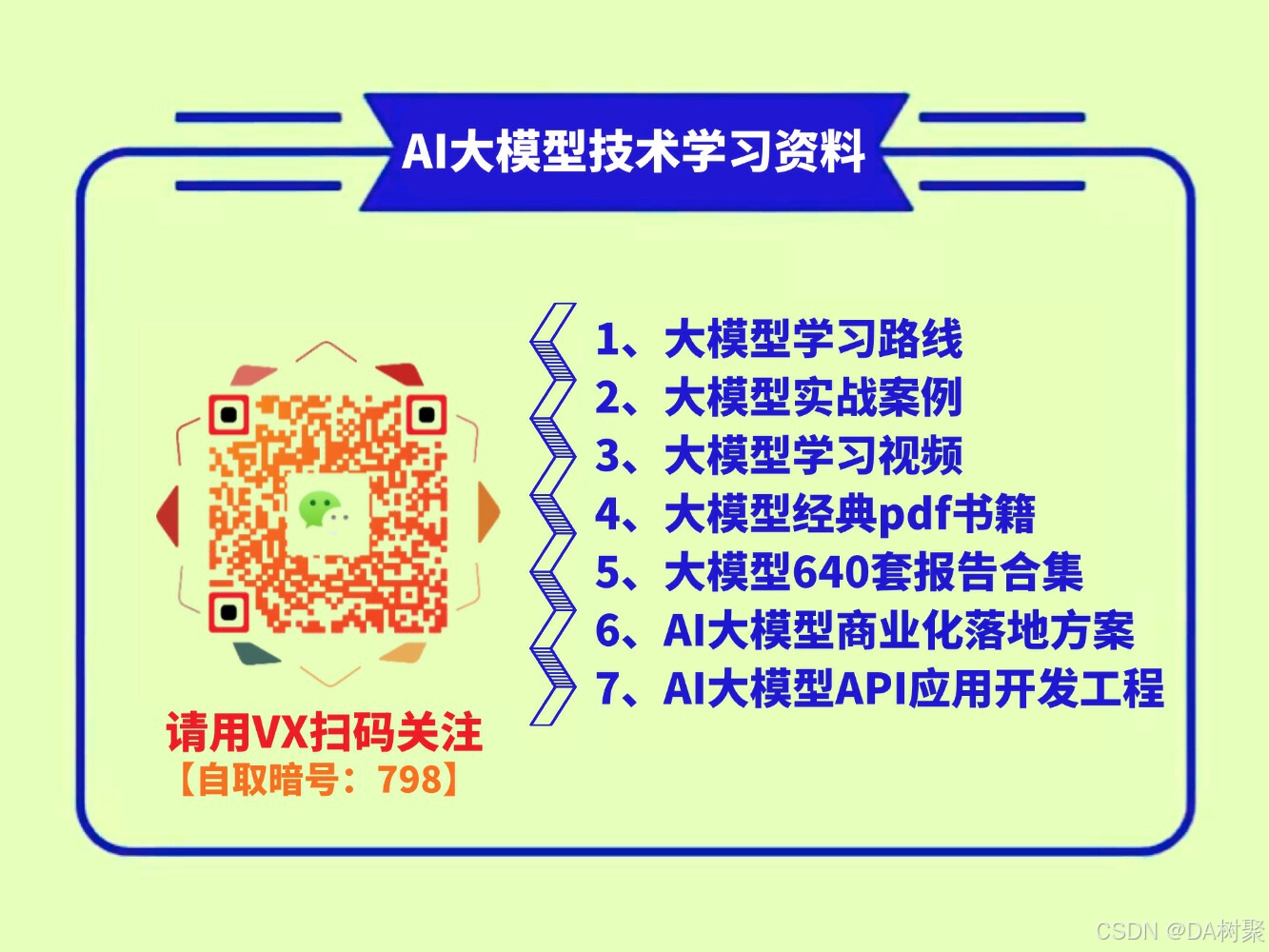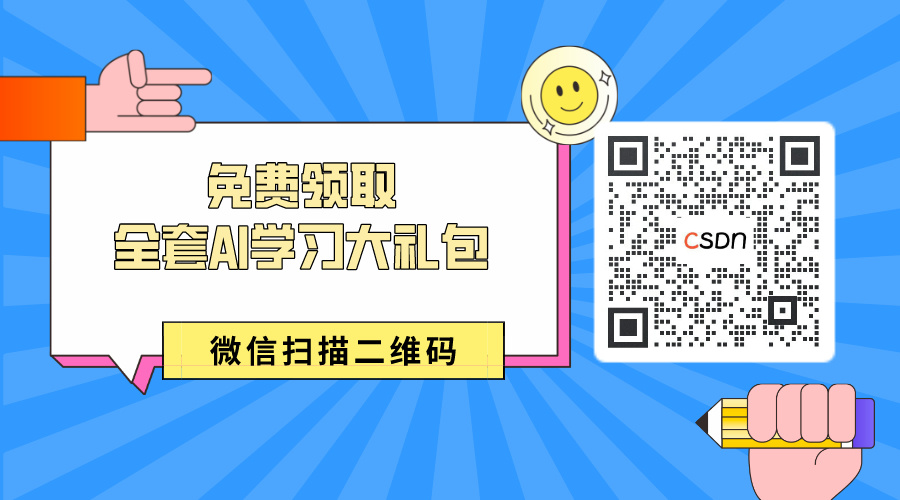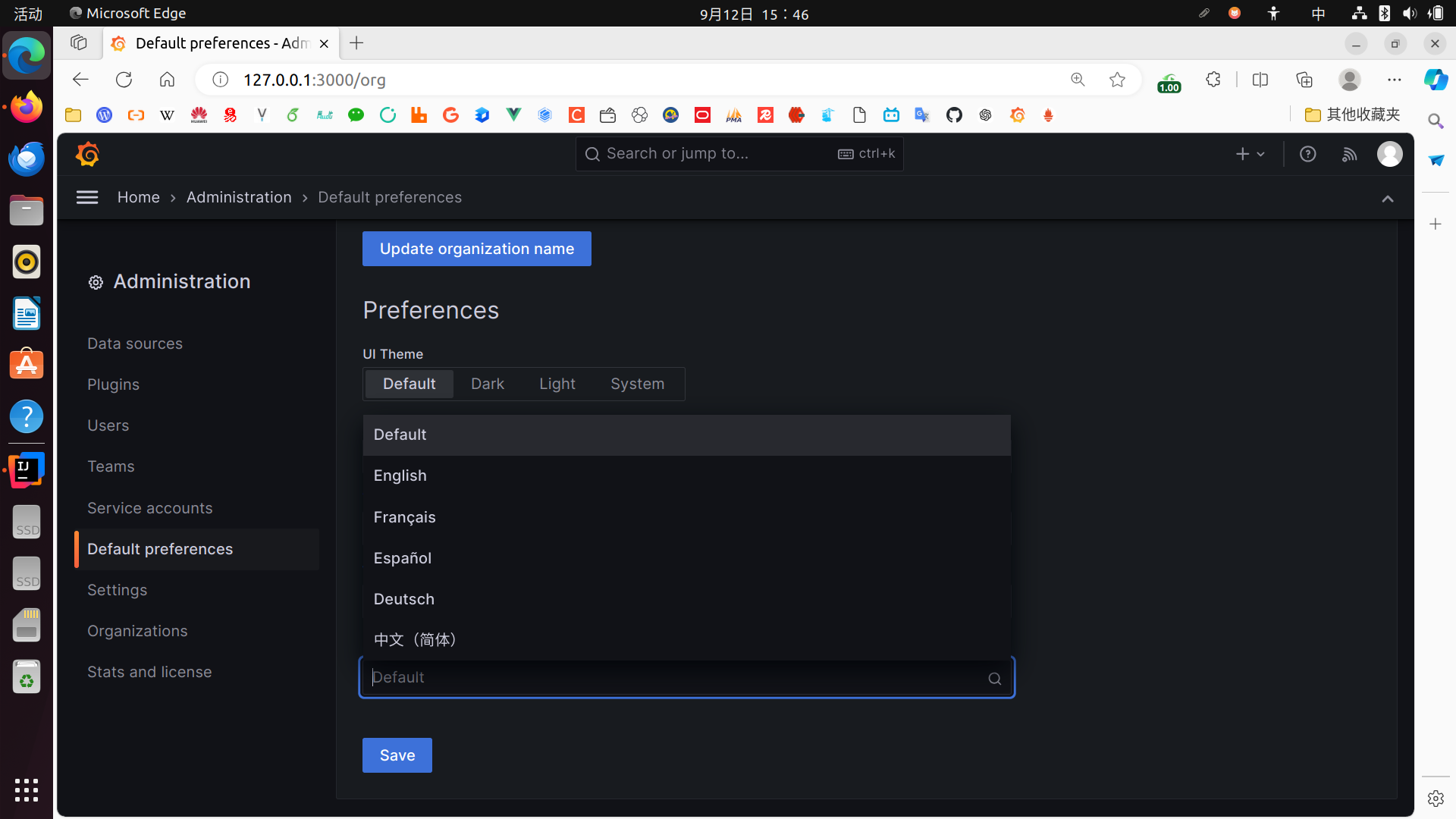在Windows搭建WSL2开发环境
- WSL安装和调整
- 更改安装位置
- 变更默认apt源
- Python环境
- 变更默认Python版本
- 安装pip
WSL安装和调整
这里使用的WSL2,Ubuntu22.04
如果在WSL中需要使用系统代理但是报以下的错:

在当前Windows用户目录下创建.wslconfig并写入以下配置:
[experimental]
autoMemoryReclaim=gradual
networkingMode=mirrored
dnsTunneling=true
firewall=true
autoProxy=true
然后重启wsl生效
更改安装位置
首先通过应用商城安装合适的Ubuntu子系统,对应版本会被安装在C盘下,执行下面的操作变更安装路径:
①导出它的备份(比如命名为Ubuntu.tar)
wsl --export Ubuntu-22.04 D:\Ubuntu.tar
②确定在此目录下可以看见备份Ubuntu.tar文件之后,注销原有的wsl
wsl --unregister Ubuntu-22.04
③将备份文件恢复到D:\Ubuntu_WSL中去
wsl --import Ubuntu-22.04 D:\Ubuntu22.04 D:\Ubuntu.tar

如果你之前有创建默认用户,执行下面的操作设置默认用户:
Ubuntu2204 config --default-user meepo

变更默认apt源
修改apt源为阿里镜像源,编辑/etc/apt/sources.list文件,更改成下面内容:
deb https://mirrors.aliyun.com/ubuntu/ jammy main restricted universe multiverse
deb-src https://mirrors.aliyun.com/ubuntu/ jammy main restricted universe multiverse
deb https://mirrors.aliyun.com/ubuntu/ jammy-security main restricted universe multiverse
deb-src https://mirrors.aliyun.com/ubuntu/ jammy-security main restricted universe multiverse
deb https://mirrors.aliyun.com/ubuntu/ jammy-updates main restricted universe multiverse
deb-src https://mirrors.aliyun.com/ubuntu/ jammy-updates main restricted universe multiverse
# deb https://mirrors.aliyun.com/ubuntu/ jammy-proposed main restricted universe multiverse
# deb-src https://mirrors.aliyun.com/ubuntu/ jammy-proposed main restricted universe multiverse
deb https://mirrors.aliyun.com/ubuntu/ jammy-backports main restricted universe multiverse
deb-src https://mirrors.aliyun.com/ubuntu/ jammy-backports main restricted universe multiverse
不同版本的设置方式参考阿里云镜像站:阿里巴巴开源镜像站
Python环境
变更默认Python版本
添加对应的ppa
sudo add-apt-repository ppa:deadsnakes/ppa
sudo apt update
如果访问慢就修改
/etc/apt/sources.list.d/deadsnakes-ubuntu-ppa-jammy.list中的url为清华大学镜像源https://launchpad.proxy.ustclug.org

删除默认的python3版本:
sudo apt remove python3
sudo apt autoremove

随后在安装python3.12:
sudo apt install python3.12

安装完成后我们可以设置下默认python:
sudo update-alternatives --install /usr/bin/python python /usr/bin/python3.12 1
sudo update-alternatives --install /usr/bin/python3 python3 /usr/bin/python3.12 1

安装pip
由于需要连接pypi,先设置一下使用国内镜像:
vim ~/.pip/pip.conf
# 添加以下内容
[global]
index-url = http://mirrors.aliyun.com/pypi/simple/
[install]
trusted-host=mirrors.aliyun.com
sudo wget https://bootstrap.pypa.io/get-pip.py
python3 get-pip.py