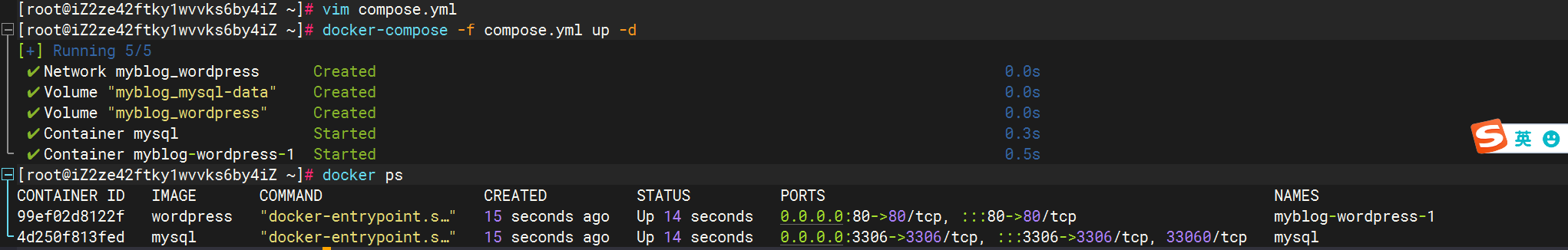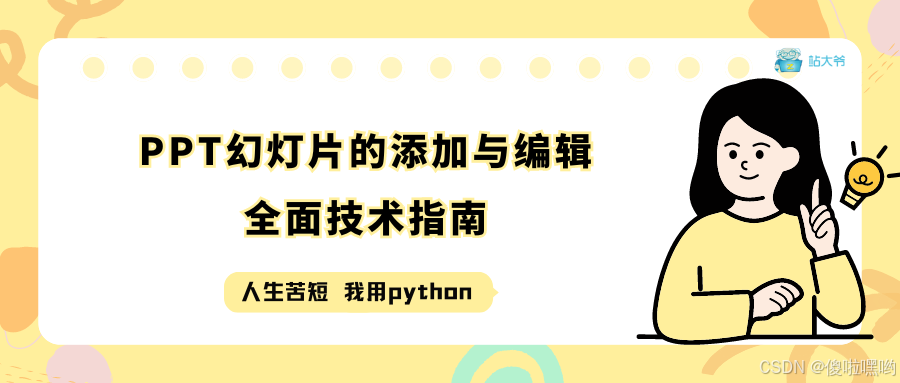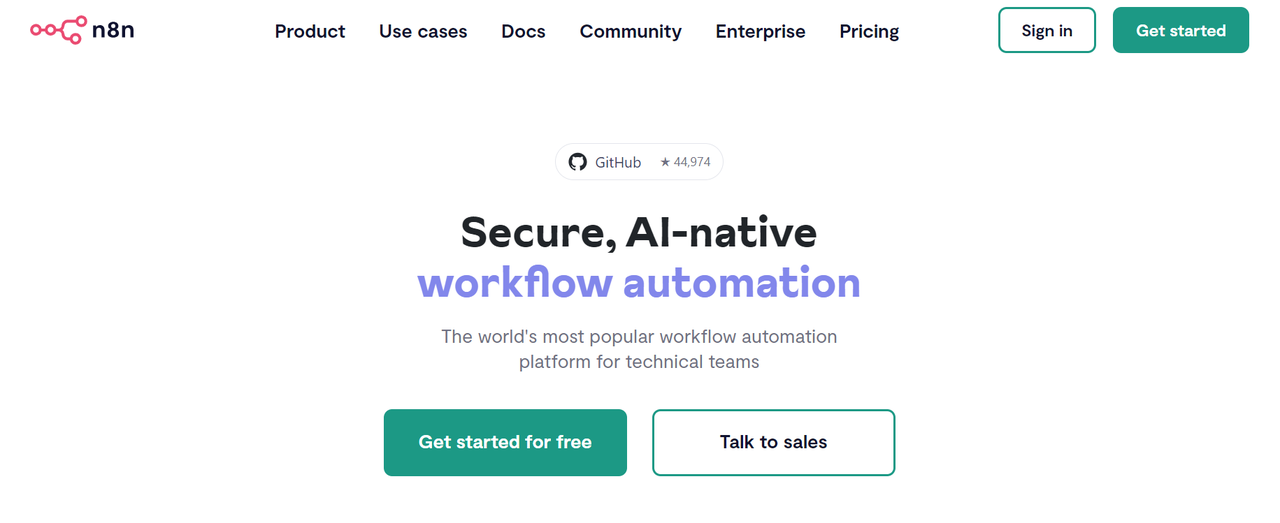目录
- 1 问题描述
- 2 解决步骤
1 问题描述
下图目录中的 .ipynb 文件都能以幻灯片的形式展现:

但是跟着 03 安装【动手学深度学习v2】 安装好 rise 插件后,并不能进入幻灯片模式。后来发现是 Jupyter Notebook 版本和 Python 版本不匹配的问题,也就是说,安装了错误的 Jupyter Notebook 版本。
视频中的安装指令是
pip install jupyter,默认安装最新的版本。
于是我对 Jupyter Notebook 进行了彻底的删除:
python -m pip uninstall ipykernel ipython ipython-genutils ipywidgets jupyter jupyter_client jupyter-console jupyter-contrib-core jupyter-contrib-nbextensions jupyter_core jupyter-events jupyter-highlight-selected-word jupyter-lsp jupyter-nbextensions-configurator jupyter_server jupyter_server_terminals jupyterlab jupyterlab-pygments jupyterlab_server jupyterlab-widgets nbclient nbconvert nbformat notebook notebook_shim
有被恶心到,明明安装时只用了一条指令,但删除时要手动删除所有相关的包。
2 解决步骤
查看 Jupyter Notebook 官网给出的安装指令:

也就是说,我没有再跟着视频去安装。
查看当前 Python 版本对应的 Jupyter Notebook 版本:

网上很难找到版本对应表,我是在 Anaconda 清华镜像源 看的。虽然镜像源是提供给
conda install命令使用的,但是文件名中的版本对应关系也适用于pip install命令。
输入指令安装 Jupyter Notebook:
pip install notebook==6.0.2
输入指令安装 rise 插件:
pip install rise
运行 Jupyter Notebook:
jupyter notebook
进入相应的 .ipynb 文件,显示幻灯片成功: