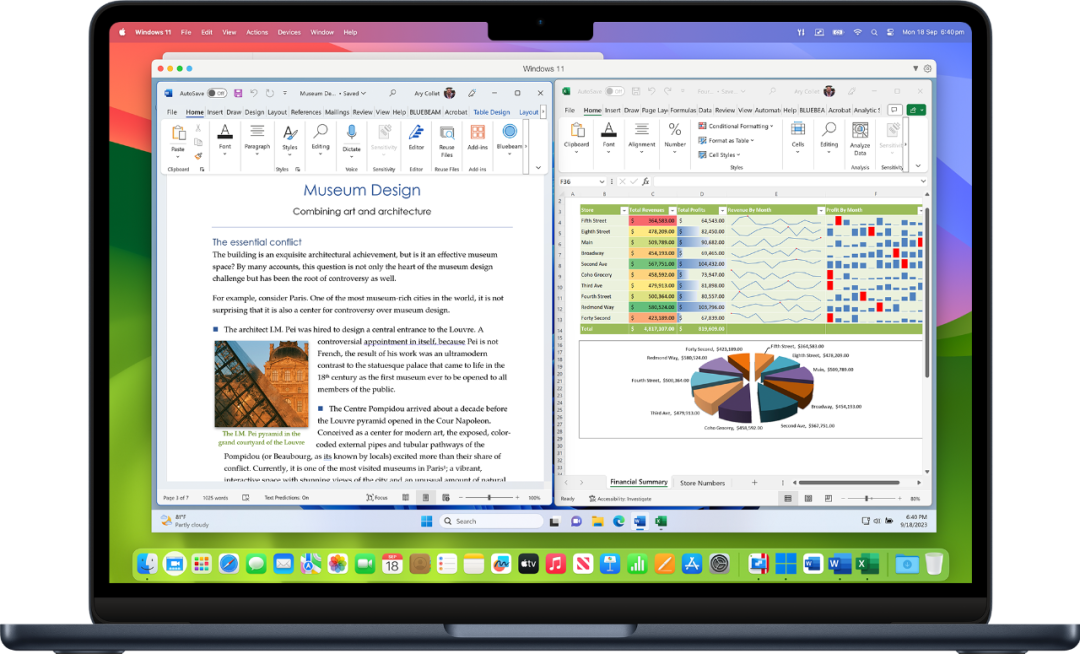目录
一、字符串拼接
1.1 常规字符串拼接
1.2 模板字符串`hello`(符号在键盘的tab上面)
二、类型转换 (数字和字符串)
2.1 字符串转数字
2.2 数字转字符串
三、交互
3.1 点击事件
3.2 状态管理
3.3 计数器案例
四、运算符
4.1 算数运算符
4.2 赋值运算符
4.3 点赞案例 编辑
4.4 一元运算符
4.5 比较运算符
4.6 逻辑运算符
4.7 运算符的优先级
4.8 综合案例-美团购物车
五、数组与语句
5.1 数组的操作
5.1.1 查找与修改
5.1.2 增加数组元素
5.1.3 删除数组元素
5.1.4 任意位置添加/删除数组元素
5.1.5 小结
5.2 语句
5.2.1 if分支语句
5.2.1.1 单分支语句
5.2.1.2 双分支语句
5.2.1.3 小结
5.2.1.4 案例-购物车数字框
5.2.1.5 if-多分支
5.2.2 switch -分支语句
5.2.3 三元条件表达式
5.2.4 条件渲染
5.2.5 条件渲染案例-京东加购
5.2.6 循环语句
5.2.6.1 while-语句
5.2.6.2 for循环语句
5.2.6.3 退出循环 -break-continue
5.2.6.4 遍历数组
5.2.6.4.1 使用for遍历 数组编辑
5.2.6.4.2 使用for...of 遍历数组
5.2.6.4.3 案例
5.2.7 对象数组
5.2.8 ForEach渲染控制
5.2.8.1 ForEach渲染控制
5.2.8.2 FofEach案例 -新闻列表
六、渲染控制综合案例
6.1 生肖抽卡-初始布局-Badge角标组件
6.2 生肖抽卡 - 初始布局-Grid布局
6.3 生肖抽卡 - 数据动态渲染
6.4 生肖抽卡 - 遮罩和显隐动画
6.4.1 抽卡遮罩层
6.4.2 生肖抽卡 -显隐效果控制
6.4.3 生肖抽卡 -随机卡片
6.4.4 生肖抽奖 - 抽大奖
6.4.4.1 抽大奖遮罩层
6.4.4.2 抽大奖显隐控制
6.4.5 生肖抽卡- 随机抽卡&再来一次
前言:学习数据类型、控制语句等
一、字符串拼接
1.1 常规字符串拼接

import window from '@ohos.window';
let name: string = '春天的菠菜'
let age: number = 18
console.log('简介信息:','姓名' + name)
console.log('简介信息:','年龄' + age)
let num1: number = 120
let num2: number = 320
console.log('总数:',num1 + num2)
@Entry
@Component
struct Index {
@State message: string = '春天的菠菜';
onPageShow(): void {
window.getLastWindow(AppStorage.get("context"), (err, data) => {
if (err.code) {
console.error('Failed to get last window. Cause:' + JSON.stringify(err));
return;
}
data.setFullScreen(true)
});
}
build() {
Row(){
Column(){
Text(this.message)
.fontSize(50)
.fontWeight(FontWeight.Bold)
}
.width('100%')
}
.height('100%')
}
}1.2 模板字符串`hello`(符号在键盘的tab上面)

import window from '@ohos.window';
let name: string = `春天的菠菜` // 注意这里的符号是 · · tab键盘上面的
let age: number = 18
console.log('简介信息:',`姓名:${name},年龄:${age}`) // 注意这里的符号是 · · tab键盘上面的
@Entry
@Component
struct Index {
@State message: string = '春天的菠菜';
onPageShow(): void {
window.getLastWindow(AppStorage.get("context"), (err, data) => {
if (err.code) {
console.error('Failed to get last window. Cause:' + JSON.stringify(err));
return;
}
data.setFullScreen(true)
});
}
build() {
Row(){
Column(){
Text(this.message)
.fontSize(50)
.fontWeight(FontWeight.Bold)
}
.width('100%')
}
.height('100%')
}
}
二、类型转换 (数字和字符串)
2.1 字符串转数字

2.2 数字转字符串

import window from '@ohos.window';
let money: number = 1000.5
@Entry
@Component
struct Index {
@State message: string = '春天的菠菜';
onPageShow(): void {
window.getLastWindow(AppStorage.get("context"), (err, data) => {
if (err.code) {
console.error('Failed to get last window. Cause:' + JSON.stringify(err));
return;
}
data.setFullScreen(true)
});
}
build() {
Row(){
Column(){
Text(money.toString())
Text(money.toFixed())
Text(this.message)
.fontSize(50)
.fontWeight(FontWeight.Bold)
}
.width('100%')
}
.height('100%')
}
}
三、交互
3.1 点击事件

import window from '@ohos.window';
@Entry
@Component
struct Index {
@State message: string = '春天的菠菜';
onPageShow(): void {
window.getLastWindow(AppStorage.get("context"), (err, data) => {
if (err.code) {
console.error('Failed to get last window. Cause:' + JSON.stringify(err));
return;
}
data.setFullScreen(true)
});
}
build() {
Row(){
Column(){
Button('点我,显示对话框')
.onClick(() =>{
console.log('你好,这是点击事件')
AlertDialog.show({
message: '你好这是一个弹框'
})
})
}
.width('100%')
}
.height('100%')
}
}3.2 状态管理


// 1、普通变量只会在初始化时渲染,后续变化,也不会改变 // 2、 状态变量,被装饰器修饰,会自动引起界面的刷新
import window from '@ohos.window';
// 1、普通变量只会在初始化时渲染,后续变化,也不会改变
// 2、 状态变量,被装饰器修饰,会自动引起界面的刷新
// 组件外的普通变量
let myName: string = '春天的菠菜'
@Entry
@Component
struct Index {
// 组件内的普通变量
myAge: number = 18
// 组件内的状态变量
@State myMessage: string = '点我看我 春天的菠菜七十二变'
onPageShow(): void {
window.getLastWindow(AppStorage.get("context"), (err, data) => {
if (err.code) {
console.error('Failed to get last window. Cause:' + JSON.stringify(err));
return;
}
data.setFullScreen(true)
});
}
build() {
Column(){
Text(myName)
Text(this.myAge.toString()) // 组件内的普通变量调用需要使用this
Text(this.myMessage).onClick(() => {
this.myMessage = '我是猴哥'
}
)
}
}
}
3.3 计数器案例

import window from '@ohos.window';
@Entry
@Component
struct Index {
@State count: number = 1
onPageShow(): void {
window.getLastWindow(AppStorage.get("context"), (err, data) => {
if (err.code) {
console.error('Failed to get last window. Cause:' + JSON.stringify(err));
return;
}
data.setFullScreen(true)
});
}
build() {
Row(){
Button('-').onClick(() =>{
this.count = this.count - 1
})
Text(this.count.toString()).margin(10)
Button('+').onClick(() =>{
this.count = this.count + 1
})
}
.padding(20)
}
}
四、运算符
4.1 算数运算符

4.2 赋值运算符

注意
4.3 点赞案例 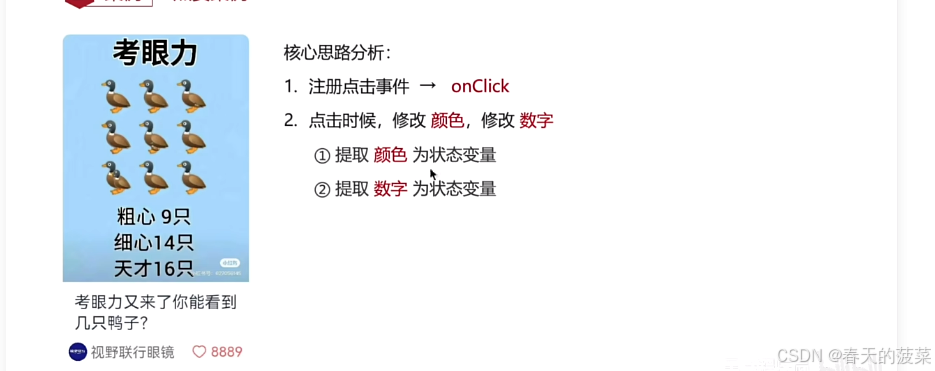
import window from '@ohos.window';
@Entry
@Component
struct Index {
// 声明状态
@State myColor: string = '#7e7e7e'
@State count: number = 8888
onPageShow(): void {
window.getLastWindow(AppStorage.get("context"), (err, data) => {
if (err.code) {
console.error('Failed to get last window. Cause:' + JSON.stringify(err));
return;
}
data.setFullScreen(true)
});
}
build() {
Column(){
Column({space: 8}){
Image($r('app.media.eyes'))
.width('100%')
.borderRadius({topLeft: 6, topRight: 6 })
Text('考眼力又来你能看到几只鸭子?')
.fontSize(14)
.lineHeight(18)
.padding({left: 5, right: 5})
Row(){
Text(){
ImageSpan($r('app.media.avatar'))
.width(16)
.margin({right: 3})
Span('视野联行眼镜')
.fontSize(12)
.fontColor('#7e7e7e')
}
Row(){
Image($r('app.media.ic_love'))
.margin({right: 3})
.width(14)
.fillColor(this.myColor)
Text(this.count.toString())
.fontSize(12)
.fontColor(this.myColor)
}
.onClick(() => {
// 修改数字
this.count += 1
// 修改验收
this.myColor = '#ff0000'
})
}
.width('100%')
.justifyContent(FlexAlign.SpaceBetween)
.padding({left: 5, right: 5})
}
.width('50%')
}
.padding(20)
}
}
4.4 一元运算符

4.5 比较运算符

4.6 逻辑运算符

4.7 运算符的优先级
注意 !在一元,优先级高

4.8 综合案例-美团购物车

import window from '@ohos.window';
@Entry
@Component
struct Index {
// 声明状态
@State oldPrice: number = 40.4
@State newPrice: number = 20.4
@State count: number = 1
onPageShow(): void {
window.getLastWindow(AppStorage.get("context"), (err, data) => {
if (err.code) {
console.error('Failed to get last window. Cause:' + JSON.stringify(err));
return;
}
data.setFullScreen(true)
});
}
build() {
Column() {
Column() {
// 产品
Row({ space: 10}){
// 图片
Image($r('app.media.product1'))
.width(100)
.borderRadius(8)
// 文字
Column({space: 10}) {
Column({ space: 6}) {
Text('冲销量1000ml缤纷八果水果捞')
.lineHeight(20)
.fontSize(14)
Text('含1份折扣商品')
.fontSize(12)
.fontColor('#7f7f7f')
}
.width('100%')
.alignItems(HorizontalAlign.Start)
Row(){
// 价格
Row({ space: 5}) {
Text() {
Span('¥')
.fontSize(14)
Span(this.newPrice.toString())
.fontSize(18)
}
.fontColor('#ff4000')
Text() {
Span('¥')
Span(this.oldPrice.toString())
}
.fontSize(14)
.fontColor('#999')
.decoration({type: TextDecorationType.LineThrough, color: '#999'})
}
// 加减
Row() {
Text('-')
.width(22)
.height(22)
.border({width:1, color: '#e1e1e1', radius: {topLeft: 5, bottomLeft: 5}})
.textAlign(TextAlign.Center)
.fontWeight(700)
.onClick( () =>{
this.count -= 1
})
Text(this.count.toString())
.height(22)
.border({width: { top:1, bottom: 1 }, color: '#e1e1e1'})
.padding({left: 10, right: 10})
.fontSize(14)
Text('+')
.width(22)
.height(22)
.border({width:1, color: '#e1e1e1', radius: {topRight: 5, bottomRight: 5}})
.textAlign(TextAlign.Center)
.fontWeight(700)
.onClick( () => {
this.count += 1
})
}
}
.width('100%')
.justifyContent(FlexAlign.SpaceBetween)
}
.height(75)
.layoutWeight(1)
.justifyContent(FlexAlign.SpaceBetween)
}
.width('100%')
.alignItems(VerticalAlign.Top)
.padding(20)
// 结算
Row({ space: 10 }){
// 价格
Column({space: 5}) {
Text() {
Span(`已选 ${this.count.toString()} 件,`) // 注意使用tab上面的符号
.fontColor('#848484')
Span('合计:')
Span('¥')
.fontColor('#fd4104')
Span((this.newPrice * this.count).toFixed(2))
.fontColor('#fd4104')
.fontSize(16)
}
.fontSize(14)
Text(`共减¥${((this.oldPrice - this.newPrice) * this.count).toFixed(2)}`) //注意符号是tab上面的
.fontColor('#fd4104')
.fontSize(12)
}
.alignItems(HorizontalAlign.End)
// 结算按钮
Button('结算外卖')
.width(110)
.height(40)
.backgroundColor('#fed70e')
.fontColor('#564200')
.fontSize(16)
.fontWeight(600)
}
.width('100%')
.height(70)
.backgroundColor('#fff')
.position({x:0, y: '100%'})
.translate({y: '-100%'})
.padding({ left: 20, right: 20 })
.justifyContent(FlexAlign.End)
}
}
.width('100%')
.height('100%')
.backgroundColor('#f3f3f3')
}
}
五、数组与语句
5.1 数组的操作

5.1.1 查找与修改

5.1.2 增加数组元素

5.1.3 删除数组元素

5.1.4 任意位置添加/删除数组元素

5.1.5 小结

5.2 语句

5.2.1 if分支语句
5.2.1.1 单分支语句

5.2.1.2 双分支语句

5.2.1.3 小结

5.2.1.4 案例-购物车数字框
import window from '@ohos.window';
@Entry
@Component
struct Index {
@State count: number = 1
onPageShow(): void {
window.getLastWindow(AppStorage.get("context"), (err, data) => {
if (err.code) {
console.error('Failed to get last window. Cause:' + JSON.stringify(err));
return;
}
data.setFullScreen(true)
});
}
build() {
Row(){
Button('-').onClick(() =>{
if(this.count >= 1){
this.count--
}else {
AlertDialog.show({
message: '不能再减了!'
})
}
})
Text(this.count.toString()).margin(10)
Button('+').onClick(() =>{
this.count++
})
}
.padding(20)
}
}
5.2.1.5 if-多分支

5.2.2 switch -分支语句

5.2.3 三元条件表达式

5.2.4 条件渲染

import window from '@ohos.window';
@Entry
@Component
struct Index {
@State age: number = 13
onPageShow(): void {
window.getLastWindow(AppStorage.get("context"), (err, data) => {
if (err.code) {
console.error('Failed to get last window. Cause:' + JSON.stringify(err));
return;
}
data.setFullScreen(true)
});
}
build() {
Column(){
if(this.age < 18){
Text('未成年')
}else if(this.age >= 18 && this.age <= 60){
Text('成年人18-60')
}else{
Text('老年人')
}
Button('长大').onClick( () => {
this.age += 5
})
.margin({top: 5})
Text(`当前年龄:${this.age}`).margin({top: 5})
}
.width('100%')
.padding(20)
.backgroundColor(Color.Pink)
}
}

5.2.5 条件渲染案例-京东加购

import window from '@ohos.window';
@Entry
@Component
struct Index {
@State count: number = 2 //无库存
onPageShow(): void {
window.getLastWindow(AppStorage.get("context"), (err, data) => {
if (err.code) {
console.error('Failed to get last window. Cause:' + JSON.stringify(err));
return;
}
data.setFullScreen(true)
});
}
build() {
Column() {
Column() {
// 底部菜单
Row({space: 10}) {
// 左侧菜单
Row() {
Column({space: 5}) {
Image($r('app.media.ic_dianpu'))
.width(20)
Text('店铺')
.fontSize(10)
.fontColor('#262626')
}
Column({space: 5}) {
Image($r('app.media.ic_kefu'))
.width(20)
.fillColor('#666')
Text('客服')
.fontSize(10)
.fontColor('#262626')
}
Column({space: 5}) {
Image($r('app.media.ic_cart2'))
.width(20)
.fillColor('#666')
Text('购物车')
.fontSize(10)
.fontColor('#262626')
}
}
.layoutWeight(1)
.justifyContent(FlexAlign.SpaceBetween)
if(this.count > 0){
// 右侧按钮 -- 可以购买
Row({space: 5}) {
Button('加入购物车')
.width(105)
.height(40)
.backgroundColor('#ffcc00')
.fontSize(14)
.fontWeight(600)
Button('立即购买')
.width(105)
.height(40)
.backgroundColor('#f92c1b')
.fontSize(14)
.fontWeight(600)
}
}else{
// 右侧按钮 -- 不能购买
Row() {
Button('查看类似商品')
.width(170)
.height(40)
.backgroundColor('#ffcc00')
.fontSize(14)
.fontWeight(600)
}
}
}
.width('100%')
.height(60)
.backgroundColor('#f7f7f7')
.padding({left: 20, right: 10})
if(this.count <= 0){
// 消息提示:库存 <= 0 显示,否则隐藏
Row() {
// 左侧
Row({ space: 5 }){
Image($r('app.media.ic_lingdang'))
.width(12)
.fillColor('#de6a1c')
Text('该商品暂时没有库存,看看相似商品吧')
.fontSize(10)
.fontColor('#de6a1c')
}
// 右侧
Image($r('app.media.ic_shangjiantou'))
.width(15)
.padding(3)
.fillColor('#d0662c')
.backgroundColor('rgba(0,0,0,0.1)')
.borderRadius(8)
}
.width('100%')
.height(36)
.backgroundColor('#fbf9da')
.position({x: 0, y: '-36'})
.padding({left: 20, right: 20})
.justifyContent(FlexAlign.SpaceBetween)
}
}
.position({x:0,y:'100%'})
.translate({y: '-100%'})
}
.width('100%')
.height('100%')
.padding({bottom:20})
.backgroundColor('#f2f2f2')
}
}

5.2.6 循环语句
5.2.6.1 while-语句



// while循环: 可以重复的执行一段代码
// while (条件) {
// 需要循环执行的语句
// }
// 死循环: 没有结束条件
// while (true) {
// console.log('while', '重复执行的代码')
// }
// 实际开发真正需要的, 有次数的循环
// 三要素: 变量初始值; 判断条件; 变化量(变量要变)
// let i: number = 1
// while (i < 10) {
// console.log('小于10成立', '执行代码', i) // 9
// i++ // 10
// }
// 需求1: 打印1-100的数字, 1, 2, 3, 4, 5 ... 100
// 三要素: 变量起始值; 判断条件; 变化量;
// let i: number = 1
// while (i <= 100) {
// console.log('i的值:', i)
// i++
// }
// let i: number = 100
// while (i >= 1) {
// console.log('i的值:', i)
// i--
// }
// 需求2: 打印 1-100 中的偶数
// let i: number = 1
// while (i <= 100) {
// if (i % 2 === 0) {
// console.log('i的值:', i)
// }
// i++
// }
// 需求3: 计算 1-10 的数字的 累加和, 1 + 2 + 3 + 4 + 5 ... + 10
// 三要素: 变量起始值; 判断条件; 变化量;
let i: number = 1
let sum: number = 0 // 存储累加的结果
while (i <= 10) {
console.log('需要累加的数字:', i)
// 每次执行下面这行代码, 就会进行一次累加, 并且更新累加的结果
sum = sum + i
i++
}
console.log('累加结果:', sum)
@Entry
@Component
struct Index {
@State num:number = 1
build() {
}
}5.2.6.2 for循环语句

// for (初始值; 循环条件; 变化量) {
// 重复执行的代码(循环体)
// }
// 需求: 打印 1-10 → 从 1 开始, 循环到 10 结束
// for (let i: number = 1; i <= 10; i++) {
// console.log('for循环', i)
// }
// 1-10的和, 从1开始,循环到10
let sum = 0
for (let i: number = 1; i <= 10; i++) {
console.log('for', i)
sum = sum + i // sum += i
}
console.log('求和', sum)
@Entry
@Component
struct Index {
build() {
}
}5.2.6.3 退出循环 -break-continue

// 退出循环:
// 1. break: 终止整个循环 (后面的循环不执行了)
// 2. continue: 退出当前这一次循环, 继续执行下一次循环 (包子当前这个不吃了, 吃下一个)
// 1. 一共8个包子, 吃到第5个, 饱了
// for (let i: number = 1; i <= 8; i++) {
// if (i == 5) {
// console.log('拿起了第5个包子, 发现吃不动了')
// // 终止当前的循环 (本次循环后面的代码不执行了, 且后续循环的代码也不执行了, 跳出循环)
// break
// }
// console.log('吃包子:', `第${i}个`)
// }
//
// console.log('这是循环外的代码')
// 2. 一个8个包子, 吃到第5个, 坏了
for (let i: number = 1; i <= 8; i++) {
if (i == 5) {
console.log('拿起了第5个包子, 发现坏了')
// 当前这次循环不继续执行了, 继续执行下一次循环
continue
}
console.log('吃包子:', `第${i}个`)
}
console.log('这是循环外的代码')
@Entry
@Component
struct Index {
build() {
}
}5.2.6.4 遍历数组
5.2.6.4.1 使用for遍历 数组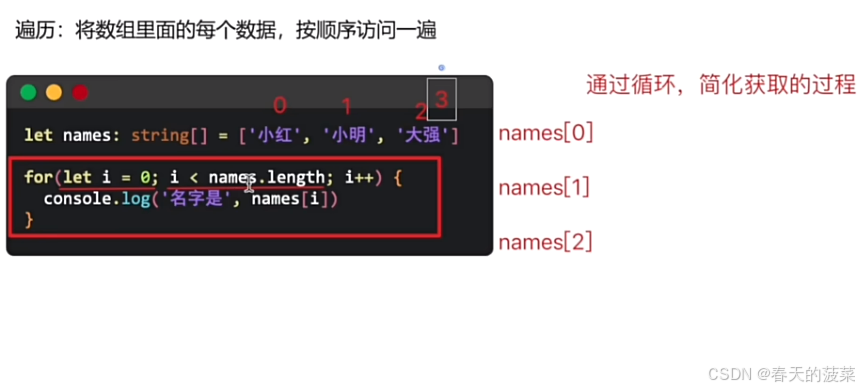
5.2.6.4.2 使用for...of 遍历数组

// 遍历数组: 利用循环, 依次按顺序访问数组的每一项
let names: string[] = ['大强', '老莫', '小龙', '大黑', '小黄']
// 数组的最后一项 names[names.length - 1]
// for (let i: number = 0; i < names.length; i++) {
// console.log('名字是', names[i])
// }
for (let item of names) {
console.log('数组中的每一项', item)
}
@Entry
@Component
struct Index {
build() {
}
}5.2.6.4.3 案例

// 需求1: 求出下列数组元素的 累加和
// [22, 3, 44, 55, 80]
// let sum: number = 0
// let arr: number[] = [22, 3, 44, 55, 80]
//
// for (let item of arr) {
// // console.log('每一项', item)
// sum = sum + item
// }
// console.log('结果', sum)
// 需求2:筛选 数组中 大于等于10 的 元素,收集到一个新数组中
// [22, 3, 44, 55, 80, 10, 11, 5, -1]
// let arr: number[] = [22, 3, 44, 55, 80, 10, 11, 5, -1]
// let newArr: number[] = []
//
// // 遍历arr, 符合条件, push到newArr里面去
// for (let item of arr) {
// if (item >= 10) {
// newArr.push(item)
// }
// }
// console.log('新数组', newArr)
// 需求3:数组去0,将数组中 不是0 的项收集到一个新数组中
// [22, 3, 0, 55, 0, 0, 11, 5, 0]
let arr: number[] = [22, 3, 0, 55, 0, 0, 11, 5, 0]
let newArr: number[] = []
for (let num of arr) {
if (num != 0) {
newArr.push(num)
}
}
console.log('新数组', newArr)
@Entry
@Component
struct Index {
build() {
}
}5.2.7 对象数组

// 对象数组 => 数组中包裹存储了很多的对象
// 1. 约定接口 (对象的类型)
interface Student {
stuId: number
name: string
gender: string
age: number
}
// 2. 基于接口, 构建对象数组
let stuArr: Student[] = [
{ stuId: 1, name: '小丽', gender: '女', age: 12 },
{ stuId: 2, name: '小红', gender: '女', age: 11 },
{ stuId: 3, name: '大强', gender: '男', age: 12 },
{ stuId: 4, name: '阿明', gender: '男', age: 13 },
]
// 包括对象的复杂数据,如果想要在日志中打印, 需要调用一个方法, 转成字符串格式
// JSON.stringify(复杂类型) 对象/数组
// console.log('学生数组', JSON.stringify(stuArr))
// 3. 具体使用 (访问 → 通过下标)
// console.log('小红', stuArr[1].name)
// console.log('小红', JSON.stringify(stuArr[1]))
// 4. 也支持遍历 for... of, 普通for
for (let item of stuArr) {
console.log('每一项', JSON.stringify(item))
}
@Entry
@Component
struct Index {
build() {
}
}5.2.8 ForEach渲染控制
5.2.8.1 ForEach渲染控制

import window from '@ohos.window';
@Entry
@Component
struct Index {
@State titles:string[] = [
'电子产品',
'精品服饰',
'母婴产品',
'影音娱乐',
'海外旅游'
]
onPageShow(): void {
window.getLastWindow(AppStorage.get("context"), (err, data) => {
if (err.code) {
console.error('Failed to get last window. Cause:' + JSON.stringify(err));
return;
}
data.setFullScreen(true)
});
}
build() {
Column() {
ForEach(this.titles, (item: string, index: number) => {
Text(`${index + 1} ${item}`)
.fontSize(24)
.fontWeight(700)
.fontColor(Color.Orange)
.padding(15)
.width('100%')
})
}
}
}

5.2.8.2 FofEach案例 -新闻列表

import window from '@ohos.window';
import { it } from '@ohos/hypium';
interface Article {
title: string
createTime: string
}
@Entry
@Component
struct Index {
@State articles: Article[] = [
{
title: '近200+自动驾驶数据集全面调研!一览如何数据闭环全流程',
createTime: '2024-01-31 09:59:43'
},
{
title: 'MySQL Shell 8.0.32 for GreatSQL编译二进制包',
createTime: '2024-01-31 09:55:53'
},
{
title: '在Redis中如何实现分布式事务的一致性?',
createTime: '2024-01-31 09:54:51'
},
]
onPageShow(): void {
window.getLastWindow(AppStorage.get("context"), (err, data) => {
if (err.code) {
console.error('Failed to get last window. Cause:' + JSON.stringify(err));
return;
}
data.setFullScreen(true)
});
}
build() {
Scroll() {
Column() {
// 单个新闻结构
Column() {
ForEach( this.articles, (item: Article, Index: number) =>{
Text(item.title)
.width('100%')
.fontSize(15)
.fontColor('#303030')
.lineHeight(20)
Text(item.createTime)
.margin({top: 15})
.width('100%')
.fontSize(12)
.fontColor('rgb(192, 192, 192)')
})
}
.padding({top: 15, bottom: 15})
.width('100%')
.border({
width: {bottom: 2},
color: {bottom: '#f4f4f4'}
})
}
.constraintSize({
minHeight: '100%'
})
}
.padding({ left: 13, right: 13 })
.width('100%')
.height('100%')
}
}

六、渲染控制综合案例

6.1 生肖抽卡-初始布局-Badge角标组件

import window from '@ohos.window';
@Entry
@Component
struct Index {
onPageShow(): void {
window.getLastWindow(AppStorage.get("context"), (err, data) => {
if (err.code) {
console.error('Failed to get last window. Cause:' + JSON.stringify(err));
return;
}
data.setFullScreen(true)
});
}
build() {
Column(){
Badge({
count: 1,
position: BadgePosition.RightTop,
style: {
badgeSize: 20,
fontSize: 14,
badgeColor: '#fa2aad'
}
}){
Image($r('app.media.bg_01'))
.width(100)
}
}
}
}

6.2 生肖抽卡 - 初始布局-Grid布局

@Entry
@Component
struct Index {
build() {
// Grid布局的基本使用: 规则的行列布局中非常常见, 3行4列
Grid() {
ForEach([1,2,3,4,5,6,7,8,9,10,11,12], () => {
GridItem() {
Column() {
}
.width('100%')
.height('100%')
.backgroundColor(Color.Green)
.border({ width: 1 })
}
})
}
.columnsTemplate('1fr 1fr 1fr 1fr')
.rowsTemplate('1fr 1fr 1fr')
.columnsGap(5)
.rowsGap(5)
.width('100%')
.height(500)
.backgroundColor(Color.Pink)
}
}
import window from '@ohos.window';
@Entry
@Component
struct Index {
onPageShow(): void {
window.getLastWindow(AppStorage.get("context"), (err, data) => {
if (err.code) {
console.error('Failed to get last window. Cause:' + JSON.stringify(err));
return;
}
data.setFullScreen(true)
});
}
build() {
Column(){
Grid(){
ForEach([1,2,3,,4,5,6], ()=>{
GridItem(){
Badge({
count: 1,
position: BadgePosition.RightTop,
style: {
badgeSize: 20,
fontSize: 14,
badgeColor: '#fa2aad'
}
}){
Image($r('app.media.bg_01'))
.width(80)
}
}
})
}
.columnsTemplate('1fr 1fr 1fr')
.rowsTemplate('1fr 1fr')
.width('100%').height(300)
.margin({top: 100})
Button('立即抽卡')
.width(200)
.backgroundColor('#ed5b8c')
.margin({top: 50})
}
}
}

6.3 生肖抽卡 - 数据动态渲染

import window from '@ohos.window';
// 1. 定义接口 (每个列表项的数据结构)
interface ImageCount {
url: string
count: number
}
@Entry
@Component
struct Index {
// 2. 基于接口, 准备数据
@State images: ImageCount[] = [
{ url: 'app.media.bg_00', count: 0 },
{ url: 'app.media.bg_01', count: 1 },
{ url: 'app.media.bg_02', count: 2 },
{ url: 'app.media.bg_03', count: 3 },
{ url: 'app.media.bg_04', count: 4 },
{ url: 'app.media.bg_05', count: 5 }
]
onPageShow(): void {
window.getLastWindow(AppStorage.get("context"), (err, data) => {
if (err.code) {
console.error('Failed to get last window. Cause:' + JSON.stringify(err));
return;
}
data.setFullScreen(true)
});
}
build() {
Column(){
Grid(){
ForEach(this.images, (item: ImageCount,Index)=>{
GridItem(){
Badge({
count: item.count,
position: BadgePosition.RightTop,
style: {
badgeSize: 20,
fontSize: 14,
badgeColor: '#fa2aad'
}
}){
Image($r(item.url))
.width(80)
}
}
})
}
.columnsTemplate('1fr 1fr 1fr')
.rowsTemplate('1fr 1fr')
.width('100%').height(300)
.margin({top: 100})
Button('立即抽卡')
.width(200)
.backgroundColor('#ed5b8c')
.margin({top: 50})
}
}
}

6.4 生肖抽卡 - 遮罩和显隐动画
6.4.1 抽卡遮罩层

import window from '@ohos.window';
// 1. 定义接口 (每个列表项的数据结构)
interface ImageCount {
url: string
count: number
}
@Entry
@Component
struct Index {
// 2. 基于接口, 准备数据
@State images: ImageCount[] = [
{ url: 'app.media.bg_00', count: 0 },
{ url: 'app.media.bg_01', count: 1 },
{ url: 'app.media.bg_02', count: 2 },
{ url: 'app.media.bg_03', count: 3 },
{ url: 'app.media.bg_04', count: 4 },
{ url: 'app.media.bg_05', count: 5 }
]
onPageShow(): void {
window.getLastWindow(AppStorage.get("context"), (err, data) => {
if (err.code) {
console.error('Failed to get last window. Cause:' + JSON.stringify(err));
return;
}
data.setFullScreen(true)
});
}
build() {
Stack(){
// 初始化的布局结果
Column(){
Grid(){
ForEach(this.images, (item: ImageCount,Index)=>{
GridItem(){
Badge({
count: item.count,
position: BadgePosition.RightTop,
style: {
badgeSize: 20,
fontSize: 14,
badgeColor: '#fa2aad'
}
}){
Image($r(item.url))
.width(80)
}
}
})
}
.columnsTemplate('1fr 1fr 1fr')
.rowsTemplate('1fr 1fr')
.width('100%').height(300)
.margin({top: 100})
Button('立即抽卡')
.width(200)
.backgroundColor('#ed5b8c')
.margin({top: 50})
}
.width('100%').height('100%')
.backgroundColor(Color.Pink)
// 抽卡遮罩层
Column({space: 30}){
Text('获得生肖卡')
.fontColor('#f5ebcf')
.fontSize(25)
.fontWeight(FontWeight.Bold)
Image($r('app.media.img_00'))
.width(200)
Button('开心收下')
.width(200).height(50)
.backgroundColor(Color.Transparent) //透明背景色
.border({width: 2,color: '#fff9e0'})
}
.justifyContent(FlexAlign.Center)
.width('100%').height('100%')
// 颜色十六进制色值如果是八位,就是透明度
.backgroundColor('#cc000000')
}
}
}

6.4.2 生肖抽卡 -显隐效果控制

import window from '@ohos.window';
// 1. 定义接口 (每个列表项的数据结构)
interface ImageCount {
url: string
count: number
}
@Entry
@Component
struct Index {
// 2. 基于接口, 准备数据
@State images: ImageCount[] = [
{ url: 'app.media.bg_00', count: 0 },
{ url: 'app.media.bg_01', count: 1 },
{ url: 'app.media.bg_02', count: 2 },
{ url: 'app.media.bg_03', count: 3 },
{ url: 'app.media.bg_04', count: 4 },
{ url: 'app.media.bg_05', count: 5 }
]
//控制遮罩的显隐
@State maskOpacity: number = 0
// 层级显隐
@State maskIndex: number = -1
// 控制图片的缩放
@State maskImgX: number = 0
@State maskImgY: number = 0
onPageShow(): void {
window.getLastWindow(AppStorage.get("context"), (err, data) => {
if (err.code) {
console.error('Failed to get last window. Cause:' + JSON.stringify(err));
return;
}
data.setFullScreen(true)
});
}
build() {
Stack(){
// 初始化的布局结果
Column(){
Grid(){
ForEach(this.images, (item: ImageCount,Index: number)=>{
GridItem(){
Badge({
count: item.count,
position: BadgePosition.RightTop,
style: {
badgeSize: 20,
fontSize: 14,
badgeColor: '#fa2aad'
}
}){
Image($r(item.url))
.width(80)
}
}
})
}
.columnsTemplate('1fr 1fr 1fr')
.rowsTemplate('1fr 1fr')
.width('100%').height(300)
.margin({top: 100})
Button('立即抽卡')
.width(200)
.backgroundColor('#ed5b8c')
.margin({top: 50})
.onClick( () => {
this.maskOpacity = 1
this.maskIndex = 999
// 点击时,突破需要缩放
this.maskImgX = 1
this.maskImgY = 1
})
}
.width('100%').height('100%')
// .backgroundColor(Color.Pink)
// 抽卡遮罩层
Column({space: 30}){
Text('获得生肖卡')
.fontColor('#f5ebcf')
.fontSize(25)
.fontWeight(FontWeight.Bold)
Image($r('app.media.img_00'))
.width(200)
// 控制元素的缩放
.scale({
x: this.maskImgX,
y: this.maskImgY
})
.animation({
duration: 500
})
Button('开心收下')
.width(200).height(50)
.backgroundColor(Color.Transparent) //透明背景色
.border({width: 2,color: '#fff9e0'})
.onClick( () => {
this.maskOpacity = 0
this.maskIndex = -1
// 图形重置缩放比为0
this.maskImgX = 0
this.maskImgY = 0
})
}
.justifyContent(FlexAlign.Center)
.width('100%').height('100%')
// 颜色十六进制色值如果是八位,就是透明度
.backgroundColor('#cc000000')
//设置透明度
.opacity(this.maskOpacity)
.zIndex(this.maskIndex)
// 动画 animation
.animation({
duration: 200
})
}
}
}

6.4.3 生肖抽卡 -随机卡片

import window from '@ohos.window';
// 1. 定义接口 (每个列表项的数据结构)
interface ImageCount {
url: string
count: number
}
@Entry
@Component
struct Index {
// 随机的生肖卡序号
@State randomIndex: number = -1 // 还没有开始抽
// 2. 基于接口, 准备数据
@State images: ImageCount[] = [
{ url: 'app.media.bg_00', count: 0 },
{ url: 'app.media.bg_01', count: 0 },
{ url: 'app.media.bg_02', count: 0 },
{ url: 'app.media.bg_03', count: 0 },
{ url: 'app.media.bg_04', count: 0 },
{ url: 'app.media.bg_05', count: 0 }
]
//控制遮罩的显隐
@State maskOpacity: number = 0
// 层级显隐
@State maskIndex: number = -1
// 控制图片的缩放
@State maskImgX: number = 0
@State maskImgY: number = 0
onPageShow(): void {
window.getLastWindow(AppStorage.get("context"), (err, data) => {
if (err.code) {
console.error('Failed to get last window. Cause:' + JSON.stringify(err));
return;
}
data.setFullScreen(true)
});
}
build() {
Stack(){
// 初始化的布局结果
Column(){
Grid(){
ForEach(this.images, (item: ImageCount,Index: number)=>{
GridItem(){
Badge({
count: item.count,
position: BadgePosition.RightTop,
style: {
badgeSize: 20,
fontSize: 14,
badgeColor: '#fa2aad'
}
}){
Image($r(item.url))
.width(80)
}
}
})
}
.columnsTemplate('1fr 1fr 1fr')
.rowsTemplate('1fr 1fr')
.width('100%').height(300)
.margin({top: 100})
Button('立即抽卡')
.width(200)
.backgroundColor('#ed5b8c')
.margin({top: 50})
.onClick( () => {
this.maskOpacity = 1
this.maskIndex = 999
// 点击时,突破需要缩放
this.maskImgX = 1
this.maskImgY = 1
// 计算随机数 Math.random() [0,1)
this.randomIndex = Math.floor(Math.random() * 6)
})
}
.width('100%').height('100%')
// .backgroundColor(Color.Pink)
// 抽卡遮罩层
Column({space: 30}){
Text('获得生肖卡')
.fontColor('#f5ebcf')
.fontSize(25)
.fontWeight(FontWeight.Bold)
Image($r(`app.media.img_0${this.randomIndex}`))
.width(200)
// 控制元素的缩放
.scale({
x: this.maskImgX,
y: this.maskImgY
})
.animation({
duration: 500
})
Button('开心收下')
.width(200).height(50)
.backgroundColor(Color.Transparent) //透明背景色
.border({width: 2,color: '#fff9e0'})
.onClick( () => {
this.maskOpacity = 0
this.maskIndex = -1
// 图形重置缩放比为0
this.maskImgX = 0
this.maskImgY = 0
// 开心收下逻辑,对象数组的情况需要更新,需要修改替换整个对象
// this.images[this.randomIndex].url
this.images[this.randomIndex] ={
url: `app.media.img_0${this.randomIndex}`,
count: this.images[this.randomIndex].count + 1
}
})
}
.justifyContent(FlexAlign.Center)
.width('100%').height('100%')
// 颜色十六进制色值如果是八位,就是透明度
.backgroundColor('#cc000000')
//设置透明度
.opacity(this.maskOpacity)
.zIndex(this.maskIndex)
// 动画 animation
.animation({
duration: 200
})
}
}
}

6.4.4 生肖抽奖 - 抽大奖
6.4.4.1 抽大奖遮罩层

import window from '@ohos.window';
// 1. 定义接口 (每个列表项的数据结构)
interface ImageCount {
url: string
count: number
}
@Entry
@Component
struct Index {
// 随机的生肖卡序号
@State randomIndex: number = -1 // 还没有开始抽
// 2. 基于接口, 准备数据
@State images: ImageCount[] = [
{ url: 'app.media.bg_00', count: 0 },
{ url: 'app.media.bg_01', count: 0 },
{ url: 'app.media.bg_02', count: 0 },
{ url: 'app.media.bg_03', count: 0 },
{ url: 'app.media.bg_04', count: 0 },
{ url: 'app.media.bg_05', count: 0 }
]
//控制遮罩的显隐
@State maskOpacity: number = 0
// 层级显隐
@State maskIndex: number = -1
// 控制图片的缩放
@State maskImgX: number = 0
@State maskImgY: number = 0
onPageShow(): void {
window.getLastWindow(AppStorage.get("context"), (err, data) => {
if (err.code) {
console.error('Failed to get last window. Cause:' + JSON.stringify(err));
return;
}
data.setFullScreen(true)
});
}
build() {
Stack(){
// 初始化的布局结果
Column(){
Grid(){
ForEach(this.images, (item: ImageCount,Index: number)=>{
GridItem(){
Badge({
count: item.count,
position: BadgePosition.RightTop,
style: {
badgeSize: 20,
fontSize: 14,
badgeColor: '#fa2aad'
}
}){
Image($r(item.url))
.width(80)
}
}
})
}
.columnsTemplate('1fr 1fr 1fr')
.rowsTemplate('1fr 1fr')
.width('100%').height(300)
.margin({top: 100})
Button('立即抽卡')
.width(200)
.backgroundColor('#ed5b8c')
.margin({top: 50})
.onClick( () => {
this.maskOpacity = 1
this.maskIndex = 999
// 点击时,突破需要缩放
this.maskImgX = 1
this.maskImgY = 1
// 计算随机数 Math.random() [0,1)
this.randomIndex = Math.floor(Math.random() * 6)
})
}
.width('100%').height('100%')
// .backgroundColor(Color.Pink)
// 抽卡遮罩层
Column({space: 30}){
Text('获得生肖卡')
.fontColor('#f5ebcf')
.fontSize(25)
.fontWeight(FontWeight.Bold)
Image($r(`app.media.img_0${this.randomIndex}`))
.width(200)
// 控制元素的缩放
.scale({
x: this.maskImgX,
y: this.maskImgY
})
.animation({
duration: 500
})
Button('开心收下')
.width(200).height(50)
.backgroundColor(Color.Transparent) //透明背景色
.border({width: 2,color: '#fff9e0'})
.onClick( () => {
this.maskOpacity = 0
this.maskIndex = -1
// 图形重置缩放比为0
this.maskImgX = 0
this.maskImgY = 0
// 开心收下逻辑,对象数组的情况需要更新,需要修改替换整个对象
// this.images[this.randomIndex].url
this.images[this.randomIndex] ={
url: `app.media.img_0${this.randomIndex}`,
count: this.images[this.randomIndex].count + 1
}
})
}
.justifyContent(FlexAlign.Center)
.width('100%').height('100%')
// 颜色十六进制色值如果是八位,就是透明度
.backgroundColor('#cc000000')
//设置透明度
.opacity(this.maskOpacity)
.zIndex(this.maskIndex)
// 动画 animation
.animation({
duration: 200
})
// 抽大奖遮罩层
Column({space: 30}){
Text('恭喜获得手机一部')
.fontColor('#f5ebcf')
.fontSize(25)
.fontWeight(700)
Image($r('app.media.pg'))
.width(300)
Button('再来一次')
.width(200).height(50)
.backgroundColor(Color.Transparent)
.border({width: 2,color: '#fff9e0'})
}.width('100%').height('100%')
.backgroundColor('#cc000000')
.justifyContent(FlexAlign.Center)
}
}
}

6.4.4.2 抽大奖显隐控制

import window from '@ohos.window';
// 1. 定义接口 (每个列表项的数据结构)
interface ImageCount {
url: string
count: number
}
@Entry
@Component
struct Index {
// 随机的生肖卡序号
@State randomIndex: number = -1 // 还没有开始抽
// 2. 基于接口, 准备数据
@State images: ImageCount[] = [
{ url: 'app.media.bg_00', count: 0 },
{ url: 'app.media.bg_01', count: 0 },
{ url: 'app.media.bg_02', count: 0 },
{ url: 'app.media.bg_03', count: 0 },
{ url: 'app.media.bg_04', count: 0 },
{ url: 'app.media.bg_05', count: 0 }
]
//控制遮罩的显隐
@State maskOpacity: number = 0
// 层级显隐
@State maskIndex: number = -1
// 控制图片的缩放
@State maskImgX: number = 0
@State maskImgY: number = 0
// 控制中大奖遮罩层显隐
@State isGet: boolean = false
onPageShow(): void {
window.getLastWindow(AppStorage.get("context"), (err, data) => {
if (err.code) {
console.error('Failed to get last window. Cause:' + JSON.stringify(err));
return;
}
data.setFullScreen(true)
});
}
build() {
Stack(){
// 初始化的布局结果
Column(){
Grid(){
ForEach(this.images, (item: ImageCount,Index: number)=>{
GridItem(){
Badge({
count: item.count,
position: BadgePosition.RightTop,
style: {
badgeSize: 20,
fontSize: 14,
badgeColor: '#fa2aad'
}
}){
Image($r(item.url))
.width(80)
}
}
})
}
.columnsTemplate('1fr 1fr 1fr')
.rowsTemplate('1fr 1fr')
.width('100%').height(300)
.margin({top: 100})
Button('立即抽卡')
.width(200)
.backgroundColor('#ed5b8c')
.margin({top: 50})
.onClick( () => {
this.maskOpacity = 1
this.maskIndex = 999
// 点击时,突破需要缩放
this.maskImgX = 1
this.maskImgY = 1
// 计算随机数 Math.random() [0,1)
this.randomIndex = Math.floor(Math.random() * 6)
})
}
.width('100%').height('100%')
// .backgroundColor(Color.Pink)
// 抽卡遮罩层
Column({space: 30}){
Text('获得生肖卡')
.fontColor('#f5ebcf')
.fontSize(25)
.fontWeight(FontWeight.Bold)
Image($r(`app.media.img_0${this.randomIndex}`))
.width(200)
// 控制元素的缩放
.scale({
x: this.maskImgX,
y: this.maskImgY
})
.animation({
duration: 500
})
Button('开心收下')
.width(200).height(50)
.backgroundColor(Color.Transparent) //透明背景色
.border({width: 2,color: '#fff9e0'})
.onClick( () => {
this.maskOpacity = 0
this.maskIndex = -1
// 图形重置缩放比为0
this.maskImgX = 0
this.maskImgY = 0
// 开心收下逻辑,对象数组的情况需要更新,需要修改替换整个对象
// this.images[this.randomIndex].url
this.images[this.randomIndex] ={
url: `app.media.img_0${this.randomIndex}`,
count: this.images[this.randomIndex].count + 1
}
// 每次收完卡片,需要进行简单的检索,判断是否集齐了
// 只要有一个是0 就是没有集齐
let flag: boolean = true //假设集齐
// 验证是否集齐
for(let item of this.images) {
if (item.count == 0) {
flag = false
break
}
}
this.isGet = flag
})
}
.justifyContent(FlexAlign.Center)
.width('100%').height('100%')
// 颜色十六进制色值如果是八位,就是透明度
.backgroundColor('#cc000000')
//设置透明度
.opacity(this.maskOpacity)
.zIndex(this.maskIndex)
// 动画 animation
.animation({
duration: 200
})
// 抽大奖遮罩层
if(this.isGet){
Column({space: 30}){
Text('恭喜获得手机一部')
.fontColor('#f5ebcf')
.fontSize(25)
.fontWeight(700)
Image($r('app.media.pg'))
.width(300)
Button('再来一次')
.width(200).height(50)
.backgroundColor(Color.Transparent)
.border({width: 2,color: '#fff9e0'})
}.width('100%').height('100%')
.backgroundColor('#cc000000')
.justifyContent(FlexAlign.Center)
}
}
}
}

6.4.5 生肖抽卡- 随机抽卡&再来一次

import window from '@ohos.window';
// 1. 定义接口 (每个列表项的数据结构)
interface ImageCount {
url: string
count: number
}
@Entry
@Component
struct Index {
// 随机的生肖卡序号
@State randomIndex: number = -1 // 还没有开始抽
// 2. 基于接口, 准备数据
@State images: ImageCount[] = [
{ url: 'app.media.bg_00', count: 0 },
{ url: 'app.media.bg_01', count: 0 },
{ url: 'app.media.bg_02', count: 0 },
{ url: 'app.media.bg_03', count: 0 },
{ url: 'app.media.bg_04', count: 0 },
{ url: 'app.media.bg_05', count: 0 }
]
//控制遮罩的显隐
@State maskOpacity: number = 0
// 层级显隐
@State maskIndex: number = -1
// 控制图片的缩放
@State maskImgX: number = 0
@State maskImgY: number = 0
// 控制中大奖遮罩层显隐
@State isGet: boolean = false
// 奖池
@State arr: string[] = ['pg', 'hw', 'xm'] //奖池
@State prize: string = '' //默认没中奖
onPageShow(): void {
window.getLastWindow(AppStorage.get("context"), (err, data) => {
if (err.code) {
console.error('Failed to get last window. Cause:' + JSON.stringify(err));
return;
}
data.setFullScreen(true)
});
}
build() {
Stack(){
// 初始化的布局结果
Column(){
Grid(){
ForEach(this.images, (item: ImageCount,Index: number)=>{
GridItem(){
Badge({
count: item.count,
position: BadgePosition.RightTop,
style: {
badgeSize: 20,
fontSize: 14,
badgeColor: '#fa2aad'
}
}){
Image($r(item.url))
.width(80)
}
}
})
}
.columnsTemplate('1fr 1fr 1fr')
.rowsTemplate('1fr 1fr')
.width('100%').height(300)
.margin({top: 100})
Button('立即抽卡')
.width(200)
.backgroundColor('#ed5b8c')
.margin({top: 50})
.onClick( () => {
this.maskOpacity = 1
this.maskIndex = 999
// 点击时,突破需要缩放
this.maskImgX = 1
this.maskImgY = 1
// 计算随机数 Math.random() [0,1)
this.randomIndex = Math.floor(Math.random() * 6)
})
}
.width('100%').height('100%')
// .backgroundColor(Color.Pink)
// 抽卡遮罩层
Column({space: 30}){
Text('获得生肖卡')
.fontColor('#f5ebcf')
.fontSize(25)
.fontWeight(FontWeight.Bold)
Image($r(`app.media.img_0${this.randomIndex}`))
.width(200)
// 控制元素的缩放
.scale({
x: this.maskImgX,
y: this.maskImgY
})
.animation({
duration: 500
})
Button('开心收下')
.width(200).height(50)
.backgroundColor(Color.Transparent) //透明背景色
.border({width: 2,color: '#fff9e0'})
.onClick( () => {
this.maskOpacity = 0
this.maskIndex = -1
// 图形重置缩放比为0
this.maskImgX = 0
this.maskImgY = 0
// 开心收下逻辑,对象数组的情况需要更新,需要修改替换整个对象
// this.images[this.randomIndex].url
this.images[this.randomIndex] ={
url: `app.media.img_0${this.randomIndex}`,
count: this.images[this.randomIndex].count + 1
}
// 每次收完卡片,需要进行简单的检索,判断是否集齐了
// 只要有一个是0 就是没有集齐
let flag: boolean = true //假设集齐
// 验证是否集齐
for(let item of this.images) {
if (item.count == 0) {
flag = false
break
}
}
this.isGet = flag
// 判断是否中奖了,如果是,就需要去抽奖
if (flag){
let randomIndex: number = Math.floor(Math.random() * 3)
this.prize = this.arr[randomIndex]
}
})
}
.justifyContent(FlexAlign.Center)
.width('100%').height('100%')
// 颜色十六进制色值如果是八位,就是透明度
.backgroundColor('#cc000000')
//设置透明度
.opacity(this.maskOpacity)
.zIndex(this.maskIndex)
// 动画 animation
.animation({
duration: 200
})
// 抽大奖遮罩层
if(this.isGet){
Column({space: 30}){
Text('恭喜获得手机一部')
.fontColor('#f5ebcf')
.fontSize(25)
.fontWeight(700)
Image($r(`app.media.${this.prize}`))
.width(300)
Button('再来一次')
.width(200).height(50)
.backgroundColor(Color.Transparent)
.border({width: 2,color: '#fff9e0'})
.onClick( () => {
this.isGet = false
this.prize = ''
this.images = [
{ url: 'app.media.bg_00', count: 0 },
{ url: 'app.media.bg_01', count: 0 },
{ url: 'app.media.bg_02', count: 0 },
{ url: 'app.media.bg_03', count: 0 },
{ url: 'app.media.bg_04', count: 0 },
{ url: 'app.media.bg_05', count: 0 }
]
})
}.width('100%').height('100%')
.backgroundColor('#cc000000')
.justifyContent(FlexAlign.Center)
}
}
}
}
![[001-03-007].第26节:分布式锁迭代3->优化基于setnx命令实现的分布式锁-防锁的误删](https://i-blog.csdnimg.cn/direct/09e4fa950d96422e91f96cd371d5f474.png)