
引入依赖
<dependency>
<groupId>com.baomidou</groupId>
<artifactId>mybatis-plus-boot-starter</artifactId>
<version>3.4.0</version>
</dependency>
<dependency>
<groupId>com.alibaba</groupId>
<artifactId>druid</artifactId>
<version>1.1.15</version>
</dependency>
<dependency>
<groupId>org.springframework.boot</groupId>
<artifactId>spring-boot-starter-jdbc</artifactId>
</dependency>
<dependency>
<groupId>org.springframework.boot</groupId>
<artifactId>spring-boot-starter-test</artifactId>
<scope>test</scope>
</dependency>
配置多数据源
在application.properties中配置多数据源:
spring.datasource.master.driver-class-name=com.mysql.jdbc.Driver
spring.datasource.master.url=jdbc:mysql://localhost:3306/test?useUnicode=true&characterEncoding=utf8&useSSL=false&serverTimezone=UTC
spring.datasource.master.username=root
spring.datasource.master.password=root
spring.datasource.slave.driver-class-name=com.mysql.jdbc.Driver
spring.datasource.slave.url=jdbc:mysql://localhost:3306/test1?useUnicode=true&characterEncoding=utf8&useSSL=false&serverTimezone=UTC
spring.datasource.slave.username=root
spring.datasource.slave.password=root
spring.datasource.type=com.alibaba.druid.pool.DruidDataSource
spring.datasource.pool.init-size=10
spring.datasource.pool.max-size=20
spring.datasource.pool.min-size=5
spring.datasource.pool.max-wait=30000
spring.datasource.filters=stat,wall,log4j
spring.datasource.log-enabled=true
spring.datasource.log-prefix=druid.log
spring.datasource.stat-view-servlet.enabled=true
spring.datasource.stat-view-servlet.url-pattern=/druid/*
spring.datasource.web-stat-filter.enabled=true
spring.datasource.web-stat-filter.exclusions=*.js,*.gif,*.jpg,*.png,*.css,*.ico,/druid/*
spring.datasource.max-total=20
spring.datasource.max-idle=10
spring.datasource.min-idle=5
spring.datasource.time-between-eviction-runs-millis=60000
spring.datasource.min-evictable-idle-time-millis=300000
spring.datasource.validation-query=SELECT 1 FROM dual
spring.datasource.test-on-borrow=true
spring.datasource.test-on-return=true
spring.datasource.test-while-idle=true
spring.datasource.remove-abandoned=true
spring.datasource.remove-abandoned-timeout=60000
spring.datasource.log-abandoned=true
配置解释
这是一个Spring Boot应用程序中用于配置数据库连接的属性文件。以下是每个配置项目的解释:
- spring.datasource.master.driver-class-name: 指定主数据库的JDBC驱动程序类名,这里是MySQL数据库的驱动类。
- spring.datasource.master.url: 主数据库的JDBC URL,指定了数据库的位置和连接参数,包括字符编码、时区等。
- spring.datasource.master.username: 主数据库的用户名。
- spring.datasource.master.password: 主数据库的密码。
- spring.datasource.slave.driver-class-name: 指定从数据库(副本)的JDBC驱动程序类名,同样是MySQL数据库的驱动类。
- spring.datasource.slave.url: 从数据库的JDBC URL,与主数据库不同的地方可能包括不同的数据库名称或连接参数。
- spring.datasource.slave.username: 从数据库的用户名。
- spring.datasource.slave.password: 从数据库的密码。
- spring.datasource.type: 数据源类型,这里使用了阿里巴巴的Druid数据源。
- spring.datasource.pool.init-size: 数据源的初始连接池大小,表示在启动时会创建的数据库连接数。
- spring.datasource.pool.max-size: 数据源的最大连接池大小,表示连接池中允许存在的最大连接数。
- spring.datasource.pool.min-size: 数据源的最小连接池大小,表示连接池中允许存在的最小连接数。
- spring.datasource.pool.max-wait: 获取连接时的最大等待时间(毫秒),如果连接池中的连接都被占用,且达到最大连接数,新请求会等待一段时间。
- spring.datasource.filters: 数据源的过滤器,可以用于监控、安全等目的。这里包括了统计(stat)、SQL防火墙(wall)和日志(log4j)。
- spring.datasource.log-enabled: 是否启用Druid的连接池日志。
- spring.datasource.log-prefix: 连接池日志的前缀。
- spring.datasource.stat-view-servlet.enabled: 是否启用Druid的统计数据查看servlet。
- spring.datasource.stat-view-servlet.url-pattern: 统计数据查看servlet的URL路径。
- spring.datasource.web-stat-filter.enabled: 是否启用Druid的Web统计过滤器。
- spring.datasource.web-stat-filter.exclusions: 需要排除统计的资源路径,如JavaScript、图片等。
- spring.datasource.max-total: 最大活动连接数,与spring.datasource.pool.max-size相同。
- spring.datasource.max-idle: 最大空闲连接数。
- spring.datasource.min-idle: 最小空闲连接数。
- spring.datasource.time-between-eviction-runs-millis: 连接池定期检查空闲连接的时间间隔。
- spring.datasource.min-evictable-idle-time-millis: 连接池中连接的最小空闲时间,超过此时间的连接将被回收。
- spring.datasource.validation-query: 用于验证连接是否有效的SQL查询。
- spring.datasource.test-on-borrow: 是否在借用连接时测试连接的有效性。
- spring.datasource.test-on-return: 是否在归还连接时测试连接的有效性。
- spring.datasource.test-while-idle: 是否在连接空闲时测试连接的有效性。
- spring.datasource.remove-abandoned: 是否移除长时间未使用的连接。
- spring.datasource.remove-abandoned-timeout: 设置长时间未使用连接的超时时间。
- spring.datasource.log-abandoned: 是否记录移除连接的日志。
这些配置项用于定义应用程序与数据库之间的连接池、数据库连接属性和连接池监控等相关设置。不同的配置项可以根据应用程序的需求进行调整。
配置MybatisPlus
在application.properties中配置MybatisPlus:
mybatis-plus.mapper-locations=classpath:mapper/*.xml
mybatis-plus.global-config.id-type=auto
mybatis-plus.global-config.db-config.logic-delete-value=1
mybatis-plus.global-config.db-config.logic-not-delete-value=0
mybatis-plus.global-config.base-namespace=test
mybatis-plus.global-config.mapper-namespace=test.mapper
配置MybatisPlus解释
这是一个MyBatis Plus(通常简称为MyBatis+或MP)的配置文件,用于配置MyBatis Plus在Spring Boot应用程序中的行为。以下是每个配置项目的解释:
- mybatis-plus.mapper-locations=classpath:mapper/*.xml: 这个配置项指定了MyBatis Plus的Mapper XML文件的位置。在这个例子中,它告诉MyBatis Plus在类路径下的"mapper"目录中查找所有以".xml"结尾的文件,以作为Mapper定义文件。
- mybatis-plus.global-config.id-type=auto: 这个配置项指定了主键ID的生成策略。在这里,设置为"auto"表示使用数据库自动生成的主键值,这通常是由数据库管理的自增长或唯一标识符。
- mybatis-plus.global-config.db-config.logic-delete-value=1: 这个配置项指定了逻辑删除的值。在MyBatis Plus中,逻辑删除是一种通过标记记录来表示删除状态的方式,这里设置为"1"表示已删除。
- mybatis-plus.global-config.db-config.logic-not-delete-value=0: 这个配置项指定了逻辑未删除的值。在MyBatis Plus中,这是指记录未被删除的状态,这里设置为"0"表示未删除。
- mybatis-plus.global-config.base-namespace=test: 这个配置项指定了基础的Mapper命名空间。这个命名空间将会被用于生成Mapper接口的全限定名,通常与包名相关联。
- mybatis-plus.global-config.mapper-namespace=test.mapper: 这个配置项指定了Mapper接口的命名空间。在MyBatis Plus中,Mapper接口与XML文件相关联,这个配置项将会在生成的Mapper接口中设置XML文件的命名空间。
这些配置项用于自定义MyBatis Plus的行为,包括主键生成策略、逻辑删除的值、Mapper接口命名空间等。它们允许根据应用程序的需求来配置和控制MyBatis Plus的行为。
配置Mapper
创建一个Mapper接口,例如UserMapper:
@Mapper
public interface UserMapper extends BaseMapper<User> {
}
使用多数据源
在需要使用多数据源的地方,使用@MapperScan注解指定Mapper所在包路径:
@SpringBootApplication
@EnableDiscoveryClient
public class Application {
public static void main(String[] args) {
SpringApplication.run(Application.class, args);
}
@MapperScan("com.example.demo.mapper")
public class MyApp {
// ...
}
}
CRUD示例
@Service
public class UserServiceImpl implements UserService {
@Autowired
private UserMapper userMapper;
@Override
public User save(User user) {
return userMapper.save(user);
}
@Override
public User update(User user) {
return userMapper.updateById(user);
}
@Override
public User findById(Long id) {
return userMapper.selectById(id);
}
@Override
public void delete(Long id) {
userMapper.deleteById(id);
}
}
@RestController
@RequestMapping("/user")
public class UserController {
@Autowired
private UserService userService;
@PostMapping
public User save(@RequestBody User user) {
return userService.save(user);
}
@PutMapping("/{id}")
public User update(@PathVariable Long id, @RequestBody User user) {
user.setId(id);
return userService.update(user);
}
@GetMapping("/{id}")
public User findById(@PathVariable Long id) {
return userService.findById(id);
}
@DeleteMapping("/{id}")
public void delete(@PathVariable Long id) {
userService.delete(id);
}
}
使用不同数据源
要使用不同的数据源查询,可以在Mapper接口中使用@MapperScan注解指定需要使用的数据源,例如:
@MapperScan("com.example.demo.mapper.master")
public interface UserMapperMaster extends BaseMapper<User> {
}
@MapperScan("com.example.demo.mapper.slave")
public interface UserMapperSlave extends BaseMapper<User> {
}
然后在需要使用不同数据源的地方,使用@Autowired注解注入对应的Mapper接口,例如:
@Service
public class UserServiceImpl implements UserService {
@Autowired
private UserMapperMaster userMapperMaster;
@Autowired
private UserMapperSlave userMapperSlave;
@Override
public User save(User user) {
return userMapperMaster.save(user);
}
@Override
public User update(User user) {
return userMapperMaster.updateById(user);
}
@Override
public User findById(Long id) {
return userMapperMaster.selectById(id);
}
@Override
public void delete(Long id) {
userMapperMaster.deleteById(id);
}
}
要在某个方法上使用不同的数据源,可以在该方法上使用@MapperScan注解指定需要使用的数据源,例如:
@Service
public class UserServiceImpl implements UserService {
@Autowired
private UserMapperMaster userMapperMaster;
@Autowired
private UserMapperSlave userMapperSlave;
@Override
public User save(User user) {
return userMapperMaster.save(user);
}
@Override
public User update(User user) {
return userMapperMaster.updateById(user);
}
@Override
public User findById(Long id) {
return userMapperMaster.selectById(id);
}
@Override
public void delete(Long id) {
userMapperMaster.deleteById(id);
}
@MapperScan("com.example.demo.mapper.slave")
@Override
public User findByIdSlave(Long id) {
return userMapperSlave.selectById(id);
}
}










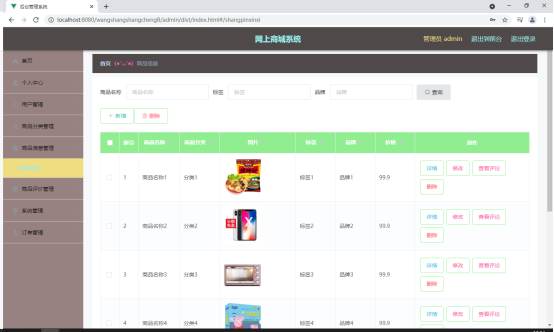





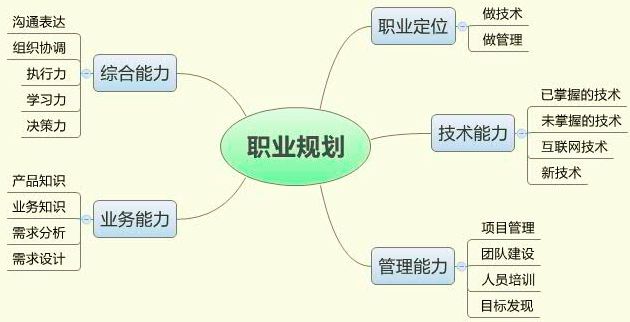

![[AHK]ListBox的增删改移等操作示范](https://i-blog.csdnimg.cn/direct/a9cfb30430f64064988a76493715bc3a.png)
