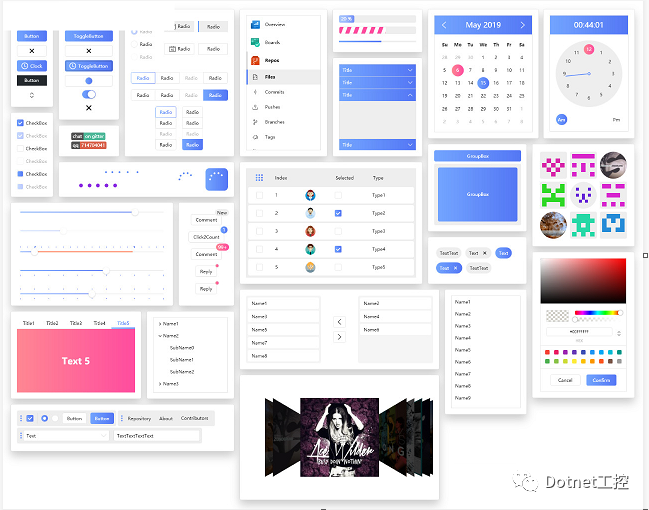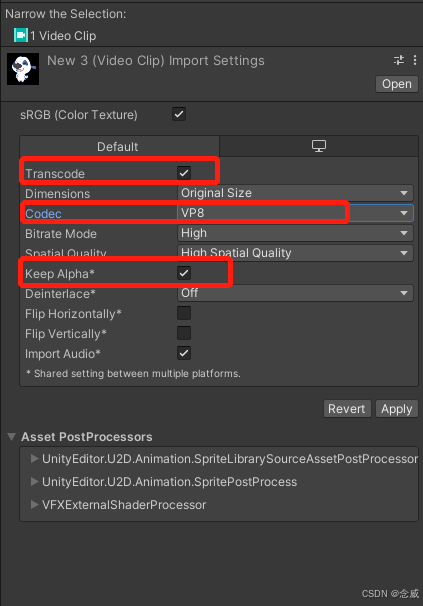计算属性可以实时监听 data节点中数据的变化,并 return 一个计算后的新值,供组件渲染 DOM 时使用,计算属性需要以 function 函数的形式声明到组件的 computed 节点中。
计算属性的使用注意点:
(1)计算属性必须定义在 computed 节点中
(2)计算属性必须是一个 function 函数
(3)计算属性必须有返回值
(4)计算属性必须当做普通属性使用
计算属性computed VS 方法methods
相对于方法(methods)来说,计算属性会缓存计算的结果,只有计算属性的依赖项发生变化时,才会重新进行运算,因此计算属性的性能更好。下面案例很好的说明了这一点。
<!DOCTYPE html>
<html>
<head>
<title>computed 应用示例</title>
<script src="https://unpkg.com/vue@3/dist/vue.global.js"></script>
</head>
<body>
<div id="app">
<p>count的值是{{count}},乘2后是{{mul}}</p>
<p>count的值是{{count}},乘2后是{{mul}}</p>
<p>count的值是{{count}},乘2后是{{mul}}</p>
<p>sum的值是{{sum}},乘2后是{{mul2()}}</p>
<p>sum的值是{{sum}},乘2后是{{mul2()}}</p>
<p>sum的值是{{sum}},乘2后是{{mul2()}}</p>
</div>
</body>
<script type="text/javascript">
const RootComponent = { //创建根组件
data () {
return {
count:5,
sum:10,
}
},
computed:{ //计算属性
mul(){
console.log('计算属性被执行了');
return this.count*2
}
} ,
methods:{ //方法选项
mul2(){
console.log('方法被执行了');
return this.sum * 2
}
}
}
const vueApp = Vue.createApp(RootComponent) //创建Vue应用实例
vueApp.mount("#app") //挂载处理
</script>
</html>
从console控制台执行结果可以看出,computed计算属性被执行了1次,methods方法被执行了3次。

计算属性案例-图书总价格

代码如下:
<!DOCTYPE html>
<html lang="en">
<head>
<meta charset="UTF-8">
<meta http-equiv="X-UA-Compatible" content="IE=edge">
<meta name="viewport" content="width=device-width, initial-scale=1.0">
<title>计算属性案例-图书总价格</title>
<script src="https://unpkg.com/vue@3/dist/vue.global.js"></script>
</head>
<body>
<div id='app'>
<table>
<thead>
<tr>
<th>Id</th>
<th>书名</th>
<th>封面</th>
<th>价格</th>
</tr>
</thead>
<tbody>
<tr v-for="item in books" :key="item.id">
<td>{{ item.id }}</td>
<td>{{ item.name }}</td>
<td><img :src="item.pic" alt=""></td>
<td>{{ item.price.toFixed(2) }}</td>
</tr>
</tbody>
<tfoot>
<tr> <th></th><th></th><th>图书总价格:</th><th>{{totalPrice}}</th></tr>
</tfoot>
</table>
</div>
<script>
var vm = {
data() {
return {
books: [{
id: 1001,
name: '啊哈!算法',
pic:'./images/aha.jpg',
price: 59.80,
},
{
id: 1002,
name: '人工智能(第2版)',
pic:'./images/AI.jpg',
price: 108.00
},
{
id: 1003,
name: 'JavaScriptDOM编程艺术',
pic:'./images/jscript.jpg',
price: 49.00
},
{
id: 1004,
name: ' Python基础教程',
pic:'./images/python.jpg',
price: 79.00
},
]
}
},
computed: {
totalPrice() {
let total = 0;
for (let item of this.books) {
total += item.price
}
return total.toFixed(2)
},
},
}
const vueApp = Vue.createApp(vm)
vueApp.mount('#app')
</script>
<style>
td,th{
padding: 10px 20px;
text-align: center;
}
td img{
width: 80px;
}
</style>
</body>
</html>
totalPrice() 的另一种常规写法
totalPrice() {
let total = 0;
for (let i = 0; i < this.books.length; i++) {
total += this.books[i].price;
}
return total.toFixed(2)
},