需要接入http3,索性最新的nginx在构建一波,趟一遍坑
准备工作
1.环境命令安装
yum install GeoIP -y
yum install GeoIP-devel -y
yum install libmaxminddb-devel -y
yum install -y patch wget zlib zlib-devel lftp gcc gcc-c++ make openssl-devel pcre-devel pcre net-tools yum-utils && yum clean all
2.最新nginx包下载
官方下载

3.准备boringssl
官网
# 下载使用git
git clone https://boringssl.googlesource.com/boringssl
4.准备ninja 用于构建boringssl
ninja-github-releases
unzip xx.zip
cp ./ninja /usr/bin
5.lua环境构建(可选)
需要以下这些包-可以在github下载相应的包
luajit2
lua-resty-core
lua-resty-lrucache
cd /opt/luajit2-2.1-20240815
make PREFIX=/usr/local/ && make install PREFIX=/usr/local/
cd /opt/lua-resty-core-0.1.29
make install LUA_LIB_DIR=/usr/local/share/lua/5.1
cd /opt/lua-resty-lrucache-0.14
make install LUA_LIB_DIR=/usr/local/share/lua/5.1
#设置环境变量
LUAJIT_INC=/usr/local/include/luajit-2.1
LUAJIT_LIB=/usr/local/lib
#构建映射
ln -s /usr/local/lib/libluajit-5.1.so.2 /lib64/
ln -s /usr/local/openresty/lualib /usr/local/lib/lua
ln -s /usr/local/openresty/lualib/resty /usr/local/lib
6.正向代理(可选)
使用ngx_http_proxy_connect_module 需要先安装补丁
patch -p1 </opt/ngx_http_proxy_connect_module-0.0.7/patch/proxy_connect_rewrite_102101.patch
编译nginx
cd /opt/nginx-1.27.1
./configure --prefix=/etc/nginx --sbin-path=/usr/sbin/nginx --modules-path=/usr/lib/nginx/modules --conf-path=/etc/nginx/nginx.conf --error-log-path=/var/log/nginx/error.log --http-log-path=/var/log/nginx/access.log --pid-path=/var/run/nginx.pid --lock-path=/var/run/nginx.lock --http-client-body-temp-path=/var/cache/nginx/client_temp --http-proxy-temp-path=/var/cache/nginx/proxy_temp --http-fastcgi-temp-path=/var/cache/nginx/fastcgi_temp --http-uwsgi-temp-path=/var/cache/nginx/uwsgi_temp --http-scgi-temp-path=/var/cache/nginx/scgi_temp --user=nginx --group=nginx --with-compat --with-file-aio --with-threads --with-http_addition_module --with-http_auth_request_module --with-http_dav_module --with-http_flv_module --with-http_gunzip_module --with-http_gzip_static_module --with-http_v3_module --with-cc=c++ --with-cc-opt="-I/opt/boringssl/include -x c" --with-ld-opt="-L/opt/boringssl/build/ssl -L/opt/boringssl/build/crypto" --with-http_ssl_module --with-http_mp4_module --with-http_random_index_module --with-http_realip_module --with-http_secure_link_module --with-http_slice_module --with-http_stub_status_module --with-http_sub_module --with-http_v2_module --with-mail --with-mail_ssl_module --with-stream --with-stream_realip_module --add-module=/opt/lua-nginx-module-0.10.27 --add-module=/opt/ngx-fancyindex-0.5.2 --add-module=/opt/ngx_devel_kit-0.3.1 --with-http_geoip_module --with-stream_ssl_module --with-stream_ssl_preread_module --add-module=/opt/ngx_http_geoip2_module-3.4 --add-module=/opt/ngx_http_proxy_connect_module-0.0.7 && make && make install
参数说明:
| 模块名称 | 简要说明 |
|---|---|
--with-compat | 使编译的 Nginx 二进制文件与动态加载模块兼容。 |
--with-file-aio | 启用文件异步 I/O 支持,提高文件读写性能。 |
--with-threads | 启用多线程支持,提高并发处理能力。 |
--with-http_addition_module | 允许在 HTTP 响应的某些部分添加文本。 |
--with-http_auth_request_module | 允许将子请求的结果用作访问控制的基础。 |
--with-http_dav_module | 启用 WebDAV 方法支持,如 PUT、DELETE 等。 |
--with-http_flv_module | 允许对 FLV 视频文件进行时间戳定位。 |
--with-http_gunzip_module | 解压缩使用 gzip 压缩的响应。 |
--with-http_gzip_static_module | 提供预压缩的 gzip 文件,提高响应速度。 |
--with-http_v3_module | 启用 HTTP/3 协议支持。 |
--with-cc=c++ | 指定使用 C++ 编译器。 |
--with-http_ssl_module | 启用 SSL/TLS 支持,允许 HTTPS 连接。 |
--with-http_mp4_module | 允许对 MP4 视频文件进行时间戳定位。 |
--with-http_random_index_module | 随机选择目录中的文件作为索引文件。 |
--with-http_realip_module | 允许从代理服务器或负载均衡器获取真实客户端 IP 地址。 |
--with-http_secure_link_module | 提供基于 URL 的安全链接功能。 |
--with-http_slice_module | 支持将大文件切片传输,提高大文件传输效率。 |
--with-http_stub_status_module | 提供 Nginx 的运行状态信息。 |
--with-http_sub_module | 允许在 HTTP 响应中进行文本替换。 |
--with-http_v2_module | 启用 HTTP/2 协议支持。 |
--with-mail | 启用邮件代理模块,支持 SMTP/IMAP/POP3 协议。 |
--with-mail_ssl_module | 为邮件代理模块启用 SSL/TLS 支持。 |
--with-stream | 启用流处理模块,支持 TCP/UDP 流量代理。 |
--with-stream_realip_module | 允许从代理服务器或负载均衡器获取真实客户端 IP 地址(用于流处理)。 |
--with-stream_ssl_module | 启用流处理模块的 SSL/TTLS 支持。 |
--with-stream_ssl_preread_module | 允许在 SSL 握手之前读取客户端的协议。 |
--with-http_geoip_module | 允许基于 GeoIP 数据库进行地理位置访问控制。 |
--add-module=/opt/lua-nginx-module-0.10.27 | 添加 Lua 支持,使 Nginx 可以运行 Lua 脚本。 |
--add-module=/opt/ngx-fancyindex-0.5.2 | 提供美观的目录列表功能。 |
--add-module=/opt/ngx_devel_kit-0.3.1 | 提供开发工具包,扩展 Nginx 的功能。 |
--add-module=/opt/ngx_http_geoip2_module-3.4 | 允许基于 GeoIP2 数据库进行地理位置访问控制。 |
--add-module=/opt/ngx_http_proxy_connect_module-0.0.7 | 允许处理 HTTP CONNECT 方法,用于代理 HTTPS 和其他 TCP 流量。 |
nginx中的ssl配置增加 quic关键字
server {
listen 80;
listen 443 ssl;
listen 443 quic;
http2 on;
http3 on;
http3_hq on;
quic_retry on;
ssl_early_data on;
quic_gso on;
add_header Alt-Svc 'quic=":443"; h3=":443"; h3-29=":443"; h3-27=":443"; h3-25=":443"; h3-23=":443"; h3-T050=":443"; h3-Q050=":443";h3-Q049=":443";h3-Q048=":443"; h3-Q046=":443"; h3-Q043=":443"';
}
可以使用https://www.http3check.net 检查网站是否启用http3

问题
1.未找到ssl library
checking for getaddrinfo() ... found
checking for PCRE2 library ... not found
checking for PCRE library ... found
checking for PCRE JIT support ... found
checking for OpenSSL library ... not found
checking for OpenSSL library in /usr/local/ ... not found
checking for OpenSSL library in /usr/pkg/ ... not found
checking for OpenSSL library in /opt/local/ ... not found
auto/configure: error: SSL modules require the OpenSSL library.
You can either do not enable the modules, or install the OpenSSL library
into the system, or build the OpenSSL library statically from the source
with nginx by using --with-openssl=<path> option.
解决办法:
需要注意引入动态库时,需要通过增加–with-cc=c++ 且同时在cc-opt 中需要通过-x c 指定为C语言
--with-cc=c++ -with-cc-opt="-I/opt/boringssl/include -x c" --with-ld-opt="-L/opt/boringssl/build/ssl -L/opt/boringssl/build/crypto"
NGINX + BoringSSL build error (NGINX 1.25.4 required Openssl)
也给出了不同系统解决的办法

如果docker中使用nginx 需要注意映射端口放行tcp
附件
涉及到的部分附件 有需要的可以csdn下载
参考文档
nginx官方quic说明



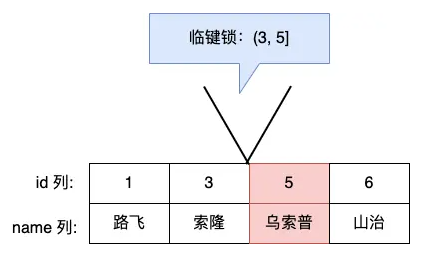



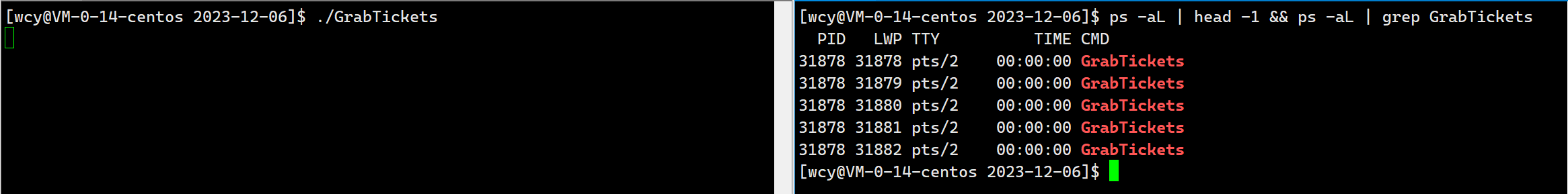









![[C++#33][异常] 错误码 | 抛出与捕获 | 异常安全 | 异常体系](https://img-blog.csdnimg.cn/img_convert/3bc1f1eb2ba1a79ac503dd414eaa5099.png)

