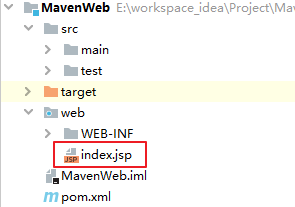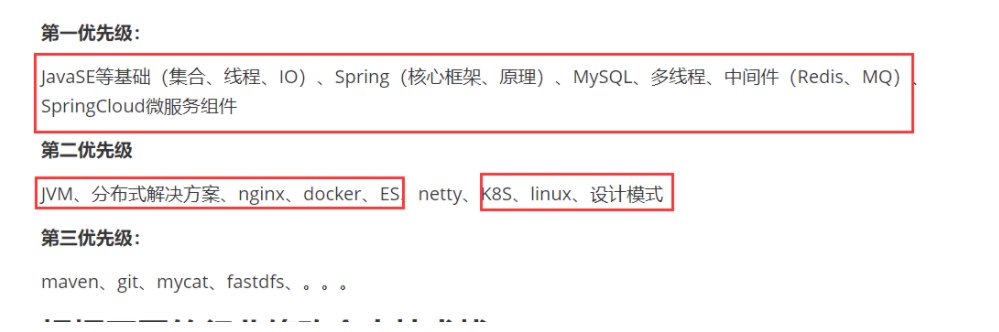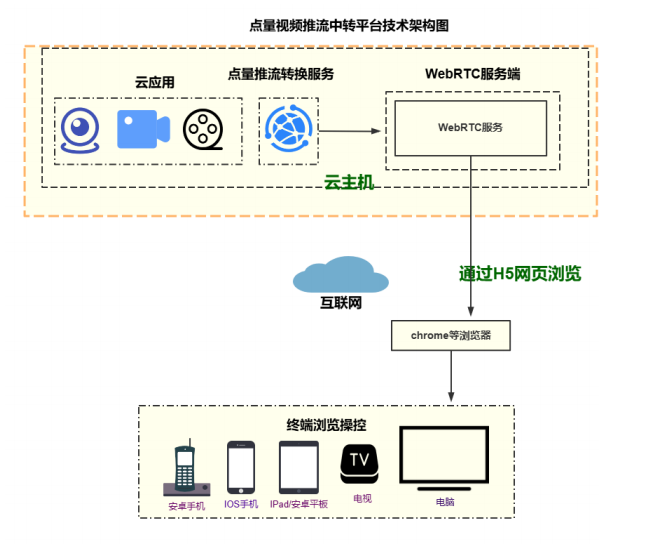quill官方中文文档:https://www.kancloud.cn/liuwave/quill/1434144
扩展表格的使用
注意:想要使用表格 quill的版本要是2.0以后 升级到这个版本后 其他一些插件就注册不了了。
安装:
-
npm install quill@latest 版本需要大于2.0版本
-
npm install quill-better-table
引入&注册
import Quill from 'quill'
import 'quill/dist/quill.snow.css'
import QuillBetterTable from 'quill-better-table'
import 'quill-better-table/dist/quill-better-table.css'
Quill.register({
'modules/better-table': QuillBetterTable
}, true)使用:
1.在toolbar-container 中增加表格的按钮
<quill-editor
ref='quillEditorRef'
v-model:content='content'
contentType='html'
:options='options'
:style='styles'
/>
const options = ref({
theme: 'snow',
modules: {
toolbar: {
container: [
['bold', 'italic', 'underline', 'strike'], // 加粗 斜体 下划线 删除线
['blockquote', 'code-block'], // 引用 代码块
[{ list: 'ordered' }, { list: 'bullet' }], // 有序、无序列表
[{ indent: '-1' }, { indent: '+1' }], // 缩进
[{ size: ['small', false, 'large', 'huge'] }], // 字体大小
[{ header: [1, 2, 3, 4, 5, 6, false] }], // 标题
[{ color: [] }, { background: [] }], // 字体颜色、字体背景颜色
[{ align: [] }], // 对齐方式
['clean'], // 清除文本格式
['link', 'image', 'video'], // 链接、图片、视频
[
{ 'table': 'TD' },
],
],
//点击生成图表初始生成一个3*3图表
handlers: {
'table': function () {
this.quill.getModule('better-table').insertTable(3, 3)
},
},
},
table: false,
'better-table': {
operationMenu: {
items: {
insertColumnRight: {
// text: 'Insert column right'
text: '右侧插入列'
},
insertColumnLeft: {
// text: 'Insert column left'
text: '左侧插入列'
},
insertRowUp:{
// text: 'Insert row up'
text: '上方插入行'
},
insertRowDown:{
// text: 'Insert row down'
text: '下方插入行'
},
mergeCells: {
// text: 'Merge cells'
text: '合并单元格'
},
unmergeCells: {
// text: 'Another unmerge cells name'
text: '取消合并单元格'
},
deleteColumn: {
// text: 'Delete column'
text: '删除列'
},
deleteRow:{
// text: 'Delete row'
text: '删除行'
},
deleteTable:{
// text: 'Delete table'
text: '删除表格'
}
},
background: {
color: '#333'
},
color: {
colors: ['green', 'red', 'yellow', 'blue', 'white'],
text: 'background:'
}
}
},
keyboard: {
bindings: QuillBetterTable.keyboardBindings
}
},
placeholder: 'Insert text here ...'
}
)问题:moduleClass is not a constructor,说明vueup/vue-quill没找到quill-better-table依赖,原因是虽然你的quill是2.0.0以上,但是vueup/vue-quill版本还是在2.0.0一下
1.检查你的vueup/vue-quill版本(查看 Quill 版本)
npm list quill

从输出的 npm list quill 可以看到,项目中同时存在两个不同版本的 quill:
@vueup/vue-quill@1.2.0依赖的quill版本是1.3.7。- 你的项目直接安装了
quill@2.0.2,并且quill-better-table@1.2.10依赖的也是quill@2.0.2。
由于 @vueup/vue-quill 依赖的是 quill@1.3.7,而你想使用的 quill-better-table 需要 quill@2.x,这导致了版本冲突。Quill 的多个版本会引起模块注册和使用时的各种问题,例如模块找不到或无法正确初始化。
解决方案
要解决这个问题,你需要确保整个项目只使用一个版本的 Quill。因为 @vueup/vue-quill 目前依赖 quill@1.3.7,而你需要使用 quill@2.x,这有几种可能的解决方案:
1.强制 @vueup/vue-quill 使用 quill@2.x:
- 由于
@vueup/vue-quill的当前版本依赖于quill@1.3.7,你可以尝试通过npm的overrides功能(如果你使用的是npm 7或更高版本)来强制将quill的版本指定为2.x。
在你的 package.json 中添加以下内容:
"overrides": {
"quill": "^2.0.2"
}
然后运行 npm install。
2.使用 Yarn 的 resolutions:
- 如果你使用的是 Yarn,可以在
package.json中添加以下字段来强制quill使用2.x版本:
-
"resolutions": { "quill": "^2.0.2" }然后运行
yarn install。 -
3手动修改依赖:
- 如果以上方法都不起作用,最后一种方法是手动修改
@vueup/vue-quill的package.json,将quill依赖改为^2.0.2,然后在项目中手动链接修改后的vue-quill版本。这种方法不太推荐,除非你对整个项目的依赖链有充分的了解。
- 如果以上方法都不起作用,最后一种方法是手动修改