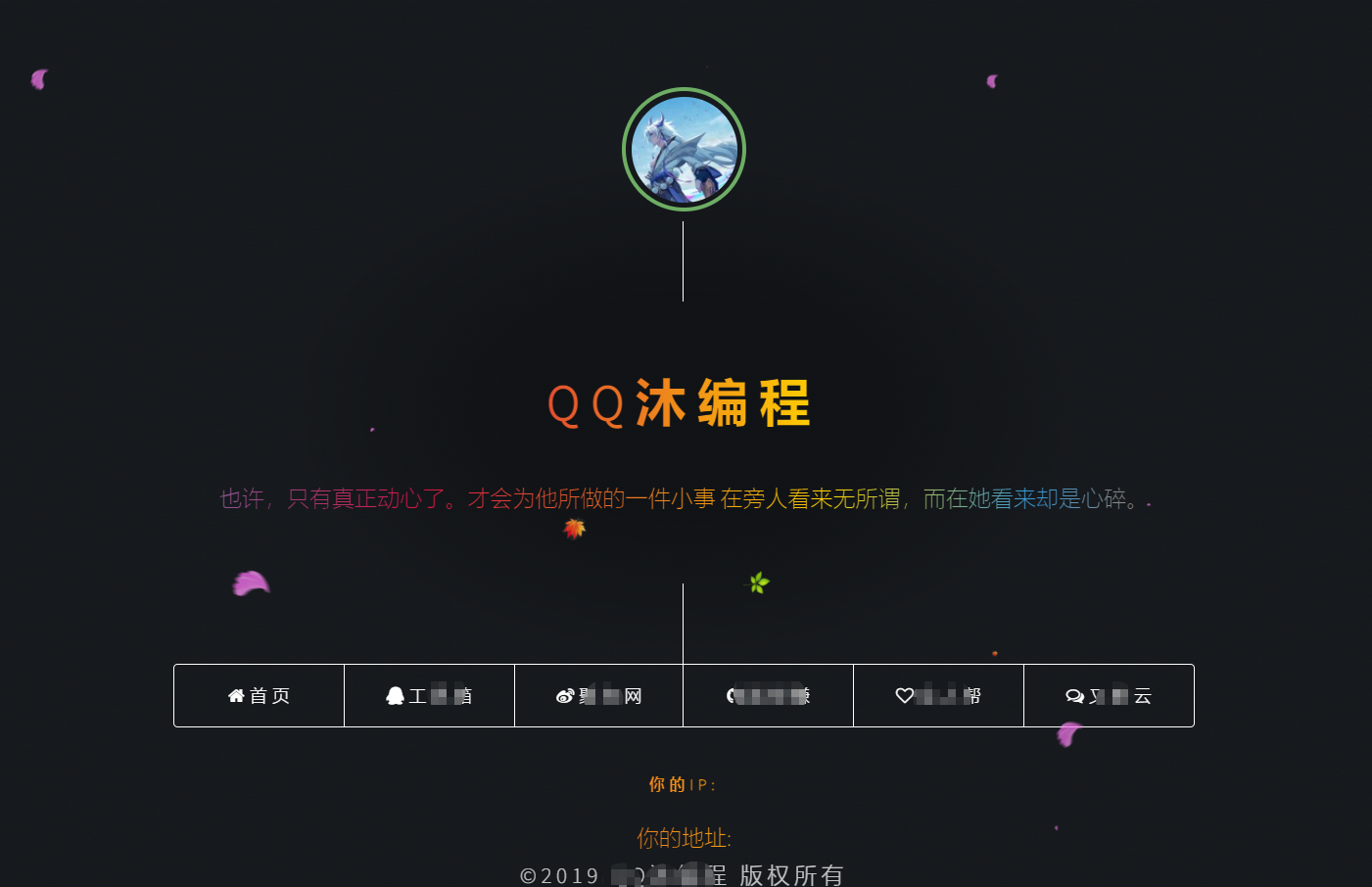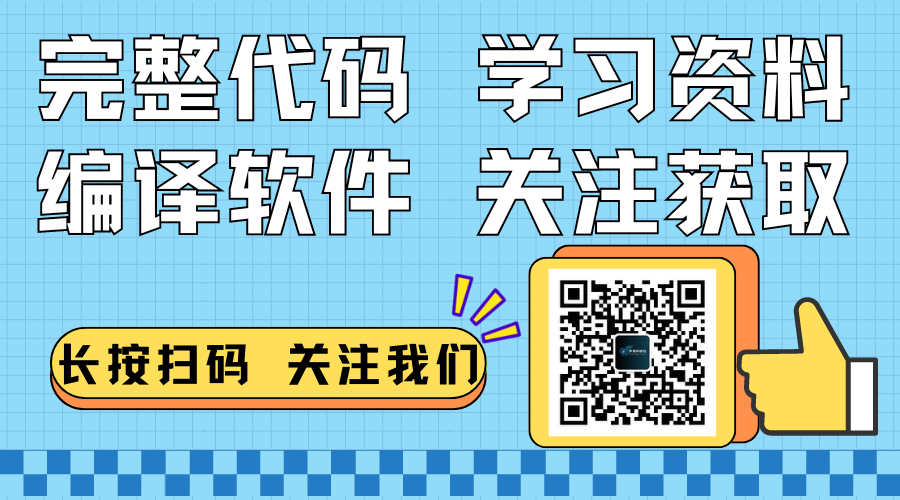Web前端 lucky-canvas 抽奖插件(JS/TS、Vue、React、微信小程序、Uniapp和Taro)
基于 JS + Canvas 实现的【大转盘 & 九宫格 & 老虎机】抽奖,致力于为 WEB 前端提供一个功能强大且专业可靠的营销组件,只需要通过简单配置即可实现自由化定制,帮助你快速的完成产品需求
- 自由配置
奖品 / 文字 / 图片 / 颜色 / 按钮均可自由配置;支持同步 / 异步抽奖;中奖概率前 / 后端可控 - 多端适配
支持 JS / TS / JQ / Vue / React / 微信小程序 / UniApp / Taro 等;并且多端使用 / 表现形式完全一致 - 响应式
自动根据设备 dpr 调整清晰度;并支持使用 百分比 / rem / rpx 属性来适配移动端布局

更多自定义样式:



1-1. 在JS/TS中使用:
方式1:通过 script 标签引入,CDN 链接任选一个即可
-
unpkg:https://unpkg.com/lucky-canvas@1.7.25
-
jsdelivr:https://cdn.jsdelivr.net/npm/lucky-canvas@1.7.25
<!DOCTYPE html>
<html lang="en">
<head>
<meta charset="UTF-8">
<meta http-equiv="X-UA-Compatible" content="IE=edge">
<meta name="viewport" content="width=device-width, initial-scale=1.0">
<title>Document</title>
<style>
body{
display: flex;
justify-content: space-evenly;
align-items: center;
width: 100vw;
height: 100vh;
}
</style>
</head>
<body>
<div id="my-luckyWheel"></div>
<div id="my-luckyGrid"></div>
<div onclick="playGame()" id="my-slotMachine"></div>
</body>
<script src="https://unpkg.com/lucky-canvas@1.7.25"></script>
<script>
# 大转盘
const luckyWheel = new LuckyCanvas.LuckyWheel('#my-luckyWheel', {
width: '250px',
height: '250px',
blocks: [{ padding: '10px', background: '#617df2' }],
prizes: [
{ background: '#e9e8fe', fonts: [{ text: '0' }] },
{ background: '#b8c5f2', fonts: [{ text: '1' }] },
{ background: '#e9e8fe', fonts: [{ text: '2' }] },
{ background: '#b8c5f2', fonts: [{ text: '3' }] },
{ background: '#e9e8fe', fonts: [{ text: '4' }] },
{ background: '#b8c5f2', fonts: [{ text: '5' }] },
],
buttons: [{
radius: '35%',
background: '#8a9bf3',
pointer: true,
fonts: [{ text: '开始', top: '-10px' }]
}],
start: function () {
// 开始游戏
luckyWheel.play()
// 使用定时器模拟接口
setTimeout(() => {
// 结束游戏
luckyWheel.stop(0)
}, 3000)
}
})
# 九宫格
const luckyGrid = new LuckyCanvas.LuckyGrid('#my-luckyGrid', {
width: '200px',
height: '200px',
blocks: [
{ padding: '10px', background: '#869cfa' },
{ padding: '10px', background: '#e9e8fe' },
],
prizes: [
{ x: 0, y: 0 },
{ x: 1, y: 0 },
{ x: 2, y: 0 },
{ x: 2, y: 1 },
{ x: 2, y: 2 },
{ x: 1, y: 2 },
{ x: 0, y: 2 },
{ x: 0, y: 1 },
],
buttons: [
{
x: 1, y: 1,
background: '#9c9dd8',
fonts: [{ text: '开始', top: '25%' }],
},
],
defaultStyle: {
background: '#b8c5f2'
},
start: function () {
// 开始游戏
luckyGrid.play()
// 使用定时器模拟接口
setTimeout(() => {
// 结束游戏, 并抽第0号奖品
luckyGrid.stop(0)
}, 3000)
}
})
# 老虎机
const slotMachine = new LuckyCanvas.SlotMachine('#my-slotMachine', {
width: '240px',
height: '180px',
blocks: [
{ padding: '10px', background: '#869cfa' },
{ padding: '10px', background: '#e9e8fe' },
],
slots: [
{ order: [0, 1, 2, 3, 4, 5, 6, 7, 8, 9], direction: 1 },
{ order: [1, 2, 3, 4, 5, 6, 7, 8, 9, 0], direction: -1 },
{ order: [2, 3, 4, 5, 6, 7, 8, 9, 0, 1], direction: 1 },
],
prizes: [
{ fonts: [{ text: '0', top: '15%' }] },
{ fonts: [{ text: '1', top: '15%' }] },
{ fonts: [{ text: '2', top: '15%' }] },
{ fonts: [{ text: '3', top: '15%' }] },
{ fonts: [{ text: '4', top: '15%' }] },
{ fonts: [{ text: '5', top: '15%' }] },
{ fonts: [{ text: '6', top: '15%' }] },
{ fonts: [{ text: '7', top: '15%' }] },
{ fonts: [{ text: '8', top: '15%' }] },
{ fonts: [{ text: '9', top: '15%' }] },
],
defaultStyle: {
borderRadius: Infinity,
background: '#bac5ee',
fontSize: '32px',
fontColor: '#333'
},
defaultConfig: {
rowSpacing: '20px',
colSpacing: '10px'
},
end (prize) {
// console.log(prize)
}
})
// 开始游戏
const playGame = () => {
slotMachine.play()
setTimeout(() => {
// 假设 4 种结果
const res = [
[9, 9, 6],
[0, 0, 7],
[6, 6, 6],
[8, 8, 8]
]
// 随机取一组数据
const index = res[Math.random() * 4 >> 0]
// 调用 stop 方法停止游戏
slotMachine.stop(index)
}, 500);
}
</script>
</html>
方式 2:通过 import 引入
# npm 安装
npm install lucky-canvas@latest
# 或者 yarn 安装
yarn add lucky-canvas@latest
<div id="my-luckyWheel"></div>
<div id="my-luckyGrid"></div>
<div onclick="playGame()" id="my-slotMachine"></div>
<script>
import { LuckyWheel,LuckyGrid,SlotMachine } from 'lucky-canvas'
# 大转盘
const myLucky = new LuckyWheel('#my-luckyWheel', {
width: '200px',
height: '200px',
blocks: [{ padding: '13px', background: '#617df2' }],
prizes: [
{ fonts: [{ text: '0', top: '10%' }], background: '#e9e8fe' },
{ fonts: [{ text: '1', top: '10%' }], background: '#b8c5f2' },
{ fonts: [{ text: '2', top: '10%' }], background: '#e9e8fe' },
{ fonts: [{ text: '3', top: '10%' }], background: '#b8c5f2' },
{ fonts: [{ text: '4', top: '10%' }], background: '#e9e8fe' },
{ fonts: [{ text: '5', top: '10%' }], background: '#b8c5f2' },
],
})
# 九宫格
const luckyGrid = new LuckyGrid('#my-luckyGrid', {
width: '200px',
height: '200px',
blocks: [
{ padding: '10px', background: '#869cfa' },
{ padding: '10px', background: '#e9e8fe' },
],
prizes: [
{ x: 0, y: 0 },
{ x: 1, y: 0 },
{ x: 2, y: 0 },
{ x: 2, y: 1 },
{ x: 2, y: 2 },
{ x: 1, y: 2 },
{ x: 0, y: 2 },
{ x: 0, y: 1 },
],
buttons: [
{
x: 1, y: 1,
background: '#9c9dd8',
fonts: [{ text: '开始', top: '25%' }],
},
],
defaultStyle: {
background: '#b8c5f2'
},
start: function () {
// 开始游戏
luckyGrid.play()
// 使用定时器模拟接口
setTimeout(() => {
// 结束游戏, 并抽第0号奖品
luckyGrid.stop(0)
}, 3000)
}
})
# 老虎机
const slotMachine = new SlotMachine('#my-slotMachine', {
width: '240px',
height: '180px',
blocks: [
{ padding: '10px', background: '#869cfa' },
{ padding: '10px', background: '#e9e8fe' },
],
slots: [
{ order: [0, 1, 2, 3, 4, 5, 6, 7, 8, 9], direction: 1 },
{ order: [1, 2, 3, 4, 5, 6, 7, 8, 9, 0], direction: -1 },
{ order: [2, 3, 4, 5, 6, 7, 8, 9, 0, 1], direction: 1 },
],
prizes: [
{ fonts: [{ text: '0', top: '15%' }] },
{ fonts: [{ text: '1', top: '15%' }] },
{ fonts: [{ text: '2', top: '15%' }] },
{ fonts: [{ text: '3', top: '15%' }] },
{ fonts: [{ text: '4', top: '15%' }] },
{ fonts: [{ text: '5', top: '15%' }] },
{ fonts: [{ text: '6', top: '15%' }] },
{ fonts: [{ text: '7', top: '15%' }] },
{ fonts: [{ text: '8', top: '15%' }] },
{ fonts: [{ text: '9', top: '15%' }] },
],
defaultStyle: {
borderRadius: Infinity,
background: '#bac5ee',
fontSize: '32px',
fontColor: '#333'
},
defaultConfig: {
rowSpacing: '20px',
colSpacing: '10px'
},
end (prize) {
// console.log(prize)
}
})
// 开始游戏
const playGame = () => {
slotMachine.play()
setTimeout(() => {
// 假设 4 种结果
const res = [
[9, 9, 6],
[0, 0, 7],
[6, 6, 6],
[8, 8, 8]
]
// 随机取一组数据
const index = res[Math.random() * 4 >> 0]
// 调用 stop 方法停止游戏
slotMachine.stop(index)
}, 500);
}
</script>
1-2. 在Vue中使用:
方式 1:通过 import 引入
1.首先安装插件
# npm 安装
npm install @lucky-canvas/vue@latest
# 或者 yarn 安装
yarn add @lucky-canvas/vue@latest
2.在main.js 引入插件
# Vue2
import VueLuckyCanvas from '@lucky-canvas/vue'
Vue.use(VueLuckyCanvas)
# Vue3
import VueLuckyCanvas from '@lucky-canvas/vue'
createApp(App).use(VueLuckyCanvas).mount('#app')
3.在组件上使用
Vue2 :
<template>
<LuckyWheel
ref="myLuckyWheel"
width="250px"
height="250px"
:prizes="myLuckyWheel.prizes"
:blocks="myLuckyWheel.blocks"
:buttons="myLuckyWheel.buttons"
@start="startLuckyWheel"
@end="endLuckyWheel"
/>
<LuckyGrid
ref="myLuckyGrid"
width="200px"
height="200px"
:prizes="myLuckyGrid.prizes"
:blocks="myLuckyGrid.blocks"
:buttons="myLuckyGrid.buttons"
:defaultStyle="myLuckyGrid.defaultStyle"
@start="startLuckyGrid"
@end="endLuckyGrid"
/>
<SlotMachine
ref="mySlotMachine"
width="240px"
height="180px"
:blocks="mySlotMachine.blocks"
:slots="mySlotMachine.slots"
:prizes="mySlotMachine.prizes"
:defaultStyle="mySlotMachine.defaultStyle"
:defaultConfig="mySlotMachine.defaultConfig"
@click="startSlotMachine"
@end="endSlotMachine"
/>
</template>
<script>
export default {
data() {
return {
// 大转盘
myLuckyWheel: {
blocks: [{ padding: "13px", background: "#617df2" }],
prizes: [
{ fonts: [{ text: "0", top: "10%" }], background: "#e9e8fe" },
{ fonts: [{ text: "1", top: "10%" }], background: "#b8c5f2" },
{ fonts: [{ text: "2", top: "10%" }], background: "#e9e8fe" },
{ fonts: [{ text: "3", top: "10%" }], background: "#b8c5f2" },
{ fonts: [{ text: "4", top: "10%" }], background: "#e9e8fe" },
{ fonts: [{ text: "5", top: "10%" }], background: "#b8c5f2" },
],
buttons: [
{
radius: "35%",
background: "#8a9bf3",
pointer: true,
fonts: [{ text: "开始", top: "-10px" }],
},
],
},
// 九宫格
myLuckyGrid: {
blocks: [
{ padding: "10px", background: "#869cfa" },
{ padding: "10px", background: "#e9e8fe" },
],
prizes: [
{ x: 0, y: 0 },
{ x: 1, y: 0 },
{ x: 2, y: 0 },
{ x: 2, y: 1 },
{ x: 2, y: 2 },
{ x: 1, y: 2 },
{ x: 0, y: 2 },
{ x: 0, y: 1 },
],
buttons: [
{
x: 1,
y: 1,
background: "#9c9dd8",
fonts: [{ text: "开始", top: "25%" }],
},
],
defaultStyle: {
background: "#b8c5f2",
},
},
// 老虎机
mySlotMachine: {
blocks: [
{ padding: "10px", background: "#869cfa" },
{ padding: "10px", background: "#e9e8fe" },
],
slots: [
{ order: [0, 1, 2, 3, 4, 5, 6, 7, 8, 9], direction: 1 },
{ order: [1, 2, 3, 4, 5, 6, 7, 8, 9, 0], direction: -1 },
{ order: [2, 3, 4, 5, 6, 7, 8, 9, 0, 1], direction: 1 },
],
prizes: [
{ fonts: [{ text: "0", top: "15%" }] },
{ fonts: [{ text: "1", top: "15%" }] },
{ fonts: [{ text: "2", top: "15%" }] },
{ fonts: [{ text: "3", top: "15%" }] },
{ fonts: [{ text: "4", top: "15%" }] },
{ fonts: [{ text: "5", top: "15%" }] },
{ fonts: [{ text: "6", top: "15%" }] },
{ fonts: [{ text: "7", top: "15%" }] },
{ fonts: [{ text: "8", top: "15%" }] },
{ fonts: [{ text: "9", top: "15%" }] },
],
defaultStyle: {
borderRadius: Infinity,
background: "#bac5ee",
fontSize: "32px",
fontColor: "#333",
},
defaultConfig: {
rowSpacing: "20px",
colSpacing: "10px",
},
},
};
},
methods: {
// 大转盘
startLuckyWheel() {
this.$refs.myLuckyWheel.play();
setTimeout(() => {
const index = 0;
this.$refs.myLuckyWheel.stop(index);
}, 3000);
},
endLuckyWheel(prize) {
console.log(prize);
},
// 九宫格
startLuckyGrid() {
this.$refs.myLuckyGrid.play();
setTimeout(() => {
this.$refs.myLuckyGrid.stop(0);
}, 3000);
},
endLuckyGrid(prize) {
console.log(prize);
},
// 老虎机
startSlotMachine() {
this.$refs.mySlotMachine.play();
setTimeout(() => {
// 假设 4 种结果
const res = [
[9, 9, 6],
[0, 0, 7],
[6, 6, 6],
[8, 8, 8],
];
// 随机取一组数据
const index = res[(Math.random() * 4) >> 0];
// 调用 stop 方法停止游戏
this.$refs.mySlotMachine.stop(index);
}, 500);
},
endSlotMachine(prize) {
console.log(prize);
},
},
};
</script>
Vue3 版本:
<template>
<LuckyWheel
ref="myLuckyWheel"
width="250px"
height="250px"
:prizes="myLuckyWheel.prizes"
:blocks="myLuckyWheel.blocks"
:buttons="myLuckyWheel.buttons"
@start="startLuckyWheel"
@end="endLuckyWheel"
/>
<LuckyGrid
ref="myLuckyGrid"
width="200px"
height="200px"
:prizes="myLuckyGrid.prizes"
:blocks="myLuckyGrid.blocks"
:buttons="myLuckyGrid.buttons"
:defaultStyle="myLuckyGrid.defaultStyle"
@start="startLuckyGrid"
@end="endLuckyGrid"
/>
<SlotMachine
ref="mySlotMachine"
width="240px"
height="180px"
:blocks="mySlotMachine.blocks"
:slots="mySlotMachine.slots"
:prizes="mySlotMachine.prizes"
:defaultStyle="mySlotMachine.defaultStyle"
:defaultConfig="mySlotMachine.defaultConfig"
@click="startSlotMachine"
@end="endSlotMachine"
/>
</template>
<script setup>
import { ref } from "vue";
// 大转盘
const myLuckyWheel = ref({
blocks: [{ padding: "13px", background: "#617df2" }],
prizes: [
{ fonts: [{ text: "0", top: "10%" }], background: "#e9e8fe" },
{ fonts: [{ text: "1", top: "10%" }], background: "#b8c5f2" },
{ fonts: [{ text: "2", top: "10%" }], background: "#e9e8fe" },
{ fonts: [{ text: "3", top: "10%" }], background: "#b8c5f2" },
{ fonts: [{ text: "4", top: "10%" }], background: "#e9e8fe" },
{ fonts: [{ text: "5", top: "10%" }], background: "#b8c5f2" },
],
buttons: [
{
radius: "35%",
background: "#8a9bf3",
pointer: true,
fonts: [{ text: "开始", top: "-10px" }],
},
],
});
const startLuckyWheel = () => {
// 调用抽奖组件的play方法开始游戏
myLuckyWheel.value.play();
// 模拟调用接口异步抽奖
setTimeout(() => {
// 假设后端返回的中奖索引是0
const index = 0;
// 调用stop停止旋转并传递中奖索引
myLuckyWheel.value.stop(index);
}, 3000);
};
const endLuckyWheel = (prize) => {
console.log(prize);
};
// 九宫格
const myLuckyGrid = ref({
blocks: [
{ padding: "10px", background: "#869cfa" },
{ padding: "10px", background: "#e9e8fe" },
],
prizes: [
{ x: 0, y: 0 },
{ x: 1, y: 0 },
{ x: 2, y: 0 },
{ x: 2, y: 1 },
{ x: 2, y: 2 },
{ x: 1, y: 2 },
{ x: 0, y: 2 },
{ x: 0, y: 1 },
],
buttons: [
{
x: 1,
y: 1,
background: "#9c9dd8",
fonts: [{ text: "开始", top: "25%" }],
},
],
defaultStyle: {
background: "#b8c5f2",
},
});
const startLuckyGrid = () => {
myLuckyGrid.value.play();
setTimeout(() => {
myLuckyGrid.value.stop(0);
}, 3000);
};
const endLuckyGrid = (prize) => {
console.log(prize);
};
// 老虎机
const mySlotMachine = ref({
blocks: [
{ padding: "10px", background: "#869cfa" },
{ padding: "10px", background: "#e9e8fe" },
],
slots: [
{ order: [0, 1, 2, 3, 4, 5, 6, 7, 8, 9], direction: 1 },
{ order: [1, 2, 3, 4, 5, 6, 7, 8, 9, 0], direction: -1 },
{ order: [2, 3, 4, 5, 6, 7, 8, 9, 0, 1], direction: 1 },
],
prizes: [
{ fonts: [{ text: "0", top: "15%" }] },
{ fonts: [{ text: "1", top: "15%" }] },
{ fonts: [{ text: "2", top: "15%" }] },
{ fonts: [{ text: "3", top: "15%" }] },
{ fonts: [{ text: "4", top: "15%" }] },
{ fonts: [{ text: "5", top: "15%" }] },
{ fonts: [{ text: "6", top: "15%" }] },
{ fonts: [{ text: "7", top: "15%" }] },
{ fonts: [{ text: "8", top: "15%" }] },
{ fonts: [{ text: "9", top: "15%" }] },
],
defaultStyle: {
borderRadius: Infinity,
background: "#bac5ee",
fontSize: "32px",
fontColor: "#333",
},
defaultConfig: {
rowSpacing: "20px",
colSpacing: "10px",
},
});
const startSlotMachine = () => {
mySlotMachine.value.play();
setTimeout(() => {
// 假设 4 种结果
const res = [
[9, 9, 6],
[0, 0, 7],
[6, 6, 6],
[8, 8, 8],
];
// 随机取一组数据
const index = res[(Math.random() * 4) >> 0];
// 调用 stop 方法停止游戏
mySlotMachine.value.stop(index);
}, 500);
};
const endSlotMachine = (prize) => {
console.log(prize);
};
</script>
对于出现安装/打包失败 https://github.com/buuing/lucky-canvas/issues/258(opens new window)
可能是依赖安装问题导致的, 建议切换 node@12.22.7
然后删除 node_modules 和 **-lock.json 这两个文件
再次尝试 npm install 安装所有依赖
如果还是无法使用, 你可以直接跳转 ->【在 JS / TS 中使用】并查看方式2(这个包不会出现依赖问题, 因为他没有任何依赖)
1-3. 在React中使用(示例:LuckyWheel ):
1.首先安装插件
# npm 安装:
npm install @lucky-canvas/react@latest
# yarn 安装:
yarn add @lucky-canvas/react@latest
2.在组件中使用
import React, { useState, useRef } from 'react'
import { LuckyWheel,LuckyGrid,SlotMachine } from '@lucky-canvas/react'
export default function App() {
const [blocks] = useState([
{ padding: '10px', background: '#869cfa' }
])
const [prizes] = useState([
{ background: '#e9e8fe', fonts: [{ text: '0' }] },
{ background: '#b8c5f2', fonts: [{ text: '1' }] },
{ background: '#e9e8fe', fonts: [{ text: '2' }] },
{ background: '#b8c5f2', fonts: [{ text: '3' }] },
{ background: '#e9e8fe', fonts: [{ text: '4' }] },
{ background: '#b8c5f2', fonts: [{ text: '5' }] },
])
const [buttons] = useState([
{ radius: '40%', background: '#617df2' },
{ radius: '35%', background: '#afc8ff' },
{
radius: '30%', background: '#869cfa',
pointer: true,
fonts: [{ text: '开始', top: '-10px' }]
}
])
const myLucky = useRef()
return <div>
<LuckyWheel
ref={myLucky}
width="300px"
height="300px"
blocks={blocks}
prizes={prizes}
buttons={buttons}
onStart={() => { // 点击抽奖按钮会触发star回调
myLucky.current.play()
setTimeout(() => {
const index = Math.random() * 6 >> 0
myLucky.current.stop(index)
}, 2500)
}}
onEnd={prize => { // 抽奖结束会触发end回调
alert('恭喜你抽到 ' + prize.fonts[0].text + ' 号奖品')
}}
/>
</div>
}
1-4. 在微信小程序中使用(示例:LuckyWheel ):
1.查看小程序项目根目录下是否有package.json文件,没有再执行下面的命令来创建该文件
npm init -y
2.安装 npm 包
npm install @lucky-canvas/mini@latest
3.构建 npm
- 微信开发者工具 -> 找到左上角
- 点击 -> 工具
- 点击 -> 构建 npm 弹窗提示 构建成功 即可!
4.引入自定义组件
json文件:
{
...
"usingComponents": {
"lucky-wheel": "/miniprogram_npm/@lucky-canvas/mini/lucky-wheel/index",
"lucky-grid": "/miniprogram_npm/@lucky-canvas/mini/lucky-grid/index"
"slot-machine": "/miniprogram_npm/@lucky-canvas/mini/slot-machine/index"
}
...
}
wxml文件:
<view>
<lucky-wheel
id="myLucky"
width="600rpx"
height="600rpx"
blocks="{{blocks}}"
prizes="{{prizes}}"
buttons="{{buttons}}"
bindstart="start"
bindend="end"
/>
</view>
js文件:
const app = getApp()
Page({
data: {
blocks: [{ padding: '13px', background: '#617df2' }],
prizes: [
{ fonts: [{ text: '0', top: '10%' }], background: '#e9e8fe' },
{ fonts: [{ text: '1', top: '10%' }], background: '#b8c5f2' },
{ fonts: [{ text: '2', top: '10%' }], background: '#e9e8fe' },
{ fonts: [{ text: '3', top: '10%' }], background: '#b8c5f2' },
{ fonts: [{ text: '4', top: '10%' }], background: '#e9e8fe' },
{ fonts: [{ text: '5', top: '10%' }], background: '#b8c5f2' },
],
buttons: [
{ radius: '50px', background: '#617df2' },
{ radius: '45px', background: '#afc8ff' },
{
radius: '40px', background: '#869cfa',
pointer: true,
fonts: [{ text: '开始\n抽奖', top: '-20px' }]
},
],
},
start () {
// 获取抽奖组件实例
const child = this.selectComponent('#myLucky')
// 调用play方法开始旋转
child.lucky.play()
// 用定时器模拟请求接口
setTimeout(() => {
// 3s 后得到中奖索引 (假设抽到第0个奖品)
const index = 0
// 调用stop方法然后缓慢停止
child.lucky.stop(index)
}, 3000)
},
end (event) {
// 中奖奖品详情
console.log(event.detail)
}
})
1-5. 在UniApp中使用(示例:LuckyWheel ):
1.安装插件
- 你可以选择通过 HBuilderX 导入插件: https://ext.dcloud.net.cn/plugin?id=3499
- 也可以选择通过 npm / yarn 安装
# npm 安装:
npm install @lucky-canvas/uni@latest
# yarn 安装:
yarn add @lucky-canvas/uni@latest
2.引入并使用
<template>
<view>
<LuckyWheel
ref="myLucky"
width="600rpx"
height="600rpx"
:blocks="blocks"
:prizes="prizes"
:buttons="buttons"
:defaultStyle="defaultStyle"
@start="startCallBack"
@end="endCallBack"
/>
</view>
</template>
<script>
// npm 下载会默认到 node_modules 里面,直接引入包名即可
import LuckyWheel from '@lucky-canvas/uni/lucky-wheel' // 大转盘
import LuckyGrid from '@lucky-canvas/uni/lucky-grid' // 九宫格
import SlotMachine from '@lucky-canvas/uni/slot-machine' // 老虎机
// 如果你是通过 HBuilderX 导入插件,那你需要指定一下路径
// import LuckyWheel from '@/components/@lucky-canvas/uni/lucky-wheel' // 大转盘
// import LuckyGrid from '@/components/@lucky-canvas/uni/lucky-grid' // 九宫格
// import SlotMachine from '@/components/@lucky-canvas/uni/slot-machin' // 老虎机
export default {
components: { LuckyWheel, LuckyGrid, SlotMachine },
data () {
return {
blocks: [{ padding: '13px', background: '#617df2' }],
prizes: [
{ fonts: [{ text: '0', top: '10%' }], background: '#e9e8fe' },
{ fonts: [{ text: '1', top: '10%' }], background: '#b8c5f2' },
{ fonts: [{ text: '2', top: '10%' }], background: '#e9e8fe' },
{ fonts: [{ text: '3', top: '10%' }], background: '#b8c5f2' },
{ fonts: [{ text: '4', top: '10%' }], background: '#e9e8fe' },
{ fonts: [{ text: '5', top: '10%' }], background: '#b8c5f2' },
],
buttons: [
{ radius: '50px', background: '#617df2' },
{ radius: '45px', background: '#afc8ff' },
{
radius: '40px', background: '#869cfa',
pointer: true,
fonts: [{ text: '开始\n抽奖', top: '-20px' }]
},
],
}
},
methods: {
// 点击抽奖按钮触发回调
startCallBack () {
// 先开始旋转
this.$refs.myLucky.play()
// 使用定时器来模拟请求接口
setTimeout(() => {
// 假设后端返回的中奖索引是0
const index = 0
// 调用stop停止旋转并传递中奖索引
this.$refs.myLucky.stop(index)
}, 3000)
},
// 抽奖结束触发回调
endCallBack (prize) {
// 奖品详情
console.log(prize)
}
}
}
</script>
1-6. 在 Taro 中使用(示例:LuckyWheel ):
1.安装
# npm 安装:
npm install @lucky-canvas/taro@latest
# yarn 安装:
yarn add @lucky-canvas/taro@latest
2.使用
# Taro-vue2
<template>
<view>
<LuckyWheel
ref="myLucky"
width="600rpx"
height="600rpx"
:prizes="prizes"
:blocks="blocks"
:buttons="buttons"
@start="startCallback"
@end="endCallback"
></LuckyWheel>
</view>
</template>
<script>
import { LuckyWheel } from '@lucky-canvas/taro/vue'
export default {
components: { LuckyWheel },
data () {
return {
blocks: [{ padding: '13px', background: '#617df2' }],
prizes: [
{ fonts: [{ text: '0', top: '10%' }], background: '#e9e8fe' },
{ fonts: [{ text: '1', top: '10%' }], background: '#b8c5f2' },
{ fonts: [{ text: '2', top: '10%' }], background: '#e9e8fe' },
{ fonts: [{ text: '3', top: '10%' }], background: '#b8c5f2' },
{ fonts: [{ text: '4', top: '10%' }], background: '#e9e8fe' },
{ fonts: [{ text: '5', top: '10%' }], background: '#b8c5f2' },
],
buttons: [
{ radius: '50px', background: '#617df2' },
{ radius: '45px', background: '#afc8ff' },
{
radius: '40px', background: '#869cfa',
pointer: true,
fonts: [{ text: '开始\n抽奖', top: '-20px' }]
},
],
}
},
methods: {
// 点击抽奖按钮会触发star回调
startCallback () {
// 调用抽奖组件的play方法开始游戏
this.$refs.myLucky.play()
// 模拟调用接口异步抽奖
setTimeout(() => {
// 假设后端返回的中奖索引是0
const index = 0
// 调用stop停止旋转并传递中奖索引
this.$refs.myLucky.stop(index)
}, 3000)
},
// 抽奖结束会触发end回调
endCallback (prize) {
console.log(prize)
},
}
}
</script>
# Taro-vue3
<template>
<view>
<LuckyWheel
ref="myLucky"
width="600rpx"
height="600rpx"
:prizes="prizes"
:blocks="blocks"
:buttons="buttons"
@start="startCallback"
@end="endCallback"
></LuckyWheel>
</view>
</template>
<script>
import { ref, reactive, toRefs } from 'vue'
import { LuckyWheel } from '@lucky-canvas/taro/vue'
export default {
components: { LuckyWheel },
setup () {
const myLucky = ref(null)
const state = reactive({
blocks: [{ padding: '13px', background: '#617df2' }],
prizes: [
{ fonts: [{ text: '0', top: '10%' }], background: '#e9e8fe' },
{ fonts: [{ text: '1', top: '10%' }], background: '#b8c5f2' },
{ fonts: [{ text: '2', top: '10%' }], background: '#e9e8fe' },
{ fonts: [{ text: '3', top: '10%' }], background: '#b8c5f2' },
{ fonts: [{ text: '4', top: '10%' }], background: '#e9e8fe' },
{ fonts: [{ text: '5', top: '10%' }], background: '#b8c5f2' },
],
buttons: [
{ radius: '50px', background: '#617df2' },
{ radius: '45px', background: '#afc8ff' },
{
radius: '40px', background: '#869cfa',
pointer: true,
fonts: [{ text: '开始\n抽奖', top: '-20px' }]
},
],
})
// 点击抽奖按钮会触发star回调
function startCallback () {
// 调用抽奖组件的play方法开始游戏
myLucky.value.play()
// 模拟调用接口异步抽奖
setTimeout(() => {
// 假设后端返回的中奖索引是0
const index = 0
// 调用stop停止旋转并传递中奖索引
myLucky.value.stop(index)
}, 3000)
}
// 抽奖结束会触发end回调
function endCallback (prize) {
console.log(prize)
}
return {
...toRefs(state),
startCallback,
endCallback,
myLucky
}
}
}
</script>
# Taro-react
import React from 'react'
import { LuckyWheel } from '@lucky-canvas/taro/react'
export default class Index extends React.Component {
constructor () {
super()
this.myLucky = React.createRef()
this.state = {
blocks: [{ padding: '13px', background: '#617df2' }],
prizes: [
{ fonts: [{ text: '0', top: '10%' }], background: '#e9e8fe' },
{ fonts: [{ text: '1', top: '10%' }], background: '#b8c5f2' },
{ fonts: [{ text: '2', top: '10%' }], background: '#e9e8fe' },
{ fonts: [{ text: '3', top: '10%' }], background: '#b8c5f2' },
{ fonts: [{ text: '4', top: '10%' }], background: '#e9e8fe' },
{ fonts: [{ text: '5', top: '10%' }], background: '#b8c5f2' },
],
buttons: [
{ radius: '50px', background: '#617df2' },
{ radius: '45px', background: '#afc8ff' },
{
radius: '40px', background: '#869cfa',
pointer: true,
fonts: [{ text: '开始\n抽奖', top: '-20px' }]
},
],
}
}
render () {
return <LuckyWheel
ref={this.myLucky}
width='300px'
height='300px'
blocks={this.state.blocks}
prizes={this.state.prizes}
buttons={this.state.buttons}
onStart={() => { // 点击抽奖按钮会触发star回调
// 调用抽奖组件的play方法开始游戏
this.myLucky.current.play()
// 模拟调用接口异步抽奖
setTimeout(() => {
// 假设后端返回的中奖索引是0
const index = 0
// 调用stop停止旋转并传递中奖索引
this.myLucky.current.stop(index)
}, 2500)
}}
onEnd={prize => { // 抽奖结束会触发end回调
console.log(prize)
}}
></LuckyWheel>
}
}
大转盘 < LuckyWheel /> 参数介绍:

九宫格 < LuckyGrid /> 参数介绍:

老虎机 < SlotMachine /> 参数介绍:

以上便是对 lucky-canvas 抽奖插件的具体介绍和简易Dome,有常用问题我们可以通过lucky-canvas官方文档去了解解决,而这个高度自定义的插件组件适合我们做活动项目中的抽奖组件,有兴趣的小伙伴们可以了解并学习下!
lucky-canvas 官网:https://100px.net/
lucky-canvas 中文文档:https://100px.net/docs/wheel.html
lucky-canvas github地址:https://github.com/buuing/lucky-canvas