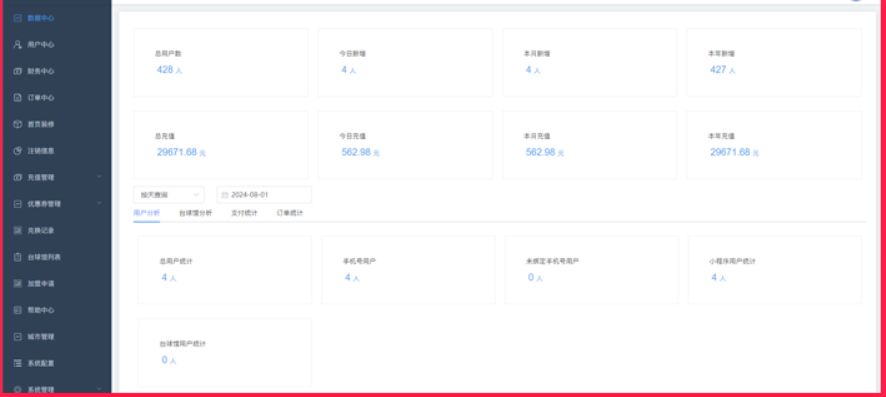目录
- 1 项目介绍
- 2 项目截图
- 3 核心代码
- 3.1 Controller
- 3.2 Service
- 3.3 Dao
- 3.4 application.yml
- 3.5 SpringbootApplication
- 3.5 Vue
- 3.6 uniapp代码
- 4 数据库表设计
- 5 文档参考
- 6 计算机毕设选题推荐
- 7 源码获取

1 项目介绍
博主个人介绍:CSDN认证博客专家,CSDN平台Java领域优质创作者,全网30w+粉丝,超300w访问量,专注于大学生项目实战开发、讲解和答疑辅导,对于专业性数据证明一切!
主要项目:javaweb、ssm、springboot、vue、小程序、python、安卓、uniapp等设计与开发,万套源码成品可供选择学习。
👇🏻👇🏻文末获取源码
SprinBoot+Vue校园活动报名微信小程序的设计与实现(源码+数据库+文档)
项目描述
在国内,越来越多的高校开始关注微信小程序在校园信息化建设中的应用。目前,已有一些高校开始尝试开发校园微活动系统,以满足学生对于各类校园活动的需求。这些系统通常包括活动发布、报名、参与、评价等功能,为校园生活提供了更多的便利和趣味性。在实践中,也面临着一些挑战和问题。首先,由于微信小程序的技术门槛相对较高,开发成本较大,一些高校可能难以承担。其次,系统的安全性和稳定性也需要得到保障,以避免出现数据泄露或系统崩溃等问题。此外,如何更好地与现有校园管理系统进行整合,也是需要进一步探讨的问题。
在国外,一些知名大学也开始尝试开发类似的校园微活动系统。这些系统通常基于较为成熟的移动互联网技术和微信小程序平台,能够提供更加完善的功能和用户体验。同时,一些国外的研究机构也开始关注微信小程序在教育领域的应用,以期通过技术创新推动教育信息化的发展。
微信小程序的高校校园微活动系统具有广阔的发展前景和潜力。然而,如何克服技术、安全和整合等方面的挑战,将是未来研究的重要方向。希望通过不断的研究和实践,能够为高校信息化建设提供更多的有益探索和借鉴。

2 项目截图
springboot+vue基于微信小程序的高校校园微活动系统后台
springboot+vue基于微信小程序的高校校园微活动系统小程序端
3 核心代码
3.1 Controller
package com.controller;
import java.util.Arrays;
import java.util.Calendar;
import java.util.Date;
import java.util.Map;
import javax.servlet.http.HttpServletRequest;
import org.springframework.beans.factory.annotation.Autowired;
import org.springframework.stereotype.Controller;
import org.springframework.web.bind.annotation.GetMapping;
import org.springframework.web.bind.annotation.PathVariable;
import org.springframework.web.bind.annotation.PostMapping;
import org.springframework.web.bind.annotation.RequestBody;
import org.springframework.web.bind.annotation.RequestMapping;
import org.springframework.web.bind.annotation.RequestParam;
import org.springframework.web.bind.annotation.ResponseBody;
import org.springframework.web.bind.annotation.RestController;
import com.annotation.IgnoreAuth;
import com.baomidou.mybatisplus.mapper.EntityWrapper;
import com.entity.TokenEntity;
import com.entity.UserEntity;
import com.service.TokenService;
import com.service.UserService;
import com.utils.CommonUtil;
import com.utils.MPUtil;
import com.utils.PageUtils;
import com.utils.R;
import com.utils.ValidatorUtils;
/**
* 登录相关
*/
@RequestMapping("users")
@RestController
public class UserController{
@Autowired
private UserService userService;
@Autowired
private TokenService tokenService;
/**
* 登录
*/
@IgnoreAuth
@PostMapping(value = "/login")
public R login(String username, String password, String captcha, HttpServletRequest request) {
UserEntity user = userService.selectOne(new EntityWrapper<UserEntity>().eq("username", username));
if(user==null || !user.getPassword().equals(password)) {
return R.error("账号或密码不正确");
}
String token = tokenService.generateToken(user.getId(),username, "users", user.getRole());
return R.ok().put("token", token);
}
/**
* 注册
*/
@IgnoreAuth
@PostMapping(value = "/register")
public R register(@RequestBody UserEntity user){
// ValidatorUtils.validateEntity(user);
if(userService.selectOne(new EntityWrapper<UserEntity>().eq("username", user.getUsername())) !=null) {
return R.error("用户已存在");
}
userService.insert(user);
return R.ok();
}
/**
* 退出
*/
@GetMapping(value = "logout")
public R logout(HttpServletRequest request) {
request.getSession().invalidate();
return R.ok("退出成功");
}
/**
* 密码重置
*/
@IgnoreAuth
@RequestMapping(value = "/resetPass")
public R resetPass(String username, HttpServletRequest request){
UserEntity user = userService.selectOne(new EntityWrapper<UserEntity>().eq("username", username));
if(user==null) {
return R.error("账号不存在");
}
user.setPassword("123456");
userService.update(user,null);
return R.ok("密码已重置为:123456");
}
/**
* 列表
*/
@RequestMapping("/page")
public R page(@RequestParam Map<String, Object> params,UserEntity user){
EntityWrapper<UserEntity> ew = new EntityWrapper<UserEntity>();
PageUtils page = userService.queryPage(params, MPUtil.sort(MPUtil.between(MPUtil.allLike(ew, user), params), params));
return R.ok().put("data", page);
}
/**
* 列表
*/
@RequestMapping("/list")
public R list( UserEntity user){
EntityWrapper<UserEntity> ew = new EntityWrapper<UserEntity>();
ew.allEq(MPUtil.allEQMapPre( user, "user"));
return R.ok().put("data", userService.selectListView(ew));
}
/**
* 信息
*/
@RequestMapping("/info/{id}")
public R info(@PathVariable("id") String id){
UserEntity user = userService.selectById(id);
return R.ok().put("data", user);
}
/**
* 获取用户的session用户信息
*/
@RequestMapping("/session")
public R getCurrUser(HttpServletRequest request){
Integer id = (Integer)request.getSession().getAttribute("userId");
UserEntity user = userService.selectById(id);
return R.ok().put("data", user);
}
/**
* 保存
*/
@PostMapping("/save")
public R save(@RequestBody UserEntity user){
// ValidatorUtils.validateEntity(user);
if(userService.selectOne(new EntityWrapper<UserEntity>().eq("username", user.getUsername())) !=null) {
return R.error("用户已存在");
}
userService.insert(user);
return R.ok();
}
/**
* 修改
*/
@RequestMapping("/update")
public R update(@RequestBody UserEntity user){
// ValidatorUtils.validateEntity(user);
UserEntity u = userService.selectOne(new EntityWrapper<UserEntity>().eq("username", user.getUsername()));
if(u!=null && u.getId()!=user.getId() && u.getUsername().equals(user.getUsername())) {
return R.error("用户名已存在。");
}
userService.updateById(user);//全部更新
return R.ok();
}
/**
* 删除
*/
@RequestMapping("/delete")
public R delete(@RequestBody Long[] ids){
userService.deleteBatchIds(Arrays.asList(ids));
return R.ok();
}
}
3.2 Service
/**
* 系统用户
*/
public interface UserService extends IService<UserEntity> {
PageUtils queryPage(Map<String, Object> params);
List<UserEntity> selectListView(Wrapper<UserEntity> wrapper);
PageUtils queryPage(Map<String, Object> params,Wrapper<UserEntity> wrapper);
}
3.3 Dao
/**
* 用户
*/
public interface UserDao extends BaseMapper<UserEntity> {
List<UserEntity> selectListView(@Param("ew") Wrapper<UserEntity> wrapper);
List<UserEntity> selectListView(Pagination page,@Param("ew") Wrapper<UserEntity> wrapper);
}
3.4 application.yml
# Tomcat
server:
tomcat:
uri-encoding: UTF-8
port: 8080
servlet:
context-path: /springbootpkh49
spring:
datasource:
driverClassName: com.mysql.jdbc.Driver
url: jdbc:mysql://127.0.0.1:3306/springbootpkh49?useUnicode=true&characterEncoding=utf-8&useJDBCCompliantTimezoneShift=true&useLegacyDatetimeCode=false&serverTimezone=GMT%2B8
username: root
password: root
# driverClassName: com.microsoft.sqlserver.jdbc.SQLServerDriver
# url: jdbc:sqlserver://127.0.0.1:1433;DatabaseName=springbootpkh49
# username: sa
# password: 123456
servlet:
multipart:
max-file-size: 10MB
max-request-size: 10MB
resources:
static-locations: classpath:static/,file:static/
#mybatis
mybatis-plus:
mapper-locations: classpath*:mapper/*.xml
#实体扫描,多个package用逗号或者分号分隔
typeAliasesPackage: com.entity
global-config:
#主键类型 0:"数据库ID自增", 1:"用户输入ID",2:"全局唯一ID (数字类型唯一ID)", 3:"全局唯一ID UUID";
id-type: 1
#字段策略 0:"忽略判断",1:"非 NULL 判断"),2:"非空判断"
field-strategy: 2
#驼峰下划线转换
db-column-underline: true
#刷新mapper 调试神器
refresh-mapper: true
#逻辑删除配置
logic-delete-value: -1
logic-not-delete-value: 0
#自定义SQL注入器
sql-injector: com.baomidou.mybatisplus.mapper.LogicSqlInjector
configuration:
map-underscore-to-camel-case: true
cache-enabled: false
call-setters-on-nulls: true
#springboot 项目mybatis plus 设置 jdbcTypeForNull (oracle数据库需配置JdbcType.NULL, 默认是Other)
jdbc-type-for-null: 'null'
3.5 SpringbootApplication
@SpringBootApplication
@MapperScan(basePackages = {"com.dao"})
public class SpringbootSchemaApplication extends SpringBootServletInitializer{
public static void main(String[] args) {
SpringApplication.run(SpringbootSchemaApplication.class, args);
}
@Override
protected SpringApplicationBuilder configure(SpringApplicationBuilder applicationBuilder) {
return applicationBuilder.sources(SpringbootSchemaApplication.class);
}
}
3.5 Vue
<template>
<div>
<div class="container loginIn" style="backgroundImage: url(http://codegen.caihongy.cn/20201206/eaa69c2b4fa742f2b5acefd921a772fc.jpg)">
<div :class="2 == 1 ? 'left' : 2 == 2 ? 'left center' : 'left right'" style="backgroundColor: rgba(255, 255, 255, 0.71)">
<el-form class="login-form" label-position="left" :label-width="1 == 3 ? '56px' : '0px'">
<div class="title-container"><h3 class="title" style="color: rgba(84, 88, 179, 1)">在线文档管理系统登录</h3></div>
<el-form-item :label="1 == 3 ? '用户名' : ''" :class="'style'+1">
<span v-if="1 != 3" class="svg-container" style="color:rgba(89, 97, 102, 1);line-height:44px"><svg-icon icon-class="user" /></span>
<el-input placeholder="请输入用户名" name="username" type="text" v-model="rulesForm.username" />
</el-form-item>
<el-form-item :label="1 == 3 ? '密码' : ''" :class="'style'+1">
<span v-if="1 != 3" class="svg-container" style="color:rgba(89, 97, 102, 1);line-height:44px"><svg-icon icon-class="password" /></span>
<el-input placeholder="请输入密码" name="password" type="password" v-model="rulesForm.password" />
</el-form-item>
<el-form-item v-if="0 == '1'" class="code" :label="1 == 3 ? '验证码' : ''" :class="'style'+1">
<span v-if="1 != 3" class="svg-container" style="color:rgba(89, 97, 102, 1);line-height:44px"><svg-icon icon-class="code" /></span>
<el-input placeholder="请输入验证码" name="code" type="text" v-model="rulesForm.code" />
<div class="getCodeBt" @click="getRandCode(4)" style="height:44px;line-height:44px">
<span v-for="(item, index) in codes" :key="index" :style="{color:item.color,transform:item.rotate,fontSize:item.size}">{{ item.num }}</span>
</div>
</el-form-item>
<el-form-item label="角色" prop="loginInRole" class="role">
<el-radio
v-for="item in menus"
v-if="item.hasBackLogin=='是'"
v-bind:key="item.roleName"
v-model="rulesForm.role"
:label="item.roleName"
>{{item.roleName}}</el-radio>
</el-form-item>
<el-button type="primary" @click="login()" class="loginInBt" style="padding:0;font-size:16px;border-radius:4px;height:44px;line-height:44px;width:100%;backgroundColor:rgba(84, 88, 179, 1); borderColor:rgba(84, 88, 179, 1); color:rgba(255, 255, 255, 1)">{{'1' == '1' ? '登录' : 'login'}}</el-button>
<el-form-item class="setting">
<!-- <div style="color:rgba(255, 255, 255, 1)" class="reset">修改密码</div> -->
</el-form-item>
</el-form>
</div>
</div>
</div>
</template>
<script>
import menu from "@/utils/menu";
export default {
data() {
return {
rulesForm: {
username: "",
password: "",
role: "",
code: '',
},
menus: [],
tableName: "",
codes: [{
num: 1,
color: '#000',
rotate: '10deg',
size: '16px'
},{
num: 2,
color: '#000',
rotate: '10deg',
size: '16px'
},{
num: 3,
color: '#000',
rotate: '10deg',
size: '16px'
},{
num: 4,
color: '#000',
rotate: '10deg',
size: '16px'
}],
};
},
mounted() {
let menus = menu.list();
this.menus = menus;
},
created() {
this.setInputColor()
this.getRandCode()
},
methods: {
setInputColor(){
this.$nextTick(()=>{
document.querySelectorAll('.loginIn .el-input__inner').forEach(el=>{
el.style.backgroundColor = "rgba(255, 255, 255, 1)"
el.style.color = "rgba(0, 0, 0, 1)"
el.style.height = "44px"
el.style.lineHeight = "44px"
el.style.borderRadius = "2px"
})
document.querySelectorAll('.loginIn .style3 .el-form-item__label').forEach(el=>{
el.style.height = "44px"
el.style.lineHeight = "44px"
})
document.querySelectorAll('.loginIn .el-form-item__label').forEach(el=>{
el.style.color = "rgba(89, 97, 102, 1)"
})
setTimeout(()=>{
document.querySelectorAll('.loginIn .role .el-radio__label').forEach(el=>{
el.style.color = "rgba(84, 88, 179, 1)"
})
},350)
})
},
register(tableName){
this.$storage.set("loginTable", tableName);
this.$router.push({path:'/register'})
},
// 登陆
login() {
let code = ''
for(let i in this.codes) {
code += this.codes[i].num
}
if ('0' == '1' && !this.rulesForm.code) {
this.$message.error("请输入验证码");
return;
}
if ('0' == '1' && this.rulesForm.code.toLowerCase() != code.toLowerCase()) {
this.$message.error("验证码输入有误");
this.getRandCode()
return;
}
if (!this.rulesForm.username) {
this.$message.error("请输入用户名");
return;
}
if (!this.rulesForm.password) {
this.$message.error("请输入密码");
return;
}
if (!this.rulesForm.role) {
this.$message.error("请选择角色");
return;
}
let menus = this.menus;
for (let i = 0; i < menus.length; i++) {
if (menus[i].roleName == this.rulesForm.role) {
this.tableName = menus[i].tableName;
}
}
this.$http({
url: `${this.tableName}/login?username=${this.rulesForm.username}&password=${this.rulesForm.password}`,
method: "post"
}).then(({ data }) => {
if (data && data.code === 0) {
this.$storage.set("Token", data.token);
this.$storage.set("role", this.rulesForm.role);
this.$storage.set("sessionTable", this.tableName);
this.$storage.set("adminName", this.rulesForm.username);
this.$router.replace({ path: "/index/" });
} else {
this.$message.error(data.msg);
}
});
},
getRandCode(len = 4){
this.randomString(len)
},
randomString(len = 4) {
let chars = [
"a", "b", "c", "d", "e", "f", "g", "h", "i", "j", "k",
"l", "m", "n", "o", "p", "q", "r", "s", "t", "u", "v",
"w", "x", "y", "z", "A", "B", "C", "D", "E", "F", "G",
"H", "I", "J", "K", "L", "M", "N", "O", "P", "Q", "R",
"S", "T", "U", "V", "W", "X", "Y", "Z", "0", "1", "2",
"3", "4", "5", "6", "7", "8", "9"
]
let colors = ["0", "1", "2","3", "4", "5", "6", "7", "8", "9", "a", "b", "c", "d", "e", "f"]
let sizes = ['14', '15', '16', '17', '18']
let output = [];
for (let i = 0; i < len; i++) {
// 随机验证码
let key = Math.floor(Math.random()*chars.length)
this.codes[i].num = chars[key]
// 随机验证码颜色
let code = '#'
for (let j = 0; j < 6; j++) {
let key = Math.floor(Math.random()*colors.length)
code += colors[key]
}
this.codes[i].color = code
// 随机验证码方向
let rotate = Math.floor(Math.random()*60)
let plus = Math.floor(Math.random()*2)
if(plus == 1) rotate = '-'+rotate
this.codes[i].rotate = 'rotate('+rotate+'deg)'
// 随机验证码字体大小
let size = Math.floor(Math.random()*sizes.length)
this.codes[i].size = sizes[size]+'px'
}
},
}
};
</script>
<style lang="scss" scoped>
.loginIn {
min-height: 100vh;
position: relative;
background-repeat: no-repeat;
background-position: center center;
background-size: cover;
.left {
position: absolute;
left: 0;
top: 0;
width: 360px;
height: 100%;
.login-form {
background-color: transparent;
width: 100%;
right: inherit;
padding: 0 12px;
box-sizing: border-box;
display: flex;
justify-content: center;
flex-direction: column;
}
.title-container {
text-align: center;
font-size: 24px;
.title {
margin: 20px 0;
}
}
.el-form-item {
position: relative;
.svg-container {
padding: 6px 5px 6px 15px;
color: #889aa4;
vertical-align: middle;
display: inline-block;
position: absolute;
left: 0;
top: 0;
z-index: 1;
padding: 0;
line-height: 40px;
width: 30px;
text-align: center;
}
.el-input {
display: inline-block;
height: 40px;
width: 100%;
& /deep/ input {
background: transparent;
border: 0px;
-webkit-appearance: none;
padding: 0 15px 0 30px;
color: #fff;
height: 40px;
}
}
}
}
.center {
position: absolute;
left: 50%;
top: 50%;
width: 360px;
transform: translate3d(-50%,-50%,0);
height: 446px;
border-radius: 8px;
}
.right {
position: absolute;
left: inherit;
right: 0;
top: 0;
width: 360px;
height: 100%;
}
.code {
.el-form-item__content {
position: relative;
.getCodeBt {
position: absolute;
right: 0;
top: 0;
line-height: 40px;
width: 100px;
background-color: rgba(51,51,51,0.4);
color: #fff;
text-align: center;
border-radius: 0 4px 4px 0;
height: 40px;
overflow: hidden;
span {
padding: 0 5px;
display: inline-block;
font-size: 16px;
font-weight: 600;
}
}
.el-input {
& /deep/ input {
padding: 0 130px 0 30px;
}
}
}
}
.setting {
& /deep/ .el-form-item__content {
padding: 0 15px;
box-sizing: border-box;
line-height: 32px;
height: 32px;
font-size: 14px;
color: #999;
margin: 0 !important;
.register {
float: left;
width: 50%;
}
.reset {
float: right;
width: 50%;
text-align: right;
}
}
}
.style2 {
padding-left: 30px;
.svg-container {
left: -30px !important;
}
.el-input {
& /deep/ input {
padding: 0 15px !important;
}
}
}
.code.style2, .code.style3 {
.el-input {
& /deep/ input {
padding: 0 115px 0 15px;
}
}
}
.style3 {
& /deep/ .el-form-item__label {
padding-right: 6px;
}
.el-input {
& /deep/ input {
padding: 0 15px !important;
}
}
}
.role {
& /deep/ .el-form-item__label {
width: 56px !important;
}
& /deep/ .el-radio {
margin-right: 12px;
}
}
}
</style>
3.6 uniapp代码
<template>
<view class="content">
<view class="box" :style='{"padding":"24rpx","background":"url(http://codegen.caihongy.cn/20231129/b245d02724c846eb81ec48ed8ffd3ba3.png)","width":"100%","backgroundSize":"cover","backgroundPosition":"center center","backgroundRepeat":"no-repeat","height":"100%"}'>
<view :style='{"width":"100%","padding":"24rpx 24rpx","position":"relative","flexWrap":"wrap","display":"flex","height":"auto"}'>
<image :style='{"width":"120rpx","margin":"0 auto 24rpx","borderRadius":"50%","display":"block","height":"120rpx","order":"1"}' src="https://img-blog.csdnimg.cn/img_convert/51919a48762d28dc6336b713589210e9.webp?x-oss-process=image/format,png" mode="aspectFill"></image>
<view v-if="loginType==1" :style='{"width":"100%","margin":"0 0 0","flexWrap":"wrap","display":"flex","height":"auto","order":"2"}' class="uni-form-item uni-column">
<view :style='{"width":"100%","lineHeight":"88rpx","fontSize":"26rpx","color":"#000","textAlign":"left","fontWeight":"bold"}' class="label">账号:</view>
<input v-model="username" :style='{"border":"2rpx solid #aaa","padding":"0px 24rpx","margin":"0px","color":"rgb(0, 0, 0)","borderRadius":"0","flex":"1","background":"none","borderWidth":"0 0 2rpx","fontSize":"28rpx","height":"88rpx"}' type="text" class="uni-input" name="" placeholder="请输入账号" />
</view>
<view v-if="loginType==1" :style='{"width":"100%","margin":"0 0 0","flexWrap":"wrap","display":"flex","height":"auto","order":"2"}' class="uni-form-item uni-column">
<view :style='{"width":"100%","lineHeight":"88rpx","fontSize":"26rpx","color":"#000","textAlign":"left","fontWeight":"bold"}' class="label">密码:</view>
<input v-model="password" :style='{"border":"2rpx solid #aaa","padding":"0px 24rpx","margin":"0px","color":"rgb(0, 0, 0)","borderRadius":"0","flex":"1","background":"none","borderWidth":"0 0 2rpx","fontSize":"28rpx","height":"88rpx"}' type="password" class="uni-input" name="" placeholder="请输入密码" />
</view>
<view v-if="roleNum>1" :style='{"width":"100%","margin":"0 0 24rpx 0","display":"block","height":"auto","order":"4"}'>
<view :style='{"width":"100%","lineHeight":"88rpx","fontSize":"26rpx","color":"#000","textAlign":"left","fontWeight":"bold"}' class="label">用户类型:</view>
<picker @change="optionsChange" :value="index" :range="options" :style='{"width":"100%","lineHeight":"48rpx","fontSize":"24rpx","textDecoration":"underline","color":"#424EF0","textAlign":"left"}'>
<view class="uni-picker-type">{{options[index]}}</view>
</picker>
</view>
<button v-if="loginType==1" class="btn-submit" @tap="onLoginTap" type="primary" :style='{"border":"0","padding":"0px","margin":"24rpx auto ","color":"rgb(255, 255, 255)","borderRadius":"8rpx","background":"url(http://codegen.caihongy.cn/20231129/e83626e1e97e489099693ee9348afd12.png)","width":"120rpx","lineHeight":"120rpx","fontSize":"0","backgroundSize":"cover","backgroundPosition":"center center","backgroundRepeat":"no-repeat","fontWeight":"bold","height":"120rpx","order":"7"}'>→</button>
<button v-if="loginType==2" class="btn-submit" @tap="onFaceLoginTap" type="primary" :style='{"border":"0","padding":"0px","margin":"24rpx auto ","color":"rgb(255, 255, 255)","borderRadius":"8rpx","background":"url(http://codegen.caihongy.cn/20231129/e83626e1e97e489099693ee9348afd12.png)","width":"120rpx","lineHeight":"120rpx","fontSize":"0","backgroundSize":"cover","backgroundPosition":"center center","backgroundRepeat":"no-repeat","fontWeight":"bold","height":"120rpx","order":"7"}'>人脸识别登录</button>
<view class="links" :style='{"margin":"0 0 24rpx 0","flexWrap":"wrap","display":"flex","width":"100%","justifyContent":"flex-end","height":"auto","order":"6"}'>
<view class="link-highlight" @tap="onRegisterTap('xuesheng')" :style='{"color":"#9E9E9E","padding":"0 12rpx","fontSize":"24rpx"}'>注册学生</view>
<view class="link-highlight" @tap="onRegisterTap('jiaoshi')" :style='{"color":"#9E9E9E","padding":"0 12rpx","fontSize":"24rpx"}'>注册教师</view>
</view>
<view class="idea1" :style='{"width":"100%","background":"red","display":"none","height":"80rpx"}'>idea1</view>
<view class="idea2" :style='{"width":"100%","background":"red","display":"none","height":"80rpx"}'>idea2</view>
<view class="idea3" :style='{"width":"100%","background":"red","display":"none","height":"80rpx"}'>idea3</view>
</view>
</view>
</view>
</template>
<script>
import menu from '@/utils/menu'
export default {
data() {
return {
username: '',
password: '',
loginType:1,
codes: [{
num: 1,
color: '#000',
rotate: '10deg',
size: '16px'
}, {
num: 2,
color: '#000',
rotate: '10deg',
size: '16px'
}, {
num: 3,
color: '#000',
rotate: '10deg',
size: '16px'
}, {
num: 4,
color: '#000',
rotate: '10deg',
size: '16px'
}],
options: [
'请选择登录用户类型',
],
optionsValues: [
'',
'xuesheng',
'jiaoshi',
],
index: 0,
roleNum:0,
}
},
onLoad() {
let options = ['请选择登录用户类型'];
let menus = menu.list();
this.menuList = menus;
for(let i=0;i<this.menuList.length;i++){
if(this.menuList[i].hasFrontLogin=='是'){
options.push(this.menuList[i].roleName);
this.roleNum++;
}
}
if(this.roleNum==1) {
this.index = 1;
}
this.options = options;
this.styleChange()
},
onShow() {
},
mounted() {
},
methods: {
styleChange() {
this.$nextTick(()=>{
// document.querySelectorAll('.uni-input .uni-input-input').forEach(el=>{
// el.style.backgroundColor = this.loginFrom.content.input.backgroundColor
// })
})
},
onRegisterTap(tableName) {
uni.setStorageSync("loginTable", tableName);
this.$utils.jump('../register/register')
},
async onLoginTap() {
if (!this.username) {
this.$utils.msg('请输入用户名')
return
}
if (!this.password) {
this.$utils.msg('请输入用户密码')
return
}
if (!this.optionsValues[this.index]) {
this.$utils.msg('请选择登录用户类型')
return
}
this.loginPost()
},
async loginPost() {
let res = await this.$api.login(`${this.optionsValues[this.index]}`, {
username: this.username,
password: this.password
});
uni.removeStorageSync("useridTag");
uni.setStorageSync("appToken", res.token);
uni.setStorageSync("nickname",this.username);
uni.setStorageSync("nowTable", `${this.optionsValues[this.index]}`);
res = await this.$api.session(`${this.optionsValues[this.index]}`);
if(res.data.touxiang) {
uni.setStorageSync('headportrait', res.data.touxiang);
} else if(res.data.headportrait) {
uni.setStorageSync('headportrait', res.data.headportrait);
}
uni.setStorageSync('userSession',JSON.stringify(res.data))
// 保存用户id
uni.setStorageSync("appUserid", res.data.id);
if(res.data.vip) {
uni.setStorageSync("vip", res.data.vip);
}
uni.setStorageSync("appRole", `${this.options[this.index]}`);
this.$utils.tab('../index/index');
},
optionsChange(e) {
this.index = e.target.value
}
}
}
</script>
<style lang="scss" scoped>
page {
height: 100%;
}
.content {
height: 100%;
box-sizing: border-box;
}
</style>
4 数据库表设计
用户注册实体图如图所示:

数据库表的设计,如下表:

5 文档参考

6 计算机毕设选题推荐
最新计算机软件毕业设计选题大全:整理中…
7 源码获取
👇🏻获取联系方式在文章末尾 如果想入行提升技术的可以看我专栏其他内容:
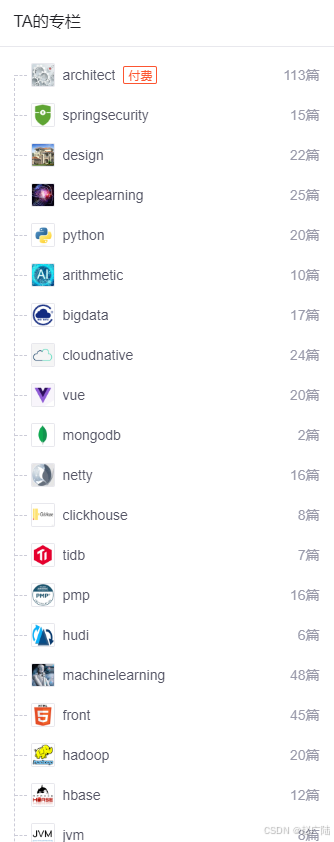










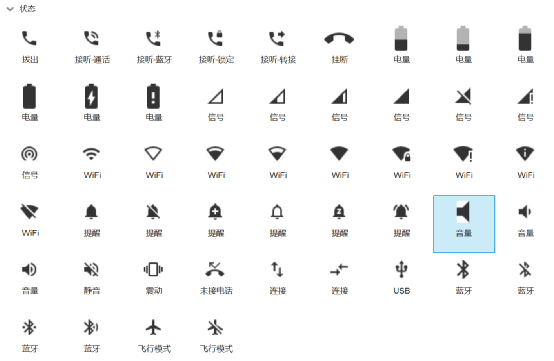
![[Linux]:基本指令(下)](https://img-blog.csdnimg.cn/img_convert/a741acc6a24508ad6225f4f4edfa2b39.png)