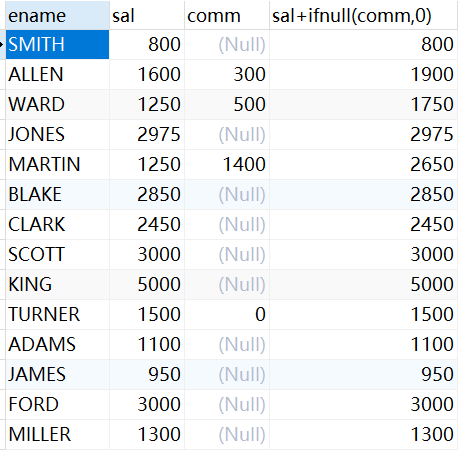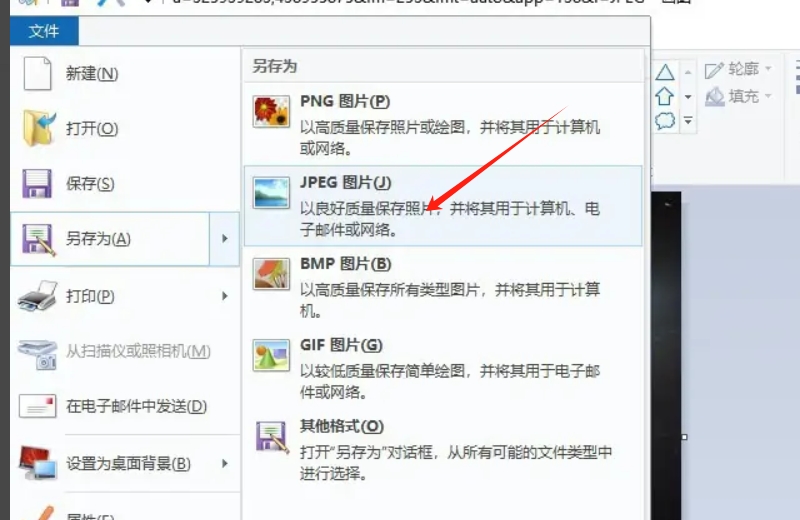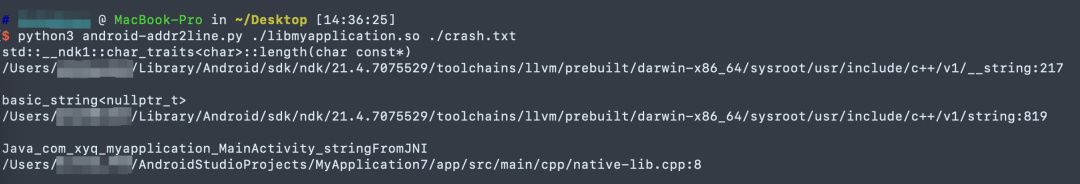在winform中没有numberTextBox控件,为了将numberTextBox添加到工具箱当中,于是参考以下博客封装了一个自定义numberTextBox控件:
winform 自定义数值(数字)输入框_c#如何设置一个框输入值-CSDN博客
接下来介绍以下封装和引用的过程:
1.先创建一个C#的生成dll的工程,然后将以下代码进去
using System;
using System.Collections.Generic;
using System.ComponentModel;
using System.Linq;
using System.Text;
using System.Threading.Tasks;
using System.Windows.Forms;
namespace Widgets
{
/// <summary>
/// 数值输入框
/// </summary>
[ToolboxItem(true)]
public class NumberTextBox : TextBox
{
/// <summary>
/// 输入数值类型
/// </summary>
private NumberType numberType;
/// <summary>
/// 输入小数点,默认2位
/// </summary>
private int decimalPointNumber;
/// <summary>
/// 允许输入的最小值,空值即代表当前类型的最小值
/// </summary>
private string minValue;
/// <summary>
/// 允许输入的最大值,空值即代表当前类型的最大值
/// </summary>
private string maxValue;
[Browsable(true)]
[Category("NumberTextBox"), Description("指定控件数值输入的最小值"), DisplayName("最小值")]
public string MinValue
{
get
{
return minValue;
}
set
{
if (string.IsNullOrWhiteSpace(value))
{
minValue = "";
}
else if (numberType == NumberType.Integer)
{
if (int.TryParse(value, out int result))
{
minValue = result.ToString();
}
else
{
minValue = "";
}
}
else if (numberType == NumberType.Long)
{
if (long.TryParse(value, out long result))
{
minValue = result.ToString();
}
else
{
minValue = "";
}
}
else if (numberType == NumberType.Float)
{
if (float.TryParse(value, out float result))
{
minValue = result.ToString("F" + decimalPointNumber);
}
else
{
minValue = "";
}
}
else if (numberType == NumberType.Double)
{
if (double.TryParse(value, out double result))
{
minValue = result.ToString("F" + decimalPointNumber);
}
else
{
minValue = "";
}
}
}
}
[Browsable(true)]
[Category("NumberTextBox"), Description("指定控件数值输入的最大值"), DisplayName("最大值")]
public string MaxValue
{
get
{
return maxValue;
}
set
{
if (string.IsNullOrWhiteSpace(value))
{
maxValue = "";
}
else if (numberType == NumberType.Integer)
{
if (int.TryParse(value, out int result))
{
maxValue = result.ToString();
}
else
{
maxValue = "";
}
}
else if (numberType == NumberType.Long)
{
if (long.TryParse(value, out long result))
{
maxValue = result.ToString();
}
else
{
maxValue = "";
}
}
else if (numberType == NumberType.Float)
{
if (float.TryParse(value, out float result))
{
maxValue = result.ToString("F" + decimalPointNumber);
}
else
{
maxValue = "";
}
}
else if (numberType == NumberType.Double)
{
if (double.TryParse(value, out double result))
{
maxValue = result.ToString("F" + decimalPointNumber);
}
else
{
maxValue = "";
}
}
}
}
[Browsable(true)]
[Category("NumberTextBox"), Description("指定控件数值输入类型"), DisplayName("数值类型")]
public NumberType NumberType
{
get => numberType; set => numberType = value; }
[Browsable(true)]
[Category("NumberTextBox"), Description("当指定输入数值类型为小数时保留小数点位数"), DisplayName("小数点位数")]
[DefaultValue(2)]
public int DecimalPointNumber
{
get => decimalPointNumber; set => decimalPointNumber = value; }
protected override void OnTextChanged(EventArgs e)
{
base.OnTextChanged(e);
if (string.IsNullOrWhiteSpace(Text) || Text == "-")//输入负值
{
return;
}
switch (numberType)
{
case NumberType.Integer:
if (!int.TryParse(Text, out var i))
{
Text = Text.Substring(0, Text.Length - 1);
SelectionStart = Text.Length;
}
break;
case NumberType.Long:
if (!long.TryParse(Text, out var l))
{
Text = Text.Substring(0, Text.Length - 1);
SelectionStart = Text.Length;
}
break;
case NumberType.Float:
if (!float.TryParse(Text, out var f))
{
Text = Text.Substring(0, Text.Length - 1);
SelectionStart = Text.Length;
}
break;
case NumberType.Double:
if (!double.TryParse(Text, out var d))
{
Text = Text.Substring(0, Text.Length - 1);
SelectionStart = Text.Length;
}
break;
}
}
protected override void OnKeyDown(KeyEventArgs e)
{
base.OnKeyDown(e);
if (e.KeyCode == Keys.Enter)
{
VerifyThenFormatValue();
}
}
protected override void OnLostFocus(EventArgs e)
{
base.OnLostFocus(e);
VerifyThenFormatValue();
}
private void VerifyThenFormatValue()
{
if (string.IsNullOrWhiteSpace(Text))
{
return;
}
if (numberType == NumberType.Float)
{
Text = float.Parse(Text).ToString("F" + decimalPointNumber).ToString();
}
else if (numberType == NumberType.Double)
{
Text = double.Parse(Text).ToString("F" + decimalPointNumber).ToString();
}
if (!string.IsNullOrWhiteSpace(minValue))
{
if (numberType == NumberType.Integer)
{
if (int.Parse(Text) < int.Parse(minValue))
{
Text = minValue;
}
}
else if (numberType == NumberType.Long)
{
if (long.Parse(Text) < long.Parse(minValue))
{
Text = MinValue;
}
}
else if (numberType == NumberType.Float)
{
if (float.Parse(Text) < float.Parse(minValue))
{
Text = minValue;
}
}
else if (numberType == NumberType.Double)
{
if (double.Parse(Text) < double.Parse(minValue))
{
Text = minValue;
}
}
}
if (!string.IsNullOrWhiteSpace(maxValue))
{
if (numberType == NumberType.Integer)
{
if (int.Parse(Text) > int.Parse(maxValue))
{
Text = maxValue;
}
}
else if (numberType == NumberType.Long)
{
if (long.Parse(Text) > long.Parse(maxValue))
{
Text = maxValue;
}
}
else if (numberType == NumberType.Float)
{
if (float.Parse(Text) > float.Parse(maxValue))
{
Text = maxValue;
}
}
else if (numberType == NumberType.Double)
{
if (double.Parse(Text) > double.Parse(maxValue))
{
Text = maxValue;
}
}
}
SelectionStart = Text.Length;
}
/// <summary>
/// 复写Text,确保值是符合我们预设的类型
/// </summary>
public override string Text
{
get => base.Text;
set
{
if (string.IsNullOrWhiteSpace(value))
{
base.Text = value;
}
else
{
if (numberType == NumberType.Integer)
{
if (int.TryParse(value, out var result))
{
base.Text = result.ToString();
}
else
{
base.Text = "";
}
}
if (numberType == NumberType.Long)
{
if (long.TryParse(value, out var result))
{
base.Text = result.ToString();
}
else
{
base.Text = "";
}
}
else if (numberType == NumberType.Float)
{
if (float.TryParse(value, out var result))
{
base.Text = result.ToString("F" + decimalPointNumber);
}
else
{
base.Text = "";
}
}
else if (numberType == NumberType.Double)
{
if (double.TryParse(value, out var result))
{
base.Text = result.ToString("F" + decimalPointNumber);
}
else
{
base.Text = "";
}
}
}
}
}
[Browsable(false)]
[DefaultValue(0)]
public int IntValue
{
get
{
if (string.IsNullOrWhiteSpace(Text) || numberType != NumberType.Integer)
{
return 0;
}
VerifyThenFormatValue();
return int.Parse(Text);
}
set
{
Text = value.ToString();
VerifyThenFormatValue();
}
}
[Browsable(false)]
[DefaultValue(0)]
public long LongValue
{
get
{
if (string.IsNullOrWhiteSpace(Text) || numberType != NumberType.Long)
{
return 0;
}
VerifyThenFormatValue();
return long.Parse(Text);
}
set
{
Text = value.ToString();
VerifyThenFormatValue();
}
}
[Browsable(false)]
[DefaultValue(0)]
public float FloatValue
{
get
{
if (string.IsNullOrWhiteSpace(Text) || numberType != NumberType.Float)
{
return 0;
}
VerifyThenFormatValue();
return float.Parse(Text);
}
set
{
Text = value.ToString();
VerifyThenFormatValue();
}
}
[Browsable(false)]
[DefaultValue(0)]
public double DoubleValue
{
get
{
if (string.IsNullOrWhiteSpace(Text) || numberType != NumberType.Double)
{
return 0;
}
VerifyThenFormatValue();
return double.Parse(Text);
}
set
{
Text = value.ToString();
VerifyThenFormatValue();
}
}
}
public enum NumberType
{
Integer, Long, Float, Double
}
}
2.然后在vs的工具箱中右键所有Windows窗体--》选择项--》选择浏览,然后把根据步骤1生成的dll添加进来--》接下来在工具箱就可以看到添加的numberTextBox控件了
![]()

3.编译好的dll也可以从这下载,省的自己编译了https://download.csdn.net/download/qq_42987967/89703930