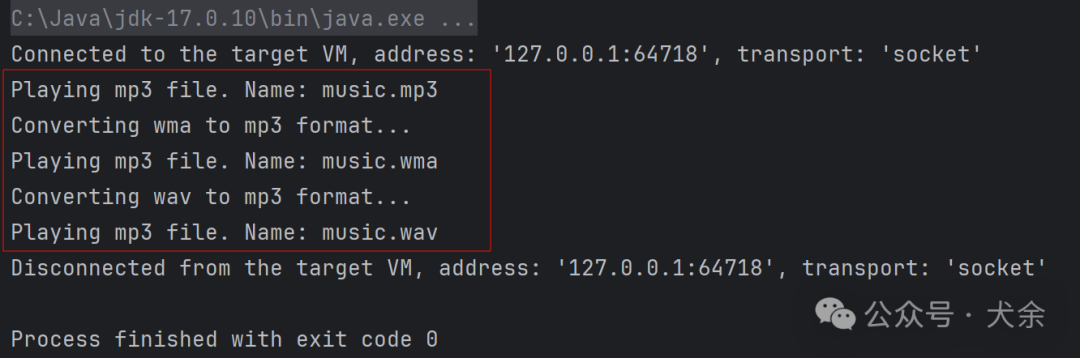华子目录
升级 实验环境准备 测试内容准备 实验要求 实验步骤 1.解压包 2.检测1.26版本的环境 3.make编译 4.备份之前的`nginx`启动脚本 5.将1.26中的nginx启动脚本覆盖掉1.24中的 6.`kill -USR2 旧主进程pid` 7.`kill -WINCH 旧主进程pid` 实验测试 回滚 1.`kill -HUP 旧主进程pid` 2.`kill -WINCH 新主进程pid` 3.备份`nginx`启动脚本 4.`nginx.old`覆盖`nginx` 5.`kill -9 新主进程pid` 回滚测试
原nginx版本:1.24 需要升级到的版本:1.26 需要的包:echo-nginx-module-0.63.tar.gz,nginx-1.24.0.tar.gz,nginx-1.26.2.tar.gz [ root@nginx ~]
公共 视频 文档 音乐 anaconda-ks.cfg nginx-1.24.0 nginx-1.26.2.tar.gz
模板 图片 下载 桌面 echo-nginx-module-0.63.tar.gz nginx-1.24.0.tar.gz vmset-rhel9-mountYum.sh
[ root@nginx ~]
[ root@nginx html]
[ root@nginx html]
hello world
while true ; do curl 172.25 .254.100; sleep 1 ; done
在升级的过程中,原nginx提供的web服务不能中断[ root@nginx ~]
root 42795 1 0 09:31 ? 00:00:00 nginx: master process nginx
nginx 42796 42795 0 09:31 ? 00:00:00 nginx: worker process
root 42798 39792 0 09:31 pts/0 00:00:00 grep --color = auto nginx
[ root@nginx ~]
HTTP/1.1 200 OK
Server: nginx/1.24.0
Date: Sat, 31 Aug 2024 13 :32:21 GMT
Content-Type: text/html
Content-Length: 615
Last-Modified: Sat, 31 Aug 2024 13 :31:18 GMT
Connection: keep-alive
ETag: "66d31b26-267"
Accept-Ranges: bytes
[ root@nginx ~]
[ root@nginx ~]
[ root@nginx ~]
[ root@nginx nginx-1.26.2]
> --user = nginx \
> --group = nginx \
> --with-http_ssl_module \
> --with-http_v2_module \
> --with-http_realip_module \
> --with-http_stub_status_module \
> --with-http_gzip_static_module \
> --with-pcre \
> --with-stream \
> --with-stream_ssl_module
> --add-module= /root/echo-nginx-module-0.63
[ root@nginx nginx-1.26.2]
nginx启动脚本[ root@nginx ~]
[ root@nginx sbin]
nginx
[ root@nginx sbin]
[ root@nginx sbin]
nginx nginx.old
[ root@nginx sbin]
kill -USR2 旧主进程pid使用kill -USR2启动一个新的,只启动,不监听端口 [ root@nginx sbin]
root 52797 0.0 0.0 9832 928 ? Ss 10 :56 0 :00 nginx: master process nginx
nginx 52798 0.0 0.1 13720 5348 ? S 10 :56 0 :00 nginx: worker process
root 52800 0.0 0.0 221680 2252 pts/0 S+ 10 :57 0 :00 grep --color = auto nginx
[ root@nginx sbin]
52798 52797
[ root@nginx sbin]
[ root@nginx sbin]
root 52797 0.0 0.0 9832 2396 ? Ss 10 :56 0 :00 nginx: master process nginx
nginx 52798 0.0 0.1 13720 5348 ? S 10 :56 0 :00 nginx: worker process
root 52823 0.0 0.1 9864 5912 ? S 10 :58 0 :00 nginx: master process nginx
nginx 52824 0.0 0.1 13752 5308 ? S 10 :58 0 :00 nginx: worker process
root 52826 0.0 0.0 221680 2324 pts/0 S+ 10 :58 0 :00 grep --color = auto nginx
kill -WINCH 旧主进程pid[ root@nginx sbin]
[ root@nginx sbin]
root 52797 0.0 0.0 9832 2396 ? Ss 10 :56 0 :00 nginx: master process nginx
root 52823 0.0 0.1 9864 5912 ? S 10 :58 0 :00 nginx: master process nginx
nginx 52824 0.0 0.1 13752 5308 ? S 10 :58 0 :00 nginx: worker process
root 52842 0.0 0.0 221680 2316 pts/0 S+ 11 :03 0 :00 grep --color = auto nginx
[ root@nginx sbin]
HTTP/1.1 200 OK
Server: nginx/1.26.2
Date: Sat, 31 Aug 2024 15 :04:16 GMT
Content-Type: text/html
Content-Length: 12
Last-Modified: Sat, 31 Aug 2024 14 :43:41 GMT
Connection: keep-alive
ETag: "66d32c1d-c"
Accept-Ranges: bytes
kill -HUP 旧主进程pid[ root@nginx sbin]
root 52797 0.0 0.0 9832 2396 ? Ss 10 :56 0 :00 nginx: master process nginx
root 52823 0.0 0.1 9864 5912 ? S 10 :58 0 :00 nginx: master process nginx
nginx 52824 0.0 0.1 13752 5308 ? S 10 :58 0 :00 nginx: worker process
root 52848 0.0 0.0 221680 2344 pts/0 S+ 11 :06 0 :00 grep --color = auto nginx
[ root@nginx sbin]
[ root@nginx sbin]
root 52797 0.0 0.0 9832 2396 ? Ss 10 :56 0 :00 nginx: master process nginx
root 52823 0.0 0.1 9864 5912 ? S 10 :58 0 :00 nginx: master process nginx
nginx 52824 0.0 0.1 13752 5308 ? S 10 :58 0 :00 nginx: worker process
nginx 52849 0.0 0.1 13720 5348 ? S 11 :08 0 :00 nginx: worker process
root 52851 0.0 0.0 221680 2356 pts/0 S+ 11 :08 0 :00 grep --color = auto nginx
kill -WINCH 新主进程pid[ root@nginx sbin]
[ root@nginx sbin]
root 52797 0.0 0.0 9832 2396 ? Ss 10 :56 0 :00 nginx: master process nginx
root 52823 0.0 0.1 9864 6416 ? S 10 :58 0 :00 nginx: master process nginx
nginx 52849 0.0 0.1 13720 5348 ? S 11 :08 0 :00 nginx: worker process
root 52858 0.0 0.0 221680 2352 pts/0 S+ 11 :10 0 :00 grep --color = auto nginx
nginx启动脚本[ root@nginx sbin]
nginx nginx.old
[ root@nginx sbin]
[ root@nginx sbin]
nginx nginx.new nginx.old
nginx.old覆盖nginx[ root@nginx sbin]
[ root@nginx sbin]
nginx nginx.new nginx.old
kill -9 新主进程pid[ root@nginx sbin]
root 52797 0.0 0.0 9832 2396 ? Ss 10 :56 0 :00 nginx: master process nginx
root 52823 0.0 0.1 9864 6416 ? S 10 :58 0 :00 nginx: master process nginx
nginx 52849 0.0 0.1 13720 5348 ? S 11 :08 0 :00 nginx: worker process
root 52880 0.0 0.0 221680 2240 pts/0 S+ 11 :15 0 :00 grep --color = auto nginx
[ root@nginx sbin]
[ root@nginx sbin]
root 52797 0.0 0.0 9832 2396 ? Ss 10 :56 0 :00 nginx: master process nginx
nginx 52849 0.0 0.1 13720 5348 ? S 11 :08 0 :00 nginx: worker process
root 52883 0.0 0.0 221680 2352 pts/0 S+ 11 :15 0 :00 grep --color = auto nginx
[ root@nginx sbin]
HTTP/1.1 200 OK
Server: nginx/1.24.0
Date: Sat, 31 Aug 2024 15 :12:01 GMT
Content-Type: text/html
Content-Length: 12
Last-Modified: Sat, 31 Aug 2024 14 :43:41 GMT
Connection: keep-alive
ETag: "66d32c1d-c"
Accept-Ranges: bytes