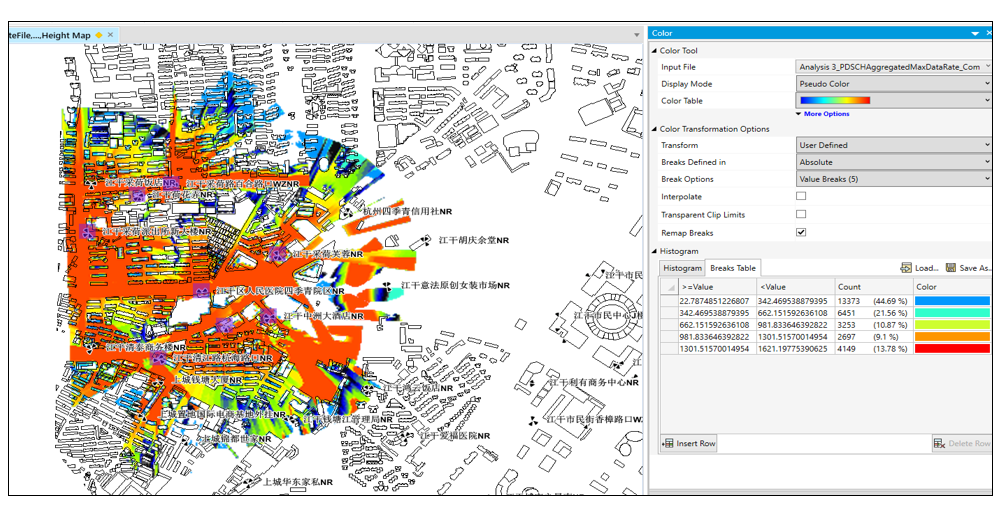1.目的
利用SiliconCloud提供的免费Intern2.5-7B-Chat的API部署MindSearch。
2.过程
2.1 在GitHub上打开codespace主页
我们首先在GitHub上打开codespace,选择blank template。

然后打开一个Web端的vscode,将MindSearch进行clone
mkdir -p /workspaces/mindsearch
cd /workspaces/mindsearch
git clone https://github.com/InternLM/MindSearch.git
cd MindSearch && git checkout b832275 && cd ..
2.2 安装依赖
# 创建环境
conda create -n mindsearch python=3.10 -y
# 激活环境
conda activate mindsearch
# 安装依赖
pip install -r /workspaces/mindsearch/MindSearch/requirements.txt
2.3 获取SiliconFlow的Key
网址: https://cloud.siliconflow.cn/account/ak
2.4 启动后台MindSearch
SiliconFlow的key相关配置已经集成在了MindSearch中,直接python -m mindsearch.app 启动即可
export SILICON_API_KEY=第二步中复制的密钥
conda activate mindsearch
cd /workspaces/mindsearch/MindSearch
# -m:启动mindsearch模块下的app模块下的main方法
python -m mindsearch.app --lang cn --model_format internlm_silicon --search_engine DuckDuckGoSearch

2.5 启动MindSearch的前端
conda activate mindsearch
cd /workspaces/mindsearch/MindSearch
python frontend/mindsearch_gradio.py

2.6部署到hugging face
打开 https://huggingface.co/spaces ,然后创建自己的空间Space,选择完Gradio采用空模板后。在Settings中创建一个新的Secret并添加SiliconFlow的免费API Key。最后创建一个新目录,将原来MindSearch下的文件放在新目录下,并以app.py作为程序入口。
# 创建新目录
mkdir -p /root/mindsearch/mindsearch_deploy
# 准备复制文件
cd /root/mindsearch
cp -r /root/mindsearch/MindSearch/mindsearch /root/mindsearch/mindsearch_deploy
cp /root/mindsearch/MindSearch/requirements.txt /root/mindsearch/mindsearch_deploy
# 创建 app.py 作为程序入口
touch /root/mindsearch/mindsearch_deploy/app.py
app.py内容如下:
import json
import os
import gradio as gr
import requests
from lagent.schema import AgentStatusCode
os.system("python -m mindsearch.app --lang cn --model_format internlm_silicon &")
PLANNER_HISTORY = []
SEARCHER_HISTORY = []
def rst_mem(history_planner: list, history_searcher: list):
'''
Reset the chatbot memory.
'''
history_planner = []
history_searcher = []
if PLANNER_HISTORY:
PLANNER_HISTORY.clear()
return history_planner, history_searcher
def format_response(gr_history, agent_return):
if agent_return['state'] in [
AgentStatusCode.STREAM_ING, AgentStatusCode.ANSWER_ING
]:
gr_history[-1][1] = agent_return['response']
elif agent_return['state'] == AgentStatusCode.PLUGIN_START:
thought = gr_history[-1][1].split('```')[0]
if agent_return['response'].startswith('```'):
gr_history[-1][1] = thought + '\n' + agent_return['response']
elif agent_return['state'] == AgentStatusCode.PLUGIN_END:
thought = gr_history[-1][1].split('```')[0]
if isinstance(agent_return['response'], dict):
gr_history[-1][
1] = thought + '\n' + f'```json\n{json.dumps(agent_return["response"], ensure_ascii=False, indent=4)}\n```' # noqa: E501
elif agent_return['state'] == AgentStatusCode.PLUGIN_RETURN:
assert agent_return['inner_steps'][-1]['role'] == 'environment'
item = agent_return['inner_steps'][-1]
gr_history.append([
None,
f"```json\n{json.dumps(item['content'], ensure_ascii=False, indent=4)}\n```"
])
gr_history.append([None, ''])
return
def predict(history_planner, history_searcher):
def streaming(raw_response):
for chunk in raw_response.iter_lines(chunk_size=8192,
decode_unicode=False,
delimiter=b'\n'):
if chunk:
decoded = chunk.decode('utf-8')
if decoded == '\r':
continue
if decoded[:6] == 'data: ':
decoded = decoded[6:]
elif decoded.startswith(': ping - '):
continue
response = json.loads(decoded)
yield (response['response'], response['current_node'])
global PLANNER_HISTORY
PLANNER_HISTORY.append(dict(role='user', content=history_planner[-1][0]))
new_search_turn = True
url = 'http://localhost:8002/solve'
headers = {'Content-Type': 'application/json'}
data = {'inputs': PLANNER_HISTORY}
raw_response = requests.post(url,
headers=headers,
data=json.dumps(data),
timeout=20,
stream=True)
for resp in streaming(raw_response):
agent_return, node_name = resp
if node_name:
if node_name in ['root', 'response']:
continue
agent_return = agent_return['nodes'][node_name]['detail']
if new_search_turn:
history_searcher.append([agent_return['content'], ''])
new_search_turn = False
format_response(history_searcher, agent_return)
if agent_return['state'] == AgentStatusCode.END:
new_search_turn = True
yield history_planner, history_searcher
else:
new_search_turn = True
format_response(history_planner, agent_return)
if agent_return['state'] == AgentStatusCode.END:
PLANNER_HISTORY = agent_return['inner_steps']
yield history_planner, history_searcher
return history_planner, history_searcher
with gr.Blocks() as demo:
gr.HTML("""<h1 align="center">MindSearch Gradio Demo</h1>""")
gr.HTML("""<p style="text-align: center; font-family: Arial, sans-serif;">MindSearch is an open-source AI Search Engine Framework with Perplexity.ai Pro performance. You can deploy your own Perplexity.ai-style search engine using either closed-source LLMs (GPT, Claude) or open-source LLMs (InternLM2.5-7b-chat).</p>""")
gr.HTML("""
<div style="text-align: center; font-size: 16px;">
<a href="https://github.com/InternLM/MindSearch" style="margin-right: 15px; text-decoration: none; color: #4A90E2;">🔗 GitHub</a>
<a href="https://arxiv.org/abs/2407.20183" style="margin-right: 15px; text-decoration: none; color: #4A90E2;">📄 Arxiv</a>
<a href="https://huggingface.co/papers/2407.20183" style="margin-right: 15px; text-decoration: none; color: #4A90E2;">📚 Hugging Face Papers</a>
<a href="https://huggingface.co/spaces/internlm/MindSearch" style="text-decoration: none; color: #4A90E2;">🤗 Hugging Face Demo</a>
</div>
""")
with gr.Row():
with gr.Column(scale=10):
with gr.Row():
with gr.Column():
planner = gr.Chatbot(label='planner',
height=700,
show_label=True,
show_copy_button=True,
bubble_full_width=False,
render_markdown=True)
with gr.Column():
searcher = gr.Chatbot(label='searcher',
height=700,
show_label=True,
show_copy_button=True,
bubble_full_width=False,
render_markdown=True)
with gr.Row():
user_input = gr.Textbox(show_label=False,
placeholder='帮我搜索一下 InternLM 开源体系',
lines=5,
container=False)
with gr.Row():
with gr.Column(scale=2):
submitBtn = gr.Button('Submit')
with gr.Column(scale=1, min_width=20):
emptyBtn = gr.Button('Clear History')
def user(query, history):
return '', history + [[query, '']]
submitBtn.click(user, [user_input, planner], [user_input, planner],
queue=False).then(predict, [planner, searcher],
[planner, searcher])
emptyBtn.click(rst_mem, [planner, searcher], [planner, searcher],
queue=False)
demo.queue()
demo.launch(server_name='0.0.0.0',
server_port=7860,
inbrowser=True,
share=True)


链接: https://huggingface.co/spaces/Wuyuhang11/mindsearch