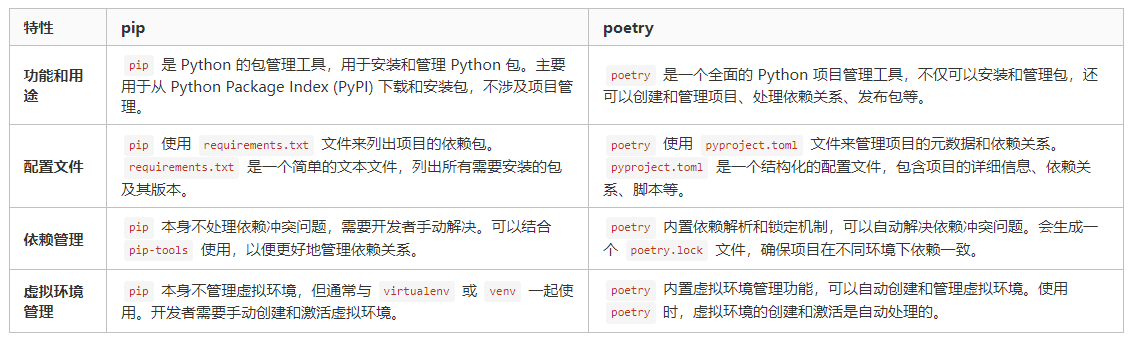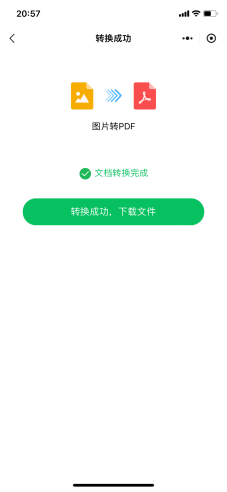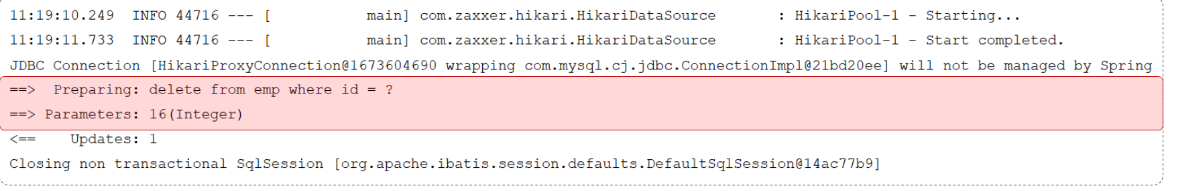一、pod基础:
pod进阶:探针(面试必问—扩缩容,挂载)
1.1、pod的定义
pod是k8s里面的最小单位,pod也是最小运行容器的资源对象。
容器时基于pod在k8s集群当中工作。
在k8s集群当中,一个pod就代表一个运行的进程,k8s的大部分组件都是围绕pod来进行的,对pod进行支撑,扩展。
deployment service都是围绕pod来进行部署的。
1.2、k8s的pod的两种使用方式:
1、一个pod一个容器,这是最常见的方式,k8s管理的是pod,不是容器。
2、一个pod里面有多个容器。多个容器,也是共享网络,挂载卷。
现在的容器的技术要求,一个pod下的必须运行在同一个节点上。
共享网络,挂载卷并不是pod自身提供的功能。
pause容器提供的共享和挂载卷共享。
[root@master01 ~]# kubectl run --image=nginx:1.22 test1
pod/test1 created
[root@master01 ~]# kubectl get pod -o wide
NAME READY STATUS RESTARTS AGE IP NODE NOMINATED NODE READINESS GATES
test1 1/1 Running 0 61s 10.244.2.70 node02 <none> <none>

pause管理系统重要的组件

1.3、pod的分类
1、基础容器-------pause
共享网络和共享挂载卷
2、初始化容器:
这种初始化容器包含在pod容器内部的,属于pod的组成部分之一,而且伴随着pod生命周期当中的一个环节:启动环节。
当我们拉起一个pod时,先构建pause,构建完成之后,如果包含初始化容器,必须要等初始化容器部署完成之后,才会部署应用容器。
1.3.1、1、3个容器怎么查看
kubectl exec -it init-pod(pod的名称) -c centos2(容器名)
初始化容器运行完成之后,使命完成之后即退出,节点上的容器还在,这个时候只能查询到业务容器的日志和状态。
初始化容器运行完毕之后必须要退出,否则后续的容器无法继续构建。
查看日志:kubectl logs -f init-pod(pod的名称) -c centos2(容器名)
1.3.2、启动的先后顺序
先有初始化的容器,再启动业务容器。
#初始化启动失败,pod能否进入ready状态
[root@master01 k8s-yaml]# vim init.yml
第一种:业务容器在后
apiVersion: v1
kind: Pod
metadata:
name: init-pod
labels:
app: test1
spec:
initContainers:
#定义pod的内部的初始化容器-----一个pod里面有多个容器-----初始化容器
- name: centos1
image: centos:7
command: ["/bin/bash","-c","echo 123 > /opt/123.txt && sleep 2"]
#多个命令 :用逻辑或,&&表示逻辑且
- name: centos2
image: centos:7
command: ["/bin/bash","-c","echo 345 > /opt/345.txt && sleep 50"]
containers:
- name: centos3
image: centos:7
command: ["/bin/bash","-c","echo system is running && sleep 3600"]
#1、3个容器怎么查看
kubectl exec -it init-pod(pod的名称) -c centos2(容器名)
初始化容器运行完成之后,使命完成之后即退出,节点上的容器还在,这个时候只能查询到业务容器的日志和状态。
初始化容器运行完毕之后必须要退出,否则后续的容器无法继续构建。
查看日志:kubectl logs -f init-pod -c centos2
#2、启动的先后顺序,
先有初始化的容器,再启动业务容器。
#初始化启动失败,pod能否进入ready状态
[root@master01 k8s-yaml]# kubectl apply -f init.yml
pod/init-pod created
[root@master01 k8s-yaml]# kubectl get pod -o wide
[root@master01 k8s-yaml]# kubectl describe pod init-pod
Events:
Type Reason Age From Message
---- ------ ---- ---- -------
Normal Scheduled 55s default-scheduler Successfully assigned default/init-pod to node02
Normal Pulled 54s kubelet Container image "centos:7" already present on machine
Normal Created 54s kubelet Created container centos1
Normal Started 54s kubelet Started container centos1
Normal Pulled 52s kubelet Container image "centos:7" already present on machine
Normal Created 52s kubelet Created container centos2
Normal Started 52s kubelet Started container centos2
Normal Pulled 2s kubelet Container image "centos:7" already present on machine
Normal Created 2s kubelet Created container centos3
Normal Started 2s kubelet Started container centos3
第二种:业务容器在前
[root@master01 k8s-yaml]# vim init.yml
apiVersion: v1
kind: Pod
metadata:
name: init-pod
labels:
app: test1
spec:
containers:
- name: centos3
image: centos:7
command: ["/bin/bash","-c","echo system is running && sleep 3600"]
initContainers:
#定义pod的内部的初始化容器-----一个pod里面有多个容器-----初始化容器
- name: centos1
image: centos:7
command: ["/bin/bash","-c","echo 123 > /opt/123.txt && sleep 2"]
#多个命令 :用逻辑或,&&表示逻辑且
- name: centos2
image: centos:7
command: ["/bin/bash","-c","echo 345 > /opt/345.txt && sleep 50"]
[root@master01 k8s-yaml]# kubectl apply -f init.yml
[root@master01 k8s-yaml]# kubectl get pod
NAME READY STATUS RESTARTS AGE
init-pod 1/1 Running 0 107s
[root@master01 k8s-yaml]# kubectl describe pod init-pod
Events:
Type Reason Age From Message
---- ------ ---- ---- -------
Normal Scheduled 3m6s default-scheduler Successfully assigned default/init-pod to node02
Normal Pulled 3m6s kubelet Container image "centos:7" already present on machine
Normal Created 3m6s kubelet Created container centos1
Normal Started 3m6s kubelet Started container centos1
Normal Pulled 3m4s kubelet Container image "centos:7" already present on machine
Normal Created 3m4s kubelet Created container centos2
Normal Started 3m4s kubelet Started container centos2
Normal Pulled 2m13s kubelet Container image "centos:7" already present on machine
Normal Created 2m13s kubelet Created container centos3
Normal Started 2m13s kubelet Started container centos3
进入容器
kubectl exec -it init-pod(pod名称) -c centos2(容器)
查看日志
kubectl logs -f init-pod(pod名称) -c centos2(容器)
初始化nginx容器一直再运行,容器启动不了
[root@master01 k8s-yaml]# vim init1.yml
apiVersion: v1
kind: Pod
metadata:
name: init1-pod
labels:
app: test1
spec:
initContainers:
#定义pod的内部的初始化容器-----一个pod里面有多个容器-----初始化容器
- name: nginx1
image: nginx:1.22
#多个命令 :用逻辑或,&&表示逻辑且
- name: nginx2
image: nginx:1.22
containers:
- name: nginx3
image: nginx:1.22
[root@master01 k8s-yaml]# kubectl apply -f init1.yml
[root@master01 k8s-yaml]# kubectl get pod -o wide
[root@master01 k8s-yaml]# kubectl describe pod init1-pod
Events:
Type Reason Age From Message
---- ------ ---- ---- -------
Normal Scheduled 2m33s default-scheduler Successfully assigned default/init1-pod to node01
Normal Pulled 2m33s kubelet Container image "nginx:1.22" already present on machine
Normal Created 2m33s kubelet Created container nginx1
Normal Started 2m33s kubelet Started container nginx1
command–/bin/bash命令进行覆盖
[root@master01 k8s-yaml]# vim init1.yml
apiVersion: v1
kind: Pod
metadata:
name: init1-pod
labels:
app: test1
spec:
initContainers:
#定义pod的内部的初始化容器-----一个pod里面有多个容器-----初始化容器
- name: nginx1
image: nginx:1.22
command: ["/bin/bash","-c","touch /opt/123.txt"]
#多个命令 :用逻辑或,&&表示逻辑且
- name: nginx2
image: nginx:1.22
command: ["/bin/bash","-c","touch /opt/123.txt"]
containers:
- name: nginx3
image: nginx:1.22
command: ["/bin/bash","-c","touch /opt/123.txt"]
[root@master01 k8s-yaml]# kubectl apply -f init1.yml --force
[root@master01 k8s-yaml]# kubectl get pod -o wide
[root@master01 k8s-yaml]# kubectl describe pod init1-pod
Events:
Type Reason Age From Message
---- ------ ---- ---- -------
Normal Scheduled 86s default-scheduler Successfully assigned default/init1-pod to node01
Normal Pulled 86s kubelet Container image "nginx:1.22" already present on machine
Normal Created 85s kubelet Created container nginx1
Normal Started 85s kubelet Started container nginx1
Normal Pulled 85s kubelet Container image "nginx:1.22" already present on machine
Normal Created 85s kubelet Created container nginx2
Normal Started 84s kubelet Started container nginx2
Normal Pulled 39s (x4 over 84s) kubelet Container image "nginx:1.22" already present on machine
Normal Created 39s (x4 over 83s) kubelet Created container nginx3
Normal Started 39s (x4 over 83s) kubelet Started container nginx3
Warning BackOff 14s (x7 over 81s) kubelet Back-off restarting failed container
[root@master01 k8s-yaml]# kubectl exec -it init1-pod -c nginx3 bash ##已经退出,进去
[root@master01 k8s-yaml]# vim init1.yml
apiVersion: v1
kind: Pod
metadata:
name: init1-pod
labels:
app: test1
spec:
initContainers:
#定义pod的内部的初始化容器-----一个pod里面有多个容器-----初始化容器
- name: nginx1
image: nginx:1.22
command: ["/bin/bash","-c","touch /opt/123.txt"]
#多个命令 :用逻辑或,&&表示逻辑且
- name: nginx2
image: nginx:1.22
command: ["/bin/bash","-c","touch /opt/123.txt"]
containers:
- name: nginx3
image: nginx:1.22
[root@master01 k8s-yaml]# kubectl apply -f init1.yml --force
[root@master01 k8s-yaml]# kubectl get pod -o wide
[root@master01 k8s-yaml]# kubectl describe pod init1-pod
Events:
Type Reason Age From Message
---- ------ ---- ---- -------
Normal Scheduled 44s default-scheduler Successfully assigned default/init1-pod to node01
Normal Pulled 43s kubelet Container image "nginx:1.22" already present on machine
Normal Created 43s kubelet Created container nginx1
Normal Started 43s kubelet Started container nginx1
Normal Pulled 43s kubelet Container image "nginx:1.22" already present on machine
Normal Created 43s kubelet Created container nginx2
Normal Started 43s kubelet Started container nginx2
Normal Pulled 42s kubelet Container image "nginx:1.22" already present on machine
Normal Created 42s kubelet Created container nginx3
Normal Started 42s kubelet Started container nginx3
[root@master01 k8s-yaml]# kubectl exec -it init1-pod -c nginx3 bash ##-c 登录容器
kubectl exec [POD] [COMMAND] is DEPRECATED and will be removed in a future version. Use kubectl exec [POD] -- [COMMAND] instead.
root@init1-pod:/#
root@init1-pod:/# exit
exit
[root@master01 k8s-yaml]# kubectl logs -f init1-pod -c nginx3 ##查看容器日志
/docker-entrypoint.sh: /docker-entrypoint.d/ is not empty, will attempt to perform configuration
/docker-entrypoint.sh: Looking for shell scripts in /docker-entrypoint.d/
/docker-entrypoint.sh: Launching /docker-entrypoint.d/10-listen-on-ipv6-by-default.sh
10-listen-on-ipv6-by-default.sh: info: Getting the checksum of /etc/nginx/conf.d/default.conf
10-listen-on-ipv6-by-default.sh: info: Enabled listen on IPv6 in /etc/nginx/conf.d/default.conf
/docker-entrypoint.sh: Launching /docker-entrypoint.d/20-envsubst-on-templates.sh
/docker-entrypoint.sh: Launching /docker-entrypoint.d/30-tune-worker-processes.sh
/docker-entrypoint.sh: Configuration complete; ready for start up
2024/08/30 03:06:28 [notice] 1#1: using the "epoll" event method
2024/08/30 03:06:28 [notice] 1#1: nginx/1.22.1
2024/08/30 03:06:28 [notice] 1#1: built by gcc 10.2.1 20210110 (Debian 10.2.1-6)
2024/08/30 03:06:28 [notice] 1#1: OS: Linux 3.10.0-957.el7.x86_64
2024/08/30 03:06:28 [notice] 1#1: getrlimit(RLIMIT_NOFILE): 65536:65536
2024/08/30 03:06:28 [notice] 1#1: start worker processes
2024/08/30 03:06:28 [notice] 1#1: start worker process 29
2024/08/30 03:06:28 [notice] 1#1: start worker process 30
2024/08/30 03:06:28 [notice] 1#1: start worker process 31
2024/08/30 03:06:28 [notice] 1#1: start worker process 32
错误的初始化nginx容器启动失败,后续的业务容器也起不来
[root@master01 k8s-yaml]# vim init1.yml
apiVersion: v1
kind: Pod
metadata:
name: init1-pod
labels:
app: test1
spec:
initContainers:
#定义pod的内部的初始化容器-----一个pod里面有多个容器-----初始化容器
- name: nginx1
image: nginx:1.22
command: ["/bin/bash","-c","touch /uipt/123.txt"]
#多个命令 :用逻辑或,&&表示逻辑且
- name: nginx2
image: nginx:1.22
command: ["/bin/bash","-c","touch /opt/123.txt"]
containers:
- name: nginx3
image: nginx:1.22
[root@master01 k8s-yaml]# kubectl apply -f init1.yml --force
[root@master01 k8s-yaml]# kubectl describe pod init1-pod
Events:
Type Reason Age From Message
---- ------ ---- ---- -------
Normal Scheduled 7s default-scheduler Successfully assigned default/init1-pod to node01
Normal Pulled 6s (x2 over 7s) kubelet Container image "nginx:1.22" already present on machine
Normal Created 6s (x2 over 7s) kubelet Created container nginx1
Normal Started 6s (x2 over 7s) kubelet Started container nginx1
Warning BackOff 4s (x2 over 5s) kubelet Back-off restarting failed container
[root@master01 k8s-yaml]# kubectl get pod
NAME READY STATUS RESTARTS AGE
init-pod 1/1 Running 0 39m
init1-pod 0/1 Init:CrashLoopBackOff 2 35s
1.4、init容器的作用:
1、创建pod的时候,可以位业务容器初始化运行条件以及提供环境变量和一些软件(自定义)
2、权限,初始化容器可以访问Serects权限,不需要配置。业务容器必须要配置之后才能访问serect。
可以业务容器运行之前,提供一些必要的条件,前置条件满足之后,业务容器才会运行。
1.5、镜像拉取策略:
1、IfNotPresent:镜像在本地已经存在,就不会到镜像仓库再一次拉取镜像。(默认方式)
2、Always: 每次创建pod都会拉取镜像
3、Never:从来不去仓库拉取镜像,只使用本地镜像
镜像的标签:nginx:1.22 nginx 1.22
如果不加标签 nginx 默认 nginx:laster laster指的是最新版
如果没有镜像拉取策略,默认策略就默认策略就是IfNotPresent,但是如果镜像没有指定标签,即使没有声明镜像的拉取策略。默认就是始终。
nginx:1.22----IfNotPresent-------指定版本号镜像拉取策略就是IfNotPresent
nginx:laster----Always-------不指定版本号镜像拉取策略就是Always
[root@master01 k8s-yaml]# vim init.yml
apiVersion: v1
kind: Pod
metadata:
name: init-pod
labels:
app: test1
spec:
volumes:
- name: testdata
emptyDir: {}
initContainers:
#定义pod的内部的初始化容器-----一个pod里面有多个容器-----初始化容器
- name: centos1
image: centos:7
command: ["/bin/bash","-c","echo 123 > /opt/data/123.txt && sleep 2"]
#多个命令 :用逻辑或,&&表示逻辑且
volumeMounts:
- name: testdata
mountPath: /opt/data
- name: centos2
image: centos:7
command: ["/bin/bash","-c","echo 345 > /opt/data/345.txt && sleep 50"]
volumeMounts:
- name: testdata
mountPath: /opt/data
containers:
- name: centos3
image: centos:7
command: ["/bin/bash","-c","echo 567 > /opt/data/567.txt && sleep 3600"]
volumeMounts:
- name: testdata
mountPath: /opt/data
[root@master01 k8s-yaml]# kubectl apply -f init.yml --force
[root@master01 k8s-yaml]# kubectl describe pod init-pod
[root@master01 k8s-yaml]# kubectl get pod
NAME READY STATUS RESTARTS AGE
init-pod 0/1 Init:1/2 0 44s
init1-pod 0/1 Init:CrashLoopBackOff 7 11m
[root@master01 k8s-yaml]# kubectl get pod
NAME READY STATUS RESTARTS AGE
init-pod 0/1 PodInitializing 0 54s
init1-pod 0/1 Init:CrashLoopBackOff 7 11m
[root@master01 k8s-yaml]# kubectl exec -it init-pod bash
kubectl exec [POD] [COMMAND] is DEPRECATED and will be removed in a future version. Use kubectl exec [POD] -- [COMMAND] instead.
[root@init-pod /]# cd /opt/
[root@init-pod opt]# ls
data
[root@init-pod opt]# cd data/
[root@init-pod data]# ls
123.txt 345.txt 567.txt
[root@init-pod data]# cat 123.txt
123
镜像拉取策略imagePullPolicy: Always
[root@master01 k8s-yaml]# vim init2.yml
apiVersion: v1
kind: Pod
metadata:
name: init2-pod
labels:
app: test1
spec:
containers:
- name: centos3
image: centos:7
imagePullPolicy: Always
~
[root@master01 k8s-yaml]# kubectl apply -f init2.yml --force
[root@master01 k8s-yaml]# kubectl describe pod init2-pod
Events:
Type Reason Age From Message
---- ------ ---- ---- -------
Normal Scheduled 3m19s default-scheduler Successfully assigned default/init2-pod to node02
Normal Pulled 2m31s kubelet Successfully pulle
镜像拉取策略imagePullPolicy: Never
[root@master01 k8s-yaml]# vim init2.yml
apiVersion: v1
kind: Pod
metadata:
name: init2-pod
labels:
app: test1
spec:
containers:
- name: centos3
image: centos
imagePullPolicy: Never
[root@master01 k8s-yaml]# kubectl apply -f init2.yml --force
[root@master01 k8s-yaml]# kubectl describe pod init2-pod
Events:
Type Reason Age From Message
---- ------ ---- ---- -------
Normal Scheduled 10s default-scheduler Successfully assigned default/init2-pod to node02
Normal Pulled 9s (x2 over 10s) kubelet Container image "centos" already present on machine
Normal Created 9s (x2 over 10s) kubelet Created container centos3
Normal Started 9s (x2 over 10s) kubelet Started container centos3
Warning BackOff 7s (x2 over 8s) kubelet Back-off restarting failed container
镜像拉取策略imagePullPolicy: IfNotPresent
[root@master01 k8s-yaml]# vim init2.yml
apiVersion: v1
kind: Pod
metadata:
name: init2-pod
labels:
app: test1
spec:
containers:
- name: centos3
image: centos:7
imagePullPolicy: IfNotPresent
[root@master01 k8s-yaml]# kubectl describe pod init2-pod
Events:
Type Reason Age From Message
---- ------ ---- ---- -------
Normal Scheduled 34s default-scheduler Successfully assigned default/init2-pod to node02
Normal Pulled 16s (x3 over 34s) kubelet Container image "centos:7" already present on machine
镜像拉取策略imagePullPolicy: IfNotPresent----未指定版本
[root@master01 k8s-yaml]# vim init2.yml
apiVersion: v1
kind: Pod
metadata:
name: init2-pod
labels:
app: test1
spec:
containers:
- name: centos3
image: centos
imagePullPolicy: IfNotPresent
[root@master01 k8s-yaml]# kubectl apply -f init2.yml --force
[root@master01 k8s-yaml]# kubectl describe pod init2-pod
Events:
Type Reason Age From Message
---- ------ ---- ---- -------
Normal Scheduled 14s default-scheduler Successfully assigned default/init2-pod to node02
Normal Pulled 12s (x2 over 13s) kubelet Container image "centos" already present on machine
Normal Created 12s (x2 over 13s) kubelet Created container centos3
Normal Started 12s (x2 over 13s) kubelet Started container centos3
Warning BackOff 10s (x2 over 11s) kubelet Back-off restarting failed container
镜像拉取策略未指定版本,未指定策略
[root@master01 k8s-yaml]# vim init2.yml
apiVersion: v1
kind: Pod
metadata:
name: init2-pod
labels:
app: test1
spec:
containers:
- name: centos3
image: centos
# imagePullPolicy: IfNotPresent
[root@master01 k8s-yaml]# kubectl apply -f init2.yml --force
[root@master01 k8s-yaml]# kubectl describe pod init2-pod
Events:
Type Reason Age From Message
---- ------ ---- ---- -------
Normal Scheduled 7s default-scheduler Successfully assigned default/init2-pod to node02
Normal Pulling 5s (x2 over 7s) kubelet Pulling image "centos"
[root@master01 k8s-yaml]# kubectl describe pod init2-pod
Events:
Type Reason Age From Message
---- ------ ---- ---- -------
Normal Scheduled 86s default-scheduler Successfully assigned default/init2-pod to node02
Normal Pulled 84s kubelet Successfully pulled image "centos" in 1.127308104s
Normal Pulled 83s kubelet Successfully pulled image "centos" in 1.190259011s
Normal Pulled 66s kubelet Successfully pulled image "centos" in 1.472428673s
二、https就是加密的http
端口443
tcp,建立连接和普通的tcp是一样的
三次握手------->SSL/TCL握手,握手过程是为了建立安全的加密通信通道
SSL/TCL握手的过程:
1、客户端向服务端发送一个信息,包含客户端支持的SSL/TCL的协议版本,加密算法的列表,随机数等等。
2、服务端收到消息之后,回复客户端,确认使用的SSL/TCL的加密版本,加密算法,发送随机数给客户端
发送随机数是为了双方确认身份。
3、服务端发送数字证书给客户端,数字证书包含服务器的公匙
数字证书.……买,第二种,服务器自己签发(自己做)客户端有了公钥之后,就可以确认服务器的真实身份。
4、密钥交换,服务端和客户端协商一个对称加密的密钥,用于后续的加密通信。密钥怎么生成:服务器的公钥加密之后生成客户端的对称密钥,然后服务器解密,得到密钥。
5、只有上述完成之后,服务端和客户端才能进行加密的通信。加密的本质就是服务器和客户端之间互相认证的密钥对。

三、https和docker harbor仓库:
------------------安装docker------------------
[root@k8s4 ~]#systemctl stop firewalld
[root@k8s4 ~]#setenforce 0
yum install -y yum-utils device-mapper-persistent-data lvm2
yum-config-manager --add-repo https://mirrors.aliyun.com/docker-ce/linux/centos/docker-ce.repo
yum install -y docker-ce-24.0.1 docker-ce-cli-24.0.1 containerd.io
[root@k8s4 ~]#vim /etc/docker/daemon.json
{
"registry-mirrors": [
"https://hub-mirror.c.163.com",
"https://docker.m.daocloud.io",
"https://ghcr.io",
"https://mirror.baidubce.com",
"https://docker.nju.edu.cn"
]
}
[root@k8s4 ~]# systemctl daemon-reload
[root@k8s4 ~]# systemctl restart docker
[root@k8s4 ~]# systemctl enable docker
-------------------------------------------------
-----------------安装docker-compose、harbor-offline-installer-------------------------
[root@k8s4 ~]# cd /opt/
[root@k8s4 opt]# rz -E
rz waiting to receive.
[root@k8s4 opt]# rz -E
rz waiting to receive.
[root@k8s4 opt]# ls
containerd harbor-offline-installer-v2.8.1.tgz test
docker-compose-linux-x86_64 jenkins-2.396-1.1.noarch.rpm
[root@k8s4 opt]# mv docker-compose-linux-x86_64 /usr/local/bin/docker-compose
[root@k8s4 opt]# chmod +x /usr/local/bin/docker-compose
[root@k8s4 opt]# tar zxvf harbor-offline-installer-v2.8.1.tgz
harbor/harbor.v2.8.1.tar.gz
harbor/prepare
harbor/LICENSE
harbor/install.sh
harbor/common.sh
harbor/harbor.yml.tmpl
--------------------安装完成---------------------
------------------制作https-------------------
[root@k8s4 harbor]# cp harbor.yml.tmpl harbor.yml
[root@k8s4 harbor]# mkdir -p /data/cert
[root@k8s4 harbor]# cd /data/cert/
[root@k8s4 cert]# ls
[root@k8s4 cert]# openssl genrsa -des3 -out server.key 2048
Generating RSA private key, 2048 bit long modulus
................................................................+++
...............................................................................+++
e is 65537 (0x10001)
Enter pass phrase for server.key:123456
Verifying - Enter pass phrase for server.key:123456
解释:
openssl genrsa -des3 -out server.key 2048
openssl :生成RSA的密钥
genrsa 生成RSA的密钥
-des3 :DES的加密算法对私钥进程加密
-out server.key :私钥文件的文件名
2048:指定 RSA 密钥的位数为 2048 位
根据私钥文件按签发请求文件:
[root@k8s4 cert]# openssl req -new -key server.key -out server.csr
Enter pass phrase for server.key:123456
You are about to be asked to enter information that will be incorporated
into your certificate request.
What you are about to enter is what is called a Distinguished Name or a DN.
There are quite a few fields but you can leave some blank
For some fields there will be a default value,
If you enter '.', the field will be left blank.
-----
Country Name (2 letter code) [XX]:CN
State or Province Name (full name) []:JS
Locality Name (eg, city) [Default City]:NJ
Organization Name (eg, company) [Default Company Ltd]:XY
Organizational Unit Name (eg, section) []:XY
Common Name (eg, your name or your server's hostname) []:hub.dn.com
Email Address []:admin@qq.com
Please enter the following 'extra' attributes
to be sent with your certificate request
A challenge password []:
An optional company name []:
[root@k8s4 cert]# ls
server.csr server.key
[root@k8s4 cert]# cp server.key server.key.org
[root@k8s4 cert]# ls
server.csr server.key server.key.org
[root@k8s4 cert]# openssl rsa -in server.key.org -out server.key
Enter pass phrase for server.key.org:123456
writing RSA key
[root@k8s4 cert]# openssl x509 -req -days 1000 -in server.csr -signkey server.key -out server.crt
Signature ok
subject=/C=CN/ST=JS/L=NJ/O=XY/OU=XY/CN=hub.dn.com/emailAddress=admin@qq.com
Getting Private key
解释:
openssl x509 -req -days 1000 -in server.csr -signkey server.key -out server.crt
对证书进行签名:
x509:x509证书是openssl常用的公钥证书的标准
-req:输入的文件内置一个证书签名请求,CSR来对CRT文件进行签名证书
-days 1000:证书的有效期是1000天
-in server.csr指定证书签名请求文件.csr
-signkey server.key :用私钥文件对生成的证书进行私自签名,私钥CSR中的公钥是匹配的
-out server.crt:生成自签名证书文件
[root@k8s4 cert]# chmod 777 /data/cert/*
[root@k8s4 cert]# ls
server.crt server.csr server.key server.key.org
[root@k8s4 cert]# cd /opt/harbor/
[root@k8s4 harbor]# ls
common.sh harbor.yml install.sh prepare
harbor.v2.8.1.tar.gz harbor.yml.tmpl LICENSE
[root@k8s4 harbor]# vim harbor.yml
harbor.yml harbor.yml.tmpl
[root@k8s4 harbor]# vim harbor.yml
5 hostname: hub.test.com
17 certificate: /data/cert/server.crt
18 private_key: /data/cert/server.key
34 harbor_admin_password: 123456
[root@k8s4 harbor]# ./prepare
[root@k8s4 harbor]# ./install.sh
[root@k8s4 /]# scp -r /data root@192.168.168.81:/
[root@k8s4 /]# scp -r /data root@192.168.168.82:/
[root@k8s4 /]# scp -r /data root@192.168.168.83:/
------------------https完成-----------------------
------------三台k8s一起操作-----------------------
[root@master01 k8s-yaml]# mkdir -p /etc/docker/certs.d/hub.test.com
[root@master01 k8s-yaml]# cd /data/cert/
[root@master01 cert]# ls
server.crt server.csr server.key server.key.org
[root@master01 cert]# cp server.crt server.csr server.key /etc/docker/certs.d/hub.test.com/
[root@master01 cert]# cd /etc/docker/certs.d/hub.test.com/
[root@master01 hub.test.com]# ls
server.crt server.csr server.key
[root@master01 hub.test.com]# vim /etc/hosts
127.0.0.1 localhost localhost.localdomain localhost4 localhost4.localdomain4
::1 localhost localhost.localdomain localhost6 localhost6.localdomain6
192.168.168.81 master01
192.168.168.82 node01
192.168.168.83 node02
192.168.168.84 hub.test.com
[root@master01 hub.test.com]# vim /lib/systemd/system/docker.service
前面已经做好映射,指定镜像仓库
13 ExecStart=/usr/bin/dockerd -H fd:// --containerd=/run/containerd/containerd.sock --insecure-registry=hub.test.com
[root@master01 hub.test.com]# systemctl daemon-reload
[root@master01 hub.test.com]# systemctl restart docker
[root@master01 hub.test.com]# docker login -u admin -p 123456 https://hub.test.com
WARNING! Using --password via the CLI is insecure. Use --password-stdin.
WARNING! Your password will be stored unencrypted in /root/.docker/config.json.
Configure a credential helper to remove this warning. See
https://docs.docker.com/engine/reference/commandline/login/#credentials-store
Login Succeeded
--------------------结束同步操作---------------------
[root@node02 hub.test.com]# docker images
[root@node02 hub.test.com]# docker tag nginx:1.22 hub.test.com/test1/nginx:v1
[root@node02 hub.test.com]# docker push hub.test.com/test1/nginx:v1
##此处删除标签镜像,是为了从远程仓库中拉取
[root@node02 hub.test.com]# docker rmi -f hub.test.com/test1/nginx:v1
Untagged: hub.test.com/test1/nginx:v1
Untagged: hub.test.com/test1/nginx@sha256:9081064712674ffcff7b7bdf874c75bcb8e5fb933b65527026090dacda36ea8b
[root@master01 k8s-yaml]# vim init1.yml
apiVersion: v1
kind: Pod
metadata:
name: init1-pod
labels:
app: test1
spec:
containers:
- name: nginx1
image: hub.test.com/test1/nginx:v1
[root@master01 k8s-yaml]# kubectl apply -f init1.yml
[root@master01 k8s-yaml]# kubectl get pod
[root@master01 k8s-yaml]# kubectl describe pod init1-pod
Events:
Type Reason Age From Message
---- ------ ---- ---- -------
Normal Scheduled 10s default-scheduler Successfully assigned default/init1-pod to node02
Normal Pulling 10s kubelet Pulling image "hub.test.com/test1/nginx:v1"
Normal Pulled 10s kubelet Successfully pulled image "hub.test.com/test1/nginx:v1" in 84.327079ms
Normal Created 10s kubelet Created container nginx1
Normal Started 10s kubelet Started container nginx1