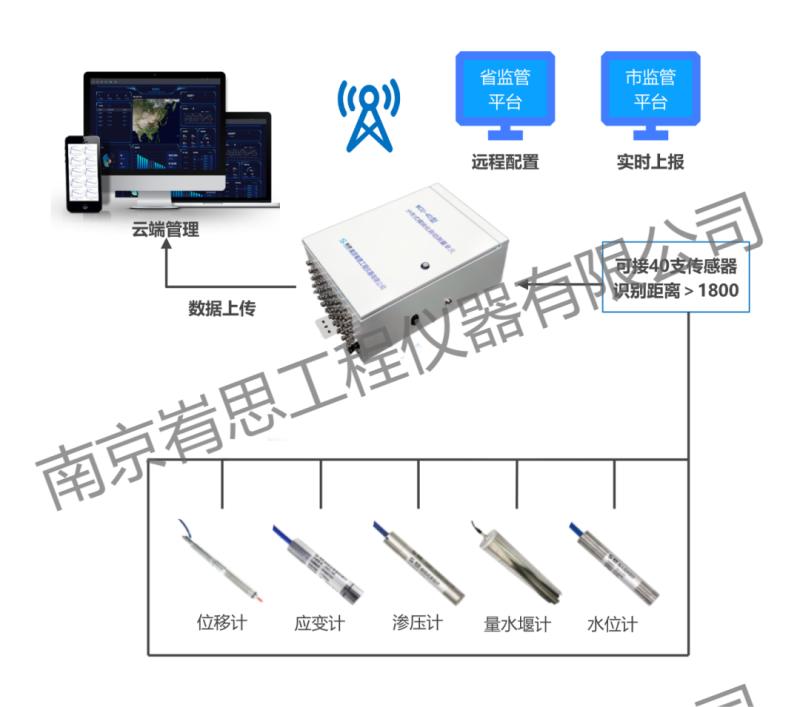「OC」初识MVC —— 简单学习UITableView的解耦
文章目录
- 「OC」初识MVC —— 简单学习UITableView的解耦
- 写在前面
- 认识MVC
- 解耦
- 数据源
- 代理
- 创建cell的基础类
- 创建section的相关类
- 分离数据源
- 分离代理
- 总结
- 参考资料
写在前面
最近在学习了解MVC,然后开始发现,原来之前自己写的内容,真的拿不上一点台面,真是叫人头大啊。好吧😭,知耻而后勇,只能继续好好学习了。由于是刚刚接触MVC,很多内容都是根据网上内容进行相关学习,因为没有基础的概念认知,如果有错误敬请斧正。
认识MVC
在讨论解耦之前,我们要弄明白 MVC 的核心:控制器(以下简称 C)负责模型(以下简称 M)和视图(以下简称 V)的交互。
这里所说的 M,通常不是一个单独的类,很多情况下它是由多个类构成的一个层。最上层的通常是以 Model 结尾的类,它直接被 C 持有。Model 类还可以持有两个对象:
- Item:它是实际存储数据的对象。它可以理解为一个字典,和 V 中的属性一一对应
- Cache:它可以缓存自己的 Item(如果有很多)
解耦
我们先前在使用tableView的时候,往往使用以下代码去设置代理源和数据源
self.tableView.delegate = self;
self.tableView.dataSource = self;
数据源
在UITableViewDataSource这之中,我们必须实现的有以下的方法
- (NSInteger)tableView:(UITableView *)tableView numberOfRowsInSection:(NSInteger)section;
- (UITableViewCell *)tableView:(UITableView *)tableView cellForRowAtIndexPath:(NSIndexPath *)indexPath;
其他可选的内容如下
- (NSInteger)numberOfSectionsInTableView:(UITableView *)tableView; // 默认情况下如果没有实现,就是1
- (nullable NSString *)tableView:(UITableView *)tableView titleForHeaderInSection:(NSInteger)section; // 字体样式是固定的。如果你想使用不同的样式,可以使用自定义视图(UILabel)
- (nullable NSString *)tableView:(UITableView *)tableView titleForFooterInSection:(NSInteger)section; // 编辑
// 单独的行可以选择不设置为可编辑。如果没有实现,所有行都假定为可编辑。
- (BOOL)tableView:(UITableView *)tableView canEditRowAtIndexPath:(NSIndexPath *)indexPath;
// 移动/重新排序
// 允许为特定的行选择性显示重新排序的辅助视图。默认情况下,只有在数据源实现了 tableView:moveRowAtIndexPath:toIndexPath: 方法时,重新排序控件才会显示。
- (BOOL)tableView:(UITableView *)tableView canMoveRowAtIndexPath:(NSIndexPath *)indexPath;
// 索引
- (nullable NSArray<NSString *> *)sectionIndexTitlesForTableView:(UITableView *)tableView; // 返回要在节索引视图中显示的节标题列表(例如 "ABCD...Z#")
- (NSInteger)tableView:(UITableView *)tableView sectionForSectionIndexTitle:(NSString *)title atIndex:(NSInteger)index; // 告诉表格哪个节对应于节标题/索引(例如 "B",1)
// 数据操作 - 插入和删除支持
// 当行调用了减号或加号按钮(基于单元格的 UITableViewCellEditingStyle)后,数据源必须提交更改
// 对于使用 UITableViewRowAction 的编辑操作不调用 - 将调用动作的处理程序
- (void)tableView:(UITableView *)tableView commitEditingStyle:(UITableViewCellEditingStyle)editingStyle forRowAtIndexPath:(NSIndexPath *)indexPath;
// 数据操作 - 重新排序/移动支持
- (void)tableView:(UITableView *)tableView moveRowAtIndexPath:(NSIndexPath *)sourceIndexPath toIndexPath:(NSIndexPath *)destinationIndexPath;
代理
代理主要涉及以下几个方面的内容:
- cell、headerView 等展示前、后的回调。
- cell、headerView 等的高度,点击事件。
这样就有一个问题,就是我们需要在创建每一个tableView的时候,我们实现的内容有很大一部分是重复的内容,我们每次都需要为tableView写关于这个代理和数据源的方法代码,这显然是不符合解耦规则的,而且在这个设置代理源和数据源的时候,代码像是V(即tableView)去持有M(即数据源)和C(代理对象),好似也不太符合MVC的规则,我们可以尝试着将数据源和代理进行分离。
创建cell的基础类
因为每个cell的内容其实都大差不差,所以我们可以使用一个单独的类对cell进行分装成Model,方便我们进行初始化,如果我们遇到特殊需求的cell那么其实我们只要再在分装好的item之中写一个扩展,添加需要的属性即可
// JCUITableViewItems.h
#import <Foundation/Foundation.h>
#import "UIKit/UIKit.h"
NS_ASSUME_NONNULL_BEGIN
@interface JCUITableViewItems : NSObject
@property (copy, nonatomic) NSString *identifier;
@property (nonatomic, strong) UIImageView *customImageView;
@property (nonatomic, strong) UILabel *titleLabel;
@property (nonatomic, strong) UILabel *subtitleLabel;
@property (nonatomic, strong) UIImageView *iconView;
-(instancetype)initWithImage: (UIImage*)image title:(NSString*)title subtitle:(NSString*)subtitle;
@end
NS_ASSUME_NONNULL_END
// JCUITableViewItems.m
#import "JCUITableViewItems.h"
@implementation JCUITableViewItems
- (instancetype)initWithImage:(UIImage *)image title:(NSString *)title subtitle:(NSString *)subtitle {
self = [super init];
if (self) {
self.ID = [[NSUUID UUID] UUIDString];
self.customImageView = [[UIImageView alloc] initWithImage:image];
self.titleLabel = [[UILabel alloc] init];
self.titleLabel.text = title;
self.subtitleLabel = [[UILabel alloc] init];
self.subtitleLabel.text = subtitle;
self.iconView = [[UIImageView alloc] init];
}
return self;
}
@end
创建section的相关类
和上面一样,其实我们也可以将section设置成为一个类去分装section
但是这样存在一个问题,就是我们的代理和数据源,分别代表着MVC当中的V和M,这样设置使得V持有了M和C,而实际上我们需要的是让C去持有M和V。为了减少在控制器之中的代码量以及使得UITableView的设计更加合理,我们需要想办法来解决这些问题。
// JCSectionObject.h
#import <Foundation/Foundation.h>
#import "UIKit/UIKit.h"
NS_ASSUME_NONNULL_BEGIN
@class JCUITableViewItems;
@interface JCSectionObject : NSObject
@property (copy,nonatomic) NSString *headerTitle;
@property (copy,nonatomic) NSString *footerTitle;
@property (nonatomic, strong) NSMutableArray<JCUITableViewItems *> *items;
-(instancetype)initWithArray:(NSMutableArray*) items headerTitle: (NSString*) header footerTitle : (NSString *)footer;
@end
NS_ASSUME_NONNULL_END
// JCSectionObject.m
#import "JCSectionObject.h"
@implementation JCSectionObject
-(instancetype)initWithArray:(NSMutableArray*) items headerTitle: (NSString*) header footerTitle : (NSString *)footer {
self = [super init];
if (self) {
_headerTitle = header;
_footerTitle = footer;
_items = items;
}
return self;
}
- (void)addItem:(JCUITableViewItems *)item {
[self.items addObject:item];
}
@end
分离数据源
我们为了避免重复内容的出现,我们可以将数据源直接分装成为一个类
//JCTableViewDataSource.h
#import <Foundation/Foundation.h>
#import "UIKit/UIKit.h"
@class JCSectionObject;
NS_ASSUME_NONNULL_BEGIN
@interface JCTableViewDataSource : NSObject<UITableViewDataSource>
@property (nonatomic, strong) NSMutableArray<JCSectionObject *> *sections;
- (void)addSection:(JCSectionObject *)section;
@end
NS_ASSUME_NONNULL_END
//JCTableViewDataSource.m
#import "JCTableViewDataSource.h"
#import "JCUITableViewItems.h"
#import "JCSectionObject.h"
@implementation JCTableViewDataSource
- (instancetype)init {
self = [super init];
if (self) {
_sections = [NSMutableArray array];
}
return self;
}
- (void)addSection:(JCSectionObject *)section {
[self.sections addObject:section];
}
#pragma mark - UITableViewDataSource
- (NSInteger)numberOfSectionsInTableView:(UITableView *)tableView {
return self.sections.count;
}
- (NSInteger)tableView:(UITableView *)tableView numberOfRowsInSection:(NSInteger)section {
return self.sections[section].items.count;
}
- (UITableViewCell *)tableView:(UITableView *)tableView cellForRowAtIndexPath:(NSIndexPath *)indexPath {
JCUITableViewItems *item = self.sections[indexPath.section].items[indexPath.row];
UITableViewCell *cell = [tableView dequeueReusableCellWithIdentifier:item.identifier];
if (!cell) {
cell = [[UITableViewCell alloc] initWithStyle:UITableViewCellStyleSubtitle reuseIdentifier:item.identifier];
}
cell.imageView.image = item.customImageView.image;
cell.textLabel.text = item.titleLabel.text;
cell.detailTextLabel.text = item.subtitleLabel.text;
return cell;
}
- (NSString *)tableView:(UITableView *)tableView titleForHeaderInSection:(NSInteger)section {
return self.sections[section].headerTitle;
}
- (NSString *)tableView:(UITableView *)tableView titleForFooterInSection:(NSInteger)section {
return self.sections[section].footerTitle;
}
@end
分离代理
与分离数据源相似,我们也需要对代理之中的内容进行分离,代理之中比较重要的内容就是选中cell,我们需要定义一个block,在代理类之中获取点击的index,然后在控制器之中回调出我们需要的进行的操作
//JCUITableViewDelegate.h
#import <Foundation/Foundation.h>
#import <UIKit/UIKit.h>
NS_ASSUME_NONNULL_BEGIN
@interface JCUITableViewDelegate : NSObject<UITableViewDelegate>
@property (nonatomic, copy) void (^didSelectRowAtIndexPath)(NSIndexPath *indexPath);
@end
NS_ASSUME_NONNULL_END
//JCUITableViewDelegate.m
#import "JCUITableViewDelegate.h"
@implementation JCUITableViewDelegate
- (void)tableView:(UITableView *)tableView didSelectRowAtIndexPath:(NSIndexPath *)indexPath {
if (self.didSelectRowAtIndexPath) {
self.didSelectRowAtIndexPath(indexPath);//将参数传入
}
}
- (CGFloat)tableView:(UITableView *)tableView heightForRowAtIndexPath:(NSIndexPath *)indexPath {
return 60;
}
@end
经过这样的操作,我们就给控制器实现了简单的瘦身,控制器代码如下,我们做了这样的操作,不仅避免了我们先前在添加headertitle需要进行判断,更加方便且易于维护。
#import "ViewController.h"
#import "JCUITableViewItems.h"
#import "JCSectionObject.h"
#import "JCTableViewDataSource.h"
#import "JCUITableViewDelegate.h"
@interface ViewController ()
@property (nonatomic, strong) UITableView *tableView;
@property (nonatomic, strong) JCTableViewDataSource *dataSource;
@property (nonatomic, strong) JCUITableViewDelegate *delegate;
@end
@implementation ViewController
- (void)viewDidLoad {
[super viewDidLoad];
self.tableView = [[UITableView alloc] initWithFrame:self.view.bounds style:UITableViewStylePlain];
[self.view addSubview:self.tableView];
self.dataSource = [[JCTableViewDataSource alloc] init];
self.delegate = [[JCUITableViewDelegate alloc] init];
self.delegate.didSelectRowAtIndexPath = ^(NSIndexPath *indexPath) {
NSLog(@"选择了: %@", indexPath);
};//通过回调使得index信息能被传回
self.tableView.dataSource = self.dataSource;
self.tableView.delegate = self.delegate;
[self addTestData];
[self.tableView reloadData];
}
- (void)addTestData {
NSMutableArray *section1Items = [NSMutableArray array];
JCUITableViewItems *item1 = [[JCUITableViewItems alloc] initWithImage:[UIImage imageNamed:@"image1"] title:@"Title 1" subtitle:@"Subtitle 1"];
JCUITableViewItems *item2 = [[JCUITableViewItems alloc] initWithImage:[UIImage imageNamed:@"image1"] title:@"Title 2" subtitle:@"Subtitle 2"];
item1.identifier = @"Cell1";
[section1Items addObject:item1];
[section1Items addObject:item2];
JCSectionObject *section1 = [[JCSectionObject alloc] initWithArray:section1Items
headerTitle:@"Section 1 Header"
footerTitle:@"Section 1 Footer"];
NSMutableArray *section2Items = [NSMutableArray array];
JCUITableViewItems *item3 = [[JCUITableViewItems alloc] initWithImage:[UIImage imageNamed:@"image2"] title:@"Title 3" subtitle:@"Subtitle 3"];
item2.identifier = @"Cell2";
[section2Items addObject:item3];
JCSectionObject *section2 = [[JCSectionObject alloc] initWithArray:section2Items
headerTitle:@"Section 2 Header"
footerTitle:@"Section 2 Footer"];
[self.dataSource addSection:section1];
[self.dataSource addSection:section2];
}
@end
这样子我们就获得了以下的UITableView

总结
关于tableView的解耦自我感觉还是一知半解,关于MVC和解耦的思想还是不太理解,对于在解耦的tableView之中使用自定义cell的部分还有一定的不理解,但是还是汇总为了博客记录一下学习的内容,后面还有根据网络申请进行分装,那就在后面学到了相关内容再进行深入学习。
参考资料
如何写好一个UITableView
UITableView 解耦


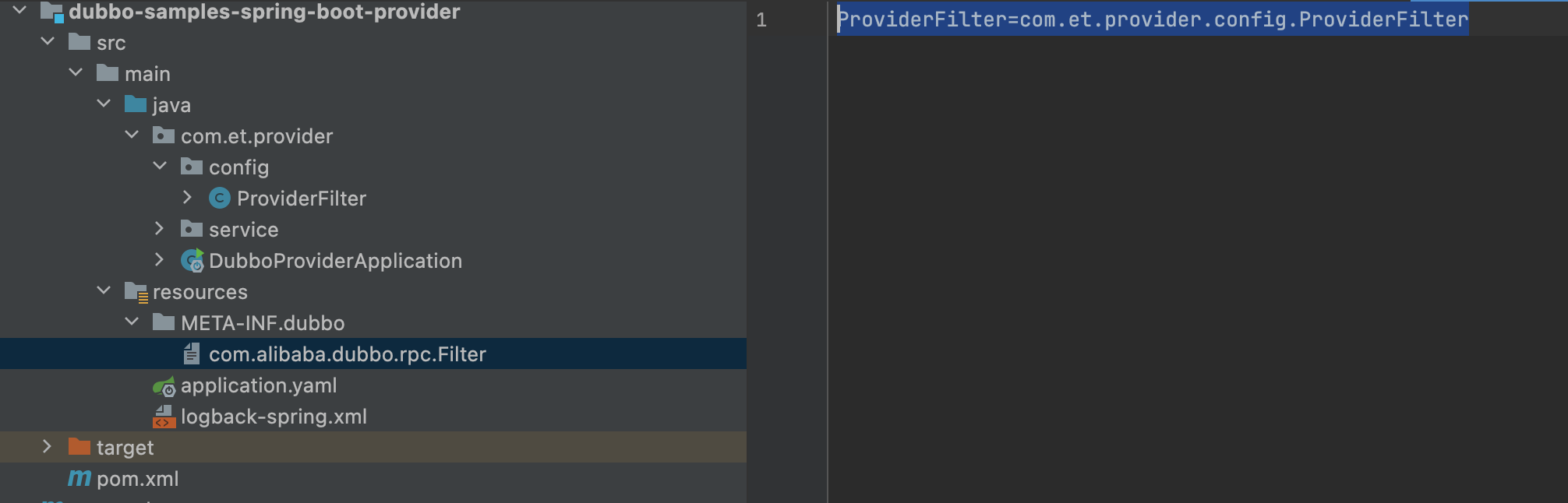







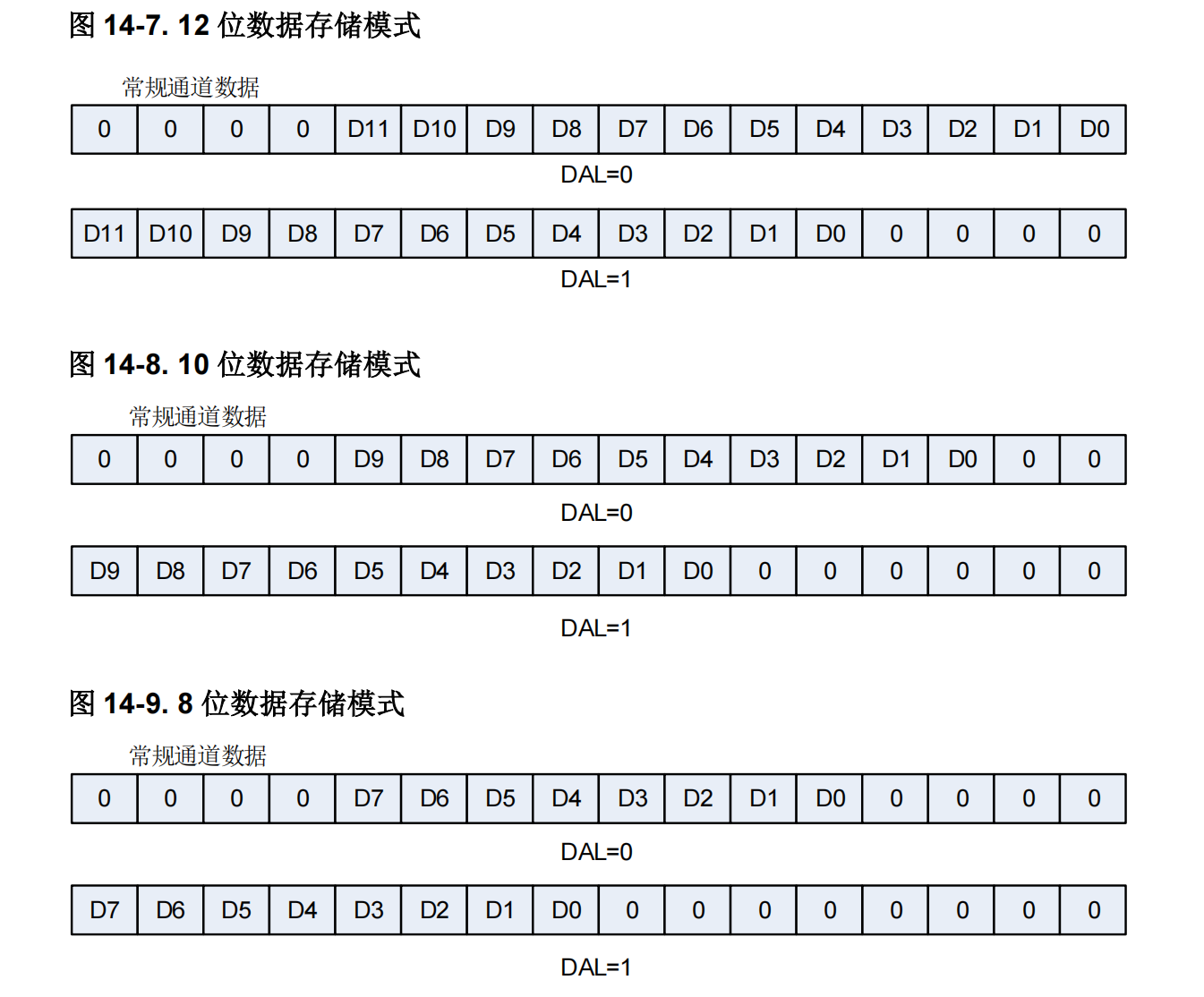


![[Leetcode 435][Medium]-无重叠区间-贪心](https://i-blog.csdnimg.cn/direct/d0ad1587399d4eec9127ee54a62bb262.png)