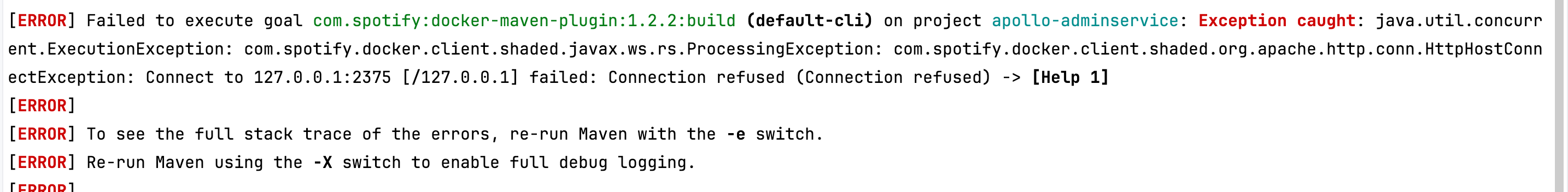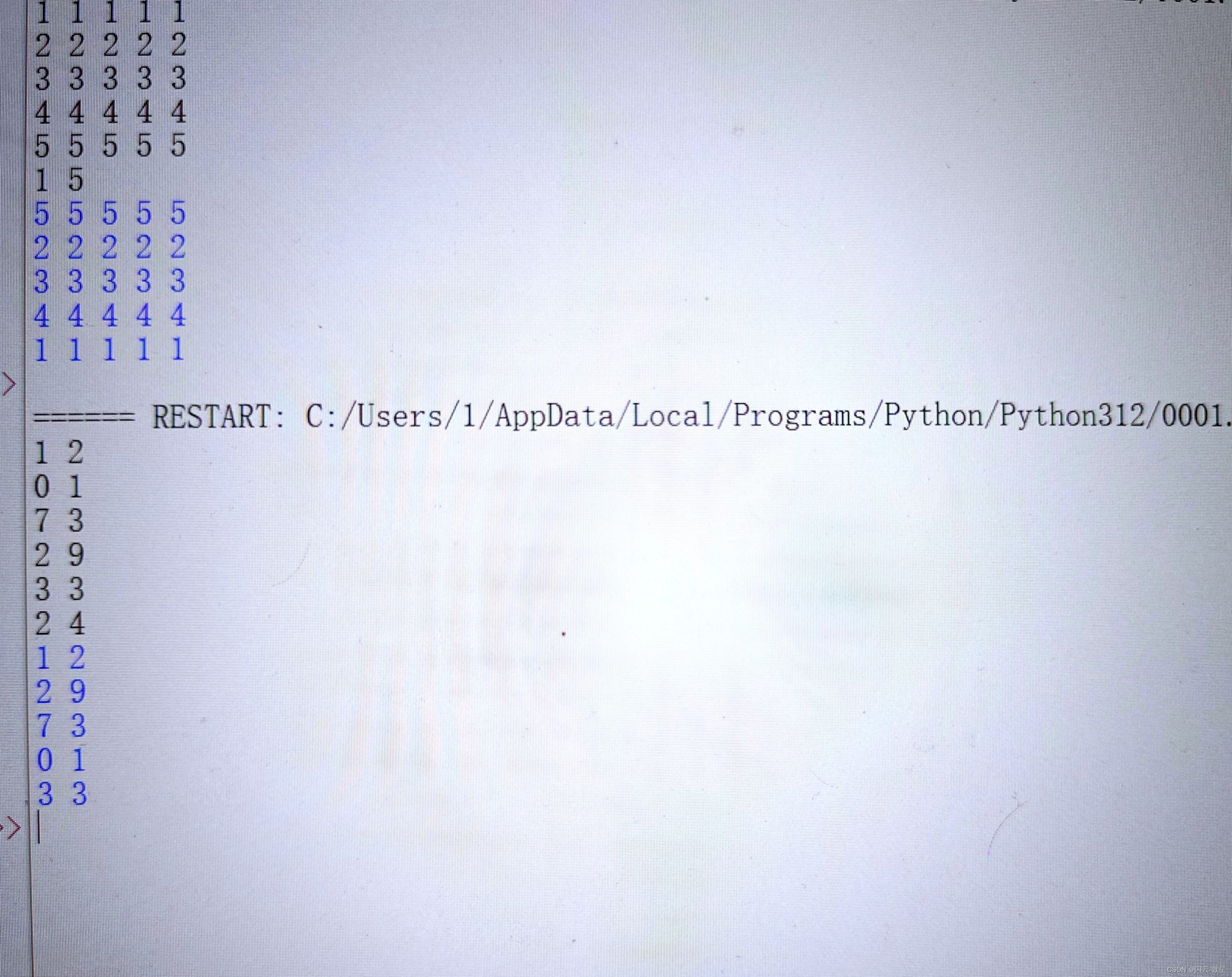组件
<template>
<div ref="tooltipParentRef" class="moreTipText">
<el-tooltip
:placement="props.placement"
effect="dark"
:enterable="true"
:show-after="200"
:offset="10"
:popper-class="props.textTooltipPopperClass"
:content="props.content"
:disabled="disabledTooltip"
>
<span
v-if="!isOpen"
:class="[
'tooltip_text',
textClassName,
!disabledTooltip ? 'tooltip_ellipsis_text' : '',
!disabledTooltip ? textEllipsisClassName : ''
]"
:style="{ color: color }"
style="width: 100%"
>{{ props.content }}
<span v-if="props.fistLevel && props.fistLevel.length >= 0" class="fistLevel"
>({{ props.fistLevel }})</span
>
<!-- <span
v-if="props.fistLevel && props.fistLevel.length >= 0 && !disabledTooltip"
class="fistLevelpos fistLevel"
>({{ props.fistLevel }})</span
> -->
</span>
<span
v-else
:class="[
'tooltip_text',
textClassName,
!disabledTooltip ? 'tooltip_ellipsis_text' : '',
!disabledTooltip ? textEllipsisClassName : ''
]"
:style="{ color: color }"
style="cursor: pointer"
@click="openLink"
>
{{ props.content }}
</span>
</el-tooltip>
</div>
</template>
<script lang="ts" setup>
import { ref, watch } from "vue"
const props = defineProps({
content: {
type: String,
default: ""
},
width: {
type: String,
default: ""
},
line: {
type: Number,
default: 1
},
textClassName: {
type: String,
default: ""
},
textEllipsisClassName: {
type: String,
default: ""
},
textTooltipPopperClass: {
type: String,
default: "default_text-tooltip_popper"
},
color: {
type: String,
default: ""
},
isOpen: {
type: Boolean,
default: false
},
url: {
type: String,
default: ""
},
fistLevel: {
type: String,
default: ""
},
placement: {
type: String,
default: "top"
}
})
const disabledTooltip = ref(true)
const tooltipParentRef = ref()
// 判断当前行文本是否移除
const isEllipsisActive = () => {
// getClientRects详细介绍以及案例:https://blog.csdn.net/HeMister/article/details/137640173
const DOMRectList = tooltipParentRef.value
? tooltipParentRef.value.children[0].getClientRects()
: []
// DOMRectList.length > = props.line 说明超出显示的行数
if (DOMRectList.length == 1) {
return DOMRectList[0].width <= tooltipParentRef.value.clientWidth
} else {
return DOMRectList.length <= props.line
}
}
watch(
() => props.content,
() => {
updateStatus()
},
{
immediate: true
}
)
function updateStatus() {
setTimeout(() => {
disabledTooltip.value = isEllipsisActive()
})
}
const openLink = () => {
window.open(props.url, "_blank")
}
defineExpose({
updateStatus
})
</script>
<style lang="scss" scoped>
.tooltip_text {
word-break: break-all;
}
.tooltip_ellipsis_text {
&::before {
content: "";
display: block;
}
}
.isacitve {
position: relative !important;
padding-right: 15px;
}
.fistLevel {
font-family: PingFangSC-Medium;
font-weight: 500;
font-size: 14px;
color: #303133;
}
.fistLevelpos {
position: absolute;
right: -1px;
top: 0px;
}
.moreTipText {
overflow: hidden;
text-overflow: ellipsis;
}
</style>
使用
# 一行
<div class="info-item_box-item" style="margin-bottom: 20px">
<img :src="detailData.logo" alt="" class="logo" v-if="detailData.logo" />
<svg-icon icon-class="default_firm" size="46px" style="margin-right: 16px" v-else />
<div style="width: calc(100% - 118px); display: flex; align-items: center">
<newTooltipText
:content="detailData[item.code]"
:line="1"
textTooltipPopperClass="table_tooltip2"
v-slot="slotProps"
>
<span
class="line_ellipsis_1 info-item_value firm_title"
@mouseover.self="slotProps.mouseoverSelf"
>{{ detailData[item.code] }}</span
>
</newTooltipText>
</div>
.line_ellipsis_1 {
white-space: nowrap;
overflow: hidden;
text-overflow: ellipsis;
}
.table_tooltip2 {
max-width: 400px;
white-space: pre-wrap;
}1、父元素设置宽度
2、 :line="1"
3、单行省略号
.line_ellipsis_1 {
white-space: nowrap;
overflow: hidden;
text-overflow: ellipsis;
}
# 多行
<div style="width: calc(100% - 118px)">
<newTooltipText
:content="detailData[item.code]"
:line="2"
textTooltipPopperClass="table_tooltip2"
v-slot="slotProps"
>
<span
class="line_ellipsis_2 info-item_value"
@mouseover.self="slotProps.mouseoverSelf"
>{{ detailData[item.code] }}</span
>
</newTooltipText>
</div>
.line_ellipsis_2 {
line-height: 24px;
overflow: hidden;
text-overflow: ellipsis;
display: -webkit-box;
-webkit-line-clamp: 2;
-webkit-box-orient: vertical;
}
.table_tooltip2 {
max-width: 400px;
white-space: pre-wrap;
}1、父元素设置宽度
2、 :line="2"
3、单行省略号
.line_ellipsis_2 {
line-height: 24px;
overflow: hidden;
text-overflow: ellipsis;
display: -webkit-box; //单行没有
-webkit-line-clamp: 2;; //单行没有
-webkit-box-orient: vertical;; //单行没有
}
# 原理
一行看的是宽度:文字超过宽度,就会出省略号
多行 看的是高度: 设置的2行,如果文字超过3行,他会发现超出高度,就会出省略号










![[000-01-008].第01节:Nacos开发应用](https://i-blog.csdnimg.cn/blog_migrate/177530ea9746a9a634b1de488ff1c472.png)