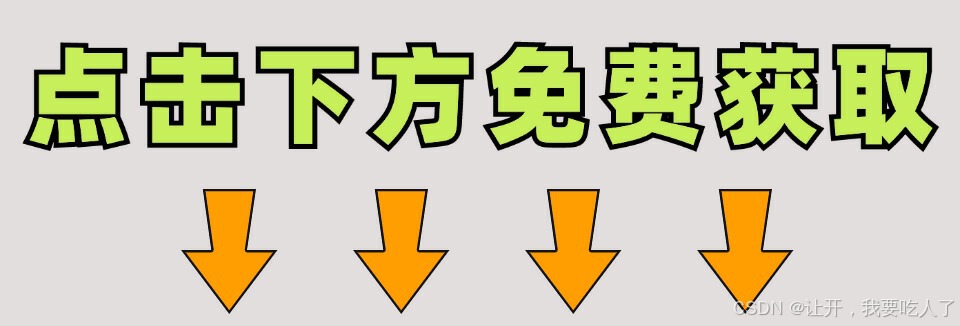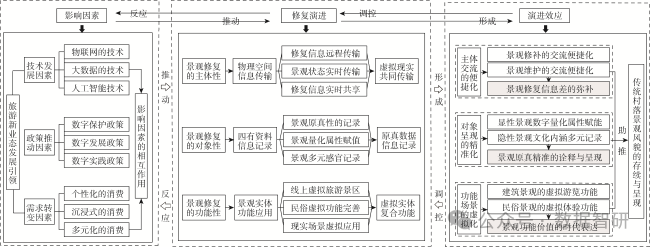目录
前言
一、概念
二、代码实现
1. 服务端实现
2. 客户端实现
前言
本篇接上一篇记Spring HTTP Invoker远程调用的使用(一)基于Url映射方式,DispatcherServlet统一处理实现-CSDN博客![]() https://blog.csdn.net/u011529483/article/details/141678510?spm=1001.2014.3001.5501
https://blog.csdn.net/u011529483/article/details/141678510?spm=1001.2014.3001.5501
之后,讲解Spring HTTP Invoker配置servlet的实现方式。
一、概念
Spring HTTP Invoker是spring框架中的一个远程调用模型,基于HTTP协议的远程调用。使用java的序列化机制在网络上传递对象。由Spring提供服务端和客户端。
两种实现方式:
1.基于Url映射方式,客户端远程请求的方式同SpringMVC的controller类似,所有的请求通过在web.xml中的 org.springframework.web.servlet.DispatcherServlet统一处理,根据url映射查找跟请求的url匹配的bean配置(本文通过applicationContext-servers.xml文件管理服务端bean)
2.基于Servlet方式,由org.springframework.web.context.support.HttpRequestHandlerServlet去拦截url- pattern匹配的请求,查找对应的bean配置(本文通过applicationContext-servers.xml文件管理服务端bean)。
二、代码实现
1. 服务端实现
步骤:
编写User.java实体对象类,
编写Q1001Service.java接口类和接口实现类
配置applicationContext-servers.xml文件和web.xml文件
关于服务端接口类的代码这里就不描述了,请参考上一篇文章。这里直接讲配置。
applicationContext-servers.xml文件配置:
<?xml version="1.0" encoding="UTF-8"?>
<beans xmlns="http://www.springframework.org/schema/beans"
xmlns:xsi="http://www.w3.org/2001/XMLSchema-instance"
xsi:schemaLocation="http://www.springframework.org/schema/beans http://www.springframework.org/schema/beans/spring-beans.xsd">
<bean id="q1001ServiceImpl" class="com.wqbr.shoservice.q1001.service.impl.Q1001ServiceImpl"/>
<bean name="q1001Service" class="org.springframework.remoting.httpinvoker.HttpInvokerServiceExporter">
<property name="service" ref="q1001ServiceImpl" />
<property name="serviceInterface" value="com.wqbr.shoservice.q1001.service.Q1001Service" />
</bean>
</beans>重点看name="q1001Service"的bean,实现org.springframework.remoting.httpinvoker.HttpInvokerServiceExporter类,并指定接口类和注入接口实现类。
web.xml文件配置:
<?xml version="1.0" encoding="UTF-8"?>
<web-app version="3.0" xmlns="http://java.sun.com/xml/ns/javaee"
xmlns:xsi="http://www.w3.org/2001/XMLSchema-instance"
xsi:schemaLocation="http://java.sun.com/xml/ns/javaee
http://java.sun.com/xml/ns/javaee/web-app_3_0.xsd">
<!-- https://blog.csdn.net/qyb19970829/article/details/110100544 配置时注意关于spring容器加载顺序的问题,
applicationContext.xml,spring-security.xml,springmvc.xml 即这几个配置文件加载顺序
-->
<!--字符编码过滤器一定要放在前面,在web.xml中配置Spring提供的过滤器类-->
<filter>
<filter-name>encodingFilter</filter-name> <!--encodingFilter 这个命名不要修改-->
<filter-class>org.springframework.web.filter.CharacterEncodingFilter</filter-class>
<async-supported>true</async-supported>
<init-param>
<param-name>encoding</param-name>
<param-value>UTF-8</param-value>
</init-param>
</filter>
<filter-mapping>
<filter-name>encodingFilter</filter-name>
<url-pattern>/*</url-pattern>
</filter-mapping>
<!--配置Spring的监听器,启动spring容器-->
<!--配置加载类路径的配置文件,注意加载顺序-->
<context-param>
<param-name>contextConfigLocation</param-name>
<param-value>
classpath:spring/applicationContext.xml
classpath:spring/applicationContext-servers.xml
</param-value>
</context-param>
<display-name>Archetype Created Web Application</display-name>
<listener>
<listener-class>org.springframework.web.context.ContextLoaderListener</listener-class>
</listener>
<!--远程接口配置-->
<servlet>
<servlet-name>q1001Service</servlet-name>
<servlet-class>org.springframework.web.context.support.HttpRequestHandlerServlet</servlet-class>
</servlet>
<servlet-mapping>
<servlet-name>q1001Service</servlet-name>
<url-pattern>/q1001Service</url-pattern>
</servlet-mapping>
</web-app>
重点是加载了applicationContext-servers.xml文件到Spring,接受Spring对applicationContext-servers.xml文件中bean的管理。
并指定了远程接口配置的servlet,实现org.springframework.web.context.support.HttpRequestHandlerServlet类,指定url-pattern请求,HttpRequestHandlerServlet类负责进行servlet-name与applicationContext-servers.xml文件中的bean(q1001Service)进行匹配。从而调用到服务端提供的实现方法。
2. 客户端实现
步骤:
编写控制器MyTestController.java来远程调用服务
配置applicationContext-clients.xml文件和web.xml文件
关于客户端控制器的代码这里就不描述了,请参考上一篇文章。这里直接讲配置。
applicationContext-clients.xml文件配置:
<?xml version="1.0" encoding="UTF-8"?>
<beans xmlns="http://www.springframework.org/schema/beans"
xmlns:xsi="http://www.w3.org/2001/XMLSchema-instance"
xsi:schemaLocation="http://www.springframework.org/schema/beans http://www.springframework.org/schema/beans/spring-beans.xsd">
<bean id="httpInvokerRequestExecutor" class="org.springframework.remoting.httpinvoker.HttpComponentsHttpInvokerRequestExecutor">
<property name="connectTimeout" value="3000" /> <!--连接超时时间,毫秒。-->
<property name="readTimeout" value="9000" /> <!--从服务器读取响应的超时时间,毫秒。9000=9秒-->
</bean>
<!--除了以上配置,还可以配置多线程调用-->
<bean id="q1001Service" class="org.springframework.remoting.httpinvoker.HttpInvokerProxyFactoryBean">
<!--<property name="serviceUrl" value="http://192.168.1.86:7001/shoservice-1.0.0/q1001Service" />-->
<property name="serviceUrl" value="http://127.0.0.1:7001/shoservice-1.0.0/q1001Service" />
<property name="serviceInterface" value="com.wqbr.shoservice.q1001.service.Q1001Service" />
<!-- 使用Apache的HttpComponents客户端来设置httpInvokerRequestExecutor属性。设置超时时间,防止远程请求异常时拖累服务响应,导致应用卡住。默认HttpInvokerProxy使用的JDK的HTTP功能 -->
<property name="httpInvokerRequestExecutor" ref="httpInvokerRequestExecutor" />
</bean>
</beans>指定了id="q1001Service"的bean,实现org.springframework.remoting.httpinvoker.HttpInvokerProxyFactoryBean代理工厂,指定serviceUrl请求服务端服务的路径 和 serviceInterface服务端提供服务的接口类,注入id="httpInvokerRequestExecutor"的bean,设置相关属性使应用的请求更加合理,遇到请求服务异常时及时释放避免影响应用的性能等。
web.xml文件配置:
<?xml version="1.0" encoding="UTF-8"?>
<web-app version="3.0" xmlns="http://java.sun.com/xml/ns/javaee"
xmlns:xsi="http://www.w3.org/2001/XMLSchema-instance"
xsi:schemaLocation="http://java.sun.com/xml/ns/javaee
http://java.sun.com/xml/ns/javaee/web-app_3_0.xsd">
<!-- https://blog.csdn.net/qyb19970829/article/details/110100544 配置时注意关于spring容器加载顺序的问题,
applicationContext.xml,spring-security.xml,springmvc.xml 即这几个配置文件加载顺序
-->
<!--字符编码过滤器一定要放在前面,在web.xml中配置Spring提供的过滤器类-->
<filter>
<filter-name>encodingFilter</filter-name> <!--encodingFilter 这个命名不要修改-->
<filter-class>org.springframework.web.filter.CharacterEncodingFilter</filter-class>
<async-supported>true</async-supported>
<init-param>
<param-name>encoding</param-name>
<param-value>UTF-8</param-value>
</init-param>
</filter>
<filter-mapping>
<filter-name>encodingFilter</filter-name>
<url-pattern>/*</url-pattern>
</filter-mapping>
<!--配置Spring的监听器,启动spring容器-->
<!--配置加载类路径的配置文件,注意加载顺序-->
<context-param>
<param-name>contextConfigLocation</param-name>
<param-value>
classpath:spring/applicationContext.xml
classpath:spring/applicationContext-clients.xml
</param-value>
</context-param>
<display-name>Archetype Created Web Application</display-name>
<listener>
<listener-class>org.springframework.web.context.ContextLoaderListener</listener-class>
</listener>
<!--配置前端控制器,对浏览器发送的请求进行统一处理-->
<servlet>
<servlet-name>dispatcherServlet</servlet-name>
<servlet-class>org.springframework.web.servlet.DispatcherServlet</servlet-class>
<!--加载springmvc.xml配置文件的位置和名称,配置的是Spring配置-->
<init-param>
<!--contextConfigLocation:上下文配置路径,固定值-->
<param-name>contextConfigLocation</param-name>
<!--classpath:类路径,指的是Java和resources文件夹-->
<!--springmvc.xml:指的是配置文件的名称:需要配置springmvc.xml,在下面。
spring默认配置文件为applicationContext.xml。当中配置spring创建容器时要扫描的包 已经整合到springmvc.xml中-->
<param-value>
classpath:spring/springmvc.xml
</param-value>
</init-param>
<!--配置启动加载-->
<load-on-startup>1</load-on-startup>
</servlet>
<servlet-mapping>
<servlet-name>dispatcherServlet</servlet-name>
<url-pattern>/</url-pattern>
</servlet-mapping>
<!--开启项目时打开的页面-->
<welcome-file-list>
<welcome-file>/login.jsp</welcome-file>
</welcome-file-list>
<!--设置session超时,单位分钟 默认30分钟-->
<!-- <session-config>-->
<!-- <session-timeout>2</session-timeout>-->
<!-- </session-config>-->
</web-app>重点是加载applicationContext-clients.xml文件到Spring,这样在Controller中才能调用到applicationContext-clients.xml文件指定的bean。
到此本文讲述完毕,运行方式同上一篇。运行结果为:成功调用到远程服务。
模拟两个错误场景,错误场景1. 设置客户端调用服务的路径错误,这时运行结果如下:

到达连接超时时间<property name="connectTimeout" value="3000" />报connect timed out,释放连接。
错误场景2.设置服务端实现方法线程等待,睡眠时间超过客户端的<property name="readTimeout" value="9000" />设置。

这时运行结果如下:

报Read timed out异常,客户端调用时达到 <property name="readTimeout" value="9000" />设置的时间后报异常,释放请求。
完结!谢谢关注。