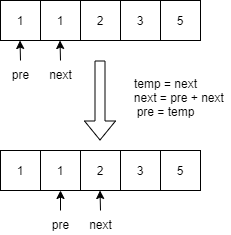提示:文章写完后,目录可以自动生成,如何生成可参考右边的帮助文档
前言
课程回顾:
模型的加载
GLTFLoader
环境贴图实现;
CubeTextureLoader
LDR:低动态范围
backgroundBlurriness:设置背景模糊 (不生效 为什么?)
backgroundIntensity: 设置背景强度,设置的是背景亮度 (不生效 为什么?)
HDRI : 等距矩形环境贴图
如何加载使用HDRI文件?
RGBE :红色 ,绿色 ,蓝色 ,指数:存储的是亮度 (重点)
我们需要使用RGBELoader。"RGBE"代表"红绿蓝指数",指数存储亮度
这是“HDR”格式的编码。
THREE.EquirectangularReflectionMapping // 等距型反射
THREE.EquirectangularRefractionMapping // 折射透明
HDRI 缺点
文件加载渲染较大
建议只对光照使用HDRI
?上面实现中有一个问题,如何解决环境贴图对模型的影响
1.blender如何生成环境地图?
在blender制作
2.使用NVIDA Canvas生成环境地图
https://www.nvidia.cn/studio/canvas/
类型:exr后缀
扩展名是.exr,而不是.hdr。我们导出的文件也是存储的颜色范围的“HDR”图像,但编码不同
EXR还可以存储层,并具有alpha通道
3. 环境贴图 (收费)
https://skybox.blockadelabs.com/
时间环境地图
真实的光 : 如何让甜甜圈模型 产生光?
需要创建自己的立方体纹理,更textureLoad差不多,在每一帧中做处理;因此使用webgl立方体渲染器目标
这个时候模型还是黑色
需要一个特殊的相机。 如果想要渲染就需要一个相机进行拍摄
WebGLCubeRenderTarget
分成解决相机渲染,决定显示什么
object.layers.enable(..)将添加一个图层
object.layers.disable(...)将移除一个图层
object.layers.set(...)将自动启用一个图层并禁用所有其他图层
一、代码
import * as THREE from 'three'
import {OrbitControls} from 'three/examples/jsm/controls/OrbitControls.js'
import GUI from 'lil-gui'
import {GLTFLoader} from 'three/examples/jsm/loaders/GLTFLoader.js'
import {RGBELoader} from 'three/examples/jsm/loaders/RGBELoader.js'
import {EXRLoader} from 'three/examples/jsm/loaders/EXRLoader.js'
import { Mapping, Mesh } from 'three'
/*
* Loaders
*/
const gltfLoader = new GLTFLoader()
const cubeTextrueLoader = new THREE.CubeTextureLoader()
const rgbeLoader = new RGBELoader()
const exrLoader = new EXRLoader()
const textureLoader = new THREE.TextureLoader()
/**
* gui
*/
const gui = new GUI()
const global = {
}
// Canvas
const canvas = document.querySelector('canvas.webgl')
/**
* scene
*/
const scene = new THREE.Scene()
/*
Updata all materials
*/
const updateAllMaterials = () => {
scene.traverse((child)=>{ // 遍历
if(child.isMesh && child.material.isMeshStandardMaterial){
child.material.envMapIntensity = global.envMapIntensity
}
})
}
/*
environmentMap 环境贴图
*/
scene.backgroundBlurriness = 0
scene.backgroundIntensity = 1
// global intensity
global.envMapIntensity = 1 // 环境贴图强度
gui
.add(global,'envMapIntensity')
.min(0)
.max(10)
.step(0.001)
.onChange(updateAllMaterials)
gui
.add(scene, 'backgroundBlurriness')
.min(0)
.max(1)
.step(0.001)
gui
.add(scene, 'backgroundIntensity')
.min(0)
.max(10)
.step(0.001)
// LDR cube texture 环境贴图的实现
// const environmentMap = cubeTextrueLoader.load([
// '/environmentMaps/2/px.png',
// '/environmentMaps/2/nx.png',
// '/environmentMaps/2/py.png',
// '/environmentMaps/2/ny.png',
// '/environmentMaps/2/pz.png',
// '/environmentMaps/2/nz.png',
// ])
// scene.environment = environmentMap // 可以实现场景中每一个网格材质对于场景起到作用
// scene.background = environmentMap // 将环境贴图应用到场景中
// HDR (RGBA) equirectangular
// rgbeLoader.load(
// '/environmentMaps/测试hdr生成全景3.hdr',
// (environmentMap)=>{
// environmentMap.mapping = THREE.EquirectangularReflectionMapping
// scene.background = environmentMap
// scene.environment = environmentMap
// }
// )
// HDR (EXR) equirectangular
// exrLoader.load('/environmentMaps/nvidiaCanvas-4k.exr',(environmentMap)=>{
// environmentMap.mapping = THREE.EquirectangularReflectionMapping
// scene.background = environmentMap
// scene.environment = environmentMap
// })
// LDR equirectangular
// const environmentMap = textureLoader.load('') //没资源
// environmentMap.mapping = THREE.EquirectangularReflectionMapping
// environmentMap.colorSpace = THREE.SRGBColorSpace
// scene.background = environmentMap
// scene.environment = environmentMap
// Ground projected skybox
// rgbeLoader.load('/environmentMaps/1/little_paris_eiffel_tower_8k.hdr',(environmentMap)=>{
// environmentMap.mapping = THREE.EquirectangularReflectionMapping
// scene.environment = environmentMap
// scene.background = environmentMap
// })
/*
Real time environment map
*/
const environmentMap = textureLoader.load('/environmentMaps/blockadesLabsSkybox/interior_views_cozy_wood_cabin_with_cauldron_and_p.jpg')
environmentMap.mapping = THREE.EquirectangularReflectionMapping
environmentMap.colorSpace = THREE.SRGBColorSpace
scene.background = environmentMap
/*
holyDount
*/
const holyDonut = new THREE.Mesh(
new THREE.TorusGeometry(8,0.5),
new THREE.MeshBasicMaterial({color:new THREE.Color(10, 4, 2)})
)
holyDonut.layers.enable(1) // 分层启用
holyDonut.position.y = 3.5
scene.add(holyDonut)
/*
cube render target
*/
const cubeRenderTarget = new THREE.WebGLCubeRenderTarget(
256, // 分辨率
{ // 渲染目标的选项
type:THREE.FloatType // 类型
}
)
scene.environment = cubeRenderTarget.texture // 使用自己的纹理
// Cube Camera
const cubeCamera = new THREE.CubeCamera(0.1,100,cubeRenderTarget) // 要每一帧渲染
cubeCamera.layers.set(1) // 设置相机分成
/**
* torus knot
*/
const torusKnot = new THREE.Mesh(
new THREE.TorusKnotGeometry(1, 0.4, 100, 16),
new THREE.MeshStandardMaterial({
roughness: 0,
metalness: 1,
color: 0xaaaaaa
})
)
torusKnot.position.x = -4
torusKnot.position.y = 4
scene.add(torusKnot)
/*
* Models
*/
gltfLoader.load(
'/models/FlightHelmet/glTF/FlightHelmet.gltf',
(gltf)=>{
gltf.scene.scale.set(10,10,10)
scene.add(gltf.scene)
updateAllMaterials()
}
)
/**
* Sizes
*/
const sizes = {
width: window.innerWidth,
height: window.innerHeight
}
window.addEventListener('resize', () => {
// Update sizes
sizes.width = window.innerWidth
sizes.height = window.innerHeight
// Update camera
camera.aspect = sizes.width / sizes.height
camera.updateProjectionMatrix()
// Update renderer
renderer.setSize(sizes.width, sizes.height)
renderer.setPixelRatio(Math.min(window.devicePixelRatio, 2))
})
/**
* camera
*/
const camera = new THREE.PerspectiveCamera(75, sizes.width / sizes.height, 0.1, 100)
camera.position.set(- 8, 4, 8)
scene.add(camera)
/**
* renderer
*/
const renderer = new THREE.WebGLRenderer({
canvas: canvas
})
// renderer.shadowMap.enabled = true
// renderer.shadowMap.type = THREE.PCFSoftShadowMap
renderer.setSize(sizes.width, sizes.height)
renderer.setPixelRatio(Math.min(window.devicePixelRatio, 2))
/**
* control
*/
const controls = new OrbitControls(camera, canvas)
controls.target.y = 3.5
controls.enableDamping = true
/**
* tick
*/
const clock = new THREE.Clock()
const tick = () => {
// Time
const elapsedTime = clock.getElapsedTime()
if(holyDonut){
holyDonut.rotation.x = Math.sin(elapsedTime) * 2
cubeCamera.update(renderer, scene)
}
controls.update()
renderer.render(scene, camera)
requestAnimationFrame(tick)
}
tick()
二、知识点
1.LDR
import * as THREE from 'three'
import {OrbitControls} from 'three/examples/jsm/controls/OrbitControls.js'
import GUI from 'lil-gui'
import {GLTFLoader} from 'three/examples/jsm/loaders/GLTFLoader.js'
import {RGBELoader} from 'three/examples/jsm/loaders/RGBELoader.js'
import {EXRLoader} from 'three/examples/jsm/loaders/EXRLoader.js'
import { Mapping, Mesh } from 'three'
/*
* Loaders
*/
const gltfLoader = new GLTFLoader()
const cubeTextrueLoader = new THREE.CubeTextureLoader()
const rgbeLoader = new RGBELoader()
const exrLoader = new EXRLoader()
const textureLoader = new THREE.TextureLoader()
/**
* gui
*/
const gui = new GUI()
const global = {
}
// Canvas
const canvas = document.querySelector('canvas.webgl')
/**
* scene
*/
const scene = new THREE.Scene()
/*
Updata all materials
*/
const updateAllMaterials = () => {
scene.traverse((child)=>{ // 遍历
if(child.isMesh && child.material.isMeshStandardMaterial){
child.material.envMapIntensity = global.envMapIntensity
}
})
}
/*
environmentMap 环境贴图
*/
scene.backgroundBlurriness = 0
scene.backgroundIntensity = 1
// global intensity
global.envMapIntensity = 1 // 环境贴图强度
gui
.add(global,'envMapIntensity')
.min(0)
.max(10)
.step(0.001)
.onChange(updateAllMaterials)
gui
.add(scene, 'backgroundBlurriness')
.min(0)
.max(1)
.step(0.001)
gui
.add(scene, 'backgroundIntensity')
.min(0)
.max(10)
.step(0.001)
// LDR cube texture 环境贴图的实现
const environmentMap = cubeTextrueLoader.load([
'/environmentMaps/2/px.png',
'/environmentMaps/2/nx.png',
'/environmentMaps/2/py.png',
'/environmentMaps/2/ny.png',
'/environmentMaps/2/pz.png',
'/environmentMaps/2/nz.png',
])
scene.environment = environmentMap // 可以实现场景中每一个网格材质对于场景起到作用
scene.background = environmentMap // 将环境贴图应用到场景中
/**
* torus knot
*/
const torusKnot = new THREE.Mesh(
new THREE.TorusKnotGeometry(1, 0.4, 100, 16),
new THREE.MeshStandardMaterial({
roughness: 0,
metalness: 1,
color: 0xaaaaaa
})
)
torusKnot.position.x = -4
torusKnot.position.y = 4
scene.add(torusKnot)
/*
* Models
*/
gltfLoader.load(
'/models/FlightHelmet/glTF/FlightHelmet.gltf',
(gltf)=>{
gltf.scene.scale.set(10,10,10)
scene.add(gltf.scene)
updateAllMaterials()
}
)
/**
* Sizes
*/
const sizes = {
width: window.innerWidth,
height: window.innerHeight
}
window.addEventListener('resize', () => {
// Update sizes
sizes.width = window.innerWidth
sizes.height = window.innerHeight
// Update camera
camera.aspect = sizes.width / sizes.height
camera.updateProjectionMatrix()
// Update renderer
renderer.setSize(sizes.width, sizes.height)
renderer.setPixelRatio(Math.min(window.devicePixelRatio, 2))
})
/**
* camera
*/
const camera = new THREE.PerspectiveCamera(75, sizes.width / sizes.height, 0.1, 100)
camera.position.set(- 8, 4, 8)
scene.add(camera)
/**
* renderer
*/
const renderer = new THREE.WebGLRenderer({
canvas: canvas
})
// renderer.shadowMap.enabled = true
// renderer.shadowMap.type = THREE.PCFSoftShadowMap
renderer.setSize(sizes.width, sizes.height)
renderer.setPixelRatio(Math.min(window.devicePixelRatio, 2))
/**
* control
*/
const controls = new OrbitControls(camera, canvas)
controls.target.y = 3.5
controls.enableDamping = true
/**
* tick
*/
const clock = new THREE.Clock()
const tick = () => {
// Time
const elapsedTime = clock.getElapsedTime()
controls.update()
renderer.render(scene, camera)
requestAnimationFrame(tick)
}
tick()
2.HDR (RGBA)
import * as THREE from 'three'
import {OrbitControls} from 'three/examples/jsm/controls/OrbitControls.js'
import GUI from 'lil-gui'
import {GLTFLoader} from 'three/examples/jsm/loaders/GLTFLoader.js'
import {RGBELoader} from 'three/examples/jsm/loaders/RGBELoader.js'
import {EXRLoader} from 'three/examples/jsm/loaders/EXRLoader.js'
import { Mapping, Mesh } from 'three'
/*
* Loaders
*/
const gltfLoader = new GLTFLoader()
const cubeTextrueLoader = new THREE.CubeTextureLoader()
const rgbeLoader = new RGBELoader()
const exrLoader = new EXRLoader()
const textureLoader = new THREE.TextureLoader()
/**
* gui
*/
const gui = new GUI()
const global = {
}
// Canvas
const canvas = document.querySelector('canvas.webgl')
/**
* scene
*/
const scene = new THREE.Scene()
/*
Updata all materials
*/
const updateAllMaterials = () => {
scene.traverse((child)=>{ // 遍历
if(child.isMesh && child.material.isMeshStandardMaterial){
child.material.envMapIntensity = global.envMapIntensity
}
})
}
/*
environmentMap 环境贴图
*/
scene.backgroundBlurriness = 0
scene.backgroundIntensity = 1
// global intensity
global.envMapIntensity = 1 // 环境贴图强度
gui
.add(global,'envMapIntensity')
.min(0)
.max(10)
.step(0.001)
.onChange(updateAllMaterials)
gui
.add(scene, 'backgroundBlurriness')
.min(0)
.max(1)
.step(0.001)
gui
.add(scene, 'backgroundIntensity')
.min(0)
.max(10)
.step(0.001)
// HDR (RGBA) equirectangular
rgbeLoader.load(
'/environmentMaps/测试hdr生成全景3.hdr',
(environmentMap)=>{
environmentMap.mapping = THREE.EquirectangularReflectionMapping
scene.background = environmentMap
scene.environment = environmentMap
}
)
/**
* torus knot
*/
const torusKnot = new THREE.Mesh(
new THREE.TorusKnotGeometry(1, 0.4, 100, 16),
new THREE.MeshStandardMaterial({
roughness: 0,
metalness: 1,
color: 0xaaaaaa
})
)
torusKnot.position.x = -4
torusKnot.position.y = 4
scene.add(torusKnot)
/*
* Models
*/
gltfLoader.load(
'/models/FlightHelmet/glTF/FlightHelmet.gltf',
(gltf)=>{
gltf.scene.scale.set(10,10,10)
scene.add(gltf.scene)
updateAllMaterials()
}
)
/**
* Sizes
*/
const sizes = {
width: window.innerWidth,
height: window.innerHeight
}
window.addEventListener('resize', () => {
// Update sizes
sizes.width = window.innerWidth
sizes.height = window.innerHeight
// Update camera
camera.aspect = sizes.width / sizes.height
camera.updateProjectionMatrix()
// Update renderer
renderer.setSize(sizes.width, sizes.height)
renderer.setPixelRatio(Math.min(window.devicePixelRatio, 2))
})
/**
* camera
*/
const camera = new THREE.PerspectiveCamera(75, sizes.width / sizes.height, 0.1, 100)
camera.position.set(- 8, 4, 8)
scene.add(camera)
/**
* renderer
*/
const renderer = new THREE.WebGLRenderer({
canvas: canvas
})
// renderer.shadowMap.enabled = true
// renderer.shadowMap.type = THREE.PCFSoftShadowMap
renderer.setSize(sizes.width, sizes.height)
renderer.setPixelRatio(Math.min(window.devicePixelRatio, 2))
/**
* control
*/
const controls = new OrbitControls(camera, canvas)
controls.target.y = 3.5
controls.enableDamping = true
/**
* tick
*/
const clock = new THREE.Clock()
const tick = () => {
// Time
const elapsedTime = clock.getElapsedTime()
controls.update()
renderer.render(scene, camera)
requestAnimationFrame(tick)
}
tick()

3.HDR (EXR)
import * as THREE from 'three'
import {OrbitControls} from 'three/examples/jsm/controls/OrbitControls.js'
import GUI from 'lil-gui'
import {GLTFLoader} from 'three/examples/jsm/loaders/GLTFLoader.js'
import {RGBELoader} from 'three/examples/jsm/loaders/RGBELoader.js'
import {EXRLoader} from 'three/examples/jsm/loaders/EXRLoader.js'
import { Mapping, Mesh } from 'three'
/*
* Loaders
*/
const gltfLoader = new GLTFLoader()
const cubeTextrueLoader = new THREE.CubeTextureLoader()
const rgbeLoader = new RGBELoader()
const exrLoader = new EXRLoader()
const textureLoader = new THREE.TextureLoader()
/**
* gui
*/
const gui = new GUI()
const global = {
}
// Canvas
const canvas = document.querySelector('canvas.webgl')
/**
* scene
*/
const scene = new THREE.Scene()
/*
Updata all materials
*/
const updateAllMaterials = () => {
scene.traverse((child)=>{ // 遍历
if(child.isMesh && child.material.isMeshStandardMaterial){
child.material.envMapIntensity = global.envMapIntensity
}
})
}
/*
environmentMap 环境贴图
*/
scene.backgroundBlurriness = 0
scene.backgroundIntensity = 1
// global intensity
global.envMapIntensity = 1 // 环境贴图强度
gui
.add(global,'envMapIntensity')
.min(0)
.max(10)
.step(0.001)
.onChange(updateAllMaterials)
gui
.add(scene, 'backgroundBlurriness')
.min(0)
.max(1)
.step(0.001)
gui
.add(scene, 'backgroundIntensity')
.min(0)
.max(10)
.step(0.001)
// HDR (EXR) equirectangular
exrLoader.load('/environmentMaps/nvidiaCanvas-4k.exr',(environmentMap)=>{
environmentMap.mapping = THREE.EquirectangularReflectionMapping
scene.background = environmentMap
scene.environment = environmentMap
})
/**
* torus knot
*/
const torusKnot = new THREE.Mesh(
new THREE.TorusKnotGeometry(1, 0.4, 100, 16),
new THREE.MeshStandardMaterial({
roughness: 0,
metalness: 1,
color: 0xaaaaaa
})
)
torusKnot.position.x = -4
torusKnot.position.y = 4
scene.add(torusKnot)
/*
* Models
*/
gltfLoader.load(
'/models/FlightHelmet/glTF/FlightHelmet.gltf',
(gltf)=>{
gltf.scene.scale.set(10,10,10)
scene.add(gltf.scene)
updateAllMaterials()
}
)
/**
* Sizes
*/
const sizes = {
width: window.innerWidth,
height: window.innerHeight
}
window.addEventListener('resize', () => {
// Update sizes
sizes.width = window.innerWidth
sizes.height = window.innerHeight
// Update camera
camera.aspect = sizes.width / sizes.height
camera.updateProjectionMatrix()
// Update renderer
renderer.setSize(sizes.width, sizes.height)
renderer.setPixelRatio(Math.min(window.devicePixelRatio, 2))
})
/**
* camera
*/
const camera = new THREE.PerspectiveCamera(75, sizes.width / sizes.height, 0.1, 100)
camera.position.set(- 8, 4, 8)
scene.add(camera)
/**
* renderer
*/
const renderer = new THREE.WebGLRenderer({
canvas: canvas
})
// renderer.shadowMap.enabled = true
// renderer.shadowMap.type = THREE.PCFSoftShadowMap
renderer.setSize(sizes.width, sizes.height)
renderer.setPixelRatio(Math.min(window.devicePixelRatio, 2))
/**
* control
*/
const controls = new OrbitControls(camera, canvas)
controls.target.y = 3.5
controls.enableDamping = true
/**
* tick
*/
const clock = new THREE.Clock()
const tick = () => {
// Time
const elapsedTime = clock.getElapsedTime()
controls.update()
renderer.render(scene, camera)
requestAnimationFrame(tick)
}
tick()

4.时间环境地图
import * as THREE from 'three'
import {OrbitControls} from 'three/examples/jsm/controls/OrbitControls.js'
import GUI from 'lil-gui'
import {GLTFLoader} from 'three/examples/jsm/loaders/GLTFLoader.js'
import {RGBELoader} from 'three/examples/jsm/loaders/RGBELoader.js'
import {EXRLoader} from 'three/examples/jsm/loaders/EXRLoader.js'
import { Mapping, Mesh } from 'three'
/*
* Loaders
*/
const gltfLoader = new GLTFLoader()
const cubeTextrueLoader = new THREE.CubeTextureLoader()
const rgbeLoader = new RGBELoader()
const exrLoader = new EXRLoader()
const textureLoader = new THREE.TextureLoader()
/**
* gui
*/
const gui = new GUI()
const global = {
}
// Canvas
const canvas = document.querySelector('canvas.webgl')
/**
* scene
*/
const scene = new THREE.Scene()
/*
Updata all materials
*/
const updateAllMaterials = () => {
scene.traverse((child)=>{ // 遍历
if(child.isMesh && child.material.isMeshStandardMaterial){
child.material.envMapIntensity = global.envMapIntensity
}
})
}
/*
environmentMap 环境贴图
*/
scene.backgroundBlurriness = 0
scene.backgroundIntensity = 1
// global intensity
global.envMapIntensity = 1 // 环境贴图强度
gui
.add(global,'envMapIntensity')
.min(0)
.max(10)
.step(0.001)
.onChange(updateAllMaterials)
gui
.add(scene, 'backgroundBlurriness')
.min(0)
.max(1)
.step(0.001)
gui
.add(scene, 'backgroundIntensity')
.min(0)
.max(10)
.step(0.001)
/*
Real time environment map
*/
const environmentMap = textureLoader.load('/environmentMaps/blockadesLabsSkybox/interior_views_cozy_wood_cabin_with_cauldron_and_p.jpg')
environmentMap.mapping = THREE.EquirectangularReflectionMapping
environmentMap.colorSpace = THREE.SRGBColorSpace
scene.background = environmentMap
/*
holyDount
*/
const holyDonut = new THREE.Mesh(
new THREE.TorusGeometry(8,0.5),
new THREE.MeshBasicMaterial({color:new THREE.Color(10, 4, 2)})
)
holyDonut.layers.enable(1) // 分层启用
holyDonut.position.y = 3.5
scene.add(holyDonut)
/*
cube render target
*/
const cubeRenderTarget = new THREE.WebGLCubeRenderTarget(
256, // 分辨率
{ // 渲染目标的选项
type:THREE.FloatType // 类型
}
)
scene.environment = cubeRenderTarget.texture // 使用自己的纹理
// Cube Camera
const cubeCamera = new THREE.CubeCamera(0.1,100,cubeRenderTarget) // 要每一帧渲染
cubeCamera.layers.set(1) // 设置相机分成
/**
* torus knot
*/
const torusKnot = new THREE.Mesh(
new THREE.TorusKnotGeometry(1, 0.4, 100, 16),
new THREE.MeshStandardMaterial({
roughness: 0,
metalness: 1,
color: 0xaaaaaa
})
)
torusKnot.position.x = -4
torusKnot.position.y = 4
scene.add(torusKnot)
/*
* Models
*/
gltfLoader.load(
'/models/FlightHelmet/glTF/FlightHelmet.gltf',
(gltf)=>{
gltf.scene.scale.set(10,10,10)
scene.add(gltf.scene)
updateAllMaterials()
}
)
/**
* Sizes
*/
const sizes = {
width: window.innerWidth,
height: window.innerHeight
}
window.addEventListener('resize', () => {
// Update sizes
sizes.width = window.innerWidth
sizes.height = window.innerHeight
// Update camera
camera.aspect = sizes.width / sizes.height
camera.updateProjectionMatrix()
// Update renderer
renderer.setSize(sizes.width, sizes.height)
renderer.setPixelRatio(Math.min(window.devicePixelRatio, 2))
})
/**
* camera
*/
const camera = new THREE.PerspectiveCamera(75, sizes.width / sizes.height, 0.1, 100)
camera.position.set(- 8, 4, 8)
scene.add(camera)
/**
* renderer
*/
const renderer = new THREE.WebGLRenderer({
canvas: canvas
})
// renderer.shadowMap.enabled = true
// renderer.shadowMap.type = THREE.PCFSoftShadowMap
renderer.setSize(sizes.width, sizes.height)
renderer.setPixelRatio(Math.min(window.devicePixelRatio, 2))
/**
* control
*/
const controls = new OrbitControls(camera, canvas)
controls.target.y = 3.5
controls.enableDamping = true
/**
* tick
*/
const clock = new THREE.Clock()
const tick = () => {
// Time
const elapsedTime = clock.getElapsedTime()
if(holyDonut){
holyDonut.rotation.x = Math.sin(elapsedTime) * 2
cubeCamera.update(renderer, scene)
}
controls.update()
renderer.render(scene, camera)
requestAnimationFrame(tick)
}
tick()
真实时间环境地图
总结
环境地图多种加载方式,以及用法。还有关于环境地图资源如何寻找,怎么自己在blender制作环境地图等