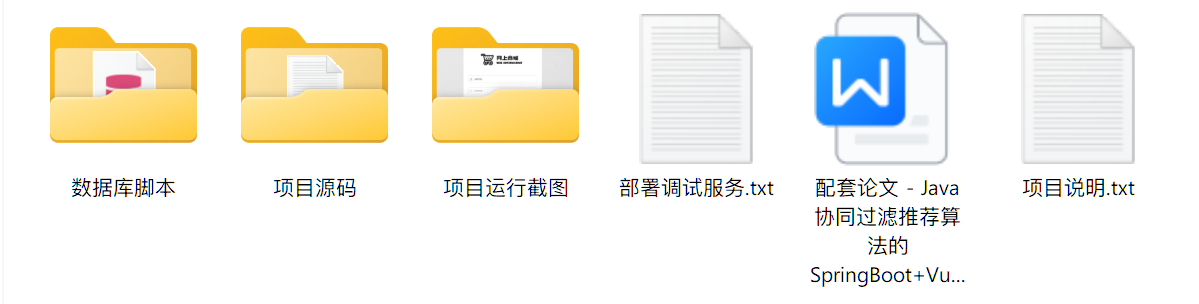函数可以作为变量传递
function execute(someFunction, value) {
someFunction(value);
}
execute(function(word){ console.log(word) }, "Hello");
函数传递让http服务器工作,向createServer 传递了一个回调函数,该回调函数会在每次接收到 HTTP 请求时被调用,并且该回调函数会接收两个参数:request 和 response,分别代表请求和响应对象。具体来说,createServer 方法的入参是一个用于处理请求的回调函数。
var http = require("http");
// 定义 onRequest 函数,用于处理 HTTP 请求
function onRequest(request, response) {
response.writeHead(200, { "Content-Type": "text/plain" });
response.write("Hello World");
response.end();
}
// 创建一个 HTTP 服务器实例,请求处理函数为onRequest
http.createServer(onRequest).listen(8888);
运行这段代码后,Node.js 服务器会在本地的 8888 端口启动。
当有请求发送到该端口时,服务器会调用 onRequest 函数来处理请求,并返回 “Hello World” 给请求方。
您可以打开一个浏览器并访问 http://localhost:8888/,这样浏览器就会发送一个 GET 请求到您的 Node.js 服务器。服务器会接收这个http请求,从而执行onRequest回调函数,并返回 “Hello World” 给浏览器,在浏览器中显示 “Hello World”。

要在 Node.js 服务器中处理不同的路由请求,您可以根据请求的 URL 路径来区分不同的路由,并执行相应的处理逻辑。以下是一个简单示例,演示如何在 Node.js 服务器中处理不同的路由请求:
const http = require('http');
function onRequest(request, response) {
const { url } = request;
if (url === '/') {
response.writeHead(200, { "Content-Type": "text/plain" });
response.write("Hello World");
response.end();
} else if (url === '/about') {
response.writeHead(200, { "Content-Type": "text/plain" });
response.write("About Us Page");
response.end();
} else {
response.writeHead(404, { "Content-Type": "text/plain" });
response.write("Page Not Found");
response.end();
}
}
const server = http.createServer(onRequest);
server.listen(3000, 'localhost', () => {
console.log('Server is running at http://localhost:3000/');
});
在上述示例中:
- 当用户访问根路径
/时,服务器返回 “Hello World”。 - 当用户访问
/about路径时,服务器返回 “About Us Page”。 - 对于其他路径,服务器返回 404 Not Found。

上述的例子都是通过在浏览器输入请求路径,触发回调函数,写死的response。
下面给个示例:演示了如何创建一个服务器,然后在服务器端代码中发起一条 GET 请求
const http = require('http');
const onRequest = (req, res) => {
// 发起 GET 请求
http.get('http://www.example.com', (response) => {
let data = '';
// 接收到数据将数据保存
response.on('data', (chunk) => {
data += chunk;
});
// 结束后写到res里作为服务器的返回。
response.on('end', () => {
res.writeHead(200, { 'Content-Type': 'text/plain' });
res.write('Received response from http://www.example.com: ' + data);
res.end();
});
}).on('error', (err) => {
console.error('Error during GET request:', err);
res.writeHead(500, { 'Content-Type': 'text/plain' });
res.write('Error during GET request');
res.end();
});
}
// 创建 HTTP 服务器,发起请求是调用onRequest回调函数
const server = http.createServer(onRequest);
// 启动服务器
server.listen(3000, 'localhost', () => {
console.log('Server is running at http://localhost:3000/');
});
node 获取到post请求,想要看post请求里的body
//router.js
exports.route = function(pathname) {
console.log("About to route a request for " + pathname);
}
//server.js
var http = require("http");
var url = require("url");
function start(route) {
function onRequest(request, response) {
var pathname = url.parse(request.url).pathname;
console.log("Request for " + pathname + " received.");
console.log("type=", request.method);
route(pathname);
if (request.method === "POST") {
let body = "";
request.on("data", (chunk) => {
body += chunk.toString(); // 将数据块转换为字符串
});
request.on("end", () => {
console.log("POST 请求的请求体:", body);
response.writeHead(200, { "Content-Type": "text/plain" });
response.end("Received POST data");
});
} else {
response.writeHead(200, { "Content-Type": "text/plain" });
response.write("Hello World");
response.end();
}
}
http.createServer(onRequest).listen(8888);
console.log("Server has started.");
}
exports.start = start;
// index.js
var router = require('./router')
var server = require('./server')
server.start(router.route)