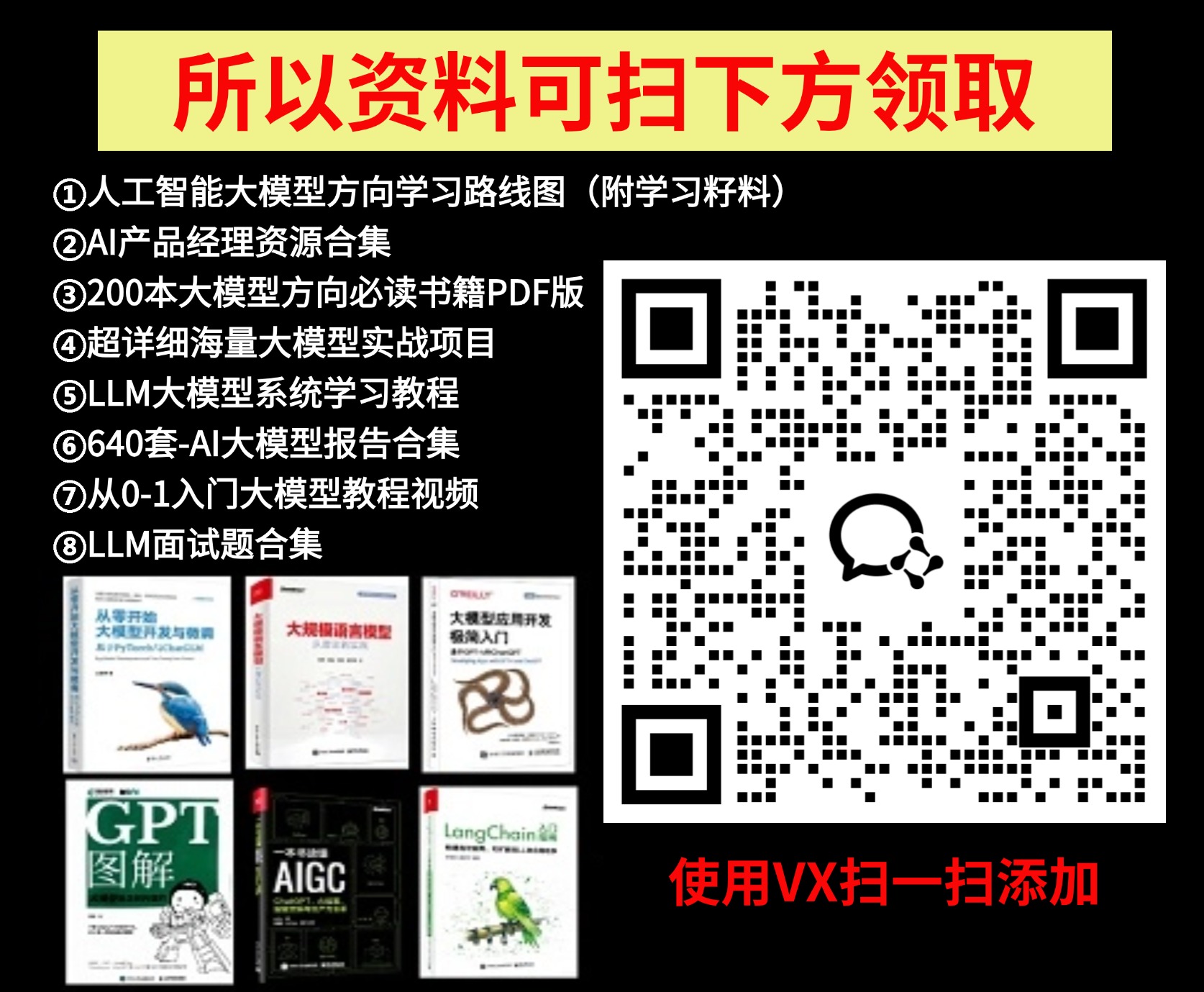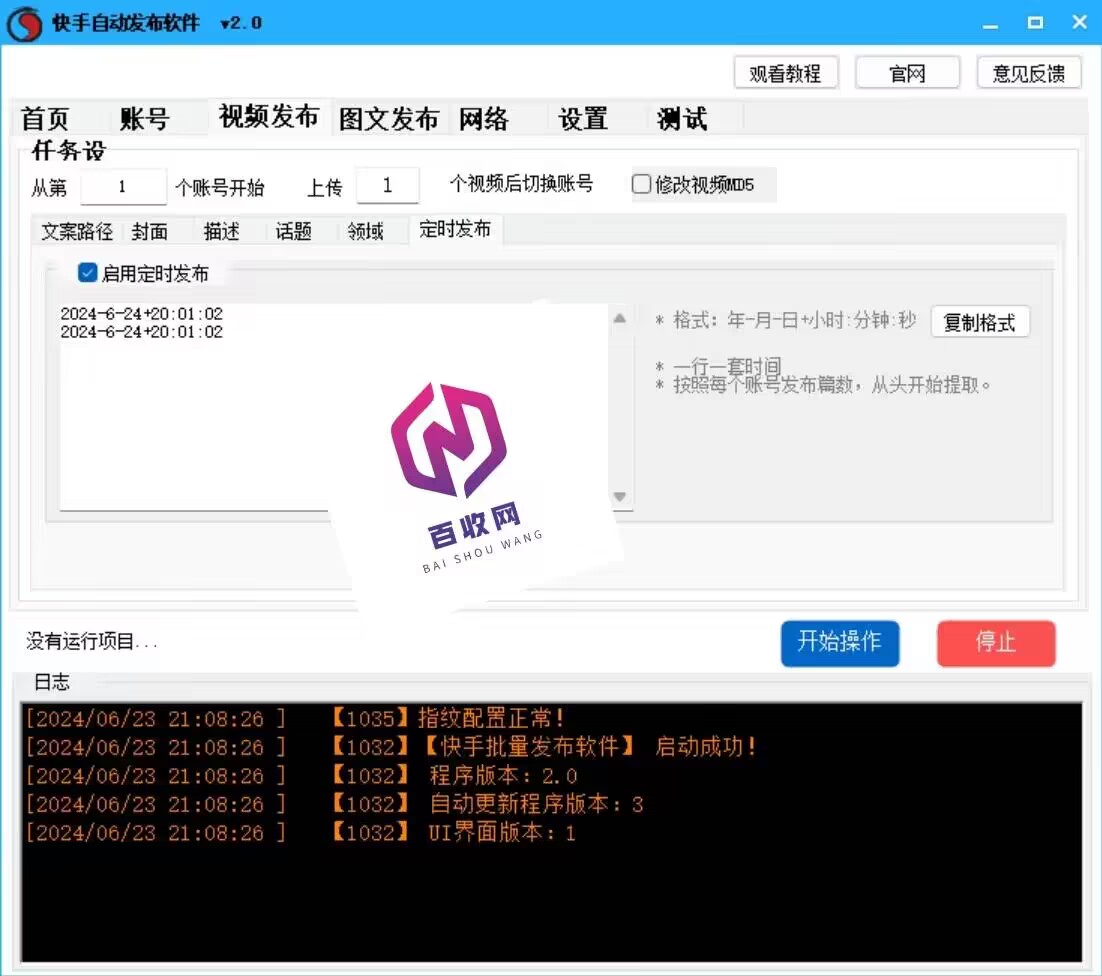问题: 本来我的 泰山派的 ubuntu 虚拟机环境已经搭建好了,但是由于一直到捣鼓 neovim ,把虚拟机 内核搞崩溃,所以从新安装一下 虚拟机。
过程:
1 首先是 安装虚拟机。
下载镜像。
https://mirrors.ustc.edu.cn/ubuntu-releases/
然后开始 使用 VM 安装 镜像。

镜像安装完之后,我只安装一个 ssh ,能够下载,上传就行。
目前已经安装完,

我只需要再 安装一个 ssh.
直接 apt install openssh-server , 剩下的就什么也不用管了。
2 然后是 搭建 编译android 源码的环境
首先是将压缩包解压一遍。
然后是
sudo apt-get update
sudo apt-get install git -y
sudo apt install repo -y
sudo apt-get install python2.7
sudo apt-get install python3
sudo update-alternatives --install /usr/bin/python python /usr/bin/python2.7 1
sudo update-alternatives --install /usr/bin/python python /usr/bin/python3.6 2
sudo update-alternatives --config python
然后选择1 , 这是在选择 2.7 的python
然后就是 sync 了。
.repo/repo/repo sync -l -j88然后是 安装编译android 需要的第三方库。
sudo apt-get update && sudo apt-get install -y git python make openjdk-8-jdk git-core gnupg flex bison gperf build-essential zip curl zlib1g-dev libgl1-mesa-dev gcc-multilib g++-multilib libc6-dev-i386 lib32ncurses5-dev x11proto-core-dev libx11-dev lib32z1-dev libxml2-utils xsltproc unzip python bc imagemagick ccache schedtool libssl-dev libncursesw5-dbg libncursesw5-dev libncurses5 libncursesw5 libncursesada5-dev libncurses5-dbg libncurses5-dev libncursesada-doc libncursesada5 libncurses-dev libncurses-gst libncurses5-dev clang
sudo apt-get install device-tree-compiler
然后是切换到 泰山派的 分支上。
cd kernel/ && git clean -xdf && cd .. && repo forall -c "git checkout lckfb-tspi-v1.0.0"这里的 git clean -xdf 中的 d 指的是 删除 未追踪的目录+文件。 x与f 都是 指的 force的意思。
关于repo ,命令的一些截图。



3 编译源码。
cd u-boot && ./make.sh rk3566 && cd ../kernel && make clean && make distclean && make ARCH=arm64 tspi_defconfig rk356x_evb.config android-11.config && make ARCH=arm64 tspi-rk3566-user-v10.img -j16 && cd .. && source build/envsetup.sh && lunch rk3566_tspi-userdebug && make installclean -j16 && make -j16 && ./mkimage.sh编译有报错。

解决:
sudo apt-get install liblz4-tool
便可正常编译
也会有关于 io_domain 的选择。