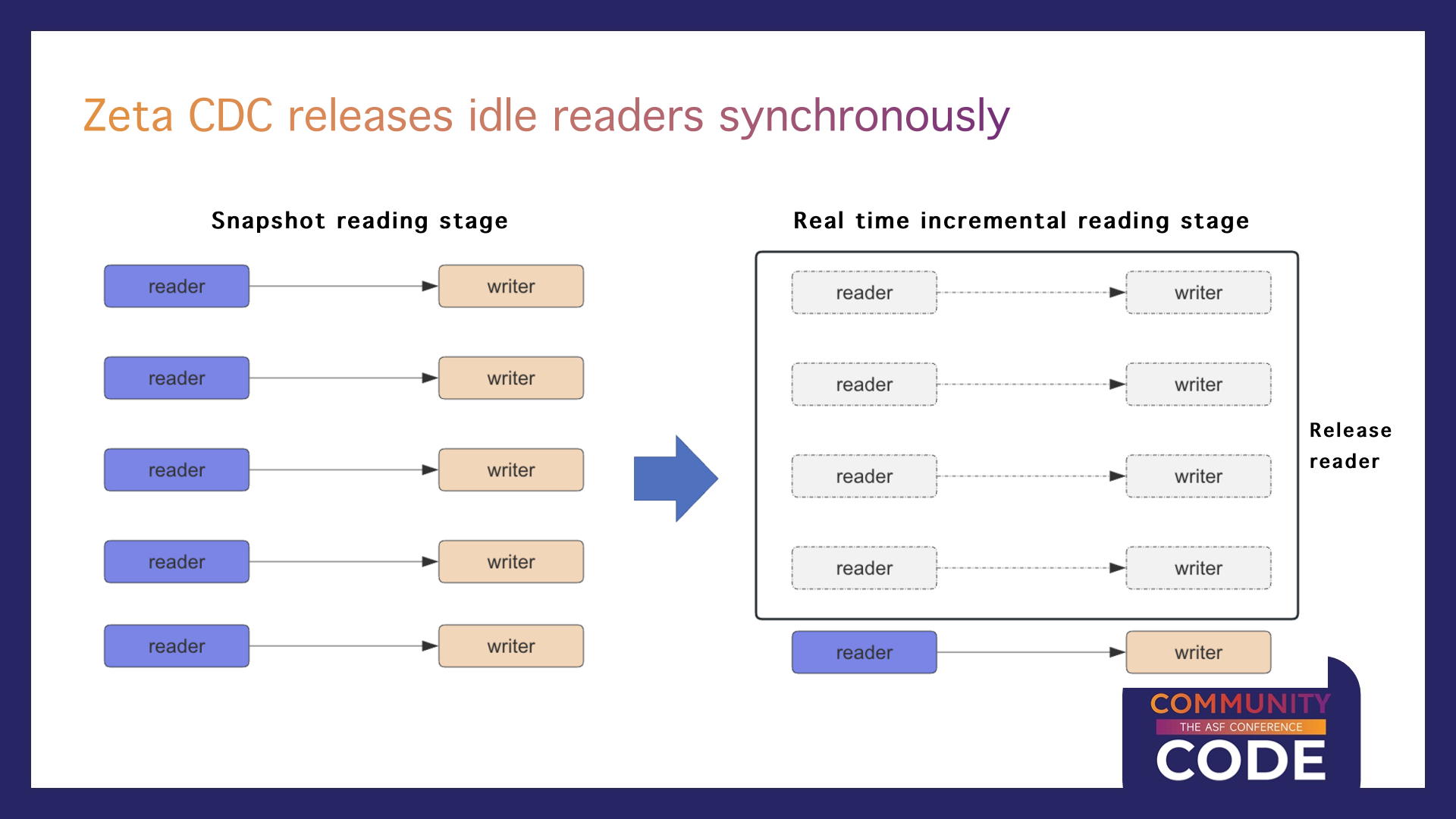前言:本博客仅作记录学习使用,部分图片出自网络,如有侵犯您的权益,请联系删除
学习B站博主教程笔记:
最新版适合自学的ElasticStack全套视频(Elk零基础入门到精通教程)Linux运维必备—ElasticSearch+Logstash+Kibana精讲_哔哩哔哩_bilibili https://www.bilibili.com/video/BV1VMW3e6Ezk/?spm_id_from=333.1007.tianma.1-1-1.click&vd_source=e539f90574cdb0bc2bc30a8b5cb3fc00
https://www.bilibili.com/video/BV1VMW3e6Ezk/?spm_id_from=333.1007.tianma.1-1-1.click&vd_source=e539f90574cdb0bc2bc30a8b5cb3fc00
一、Elastic Stack在企业中的常见架构Elastic — The Search AI Company | Elastic
1、架构图

2、Elastic Stack分布式日志系统概述

Elastic Stack,包括(也称ELK Stack)
2.1、ElasticsearcElasticsearch、Kibana、beatsh和Logstashh
简称为ES,ES是一个开源的高扩展的分布式全文搜索引擎,是整个Elastic Stack技术栈的核心。它可以近乎实时的存储、检索数据;本身扩展性很好,可以扩展到上百台服务器,处理PB级别的数据
2.2、Kibana
是一个免费且开放的用户界面,能够让您对Elasticsearch数据进行可视化,并让您在Elastic Stack中进行导航。可以进行各种操作,从跟踪查询负载,到理解请求如何流经整个应用,都能轻松完成
2.3、Beats
一个免费且开放的平台,集合了多种单一用途数据采集器,他们从成百上千或成千上万台机器和系统向Logstash或Elasticsearch发送数据
2.4、Logstash
免费且开放的服务端数据处理管道,能够从多个来源采集数据,转换数据,然后将数据发送到我们的“存储库”中
3、Elastic Stack企业级"EFK"架构图解

数据流走向:源数据层(nginx,tomcat) ---> 数据采集层(filebeat) ---> 数据存储层(ElasticSearch)
4、Elastic Stack企业级"ELK"架构图解

数据流走向:源数据层(nginx,tomcat) ---> 数据采集层(Logstash) ---> 数据存储层(ElasticSearch)
5、Elastic Stack企业级"ELFK"架构图解

数据流走向:源数据层(nginx,tomcat) ---> 数据采集层(filebeat) ---> 转换层(Logstash) ---> 数据存储层(ElasticSearch)
6、Elastic Stack企业级"ELFK"+"kafka"架构图解

数据流走向:源数据(nginx,tomcat) ---> 数据采集(filebeat) ---> 数据缓存层(kafka) --->转换层(Logstash) ---> 数据存储层(ElasticSearch)
7、Elastic Stack企业级"FLFK" + "Kafka"架构演变

二、ElasticSearch和Solr的抉择
1、ElasticSearch和Lucene的关系
Lucene的优缺点 :
优点:可以被认为是迄今为止最先进,性能最好的,功能最全的搜索引擎库(框架)
缺点:
- 只能再java项目中使用,并且要以jar包的方式直接集成在项目中;
- 使用很复杂,需要深入了解检索的相关知识来创建索引和搜索索引代码;
- 不支持集群环境,索引数据不同步(不支持大型项目);
- 扩展性差,索引库和应用所在同一个服务器,当索引数据过大时,效率逐渐降低;
值得注意的是,上述的Lucene框架中的缺点,ElasticSearch全部都能解决
Elasticsearch是一个实时的分布式搜索和分析引擎。它可以帮助你用前所未有的速度去处理大规模数据。
ES可以用于全文搜索,结构化搜索以及分析,当然你也可以将这三者进行组合
2、ElasticSearch和Solr如何选择
Solr是Apache Lucene项目的开源企业搜索平台。其主要功能包括全文检索、命中标示、分面搜索、动态聚类、数据库集成,以及富文本的处理。
Solr是高度可扩展的,并提供了分布式搜索和索引复制。Solr是最流行的企业级搜索引擎

ElasticSearch与Solr的比较:
- Solr利用zookeeper进行分布式管理,而ES自身带有分布式协调管理功能;
- Solr支持更多格式(JSON、XML、CSV)的数据,而ES仅支持JSON文件格式;
- Solr官方提供的功能更多,而ES本身更注重于核心功能,高级功能多有第三方插件提供;
- Solr在"传统搜索”(已有数据)中表现好于ES,但在处理“实时搜索"(实时建立索引)应用时效率明显低于ES
- Solr是传统搜索应用的有力解决方案,但Elasticsearch更适用于新兴的实时搜索应用。
三、集群基础环境初始化
1、准备虚拟机
| IP地址 | 主机名 | CPU配置 | 内存配置 | 磁盘配置 | 角色说明 |
|---|---|---|---|---|---|
| 10.0.0.2 | Master | 2core | 4G | 20+ | ES node |
| 10.0.0.3 | Node1 | 2core | 4G | 20+ | ES node |
| 10.0.0.4 | Node2 | 2core | 4G | 20+ | ES node |
cat >> /etc/hosts << 'EOF'
192.168.1.10 master
192.168.1.11 node1
192.168.1.12 node2
EOF2、修改软件源
wget -O /etc/yum.repos.d/CentOS-Base.repo https://mirrors.aliyun.com/repo/Centos-7.repo3、修改sshd服务优化
sed -ri 's@^#UseDNS yes@UseDNS no@g' /etc/ssh/sshd_config
sed -ri 's#^GSSAPIAuthentication yes#GSSAPIAuthentication no#g' /etc/ssh/sshd_config
grep ^UseDNS /etc/ssh/sshd_config
grep ^GSSAPIAuthentication /etc/ssh/sshd_config4、关闭防火墙
systemctl disable --now firewalld && systemctl is-enabled firewalld
systemctl status firewalld5、禁用selinux
sed -ri 's#(SELINUX=)enforcing#\1disabled#' /etc/selinux/config
grep ^SELINUX= /etc/selinux/config
setenforce 0
getenforce6、配置集群免密登录及同步脚本
# (1)修改主机列表
cat >> /etc/hosts << 'EOF'
192.168.1.10 master
192.168.1.11 node1
192.168.1.12 node2
EOF
# (2)master节点上生成密钥对
ssh-keygen -t rsa -P '' -f ~/.ssh/id_rsa -q
# (3)master配置所有集群节点的免密登录
ssh-copy-id master
ssh-copy-id node1
ssh-copy-id node2
# (4)链接测试
ssh 'master'
ssh 'node1'
ssh 'node2'
# (5)为所有节点安装rsync数据同步工具
yum -y install rsync
# (6)编写同步脚本
cat > /usr/local/sbin/data_rsync.sh << 'EOF'
#!/bin/bash
if [ $# -ne 1 ];then
echo "Usage: $0 /path/to/file(绝对路径)"
exit
fi
# 判断文件是否存在
if [ ! -e $1 ];then
echo "[ $1 ] dir or file not find!"
exit
fi
# 获取父路径
fullpath=`dirname $1`
# 获取子路径
basename=`basename $1`
# 进入到父路径
cd $fullpath
rsync -az $basename `whoami`@master:$fullpath
rsync -az $basename `whoami`@node1:$fullpath
rsync -az $basename `whoami`@node2:$fullpath
EOF
chmod +x /usr/local/sbin/data_rsync.sh7、集群时间同步
systemctl start chronyd
systemctl enable chronyd四、ElasticSearch单点部署
以下在master节点上进行单点部署操作:
1、下载指定的ES版本
官网:https://www.elastic.co/cn/ 下载:https://www.elastic.co/cn/downloads/elasticsearch 文档:https://www.elastic.co/guide/index.html 图形化界面地址:https://github.com/mobz/elasticsearch-head
wget https://artifacts.elastic.co/downloads/elasticsearch/elasticsearch-7.17.3-x86_64.rpm2、单点部署elasticsearch
# (1)安装服务
yum -y localinstall elasticsearch-7.17.3-x86_64.rpm
# (2)启动服务
systemctl start elasticsearch.service
# (3)查看服务端口;9200为集群外部提供的端口,提供httpd协议;9300为集群内部通信
[root@master ~]# ss -ntl
...
LISTEN 0 128 [::ffff:127.0.0.1]:9200 [::]:*
LISTEN 0 128 [::1]:9200 [::]:*
LISTEN 0 128 [::ffff:127.0.0.1]:9300 [::]:*
LISTEN 0 128 [::1]:9300 [::]:*
...
# (4)修改配置文件,将node1与node2集群加入
vim /etc/elasticsearch/elasticsearch.yml
...
cluster.name: master-elk
node.name: master
path.data: /var/lib/elasticsearch
path.logs: /var/log/elasticsearch
network.host: 0.0.0.0
discovery.seed_hosts: ["master"]
相关参数说明:
cluster.name:集群名称,若不指定,则默认是"elasticsearch",日志文件的前缀也是集群名称
node.name:指定节点的名称,可以自定义,推荐使用当前的主机名,要求集群唯一
path.data:数据路径
path.logs:日志路径
network.host:ES服务监听的IP地址
discovery.seed_hosts:服务发现的主机列表,对于单点部署而言,主机列表和"network.host"字段配置相同即可
# (5)重启服务
systemctl restart elasticsearch
# 查看日志文件:记录了请求过程等
tail -100f /var/log/elasticsearch/master-elk.log五、ElasticSearch分布式集群部署
首先在剩下两个节点中同样安装好elasticsearch:
scp elasticsearch-7.17.3-x86_64.rpm node1:~
scp elasticsearch-7.17.3-x86_64.rpm node2:~1、master修改配置文件
vim /etc/elasticsearch/elasticsearch.yml
...
cluster.name: <集群名称>
node.name: <节点名称>
path.data: /var/lib/elasticsearch
path.logs: /var/log/elasticsearch
network.host: 0.0.0.0
discovery.seed_hosts: ["192.168.1.10","192.168.1.11","192.168.1.12"]
cluster.initial_master_nodes: ["192.168.1.10","192.168.1.11","192.168.1.12"]2、同步配置文件到集群的其他节点
#(1)运行同步脚本,将配置文件同步到node1与node2节点
data_rsync.sh /etc/elasticsearch/elasticsearch.yml
#(2)同样的在node1与node2修改此配置文件,只需将node.name节点名称修改即可,例如:
node1中:
..
node.name: node1
node中:
node.name: node2
# (3)检查配置文件是否正确:
egrep -v "^#|^$" /etc/elasticsearch/elasticsearch.yml3、所有节点删除之前的临时数据
rm -rf /var/{lib,log}/elasticsearch/* /tmp/*
ll /var/{lib,log}/elasticsearch/ /tmp/4、所有节点启动服务
#(1)所有节点启动服务
systemctl start elasticsearch
#(2)启动过程中建议查看日志
tail -100f /var/log/elasticsearch/master-elk.log5、验证集群是否正常
[root@master ~]# curl 192.168.1.10:9200/_cat/nodes
192.168.1.12 34 95 61 2.15 0.61 0.34 cdfhilmrstw - node2
192.168.1.11 10 94 29 0.92 0.32 0.15 cdfhilmrstw * node1
192.168.1.10 15 96 37 1.00 0.30 0.14 cdfhilmrstw - master六、部署Kibana服务
1、本地安装Kibana
# 再次给出链接搜索下载地址: https://www.elastic.co/cn/downloads/past-releases#kibana
# 在任意一节点安装即可,本例在node2节点安装
wget https://artifacts.elastic.co/downloads/kibana/kibana-7.17.3-x86_64.rpm
yum -y localinstall kibana-7.17.3-x86_64.rpm2、修改kibana的配置文件
vim /etc/kibana/kibana.yml
...
server.host: 0.0.0.0
server.name: "elk-server"
elasticsearch.hosts: ["http://192.168.1.10:9200","http://192.168.1.11:9200","http://192.168.1.12:9200"]
i18n.locale: "zh-CN"3、启动kibana服务
systemctl enable --now kibana
systemctl status kibana4、浏览器访问:


示例:菜单 ---> 堆栈监测

七、filebeat环境部署及基础使用
1、部署filebeat环境
# 本例部署在node1节点中
wget https://artifacts.elastic.co/downloads/beats/filebeat/filebeat-7.17.3-x86_64.rpm
yum -y localinstall filebeat-7.17.3-x86_64.rpm2、修改filebeat的配置文件
监控屏幕标准输入:
(1)编写测试的配置文件
mkdir /etc/filebeat/config
cat > /etc/filebeat/config/01-stdin-to-console.yml << 'EOF'
filebeat.inputs: # 指定输入的类型
- type: stdin # 指定输入的类型为"stdin",表示标准输入
output.console: # 指定输出的类型
pretty: true # 打印漂亮的格式
EOF
(2)运行filebeat实例
filebeat -e -c /etc/filebeat/config/01-stdin-to-console.yml
(3)测试
111 # 在屏幕上的标准输入
{
... # 可以看到收集了相关信息,并且每三十秒检查一次
"message": "111",
"input": {
"type": "stdin"
},
"host": {
"name": "node1"
}
}3、Input的log类型
filebeat默认按行收集,只有当文件中输入一行且换行后,才会收集到
监控指定日志文件:
# (1)编写配置文件
cat > /etc/filebeat/config/02-log-to-console.yml << 'EOF'
filebeat.inputs:
- type: log
paths:
- /tmp/test.log
output.console:
pretty: true
EOF
# (2)运行filebeat实例
filebeat -e -c /etc/filebeat/config/02-log-to-console.yml
# (3)测试1
[root@node1 ~]# echo 111 >> /tmp/test.log
# 另一个终端查看:
{
...
"message": "111", # 收集到了我们/tmp/test.log中的日志
"input": {
"type": "log"
},
...
}
# 测试2:
[root@node1 ~]# echo -n 222 >> /tmp/test.log # 不带换行符追加
[root@node1 ~]# echo -n 3333 >> /tmp/test.log
# 另一个终端发现没有收集到
[root@node1 ~]# echo >> /tmp/test.log
# 将换行符追加到日志文件后,再次查看:(收集到日志了)
},
"log": {
"offset": 4, # 记录文件偏移量,通过此可实现,中断续读
"file": {
"path": "/tmp/test.log"
}
},
"message": "2223333"
}文件记录文件:通过修改文件中的offset偏移量即可恢复从offset处重新读取
[root@node1 ~]# cat /var/lib/filebeat/registry/filebeat/log.json4、Input的通配符案例
配置多个log输入:
cat > 03-logs-to-console.yml << 'EOF'
filebeat.inputs:
- type: log
paths:
- /tmp/test.log
- /tmp/*.txt
filebeat.inputs:
- type: log
paths:
- /tmp/test/*/*.log # 通配符的使用
output.console:
pretty: true
EOF5、将数据写入es
# 编写配置文件
cat > 05-log-to-es.yml << 'EOF'
filebeat.inputs:
- type: log
enabled: true
paths:
- /tmp/test.log
- /tmp/*.txt
tags: ["linux","容器运维"]
fields:
school: "xx市xx县"
class: "linux80"
- type: log
enabled: true
paths:
- /tmp/test/*/*.log
tags: ["python","云原生开发"]
fields:
name: "boy"
hobby: "抖音"
fields_under_root: true
output.elasticsearch:
hosts: ["http://192.168.1.10:9200","http://192.168.1.11:9200","http://192.168.1.12:9200"]
EOF
# 清空之前的配置记录
rm -rf /var/lib/filebeat/*
# 运行测试
filebeat -e -c /etc/filebeat/config/05-log-to-es.yml此时,可以在浏览器的kibana中看到:"菜单" ---> "Stack Management" ---> "索引管理":

创建一个索引模式:可以根据自己想要查询的收集类型、日期等创建自己的索引;

在"菜单" ---> "Discover"中即可查看到收集到的日志:

其中还可根据字段进行查询;日志以JSON格式查看等等...
当然,再次向日志文件中追加字段监控后,前端页面也会实时的进行更新:

6、自定义es索引名称
编写配置文件:
# 与上一样,省略;追加以下配置
...
# 禁用索引生命周期管理
setup.ilm.enabled: false
# 设置索引模板的名称
setup.template.name: "cluster-elk"
# 设置索引模板的匹配模式
setup.template.pattern: "cluster-elk*"测试:
rm -rf /var/lib/filebeat/*
filebeat -e -c /etc/filebeat/config/06-log-to-es.yml
7、多个不同的索引写入
编写配置文件:
output.elasticsearch:
hosts: ["http://192.168.1.10:9200","http://192.168.1.11:9200","http://192.168.1.12:9200"]
# index: "cluster-elk-%{+yyyy.MM.dd}"
indices:
- index: "cluster-elk-linux-%{+yyyy.MM.dd}"
# 匹配指定字段包含的内容
when.contains:
tags: "linux"
- index: "cluster-elk-python-%{[+yyyy.MM.dd]}"
when.contains:
tags: "python"
# 禁用索引生命周期管理,自定义索引才能生效
setup.ilm.enabled: false
# 设置索引模板的名称
setup.template.name: "cluster-elk"
# 设置索引模板的匹配模式
setup.template.pattern: "cluster-elk*"测试:
rm -rf /var/lib/filebeat/*
filebeat -e -c /etc/filebeat/config/07-log-to-es.yml
8、ES的分片和副本及filebeat配置
整体架构图如下:

...
# 禁用索引生命周期管理
setup.ilm.enabled: false
# 设置索引模板的名称
setup.template.name: "cluster-elk"
# 设置索引模板的匹配模式
setup.template.pattern: "cluster-elk*"
# 覆盖已有的索引模板
setup.template.overwrite: false
# 配置索引模板
setup.template.settings:
index.number_of_shards: 3 # 设置分片数量
index.number_of_replicas: 0 # 设置副本数量,要求小于集群数量浏览器可视化界面测试:
rm -rf /var/lib/filebeat/*
filebeat -e -c /etc/filebeat/config/08-log-to-es.yml









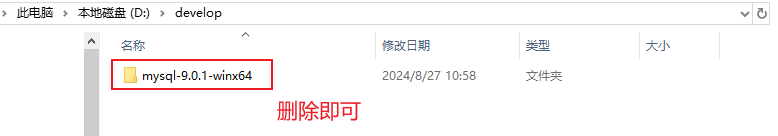





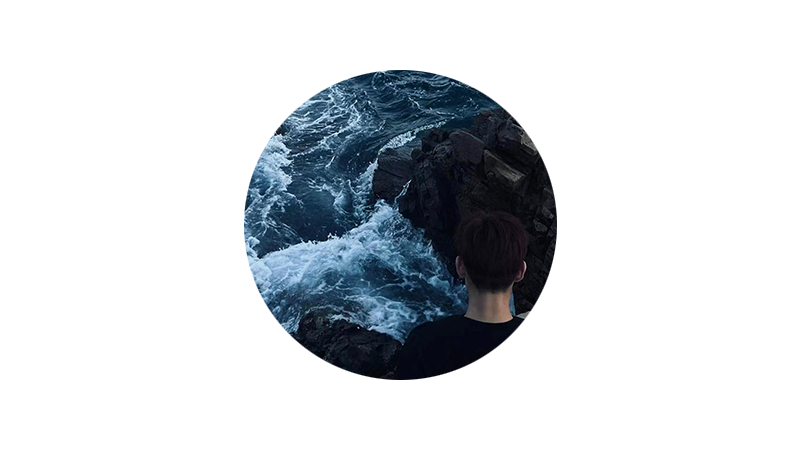



![[数据集][目标检测]电力场景输电线均压环歪斜检测数据集VOC+YOLO格式303张2类别](https://i-blog.csdnimg.cn/direct/6c29a6478ffc4740919a123f5890d178.png)