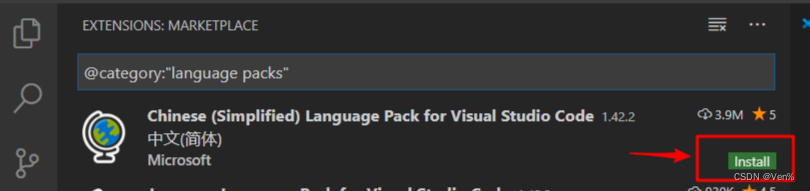目录
1 Redis Cluster 的介绍
1.1 Redis Cluster 工作原理
1.2 Redis Cluster特点如下
1.3 Redis cluster 架构
1.4 Redis cluster 主从架构
1.5 Redis Cluster 部署架构说明
1.6 创建redis cluster的前提
2 部署redis cluster
2.1 修改Redis主配置文件参数
2.2 查看端口是否启动
3 创建redis-cluster
3.1 实验环境
3.2 创建集群
3.3 获取Redis集群信息
3.4 检查Redis集群的状态
3.5 写入数据测试
3 Redis-cluster 配置扩展内存
3.1 添加新的机子进入集群中
3.2 重新分配slots槽位
3.3 将剩余的机子以slave身份加入集群
4 clsuter集群维护
4.1 将节点从集群中移除
4.2 迁移槽位
1 Redis Cluster 的介绍
1.1 Redis Cluster 工作原理
1.2 Redis Cluster特点如下
- 所有Redis节点使用(PING机制)互联
- 集群中某个节点的是否失效,是由整个集群中超过半数的节点监测都失效,才能算真正的失效
- 客户端不需要proxy即可直接连接redis,应用程序中需要配置有全部的redis服务器IP
- redis cluster把所有的redis node 平均映射到 0-16383个槽位(slot)上,读写需要到指定的redis node上进行操作,因此有多少个redis node相当于redis 并发扩展了多少倍,每个redis node 承担 16384/N个槽位
- Redis cluster预先分配16384个(slot)槽位,当需要在redis集群中写入一个key -value的时候,会使用CRC16(key) mod 16384之后的值,决定将key写入值哪一个槽位从而决定写入哪一个Redis节点上,从而有效解决单机瓶颈
1.3 Redis cluster 架构

节点A覆盖 0-5460
节点B覆盖 5461-10922
节点C覆盖 10923-16383

1.4 Redis cluster 主从架构
Redis cluster的架构虽然解决了并发的问题,但是又引入了一个新的问题,每个Redis master的高可用如何解决?
那就是对每个master 节点都实现主从复制,从而实现 redis 高可用性

1.5 Redis Cluster 部署架构说明

1.6 创建redis cluster的前提
1.每个redis node节点采用相同的硬件配置、相同的密码、相同的redis版本。
2.每个节点必须开启的参数
cluster-enabled yes #必须开启集群状态,开启后redis进程会有cluster显示
cluster-config-file nodes-6380.conf #此文件有redis cluster集群自动创建和维护,不需要任何手
动操作
3.所有redis服务器必须没有任何数据
4.先启动为单机redis且没有任何key value
2 部署redis cluster
2.1 修改Redis主配置文件参数
[root@node-1 redis]# vim /etc/redis/redis.conf
bind * -::*
requirepass "123456" #集群主从认证
masterauth "123456" #redis登陆密码 redis-cli 命令连接redis后要用“auth 密码”进行认证
cluster-enabled yes #开启cluster集群功能
cluster-config-file nodes-6379.conf #指定集群配置文件
cluster-node-timeout 15000 #节点加入集群的超时时间单位是ms将配置好的配置文件复制给其他主机
[root@node-1 redis]# for i in 20 30 40 50 60
do
scp /etc/redis/redis.conf root@192.168.239.$i:/etc/redis
done2.2 查看端口是否启动
重启六个节点的Redis并查看Redis端口号是否启动
这里只查询了一个
[root@node-1 redis]# systemctl daemon-reload
[root@node-1 redis]# systemctl restart redis_6379.service
[root@node-1 redis]# netstat -antlupe | grep redis
tcp 0 0 0.0.0.0:16379 0.0.0.0:* LISTEN 0 95997 11311/redis-server
tcp 0 0 0.0.0.0:6379 0.0.0.0:* LISTEN 0 95995 11311/redis-server
tcp6 0 0 :::16379 :::* LISTEN 0 95998 11311/redis-server
tcp6 0 0 :::6379 :::* LISTEN 0 95996 11311/redis-server [root@node-1 redis]# redis-cli --cluster help
Cluster Manager Commands:
create host1:port1 ... hostN:portN
--cluster-replicas <arg>
check <host:port> or <host> <port> - separated by either colon or space
--cluster-search-multiple-owners
info <host:port> or <host> <port> - separated by either colon or space
fix <host:port> or <host> <port> - separated by either colon or space
--cluster-search-multiple-owners
--cluster-fix-with-unreachable-masters
reshard <host:port> or <host> <port> - separated by either colon or space
--cluster-from <arg>
--cluster-to <arg>
--cluster-slots <arg>
--cluster-yes
--cluster-timeout <arg>
--cluster-pipeline <arg>
--cluster-replace
rebalance <host:port> or <host> <port> - separated by either colon or space
--cluster-weight <node1=w1...nodeN=wN>
--cluster-use-empty-masters
--cluster-timeout <arg>
--cluster-simulate
--cluster-pipeline <arg>
--cluster-threshold <arg>
--cluster-replace
add-node new_host:new_port existing_host:existing_port
--cluster-slave
--cluster-master-id <arg>
del-node host:port node_id
call host:port command arg arg .. arg
--cluster-only-masters
--cluster-only-replicas
set-timeout host:port milliseconds
import host:port
--cluster-from <arg>
--cluster-from-user <arg>
--cluster-from-pass <arg>
--cluster-from-askpass
--cluster-copy
--cluster-replace
backup host:port backup_directory
| 命令 | 参数 | 描述 |
|---|---|---|
| create | host1:port1 ... hostN:portN | 创建集群 |
| check | host:port or <host> <port> | 检测集群信息 |
| info | host:port or <host> <port> | 查看集群信息 |
| fix | host:port or <host> <port> | 修复集群 |
| reshard | host:port or <host> <port> | 在线热迁移集群指定主机的 slots 数据 |
| rebalance | host:port or <host> <port> | 平衡各集群主机的 slot 数量 |
| add-node | new_host:new_port existing_host:existing_port | 添加主机 |
| del-node | host:port node_id | 删除主机 |
| import | host:port | 导入外部 redis 服务器的数据到当前集群 |
3 创建redis-cluster
3.1 实验环境
| 节点名称 | 角色 | IP地址 |
|---|---|---|
| node-1 | MASTER | 192.168.239.10 |
| node-2 | MASTER | 192.168.239.20 |
| node-3 | MASTER | 192.168.239.30 |
| node-4 | SLAVE | 192.168.239.40 |
| node-5 | SLAVE | 192.168.239.50 |
| node-6 | SLAVE | 192.168.239.60 |
六台机子 -- 三主三从
并且Redis--cluster 要求最低的就是三主三从
3.2 创建集群
[root@node-1 ~]# redis-cli --cluster create -a
123456 192.168.239.10:6379 192.168.239.20:6379 \
192.168.239.30:6379 192.168.239.40:6379 \
192.168.239.50:6379 192.168.239.60:6379 \
--cluster-replicas 1
Warning: Using a password with '-a' or '-u' option on the command line interface may not be safe.
>>> Performing hash slots allocation on 6 nodes...
Master[0] -> Slots 0 - 5460
Master[1] -> Slots 5461 - 10922
Master[2] -> Slots 10923 - 16383
Adding replica 192.168.239.50:6379 to 192.168.239.10:6379
Adding replica 192.168.239.60:6379 to 192.168.239.20:6379
Adding replica 192.168.239.40:6379 to 192.168.239.30:6379
M: fd34e44d501a46a8544453d3f1fb026adaa75862 192.168.239.10:6379
slots:[0-5460] (5461 slots) master
M: d1993d8c1502eafdc775c6d6a04cc55a8e46c4a8 192.168.239.20:6379
slots:[5461-10922] (5462 slots) master
M: df5b83fd072236a8fe1c54284ba5bc2dc7aebc42 192.168.239.30:6379
slots:[10923-16383] (5461 slots) master
S: bd925eea56441db2009bb2f4bdd942b642665787 192.168.239.40:6379
replicates df5b83fd072236a8fe1c54284ba5bc2dc7aebc42
S: 57b15b219dc8d165de5d55fd7de3a1e305478e5a 192.168.239.50:6379
replicates fd34e44d501a46a8544453d3f1fb026adaa75862
S: 6fed09bcd3438e98d89c73928a1194bdd53a6144 192.168.239.60:6379
replicates d1993d8c1502eafdc775c6d6a04cc55a8e46c4a8
Can I set the above configuration? (type 'yes' to accept): yes
>>> Nodes configuration updated
>>> Assign a different config epoch to each node
>>> Sending CLUSTER MEET messages to join the cluster
Waiting for the cluster to join
..
>>> Performing Cluster Check (using node 192.168.239.10:6379)
M: fd34e44d501a46a8544453d3f1fb026adaa75862 192.168.239.10:6379
slots:[0-5460] (5461 slots) master
1 additional replica(s)
M: df5b83fd072236a8fe1c54284ba5bc2dc7aebc42 192.168.239.30:6379
slots:[10923-16383] (5461 slots) master
1 additional replica(s)
M: d1993d8c1502eafdc775c6d6a04cc55a8e46c4a8 192.168.239.20:6379
slots:[5461-10922] (5462 slots) master
1 additional replica(s)
S: bd925eea56441db2009bb2f4bdd942b642665787 192.168.239.40:6379
slots: (0 slots) slave
replicates df5b83fd072236a8fe1c54284ba5bc2dc7aebc42
S: 57b15b219dc8d165de5d55fd7de3a1e305478e5a 192.168.239.50:6379
slots: (0 slots) slave
replicates fd34e44d501a46a8544453d3f1fb026adaa75862
S: 6fed09bcd3438e98d89c73928a1194bdd53a6144 192.168.239.60:6379
slots: (0 slots) slave
replicates d1993d8c1502eafdc775c6d6a04cc55a8e46c4a8
[OK] All nodes agree about slots configuration.
>>> Check for open slots... # 检查打开的哈希槽位
>>> Check slots coverage... # 检查槽位覆盖范围
[OK] All 16384 slots covered. # 所有槽位分配完成cluster配置文件所在地
#配置文件位置
[root@node-1 ~]# ll /var/lib/redis/nodes-6379.conf检查集群配置: 如果想要检查整个集群的配置情况,使用 CLUSTER NODES 命令:
[root@node-1 ~]# redis-cli -h 192.168.239.30 -p 6379 -a 123456 CLUSTER NODES重置集群状态: 如果想要创建一个新的集群,需要先重置现有节点的状态。由于你已经确认了节点的状态,可以选择重置节点 192.168.239.30:6379 的集群状态:
[root@node-1 ~]# redis-cli -h 192.168.239.30 -p 6379 -a 123456 CLUSTER RESET SOFT
3.3 获取Redis集群信息
redis-cli -a 123456 --cluster info 192.168.239.10:6379 (获取Redis集群的信息)
[root@node-1 ~]# redis-cli -a 123456 --cluster info 192.168.239.10:6379
Warning: Using a password with '-a' or '-u' option on the command line interface may not be safe.
192.168.239.10:6379 (fd34e44d...) -> 0 keys | 5461 slots | 1 slaves.
192.168.239.30:6379 (df5b83fd...) -> 0 keys | 5461 slots | 1 slaves.
192.168.239.20:6379 (d1993d8c...) -> 0 keys | 5462 slots | 1 slaves.
[OK] 0 keys in 3 masters.
0.00 keys per slot on average.3.4 检查Redis集群的状态
redis-cli -a 123456 --cluster check 192.168.239.20:6379 (检查Redis集群的状态)
[root@node-1 ~]# redis-cli -a 123456 --cluster check 192.168.239.20:6379
Warning: Using a password with '-a' or '-u' option on the command line interface may not be safe.
192.168.239.20:6379 (d1993d8c...) -> 0 keys | 5462 slots | 1 slaves.
192.168.239.30:6379 (df5b83fd...) -> 0 keys | 5461 slots | 1 slaves.
192.168.239.10:6379 (fd34e44d...) -> 0 keys | 5461 slots | 1 slaves.
[OK] 0 keys in 3 masters.
0.00 keys per slot on average.
>>> Performing Cluster Check (using node 192.168.239.20:6379)
M: d1993d8c1502eafdc775c6d6a04cc55a8e46c4a8 192.168.239.20:6379
slots:[5461-10922] (5462 slots) master
1 additional replica(s)
S: 6fed09bcd3438e98d89c73928a1194bdd53a6144 192.168.239.60:6379
slots: (0 slots) slave
replicates d1993d8c1502eafdc775c6d6a04cc55a8e46c4a8
M: df5b83fd072236a8fe1c54284ba5bc2dc7aebc42 192.168.239.30:6379
slots:[10923-16383] (5461 slots) master
1 additional replica(s)
S: 57b15b219dc8d165de5d55fd7de3a1e305478e5a 192.168.239.50:6379
slots: (0 slots) slave
replicates fd34e44d501a46a8544453d3f1fb026adaa75862
M: fd34e44d501a46a8544453d3f1fb026adaa75862 192.168.239.10:6379
slots:[0-5460] (5461 slots) master
1 additional replica(s)
S: bd925eea56441db2009bb2f4bdd942b642665787 192.168.239.40:6379
slots: (0 slots) slave
replicates df5b83fd072236a8fe1c54284ba5bc2dc7aebc42
[OK] All nodes agree about slots configuration.
>>> Check for open slots...
>>> Check slots coverage...
[OK] All 16384 slots covered.3.5 写入数据测试
[root@node-1 ~]# redis-cli -a 123456
Warning: Using a password with '-a' or '-u' option on the command line interface may not be safe.
127.0.0.1:6379> set name 123
# 通过hash运算123 确定 hash运算的记过 落在哪个机子负责的slot范围
# 这里同计算告诉我要求找 20 的机子
(error) MOVED 5798 192.168.239.20:6379
[root@node-1 ~]# redis-cli -a 123456 -h 192.168.239.20
Warning: Using a password with '-a' or '-u' option on the command line interface may not be safe.
192.168.239.20:6379> set name 123
OK
192.168.239.20:6379> get name
"123"
3 Redis-cluster 配置扩展内存
对cluster 配置扩展内存 -- 多加一主一从
又原来的三主三从变为了四主四从
| 节点名称 | 角色 | IP地址 |
|---|---|---|
| node-1 | MASTER | 192.168.239.10 |
| node-2 | MASTER | 192.168.239.20 |
| node-3 | MASTER | 192.168.239.30 |
| node-4 | SLAVE | 192.168.239.40 |
| node-5 | SLAVE | 192.168.239.50 |
| node-6 | SLAVE | 192.168.239.60 |
| node-7 | MASTER | 192.168.239.70 |
| node-8 | SLAVE | 192.168.239.80 |
3.1 添加新的机子进入集群中
[root@node-1 src]# redis-cli -a 123456 \
--cluster add-node 192.168.239.70:6379 192.168.239.30:6379
# 将192.168.239.70 机子 添加到 192.168.239.30 所属的集群中,30最好是master
Warning: Using a password with '-a' or '-u' option on the command line interface may not be safe.
>>> Adding node 192.168.239.70:6379 to cluster 192.168.239.30:6379
>>> Performing Cluster Check (using node 192.168.239.30:6379)
M: df5b83fd072236a8fe1c54284ba5bc2dc7aebc42 192.168.239.30:6379
slots:[10923-16383] (5461 slots) master
1 additional replica(s)
S: 57b15b219dc8d165de5d55fd7de3a1e305478e5a 192.168.239.50:6379
slots: (0 slots) slave
replicates fd34e44d501a46a8544453d3f1fb026adaa75862
M: fd34e44d501a46a8544453d3f1fb026adaa75862 192.168.239.10:6379
slots:[0-5460] (5461 slots) master
1 additional replica(s)
M: d1993d8c1502eafdc775c6d6a04cc55a8e46c4a8 192.168.239.20:6379
slots:[5461-10922] (5462 slots) master
1 additional replica(s)
S: 6fed09bcd3438e98d89c73928a1194bdd53a6144 192.168.239.60:6379
slots: (0 slots) slave
replicates d1993d8c1502eafdc775c6d6a04cc55a8e46c4a8
S: bd925eea56441db2009bb2f4bdd942b642665787 192.168.239.40:6379
slots: (0 slots) slave
replicates df5b83fd072236a8fe1c54284ba5bc2dc7aebc42
[OK] All nodes agree about slots configuration.
>>> Check for open slots...
>>> Check slots coverage...
[OK] All 16384 slots covered.
>>> Getting functions from cluster
>>> Send FUNCTION LIST to 192.168.239.70:6379 to verify there is no functions in it
>>> Send FUNCTION RESTORE to 192.168.239.70:6379
>>> Send CLUSTER MEET to node 192.168.239.70:6379 to make it join the cluster.
[OK] New node added correctly.
查看集群的基本信息
查看30所在的集群
[root@node-1 src]# redis-cli -a 123456 --cluster info 192.168.239.30:6379
Warning: Using a password with '-a' or '-u' option on the command line interface may not be safe.
192.168.239.30:6379 (df5b83fd...) -> 0 keys | 5461 slots | 1 slaves.
192.168.239.10:6379 (fd34e44d...) -> 0 keys | 5461 slots | 1 slaves.
192.168.239.20:6379 (d1993d8c...) -> 0 keys | 5462 slots | 1 slaves.
192.168.239.70:6379 (0f2dd0c4...) -> 0 keys | 0 slots | 0 slaves.
检查Redis集群的状态
检查30所在的集群状态,查看70是否被加进 了集群
[root@node-1 src]# redis-cli -a 123456 --cluster check 192.168.239.30:6379
Warning: Using a password with '-a' or '-u' option on the command line interface may not be safe.
192.168.239.30:6379 (df5b83fd...) -> 0 keys | 5461 slots | 1 slaves.
192.168.239.10:6379 (fd34e44d...) -> 0 keys | 5461 slots | 1 slaves.
192.168.239.20:6379 (d1993d8c...) -> 0 keys | 5462 slots | 1 slaves.
192.168.239.70:6379 (0f2dd0c4...) -> 0 keys | 0 slots | 0 slaves.
[OK] 0 keys in 4 masters.
0.00 keys per slot on average.
>>> Performing Cluster Check (using node 192.168.239.30:6379)
M: df5b83fd072236a8fe1c54284ba5bc2dc7aebc42 192.168.239.30:6379
slots:[10923-16383] (5461 slots) master
1 additional replica(s)
S: 57b15b219dc8d165de5d55fd7de3a1e305478e5a 192.168.239.50:6379
slots: (0 slots) slave
replicates fd34e44d501a46a8544453d3f1fb026adaa75862
M: fd34e44d501a46a8544453d3f1fb026adaa75862 192.168.239.10:6379
slots:[0-5460] (5461 slots) master
1 additional replica(s)
M: d1993d8c1502eafdc775c6d6a04cc55a8e46c4a8 192.168.239.20:6379
slots:[5461-10922] (5462 slots) master
1 additional replica(s)
S: 6fed09bcd3438e98d89c73928a1194bdd53a6144 192.168.239.60:6379
slots: (0 slots) slave
replicates d1993d8c1502eafdc775c6d6a04cc55a8e46c4a8
M: 0f2dd0c4abbe6fe44482c04e76c1bf9a3e83efc1 192.168.239.70:6379
slots: (0 slots) master
S: bd925eea56441db2009bb2f4bdd942b642665787 192.168.239.40:6379
slots: (0 slots) slave
replicates df5b83fd072236a8fe1c54284ba5bc2dc7aebc42
[OK] All nodes agree about slots configuration.
>>> Check for open slots...
>>> Check slots coverage...
[OK] All 16384 slots covered.
3.2 重新分配slots槽位
在这里能发现由于 slots被集群中的其他机子分完了,导致后来扩容的机子没有得到slots,这样子就算加了之后也使用不到,所以需要给这个集群重新分配
[root@node-1 src]# redis-cli -a 123456 --cluster reshard 192.168.239.30:6379
Warning: Using a password with '-a' or '-u' option on the command line interface may not be safe.
>>> Performing Cluster Check (using node 192.168.239.30:6379)
M: df5b83fd072236a8fe1c54284ba5bc2dc7aebc42 192.168.239.30:6379
slots:[10923-16383] (5461 slots) master
1 additional replica(s)
S: 57b15b219dc8d165de5d55fd7de3a1e305478e5a 192.168.239.50:6379
slots: (0 slots) slave
replicates fd34e44d501a46a8544453d3f1fb026adaa75862
M: fd34e44d501a46a8544453d3f1fb026adaa75862 192.168.239.10:6379
slots:[0-5460] (5461 slots) master
1 additional replica(s)
M: d1993d8c1502eafdc775c6d6a04cc55a8e46c4a8 192.168.239.20:6379
slots:[5461-10922] (5462 slots) master
1 additional replica(s)
S: 6fed09bcd3438e98d89c73928a1194bdd53a6144 192.168.239.60:6379
slots: (0 slots) slave
replicates d1993d8c1502eafdc775c6d6a04cc55a8e46c4a8
M: 0f2dd0c4abbe6fe44482c04e76c1bf9a3e83efc1 192.168.239.70:6379
slots: (0 slots) master
S: bd925eea56441db2009bb2f4bdd942b642665787 192.168.239.40:6379
slots: (0 slots) slave
replicates df5b83fd072236a8fe1c54284ba5bc2dc7aebc42
[OK] All nodes agree about slots configuration.
>>> Check for open slots...
>>> Check slots coverage...
[OK] All 16384 slots covered.
How many slots do you want to move (from 1 to 16384)? 4096 # 四个人每个人4096,一共才16384
What is the receiving node ID? 0f2dd0c4abbe6fe44482c04e76c1bf9a3e83efc1 #填70 的ID
Please enter all the source node IDs.
Type 'all' to use all the nodes as source nodes for the hash slots.
Type 'done' once you entered all the source nodes IDs.
Source node #1: all # 给每个人都划分槽位

查看是否划分成功
[root@node-1 src]# redis-cli -a 123456 --cluster check 192.168.239.30:6379
Warning: Using a password with '-a' or '-u' option on the command line interface may not be safe.
192.168.239.30:6379 (df5b83fd...) -> 0 keys | 4096 slots | 1 slaves.
192.168.239.10:6379 (fd34e44d...) -> 0 keys | 4096 slots | 1 slaves.
192.168.239.20:6379 (d1993d8c...) -> 0 keys | 4096 slots | 1 slaves.
192.168.239.70:6379 (0f2dd0c4...) -> 0 keys | 4096 slots | 0 slaves.
[OK] 0 keys in 4 masters.
0.00 keys per slot on average.
>>> Performing Cluster Check (using node 192.168.239.30:6379)
M: df5b83fd072236a8fe1c54284ba5bc2dc7aebc42 192.168.239.30:6379
slots:[12288-16383] (4096 slots) master
1 additional replica(s)
S: 57b15b219dc8d165de5d55fd7de3a1e305478e5a 192.168.239.50:6379
slots: (0 slots) slave
replicates fd34e44d501a46a8544453d3f1fb026adaa75862
M: fd34e44d501a46a8544453d3f1fb026adaa75862 192.168.239.10:6379
slots:[1365-5460] (4096 slots) master
1 additional replica(s)
M: d1993d8c1502eafdc775c6d6a04cc55a8e46c4a8 192.168.239.20:6379
slots:[6827-10922] (4096 slots) master
1 additional replica(s)
S: 6fed09bcd3438e98d89c73928a1194bdd53a6144 192.168.239.60:6379
slots: (0 slots) slave
replicates d1993d8c1502eafdc775c6d6a04cc55a8e46c4a8
M: 0f2dd0c4abbe6fe44482c04e76c1bf9a3e83efc1 192.168.239.70:6379
slots:[0-1364],[5461-6826],[10923-12287] (4096 slots) master
S: bd925eea56441db2009bb2f4bdd942b642665787 192.168.239.40:6379
slots: (0 slots) slave
replicates df5b83fd072236a8fe1c54284ba5bc2dc7aebc42
[OK] All nodes agree about slots configuration.
>>> Check for open slots...
>>> Check slots coverage...
[OK] All 16384 slots covered.
3.3 将剩余的机子以slave身份加入集群
还剩一台机子没加载进来集群
将剩余的机子加入集群并设为slave
[root@node-1 src]# redis-cli -a 123456 \
--cluster add-node 192.168.239.80:6379 192.168.239.30:6379 \
--cluster-slave \
--cluster-master-id 0f2dd0c4abbe6fe44482c04e76c1bf9a3e83efc1 #填master的ID
Warning: Using a password with '-a' or '-u' option on the command line interface may not be safe.
>>> Adding node 192.168.239.80:6379 to cluster 192.168.239.30:6379
>>> Performing Cluster Check (using node 192.168.239.30:6379)
M: df5b83fd072236a8fe1c54284ba5bc2dc7aebc42 192.168.239.30:6379
slots:[12288-16383] (4096 slots) master
1 additional replica(s)
S: 57b15b219dc8d165de5d55fd7de3a1e305478e5a 192.168.239.50:6379
slots: (0 slots) slave
replicates fd34e44d501a46a8544453d3f1fb026adaa75862
M: fd34e44d501a46a8544453d3f1fb026adaa75862 192.168.239.10:6379
slots:[1365-5460] (4096 slots) master
1 additional replica(s)
M: d1993d8c1502eafdc775c6d6a04cc55a8e46c4a8 192.168.239.20:6379
slots:[6827-10922] (4096 slots) master
1 additional replica(s)
S: 6fed09bcd3438e98d89c73928a1194bdd53a6144 192.168.239.60:6379
slots: (0 slots) slave
replicates d1993d8c1502eafdc775c6d6a04cc55a8e46c4a8
M: 0f2dd0c4abbe6fe44482c04e76c1bf9a3e83efc1 192.168.239.70:6379
slots:[0-1364],[5461-6826],[10923-12287] (4096 slots) master
S: bd925eea56441db2009bb2f4bdd942b642665787 192.168.239.40:6379
slots: (0 slots) slave
replicates df5b83fd072236a8fe1c54284ba5bc2dc7aebc42
[OK] All nodes agree about slots configuration.
>>> Check for open slots...
>>> Check slots coverage...
[OK] All 16384 slots covered.
>>> Send CLUSTER MEET to node 192.168.239.80:6379 to make it join the cluster.查看并检查集群状态
[root@node-1 src]# redis-cli -a 123456 --cluster check 192.168.239.30:6379
Warning: Using a password with '-a' or '-u' option on the command line interface may not be safe.
192.168.239.30:6379 (df5b83fd...) -> 0 keys | 4096 slots | 1 slaves.
192.168.239.10:6379 (fd34e44d...) -> 0 keys | 4096 slots | 1 slaves.
192.168.239.20:6379 (d1993d8c...) -> 0 keys | 4096 slots | 1 slaves.
192.168.239.70:6379 (0f2dd0c4...) -> 0 keys | 4096 slots | 1 slaves.
[OK] 0 keys in 4 masters.
0.00 keys per slot on average.
>>> Performing Cluster Check (using node 192.168.239.30:6379)
M: df5b83fd072236a8fe1c54284ba5bc2dc7aebc42 192.168.239.30:6379
slots:[12288-16383] (4096 slots) master
1 additional replica(s)
S: 77ddb87d8eb45e59ee451129bce4279d8649b885 192.168.239.80:6379
slots: (0 slots) slave
replicates 0f2dd0c4abbe6fe44482c04e76c1bf9a3e83efc1
S: 57b15b219dc8d165de5d55fd7de3a1e305478e5a 192.168.239.50:6379
slots: (0 slots) slave
replicates fd34e44d501a46a8544453d3f1fb026adaa75862
M: fd34e44d501a46a8544453d3f1fb026adaa75862 192.168.239.10:6379
slots:[1365-5460] (4096 slots) master
1 additional replica(s)
M: d1993d8c1502eafdc775c6d6a04cc55a8e46c4a8 192.168.239.20:6379
slots:[6827-10922] (4096 slots) master
1 additional replica(s)
S: 6fed09bcd3438e98d89c73928a1194bdd53a6144 192.168.239.60:6379
slots: (0 slots) slave
replicates d1993d8c1502eafdc775c6d6a04cc55a8e46c4a8
M: 0f2dd0c4abbe6fe44482c04e76c1bf9a3e83efc1 192.168.239.70:6379
slots:[0-1364],[5461-6826],[10923-12287] (4096 slots) master
1 additional replica(s)
S: bd925eea56441db2009bb2f4bdd942b642665787 192.168.239.40:6379
slots: (0 slots) slave
replicates df5b83fd072236a8fe1c54284ba5bc2dc7aebc42
[OK] All nodes agree about slots configuration.
>>> Check for open slots...
>>> Check slots coverage...
[OK] All 16384 slots covered.
4 clsuter集群维护
添加节点的时候是先添加node节点到集群,然后分配槽位,删除节点的操作与添加节点的操作正好相反,是先将被删除的Redis node上的槽位迁移到集群中的其他Redis node节点上,然后再将其删除,如果一个Redis node节点上的槽位没有被完全迁移,删除该node的时候会提示有数据且无法删除。
4.1 将节点从集群中移除
[root@node-1 src]# redis-cli -a 123456 --cluster \
del-node 192.168.239.80:6379 77ddb87d8eb45e59ee451129bce4279d8649b885
Warning: Using a password with '-a' or '-u' option on the command line interface may not be safe.
>>> Removing node 77ddb87d8eb45e59ee451129bce4279d8649b885 from cluster 192.168.239.80:6379
>>> Sending CLUSTER FORGET messages to the cluster...
>>> Sending CLUSTER RESET SOFT to the deleted node.检查并查看槽位情况
[root@node-1 src]# redis-cli -a 123456 --cluster check 192.168.239.30:6379
Warning: Using a password with '-a' or '-u' option on the command line interface may not be safe.
192.168.239.30:6379 (df5b83fd...) -> 0 keys | 4096 slots | 1 slaves.
192.168.239.10:6379 (fd34e44d...) -> 0 keys | 4096 slots | 1 slaves.
192.168.239.20:6379 (d1993d8c...) -> 0 keys | 4096 slots | 1 slaves.
192.168.239.70:6379 (0f2dd0c4...) -> 0 keys | 4096 slots | 0 slaves.
[OK] 0 keys in 4 masters.
0.00 keys per slot on average.
>>> Performing Cluster Check (using node 192.168.239.30:6379)
M: df5b83fd072236a8fe1c54284ba5bc2dc7aebc42 192.168.239.30:6379
slots:[12288-16383] (4096 slots) master
1 additional replica(s)
S: 57b15b219dc8d165de5d55fd7de3a1e305478e5a 192.168.239.50:6379
slots: (0 slots) slave
replicates fd34e44d501a46a8544453d3f1fb026adaa75862
M: fd34e44d501a46a8544453d3f1fb026adaa75862 192.168.239.10:6379
slots:[1365-5460] (4096 slots) master
1 additional replica(s)
M: d1993d8c1502eafdc775c6d6a04cc55a8e46c4a8 192.168.239.20:6379
slots:[6827-10922] (4096 slots) master
1 additional replica(s)
S: 6fed09bcd3438e98d89c73928a1194bdd53a6144 192.168.239.60:6379
slots: (0 slots) slave
replicates d1993d8c1502eafdc775c6d6a04cc55a8e46c4a8
M: 0f2dd0c4abbe6fe44482c04e76c1bf9a3e83efc1 192.168.239.70:6379
slots:[0-1364],[5461-6826],[10923-12287] (4096 slots) master
S: bd925eea56441db2009bb2f4bdd942b642665787 192.168.239.40:6379
slots: (0 slots) slave
replicates df5b83fd072236a8fe1c54284ba5bc2dc7aebc42
[OK] All nodes agree about slots configuration.
>>> Check for open slots...
>>> Check slots coverage...
[OK] All 16384 slots covered.
4.2 迁移槽位
[root@node-1 src]# redis-cli -a 123456 --cluster reshard 192.168.239.30:6379
Warning: Using a password with '-a' or '-u' option on the command line interface may not be safe.
>>> Performing Cluster Check (using node 192.168.239.30:6379)
M: df5b83fd072236a8fe1c54284ba5bc2dc7aebc42 192.168.239.30:6379
slots:[12288-16383] (4096 slots) master
1 additional replica(s)
S: 57b15b219dc8d165de5d55fd7de3a1e305478e5a 192.168.239.50:6379
slots: (0 slots) slave
replicates fd34e44d501a46a8544453d3f1fb026adaa75862
M: fd34e44d501a46a8544453d3f1fb026adaa75862 192.168.239.10:6379
slots:[1365-5460] (4096 slots) master
1 additional replica(s)
M: d1993d8c1502eafdc775c6d6a04cc55a8e46c4a8 192.168.239.20:6379
slots:[6827-10922] (4096 slots) master
1 additional replica(s)
S: 6fed09bcd3438e98d89c73928a1194bdd53a6144 192.168.239.60:6379
slots: (0 slots) slave
replicates d1993d8c1502eafdc775c6d6a04cc55a8e46c4a8
M: 0f2dd0c4abbe6fe44482c04e76c1bf9a3e83efc1 192.168.239.70:6379
slots:[0-1364],[5461-6826],[10923-12287] (4096 slots) master
S: bd925eea56441db2009bb2f4bdd942b642665787 192.168.239.40:6379
slots: (0 slots) slave
replicates df5b83fd072236a8fe1c54284ba5bc2dc7aebc42
[OK] All nodes agree about slots configuration.
>>> Check for open slots...
>>> Check slots coverage...
[OK] All 16384 slots covered.
How many slots do you want to move (from 1 to 16384)? 4096 #需要分配多少槽位
What is the receiving node ID? df5b83fd072236a8fe1c54284ba5bc2dc7aebc42 #需要分给谁
Please enter all the source node IDs.
Type 'all' to use all the nodes as source nodes for the hash slots.
Type 'done' once you entered all the source nodes IDs.
Source node #1: 0f2dd0c4abbe6fe44482c04e76c1bf9a3e83efc1 # 从哪个槽位获取
Source node #2: done
检查槽位是否分配成功
[root@node-1 src]# redis-cli -a 123456 --cluster check 192.168.239.30:6379
Warning: Using a password with '-a' or '-u' option on the command line interface may not be safe.
192.168.239.30:6379 (df5b83fd...) -> 0 keys | 8192 slots | 2 slaves.
192.168.239.10:6379 (fd34e44d...) -> 0 keys | 4096 slots | 1 slaves.
192.168.239.20:6379 (d1993d8c...) -> 0 keys | 4096 slots | 1 slaves.
[OK] 0 keys in 3 masters.
0.00 keys per slot on average.
>>> Performing Cluster Check (using node 192.168.239.30:6379)
M: df5b83fd072236a8fe1c54284ba5bc2dc7aebc42 192.168.239.30:6379
slots:[0-1364],[5461-6826],[10923-16383] (8192 slots) master
2 additional replica(s)
S: 57b15b219dc8d165de5d55fd7de3a1e305478e5a 192.168.239.50:6379
slots: (0 slots) slave
replicates fd34e44d501a46a8544453d3f1fb026adaa75862
M: fd34e44d501a46a8544453d3f1fb026adaa75862 192.168.239.10:6379
slots:[1365-5460] (4096 slots) master
1 additional replica(s)
M: d1993d8c1502eafdc775c6d6a04cc55a8e46c4a8 192.168.239.20:6379
slots:[6827-10922] (4096 slots) master
1 additional replica(s)
S: 6fed09bcd3438e98d89c73928a1194bdd53a6144 192.168.239.60:6379
slots: (0 slots) slave
replicates d1993d8c1502eafdc775c6d6a04cc55a8e46c4a8
S: 0f2dd0c4abbe6fe44482c04e76c1bf9a3e83efc1 192.168.239.70:6379
slots: (0 slots) slave
replicates df5b83fd072236a8fe1c54284ba5bc2dc7aebc42
S: bd925eea56441db2009bb2f4bdd942b642665787 192.168.239.40:6379
slots: (0 slots) slave
replicates df5b83fd072236a8fe1c54284ba5bc2dc7aebc42
[OK] All nodes agree about slots configuration.
>>> Check for open slots...
>>> Check slots coverage...
[OK] All 16384 slots covered.
删除70主机
[root@node-1 src]# redis-cli -a 123456 --cluster del-node 192.168.239.70:6379 0f2dd0c4abbe6fe44482c04e76c1bf9a3e83efc1
Warning: Using a password with '-a' or '-u' option on the command line interface may not be safe.
>>> Removing node 0f2dd0c4abbe6fe44482c04e76c1bf9a3e83efc1 from cluster 192.168.239.70:6379
>>> Sending CLUSTER FORGET messages to the cluster...
>>> Sending CLUSTER RESET SOFT to the deleted node.检查是否删除
[root@node-1 src]# redis-cli -a 123456 --cluster check 192.168.239.30:6379
Warning: Using a password with '-a' or '-u' option on the command line interface may not be safe.
192.168.239.30:6379 (df5b83fd...) -> 0 keys | 8192 slots | 1 slaves.
192.168.239.10:6379 (fd34e44d...) -> 0 keys | 4096 slots | 1 slaves.
192.168.239.20:6379 (d1993d8c...) -> 0 keys | 4096 slots | 1 slaves.
[OK] 0 keys in 3 masters.
0.00 keys per slot on average.
>>> Performing Cluster Check (using node 192.168.239.30:6379)
M: df5b83fd072236a8fe1c54284ba5bc2dc7aebc42 192.168.239.30:6379
slots:[0-1364],[5461-6826],[10923-16383] (8192 slots) master
1 additional replica(s)
S: 57b15b219dc8d165de5d55fd7de3a1e305478e5a 192.168.239.50:6379
slots: (0 slots) slave
replicates fd34e44d501a46a8544453d3f1fb026adaa75862
M: fd34e44d501a46a8544453d3f1fb026adaa75862 192.168.239.10:6379
slots:[1365-5460] (4096 slots) master
1 additional replica(s)
M: d1993d8c1502eafdc775c6d6a04cc55a8e46c4a8 192.168.239.20:6379
slots:[6827-10922] (4096 slots) master
1 additional replica(s)
S: 6fed09bcd3438e98d89c73928a1194bdd53a6144 192.168.239.60:6379
slots: (0 slots) slave
replicates d1993d8c1502eafdc775c6d6a04cc55a8e46c4a8
S: bd925eea56441db2009bb2f4bdd942b642665787 192.168.239.40:6379
slots: (0 slots) slave
replicates df5b83fd072236a8fe1c54284ba5bc2dc7aebc42
[OK] All nodes agree about slots configuration.
>>> Check for open slots...
>>> Check slots coverage...
[OK] All 16384 slots covered.