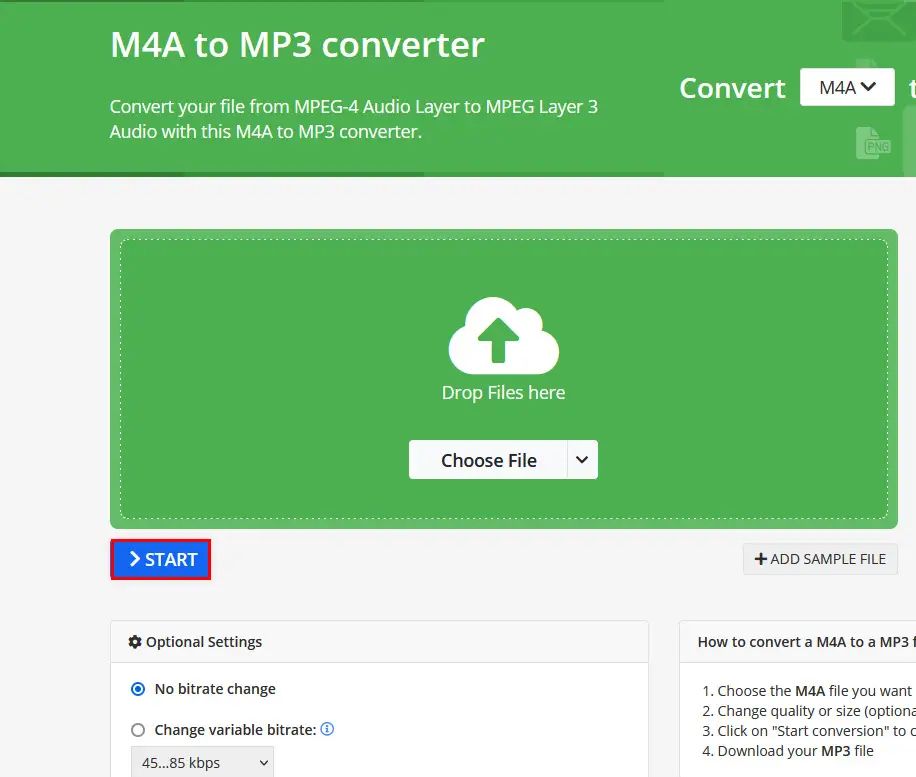大家好,我是java1234_小锋老师,看到一个不错的Java协同过滤推荐算法的SpringBoot+Vue(图书)商城系统,分享下哈。
项目视频演示
【免费】Java协同过滤推荐算法的SpringBoot+Vue(图书)商城系统 Java毕业设计_哔哩哔哩_bilibili
项目介绍
伴随着Internet的蓬勃发展,电子商务也取得了突飞猛进的发展。电子商务是在互联网开放环境下,基于浏览器/服务器应用方式,实现消费者的网上购物、商户之间的网上交易和在线电子支付的一种新型的商业运作模式。不同领域的电子商务网站的建立,给人们的生活带来了巨大的影响。本论文就此网上书城系统进行了详细全面的论述。
网上书城系统是一个B/S结构的信息管理系统,共分两个部分:前台用户部分和后台管理部份。在前台用户部分中,包括用户在线注册、用户在线登录、浏览商品、查询商品信息、购物车管理、订单查看、订购商品等操作;后台管理部分包括:客户的管理、商品种类的管理、商品信息的管理、商品的出入库管理、用户订单的管理。作为一个购物系统,系统的安全性和实现购物的方便性是很重要的,在安全性方面,系统主要考虑了数据存储的安全性,以及用了用户注册和密码等措施,如用户注册时,对用户密码试用BCrypt 算法来对密码实现加密和验证处理。由于 BCrypt本身是一种 单向Hash算法,因此它和我们日常用的 MD5一样,通常情况下是无法逆向解密的。另外,系统用到的主要技术有Vue、Mybatis、Mybatis-plus和Spring-boot,系统采用MySQL来设计数据库,使用Idea开发平台。
本文主要介绍了Vue+Mybatis+Spring-boot+MySQL系统的一般原理;阐述了整个页面生成的结构及工作原理;分析了系统实现中的难点和重点;设计实现了用户注册/登录、查询、购买;实现了管理员对后台的系统管理;分析并解决了实现中的若干技术问题。
系统展示









部分代码
package com.ruoyi.web.controller.system;
import com.ruoyi.common.constant.Constants;
import com.ruoyi.common.core.domain.AjaxResult;
import com.ruoyi.common.core.domain.entity.SysMenu;
import com.ruoyi.common.core.domain.entity.SysUser;
import com.ruoyi.common.core.domain.model.LoginBody;
import com.ruoyi.common.utils.SecurityUtils;
import com.ruoyi.framework.web.service.SysLoginService;
import com.ruoyi.framework.web.service.SysPermissionService;
import com.ruoyi.system.service.ISysMenuService;
import org.springframework.beans.factory.annotation.Autowired;
import org.springframework.web.bind.annotation.GetMapping;
import org.springframework.web.bind.annotation.PostMapping;
import org.springframework.web.bind.annotation.RequestBody;
import org.springframework.web.bind.annotation.RestController;
import java.util.List;
import java.util.Set;
/**
* 登录验证
*
* @author ruoyi
*/
@RestController
public class SysLoginController {
@Autowired
private SysLoginService loginService;
@Autowired
private ISysMenuService menuService;
@Autowired
private SysPermissionService permissionService;
/**
* 登录方法
*
* @param loginBody 登录信息
* @return 结果
*/
@PostMapping("/login")
public AjaxResult login(@RequestBody LoginBody loginBody) {
AjaxResult ajax = AjaxResult.success();
// 生成令牌
String token = loginService.login(loginBody.getUsername(), loginBody.getPassword(), loginBody.getCode(),
loginBody.getUuid());
ajax.put(Constants.TOKEN, token);
return ajax;
}
/**
* 获取用户信息
*
* @return 用户信息
*/
@GetMapping("getInfo")
public AjaxResult getInfo() {
SysUser user = SecurityUtils.getLoginUser().getUser();
// 角色集合
Set<String> roles = permissionService.getRolePermission(user);
// 权限集合
Set<String> permissions = permissionService.getMenuPermission(user);
AjaxResult ajax = AjaxResult.success();
ajax.put("user", user);
ajax.put("roles", roles);
ajax.put("permissions", permissions);
return ajax;
}
/**
* 获取路由信息
*
* @return 路由信息
*/
@GetMapping("getRouters")
public AjaxResult getRouters() {
Long userId = SecurityUtils.getUserId();
List<SysMenu> menus = menuService.selectMenuTreeByUserId(userId);
return AjaxResult.success(menuService.buildMenus(menus));
}
}
<!-- 登录界面 -->
<template>
<div class="login">
<el-form ref="loginForm" :model="loginForm" :rules="loginRules" class="login-form">
<h3 class="title">
<img src="../assets/logo/head.png" style="width: 300px;" />
</h3>
<el-form-item prop="username">
<el-input v-model="loginForm.username" type="text" auto-complete="off" placeholder="账号">
<svg-icon slot="prefix" icon-class="user" class="el-input__icon input-icon" />
</el-input>
</el-form-item>
<el-form-item prop="password">
<el-input v-model="loginForm.password" type="password" auto-complete="off" placeholder="密码"
@keyup.enter.native="handleLogin">
<svg-icon slot="prefix" icon-class="password" class="el-input__icon input-icon" />
</el-input>
</el-form-item>
<el-form-item prop="code" v-if="captchaEnabled">
<el-input v-model="loginForm.code" auto-complete="off" placeholder="验证码" style="width: 63%"
@keyup.enter.native="handleLogin">
<svg-icon slot="prefix" icon-class="validCode" class="el-input__icon input-icon" />
</el-input>
<div class="login-code">
<img :src="codeUrl" @click="getCode" class="login-code-img" />
</div>
</el-form-item>
<el-checkbox v-model="loginForm.rememberMe" style="margin:0px 0px 25px 0px;">记住密码</el-checkbox>
<el-form-item style="width:100%;">
<el-button :loading="loading" size="medium" type="primary" style="width:100%;"
@click.native.prevent="handleLogin">
<span v-if="!loading">登 录</span>
<span v-else>登 录 中...</span>
</el-button>
<div style="float: right;" v-if="register">
<router-link class="link-type" :to="'/register'">立即注册</router-link>
</div>
</el-form-item>
</el-form>
<!-- 底部 -->
<div class="el-login-footer">
<span>Copyright © XXXX</span>
</div>
</div>
</template>
<script>
import {
getCodeImg
} from "@/api/login";
import Cookies from "js-cookie";
import {
encrypt,
decrypt
} from '@/utils/jsencrypt'
export default {
name: "Login",
data() {
return {
codeUrl: "",
loginForm: {
username: "admin",
password: "admin123",
rememberMe: false,
code: "",
uuid: ""
},
loginRules: {
username: [{
required: true,
trigger: "blur",
message: "请输入您的账号"
}],
password: [{
required: true,
trigger: "blur",
message: "请输入您的密码"
}],
code: [{
required: true,
trigger: "change",
message: "请输入验证码"
}]
},
loading: false,
// 验证码开关
captchaEnabled: true,
// 注册开关
register: true,
redirect: undefined
};
},
watch: {
$route: {
handler: function(route) {
this.redirect = route.query && route.query.redirect;
},
immediate: true
}
},
created() {
this.getCode();
this.getCookie();
},
methods: {
getCode() {
getCodeImg().then(res => {
this.captchaEnabled = res.captchaEnabled === undefined ? true : res.captchaEnabled;
if (this.captchaEnabled) {
this.codeUrl = "data:image/gif;base64," + res.img;
this.loginForm.uuid = res.uuid;
}
});
},
getCookie() {
const username = Cookies.get("username");
const password = Cookies.get("password");
const rememberMe = Cookies.get('rememberMe')
this.loginForm = {
username: username === undefined ? this.loginForm.username : username,
password: password === undefined ? this.loginForm.password : decrypt(password),
rememberMe: rememberMe === undefined ? false : Boolean(rememberMe)
};
},
handleLogin() {
this.$refs.loginForm.validate(valid => {
if (valid) {
this.loading = true;
// //加载效果
// const loading = this.$loading({
// lock: false,
// text: '登陆中...',
// spinner: 'el-icon-loading',
// background: 'rgba(0, 0, 0, 0.7)'
// });
// setTimeout(() => {
// loading.close();
// }, 1500);
if (this.loginForm.rememberMe) {
Cookies.set("username", this.loginForm.username, {
expires: 30
});
Cookies.set("password", encrypt(this.loginForm.password), {
expires: 30
});
Cookies.set('rememberMe', this.loginForm.rememberMe, {
expires: 30
});
} else {
Cookies.remove("username");
Cookies.remove("password");
Cookies.remove('rememberMe');
}
this.$store.dispatch("Login", this.loginForm).then(() => {
this.$router.push({
path: this.redirect || "/"
}).catch(() => {});
setTimeout(() => {
this.$message({
message: '恭喜你,登录成功',
type: 'success'
});
L
}, 800);
}).catch(() => {
this.loading = false;
if (this.captchaEnabled) {
this.getCode();
}
});
}
});
}
}
};
</script>
<style rel="stylesheet/scss" lang="scss">
.login {
display: flex;
justify-content: center;
align-items: center;
height: 100%;
background-image: url("../assets/images/login-background.jpg");
background-size: cover;
}
.title {
margin: 0px auto 30px auto;
text-align: center;
color: #707070;
}
.login-form {
border-radius: 6px;
background: #ffffff;
width: 400px;
padding: 25px 25px 5px 25px;
.el-input {
height: 38px;
input {
height: 38px;
}
}
.input-icon {
height: 39px;
width: 14px;
margin-left: 2px;
}
}
.login-tip {
font-size: 13px;
text-align: center;
color: #bfbfbf;
}
.login-code {
width: 33%;
height: 38px;
float: right;
img {
cursor: pointer;
vertical-align: middle;
}
}
.el-login-footer {
height: 40px;
line-height: 40px;
position: fixed;
bottom: 0;
width: 100%;
text-align: center;
color: #fff;
font-family: Arial;
font-size: 12px;
letter-spacing: 1px;
}
.login-code-img {
height: 38px;
}
</style>
源码代码
链接:https://pan.baidu.com/s/1F23AlJIB0lVWa615x70brA
提取码:1234