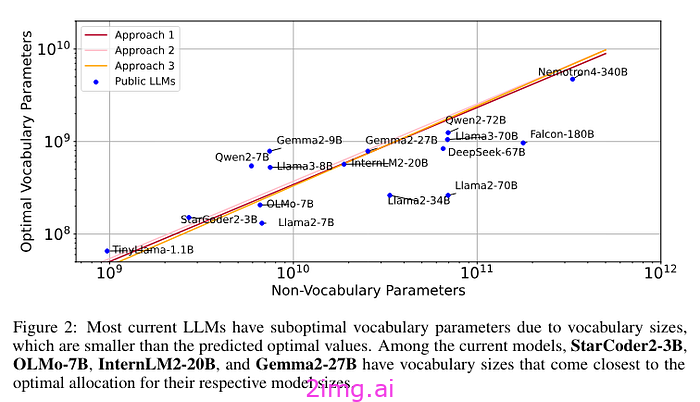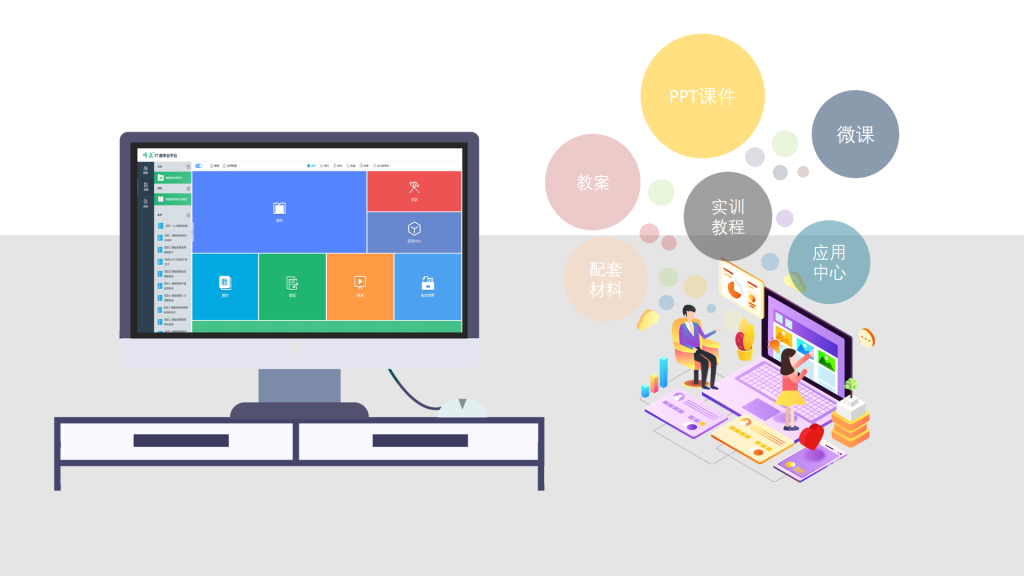Are all gen_swp_fb python dependecies installed?
In the build log it is present a fail of gen_swp_fb tool?
Steps:
- Configure the VM according to proxy/no-proxy
- $ cd ../vrte/project/AraUCM_SwUpdate/gen_swp_fb/
- $ python3 -m pip install -r requirements.txt
- Restore the VM network configuration
- Run the example
- $ rvbuild -c AraUCM_HelloWorld 20
- $ rvbuild -cd AraUCM_SwUpdate 20
About VM network see the documentation RTA-VRTE v3.2.0 Working with Proxies.pdf.
About the python tool, more information are present in the 17.8.2.5 Packing the SW Package, RTA-VRTE v3.2.0 User Guide.pdf.
Pay attention about AraUCM_HelloWorld. The option is only -c: we need only build the example without deployment phase.
- Set up the proxy https://confluence.etas-dev.com/pages/viewpage.action?pageId=1739291
- Change Network from NAT to Bridge Adapter

下载px-v0.9.0-windows-amd64.zip 包
https://github.com/genotrance/px/releases/download/v0.9.0/px-v0.9.0-windows-amd64.zip
找一个目录解压,(不要再download目录下解压)
- Place the attached px.ini in the same folder: px.ini
- Open the Px folder in a terminal (cmd, Powershell, Windows Terminal, ...) and execute the following (yes, the dot is meant to be included):
| .\px.exe --install |

3 Restart the computer. Px should start automatically on Windows startup.

Set Windows proxies
Add following system variables to your Windows environment variables: HTTP_PROXY, HTTPS_PROXY, NO_PROXY and set them as stated in following screenshots. Note the protocols.
Please notice that the value for both HTTP_PROXY & HTTPS_PROXY is the same, http://127.0.0.1:3128. Do not use https in the value.


Updating Px
Px needs to be updated manually. Similar like in the first installation, just download, replace the old folder with the newly unzipped folder, copy your old px.ini into the new folder, and restart the machine.
Setting the proxy variables temporary in a shell
If needed, you can also set the proxy in a running admin shell using the below commands. The settings will only be valid in that shell (and child processes started from it).
HTTP_PROXY
HTTPS_PROXY
Get-ChildItem Env:HTTP_PROXY
Get-ChildItem Env:HTTPS_PROXY

If the variables should only applied for the current user, then remove the "-m" argument.
Be aware of using full qualified names when setting Bosch servers in your applications (e.g. atmo1tfsapp.de.bosch.com instead of atmo1tfsapp) so that the no_proxy rule is effective.
Run the cmd / powershell with Admin


Okay so you need to enable internet first (Set adapter 1 to Brindge Adapter) test it with "sudo curl google.com" if it works then run the following commands:
unset http_proxy && unset https_proxy
sudo apt-get update
sudo apt-get install python3-pip
cd vrte/project/AraUCM_SwUpdate/gen_swp_fb/
python3 -m pip install -r requirements.txt