一、ansible模块
11、防火墙和网络模块:
[root@test1 ~]# ansible 192.168.168.23 -m iptables -a 'chain=INPUT protocol=ICMP source=192.168.168.22 jump=REJECT' -b ##-b后台,拒绝

[root@test3 ~]# yum -y install nginx
[root@test3 ~]# systemctl restart nginx.service
[root@test3 ~]# curl 192.168.168.23
this is nginx!
[root@test1 ~]# ansible 192.168.168.23 -m iptables -a 'chain=INPUT protocol=tcp destination_port=80 jump=REJECT' -b ##80端口关闭,拒绝访问
删除防火墙策略
[root@test1 ~]# ansible 192.168.168.23 -m iptables -a 'chain=INPUT protocol=tcp destination_port=80 jump=REJECT state=absent' -b

[root@test1 ~]# ansible 192.168.168.23 -m iptables -a 'chain=INPUT protocol=tcp destination_port=80 jump=ACCEPT' -b ##放开80端口
firewalld模块
[root@test3 ~]# systemctl start firewalld
[root@test1 ~]# ansible 192.168.168.23 -m firewalld -a 'service=nginx zone=public permanent=true state=enabled immediate=true' -e
[root@test3 ~]# firewall-cmd --get-services | grep nginx##查询不到nginx服务,不支持
[root@test3 ~]# firewall-cmd --get-services | grep http##查询http服务,支持
#### service不支持nginx,启动端口80/tcp
[root@test1 ~]# ansible 192.168.168.23 -m firewalld -a 'port=80/tcp zone=public permanent=true state=enabled immediate=true' -b

删除端口,防火墙策略
[root@test1 ~]# ansible 192.168.168.23 -m firewalld -a 'port=80/tcp zone=public permanent=true state=disabled immediate=true' -b

12、配置网卡
修改ip地址
[root@test1 ~]# ansible 192.168.168.22 -m ansible.builtin.lineinfile -a "path=/etc/sysconfig/network-scripts/ifcfg-ens33 regexp='^IPADDR' line='IPADDR=192.168.168.25'"
查看有没有改成功
[root@test2 ~]# cat /etc/sysconfig/network-scripts/ifcfg-ens33
TYPE=Ethernet
DEVICE=ens33
ONBOOT=yes
BOOTPROTO=static
IPADDR=192.168.168.25 ##修改成功
NETMASK=255.255.255.0
GATEWAY=192.168.168.2
DNS1=218.2.135.1
DNS2=221.131.143.69
重启网卡
[root@test1 ~]# ansible 192.168.168.22 -a 'systemctl restart network'
回终端查看

ip地址改回为192.168.168.22
[root@test1 ~]# cd /etc/ansible/
[root@test1 ansible]# ls
ansible.cfg hosts roles test2.sh
[root@test1 ansible]# vim hosts
192.168.168.25
[root@test1 ansible]# ansible 192.168.168.25 -m ansible.builtin.lineinfile -a "path=/etc/sysconfig/network-scripts/ifcfg-ens33 regexp='^IPADDR' line='IPADDR=192.168.168.22'"
[root@test1 ansible]# ansible 192.168.168.25 -a 'systemctl restart network'
点击xshell,重新连接
ifconfig

13、script模块:
运行的本地的脚本,把脚本运行的结果输出到目标主机。
[root@test1 ansible]# cd /opt/
[root@test1 opt]# vim test.sh
[root@test1 opt]# chmod 777 test.sh
[root@test1 opt]# ansible 192.168.168.22 -m script -a '/opt/test.sh'[root@test1 ansible]# cd /opt/
[root@test1 opt]# vim test.sh
#!/bin/bash
echo "hello world!" > /opt/test2.txt
[root@test1 opt]# chmod 777 test.sh
[root@test1 opt]# ansible 192.168.168.22 -m script -a '/opt/test.sh'
[root@test2 ~]# cd /opt/
[root@test2 opt]# ls
jenkins-2.396-1.1.noarch.rpm test test2.txt
[root@test2 opt]# cat test2.txt
hello world!
运行的本地的脚本,把脚本运行的结果输出到目标主机。
[root@test1 opt]# cp test.sh test1.sh
[root@test1 opt]# vim test1.sh
#!/bin/bash
ifconfig > /opt/test3.txt
free -h > /opt/test4.txt
df -h > /opt/test5.txt
[root@test1 opt]# ansible 192.168.168.22 -m script -a '/opt/test1.sh' ##脚本在本地,脚本里面的命令是在目标主机里面运行

14、setup模块:
查看目标主机的信息:ip地址,cpu,内核,系统信息。
[root@test1 opt]# ansible 192.168.168.22 -m setup
查看目标主机的cpu
[root@test1 opt]# ansible 192.168.168.22 -m setup -a 'filter=ansible_*processor*'

[root@test1 opt]# ansible 192.168.168.22 -m setup -a 'filter=ansible_processor'
查看内核版本
[root@test1 opt]# ansible 192.168.168.22 -m setup -a 'filter=ansible_proc_cmdline'
查看内存
[root@test1 opt]# ansible 192.168.168.22 -m setup -a 'filter=ansible_mem*'
查看系统信息
[root@test1 opt]# ansible 192.168.168.22 -m setup -a 'filter=ansible_system'
总结:
- command和shell
- copy,yum,user
- service服务,对服务管理
- file模块,文件的属性进行修改
- hostname 改主机名
- ping模块
指定端口

这种情况就不再需要传输密钥对,对目标主机生效

对目标组内所有主机都生效

利用拼接对web添加多个主机
192.168.168.[1:5] [0:9]

组嵌套

二、ansible的脚本:
playbook:剧本
2.1、playbook的组成:
1、Tasks 任务,每个Tasks 就是一个模块
2、variables 变量,存储和传递数据,可以自定义,也可以是全局变量,也可以是脚本外传参。
3、Templates模块,用于生成配置文件和多任务的编排。
4、handlers 处理器,用于满足某些条件时,触发的操作,一般用于重启等操作。
5、roles 角色 组织和封装剧本的过程,角色可以把任务、变量、模块、处理器,组合成一个可用单元。
2.1.1、安装httpd
[root@test1 opt]# vim test1.yaml
- name: first play
#定义这个剧本的名称,可不写
gather_facts: false
#在执行剧本之前是否收集目标主机的信息,false:不收集,可用加快执行速度,如果不写>,默认就是收集。
hosts: 192.168.168.22
#指定目标主机,可以是组名,也可以是ip地址
remote_user: root
#在目标主机的执行用户
tasks:
- name: test connection
#定义一个任务的名称,可以自定义
ping:
#ping就是模块的名称
- name: close selinux
command: '/sbin/setenforce 0'
ignore_errors: true
# 如果在执行任务中报错,返回码非0,报错,task就会停止,ignore_errors:True就会忽略
错误,继续执行下一个任务
- name: close firewalld
service: name=firewalld state=stopped
#调用service模块,关闭防火墙
- name: install httpd
yum: name=httpd state=latest
#latest,安装当前库中的最新版本的软件
- name: interview
shell: echo "this is httpd" > /var/www/html/index.html
#指定shell模块。修改默认的访问页面
notify: restart httpd
#ansible 在执行任务之后不会立即执行重启,通过notify指令对应的名称传给触发器,让触
发器在任务的最后执行重启,影响执行的效率
handlers:
- name: restart httpd
service: name=httpd state=restarted
[root@test1 opt]# ansible-playbook test1.yaml


2.1.2、安装nginx
#安装nginx,传一个配置文件到目标主机,修改默认端口为8080,访问页面的内容 this is nginx 安装方式yum
[root@test1 opt]# yum -y install nginx ##提前下载nginx,传出nginx.conf------在/etc/nginx/nginx.conf
[root@test1 /]# cp /etc/nginx/nginx.conf /opt/nginx.conf
[root@test1 opt]# vim nginx.conf
39 listen 8080;
40 listen [::]:8080;
[root@test1 opt]# yum -y remove nginx
[root@test1 opt]# vim test2.yaml
- name: second play
#定义这个剧本的名称,可不写
gather_facts: false
#在执行剧本之前是否收集目标主机的信息,false:不收集,可用加快执行速度,如果不写,默认就是收集。
hosts: 192.168.168.22
#指定目标主机,可以是组名,也可以是ip地址
remote_user: root
#在目标主机的执行用户
tasks:
- name: test2 connection
#定义一个任务的名称,可以自定义
ping:
#ping就是模块的名称
- name: close selinux
command: '/sbin/setenforce 0'
ignore_errors: true
# 如果在执行任务中报错,返回码非0,报错,task就会停止,ignore_errors:True就会忽略错误,继续执行下一个任务
- name: close firewalld
service: name=firewalld state=stopped
#调用service模块,关闭防火墙
- name: install nginx
yum: name=nginx state=latest
#latest,安装当前库中的最新版本的软件
- name: interview
shell: echo "this is nginx" > /usr/share/nginx/html/index.html
#指定shell模块。修改默认的访问页面
- name: nginx.conf
copy: 'src=/opt/nginx.conf dest=/etc/nginx/nginx.conf'
notify: restart nginx
#ansible 在执行任务之后不会立即执行重启,通过notify指令对应的名称传给触发器,让触发器在任务的最后执行重启,影响执行的效率
handlers:
- name: restart nginx
service: name=nginx state=restarted
[root@test1 opt]# ansible-playbook test2.yaml

访问测试

2.2、#定义变量,引用变量:#脚本当中定义参量
[root@test1 opt]# vim test3.yaml
#定义变量,引用变量:
#脚本当中定义,以及脚本外传参
- name: second play
hosts: 192.168.168.22
remote_user: root
vars:
groupname: mysql
username: nginx1
#定义变量:
tasks:
- name: create group
group:
name: "{{ groupname }}"
system: yes
gid: 306
- name: create user
user:
name: "{{ username }}"
uid: 306
group: "{{ groupname }}"
[root@test1 opt]# ansible-playbook test3.yaml


[root@test1 opt]# vim test3.yaml
#定义变量,引用变量:
#脚本当中定义,以及脚本外传参
- name: second play
hosts: 192.168.168.22
remote_user: root
vars:
groupname: mysql
username: nginx1
#定义变量:
tasks:
- name: create group
group:
name: "{{ groupname }}"
system: yes
gid: 16
- name: create user
user:
name: "{{ username }}"
uid: 16
group: "{{ groupname }}"
[root@test1 opt]# ansible-playbook test3.yaml


[root@test2 opt]# yum -y remove nginx ##卸载软件,就可覆盖用户和组

#定义变量,引用变量:
#脚本当中定义,以及脚本外传参
- name: second play
hosts: 192.168.168.22
remote_user: root
become: yes
#先
vars:
groupname: mysql
username: nginx
#定义变量:
tasks:
- name: create group
group:
name: "{{ groupname }}"
system: yes
gid: 306
- name: create user
user:
name: "{{ username }}"
uid: 306
group: "{{ groupname }}"
[root@test1 opt]# ansible-playbook test3.yaml


2.3、脚本外传参
[root@test1 opt]# ansible-playbook test4.yaml -e 'groupname=test1 username=test1'##脚本外面的优先级比里面高
[root@test1 opt]# vim test4.yaml
#定义变量,引用变量:
#脚本当中定义,以及脚本外传参
- name: second play
hosts: 192.168.168.22
remote_user: root
become: yes
#先
vars:
groupname: mysql
username: nginx
#定义变量:
tasks:
- name: create group
group:
name: "{{ groupname }}"
system: yes
gid: 307
- name: create user
user:
name: "{{ username }}"
uid: 307
group: "{{ groupname }}"
[root@test1 opt]# ansible-playbook test4.yaml -e 'groupname=test1 username=test1'


2.4、检查脚本的语法
1、检查脚本语法
[root@test1 opt]# ansible-playbook test3.yaml --syntax-check
2、检查脚本里面的任务个数
[root@test1 opt]# ansible-playbook test3.yaml --list-task

3、检查对哪些主机生效
[root@test1 opt]# ansible-playbook test3.yaml --list-hosts

4、指定位置运行
[root@test1 opt]# ansible-playbook test3.yaml --start-at-task='create user' -e 'username=test3 groupname=mysql' ##此脚本中,组需要存在

cat /etc/passwd ##查看用户
cat /etc/group ##查看组
[root@test1 opt]# vim test4.yaml
#定义变量,引用变量:
#脚本当中定义,以及脚本外传参
- name: second play
hosts: 192.168.168.22
remote_user: root
become: yes
#先
vars:
groupname: mysql
username: nginx
#定义变量:
tasks:
- name: create group
group:
name: "{{ groupname }}"
system: yes
gid: 307
- name: create user
user:
name: "{{ username }}"
uid: 308
group: "{{ groupname }}"
[root@test1 opt]# ansible-playbook test3.yaml --start-at-task='create user' -e 'username=test3 groupname=mysql' ##此脚本中,组需要存在

5、切换用户
#定义变量,引用变量:
#脚本当中定义,以及脚本外传参
- name: second play
hosts: 192.168.168.22
remote_user: dn
become: yes
#先用普通用户执行,但是需要切换到其他的用户,例如切换到管理员
become_user: root
vars:
groupname: mysql
username: nginx
#定义变量:
tasks:
- name: create group
group:
name: "{{ groupname }}"
system: yes
gid: 307
- name: create user
user:
name: "{{ username }}"
uid: 308
group: "{{ groupname }}"
2.5、#如何在脚本中实现条件判断:
#when 满足条件的主机执行,不满足的跳过
[root@test1 opt]# vim test5.yaml
#如何在脚本中实现条件判断:
#when 满足条件的主机执行,不满足的跳过
- name: this is if
hosts: all
remote_user: root
tasks:
- name: test when
debug: msg='条件满足'
#debug相当于echo echo "条件满足"
when: ansible_default_ipv4.address == "192.168.168.22"
[root@test1 opt]# ansible-playbook test5.yaml
##取反,除了192.168.168.22都执行
[root@test1 opt]# vim test5.yaml
#如何在脚本中实现条件判断:
#when 满足条件的主机执行,不满足的跳过
- name: this is if
hosts: all
remote_user: root
tasks:
- name: test when
debug: msg='条件满足'
#debug相当于echo echo "条件满足"
when: ansible_default_ipv4.address != "192.168.168.22" ##取反,除了192.168.168.22都执行
2.6、循环结构
[root@test1 opt]# vim test6.yaml
#循环结构:absible有多种循环方式,一般都命名为with_items,定义循环的内容。
#with_item 单循环输出:
- name: item test
hosts: 192.168.168.22
remote_user: root
gather_facts: false
tasks:
- debug:
msg: "{{item}}"
with_items: [a,b,c,d]
#输出item的值,with_items:a b c d 依次传入
[root@test1 opt]# ansible-playbook test6.yaml
#循环结构:absible有多种循环方式,一般都命名为with_items,定义循环的内容。
#with_item 单循环输出:
- name: item test
hosts: 192.168.168.22
remote_user: root
gather_facts: false
tasks:
- debug:
msg: "{{item}}"
with_items:
- [a,b,c,d]
- [1,2,3,4]
#输出item的值,with_items:a b c d 依次传入
[root@test1 opt]# ansible-playbook test6.yaml
#循环结构:absible有多种循环方式,一般都命名为with_items,定义循环的内容。
#with_item 单循环输出:
- name: item test
hosts: 192.168.168.22
remote_user: root
gather_facts: false
tasks:
- debug:
msg: "{{item}}"
with_list:
- [a,b,c,d]
- [1,2,3,4]
#输出item的值,with_items:a b c d 依次传入
#with_list,整个列表作为一个整体,进行输出
[root@test1 opt]# ansible-playbook test6.yaml
#循环结构:absible有多种循环方式,一般都命名为with_items,定义循环的内容。
#with_item 单循环输出:
- name: item test
hosts: 192.168.168.22
remote_user: root
gather_facts: false
tasks:
- debug:
msg: "{{item}}"
with_together:
- [a,b,c,d]
- [1,2,3,4]
#输出item的值,with_items:a b c d 依次传入
#with_list,整个列表作为一个整体,进行输出
[root@test1 opt]# ansible-playbook test6.yaml
#循环结构:absible有多种循环方式,一般都命名为with_items,定义循环的内容。
#with_item 单循环输出:
- name: item test
hosts: 192.168.168.22
remote_user: root
gather_facts: false
tasks:
- debug:
msg: "{{item}}"
with_together:
- [a,b,c,d]
- [1,2,3,4]
- [A,B,C]
#输出item的值,with_items:a b c d 依次传入
#with_list,整个列表作为一个整体,进行输出
[root@test1 opt]# ansible-playbook test6.yaml
#循环结构:absible有多种循环方式,一般都命名为with_items,定义循环的内容。
#with_item 单循环输出:
- name: item test
hosts: 192.168.168.22
remote_user: root
gather_facts: false
tasks:
- debug:
msg: "{{item}}"
with_nested:
- [a,b,c,d]
- [1,2,3,4]
- [A,B,C]
#输出item的值,with_items:a b c d 依次传入
#with_list,整个列表作为一个整体,进行输出
[root@test1 opt]# ansible-playbook test6.yaml
#循环结构:absible有多种循环方式,一般都命名为with_items,定义循环的内容。
#with_item 单循环输出:
- name: item test
hosts: 192.168.168.22
remote_user: root
gather_facts: false
tasks:
- debug:
msg: "{{item}}"
with_nested:
- [a,b,c,d]
- [1,2,3,4]
#输出item的值,with_items:a b c d 依次传入
#with_list,整个列表作为一个整体,进行输出
[root@test1 opt]# ansible-playbook test6.yaml
#循环结构:absible有多种循环方式,一般都命名为with_items,定义循环的内容。
#with_item 单循环输出:
- name: item test
hosts: 192.168.168.22
remote_user: root
gather_facts: false
tasks:
- debug:
msg: "{{item}}"
with_nested:
- [a,b,c,d]
- [1,2,3,4]
#输出item的值,with_items:a b c d 依次传入
#with_list,整个列表作为一个整体,进行输出
#with_together,作为整体,以列两两配对输出
#with_nested:每一层都是遍历执行一遍,输出结束
#条件判断,主机的ip
#才会执行,一次性创建4个文件,/opt/a /opt/b /opt/c /opt/d 循环 with_items
[root@test1 opt]# ansible-playbook test6.yaml
#条件判断,主机的ip
#才会执行,一次性创建4个文件,/opt/a /opt/b /opt/c
[root@test1 opt]# vim test11.yaml
- name: file test
hosts: all
remote_user: root
tasks:
- name: file when
file:
path: "{{ item }}"
state: touch
with_items: [/opt/a,/opt/b,/opt/c,/opt/d]
when: ansible_default_ipv4.address == "192.168.168.22"
[root@test1 opt]# ansible-playbook test11.yaml
[root@test2 opt]# ls
a c jenkins-2.396-1.1.noarch.rpm test2.txt test4.txt
b d test test3.txt test5.txt
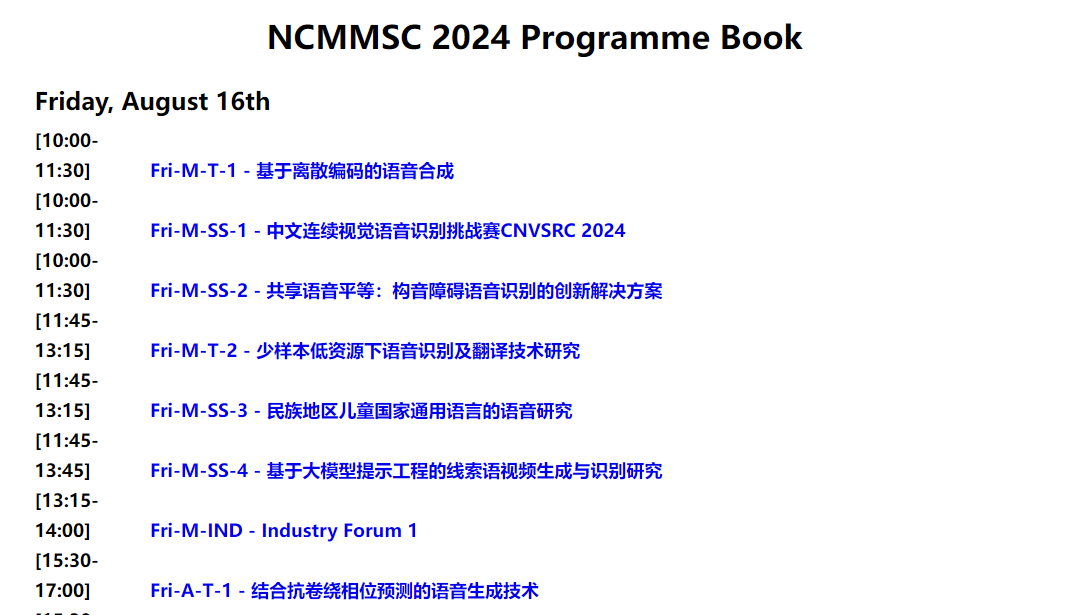

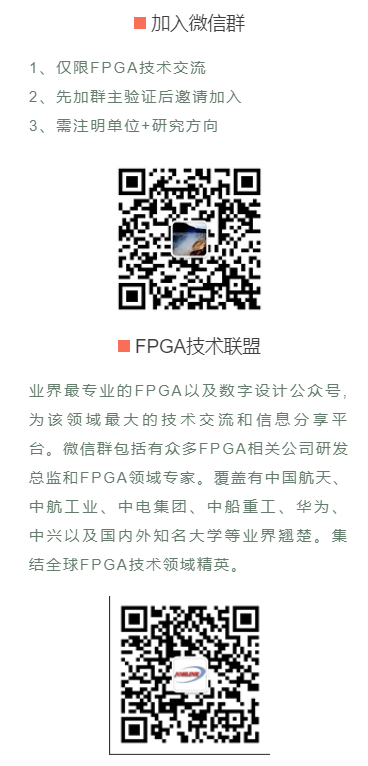







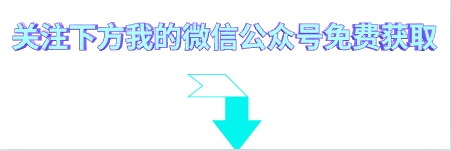








![Auto CAD 常用指令汇总 [持续更新]](https://img-blog.csdnimg.cn/img_convert/5d4fc57b29a8c13f92ad25b8f5eb2f58.png)