文章目录
- Write
- Fast Write
- GH data material :
- GH process and components instruction
- Fast Write Data
- Fast Write Data & Clear Data
- Fast Write to Cell
- EXCEL written results
- Write by Column
- GH data material :
- Compile Column
- GH process and components instruction
- Write Data
- EXCEL written results
- Write By Row
- GH data material :
- GH process and components instruction
- EXCEL written results
Write
Fast Write
GH data material :
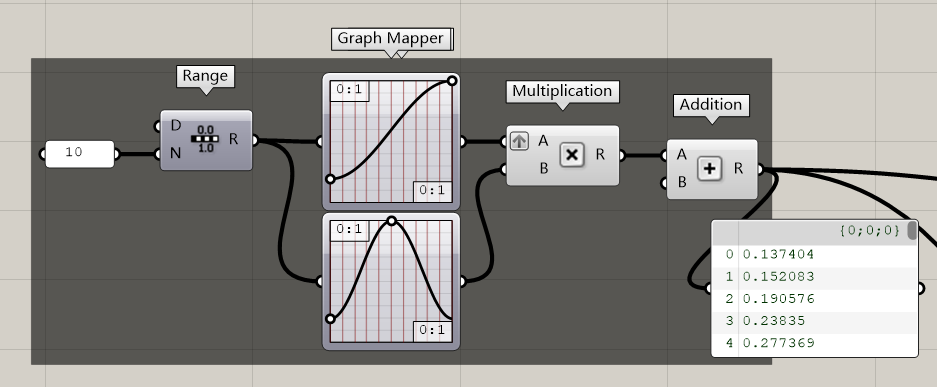

GH process and components instruction
Fast Write Data
Fast Write data to excel
Input parameters:
- Wks (Generic Data) A Worksheet, Workbook, Range Object, Excel Application, or Text Worksheet Name
- Cel (Generic Data) A Cell Object or Text Address (ex. A1)
- V (Text) A datatree of values
- _X (Boolean) If true, all contents of the sheet will be cleared prior to writing new data
- _A (Boolean) If true, the component will be activated
Output parameters:
- Wks (Generic Data) An Excel Worksheet Object
- Rng (Generic Data) An Excel Range Object
Fast Write Data & Clear Data
The Fast Write component streams data to a worksheet.
Data should be formatted with each column in a list and each row a branch. Nested branches are ignored.
Fast Write to Cell
Worksheet Objects or Text Names can be used is Worksheet inputs and Cell objects or Text Cell Addresses in standard Excel format can be used to set the starting Cell.
EXCEL written results
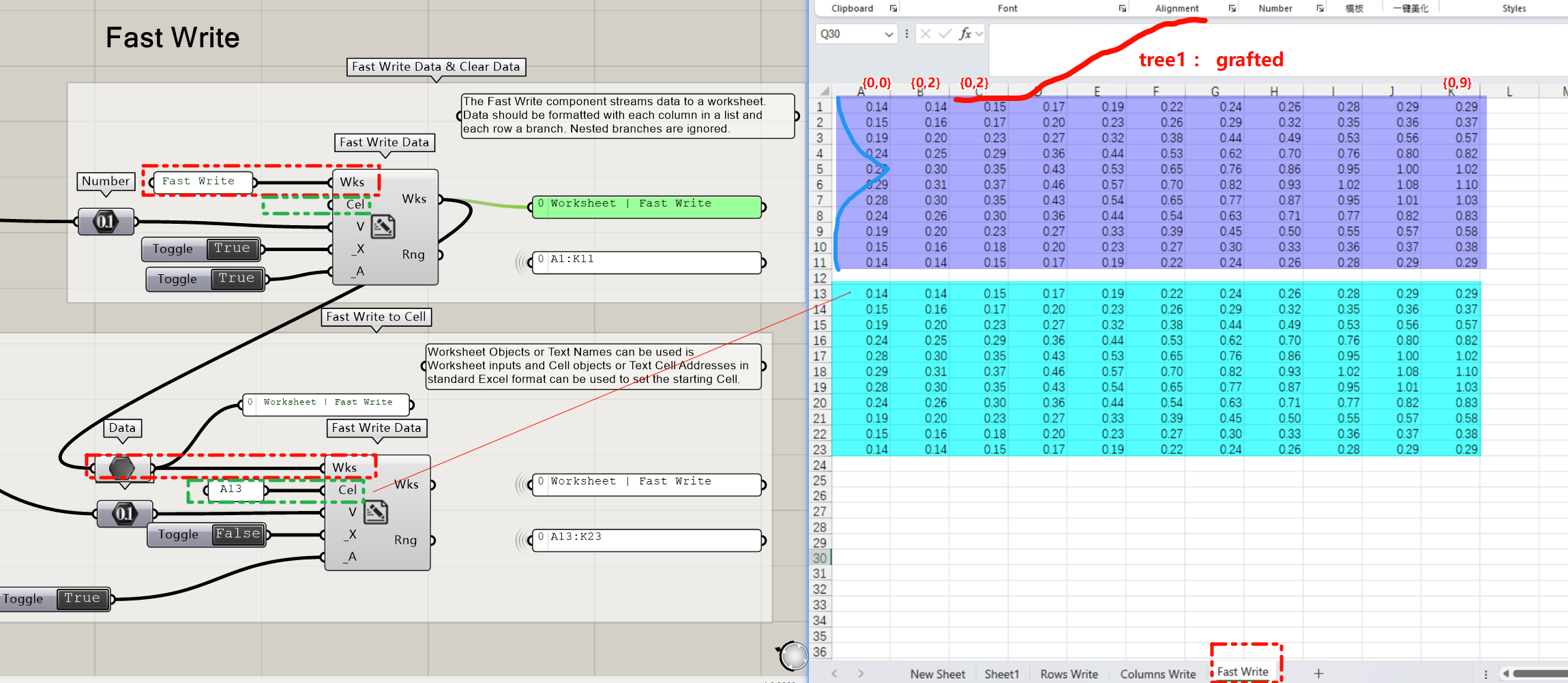
Write by Column
The Write Data component streams either column or row formatted data to a Sheet.
By Column data assigns a Column Header and optional formatting to each column’s contents.
GH data material :
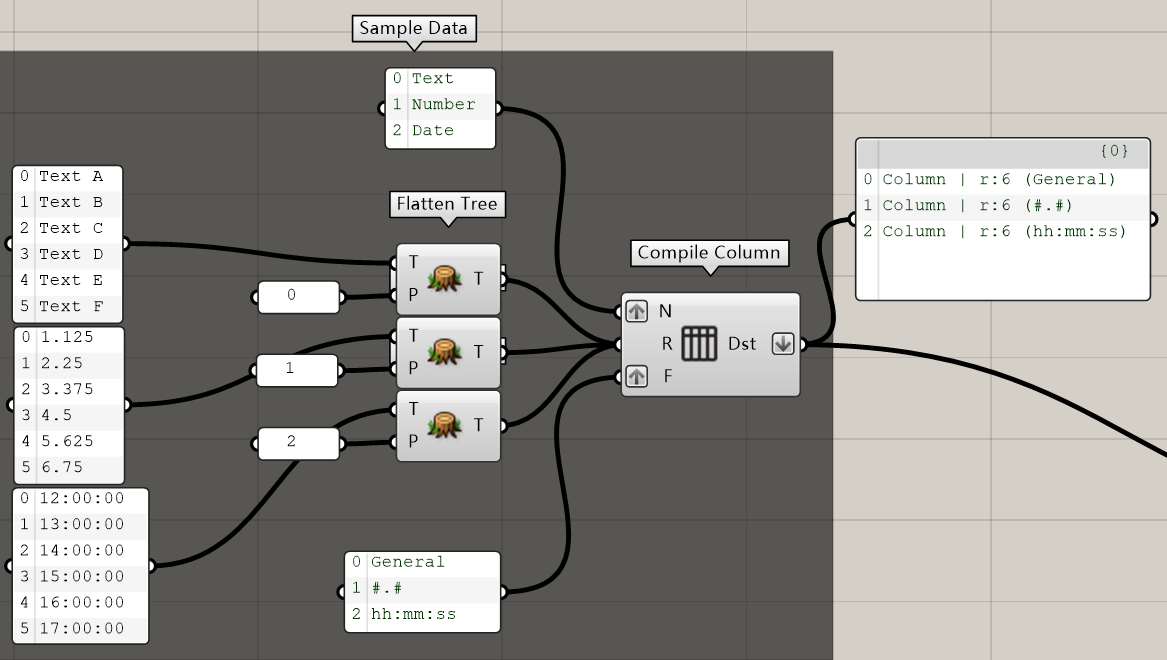
Compile Column
Compile data into column assemblies
Input parameters:
N (Text) The names of the columnR (Text) The row values corresponding to each column
F (Text) A MS Office Number Format Examples
(“General”, “hh: mm:ss”, “$#,##0.0” https://support.microsoft.com/en-us/office/number-format-codes-5026bbd6-04bc-48cd-bf33-80f18b4eae68?ui=en-us&rs=en-us&ad=us
Output parameters:
Dst (Generic Data) A Data Set object
GH process and components instruction
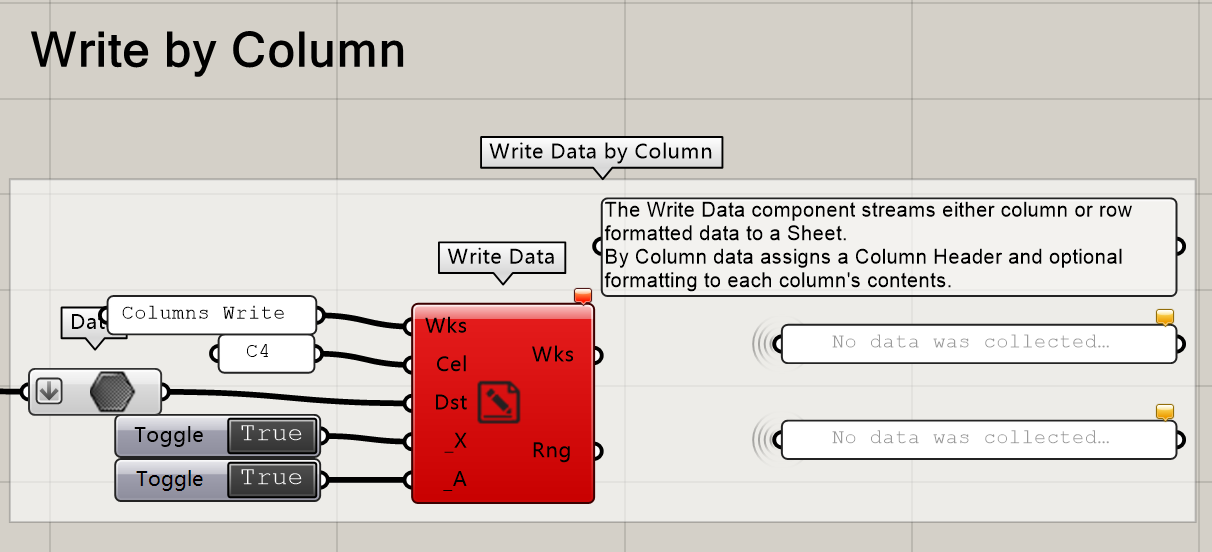
Write Data
>
Write data to Excel
Input parameters:
Worksheet (Generic Data) A Worksheet, Workbook, Range Object, Excel Application, or Text Worksheet Name
Cell (Generic Data) A Cell Object or Text Address (ex. A1)
Data Set (Generic Data) A Data Set object
Clear (Boolean) If true, all contents of the sheet will be cleared prior to writing new data
Activate (Boolean) If true, the component will be activated
Output parameters:
Worksheet (Generic Data) An Excel Worksheet Object
Range (Generic Data) An Excel Range Object
EXCEL written results
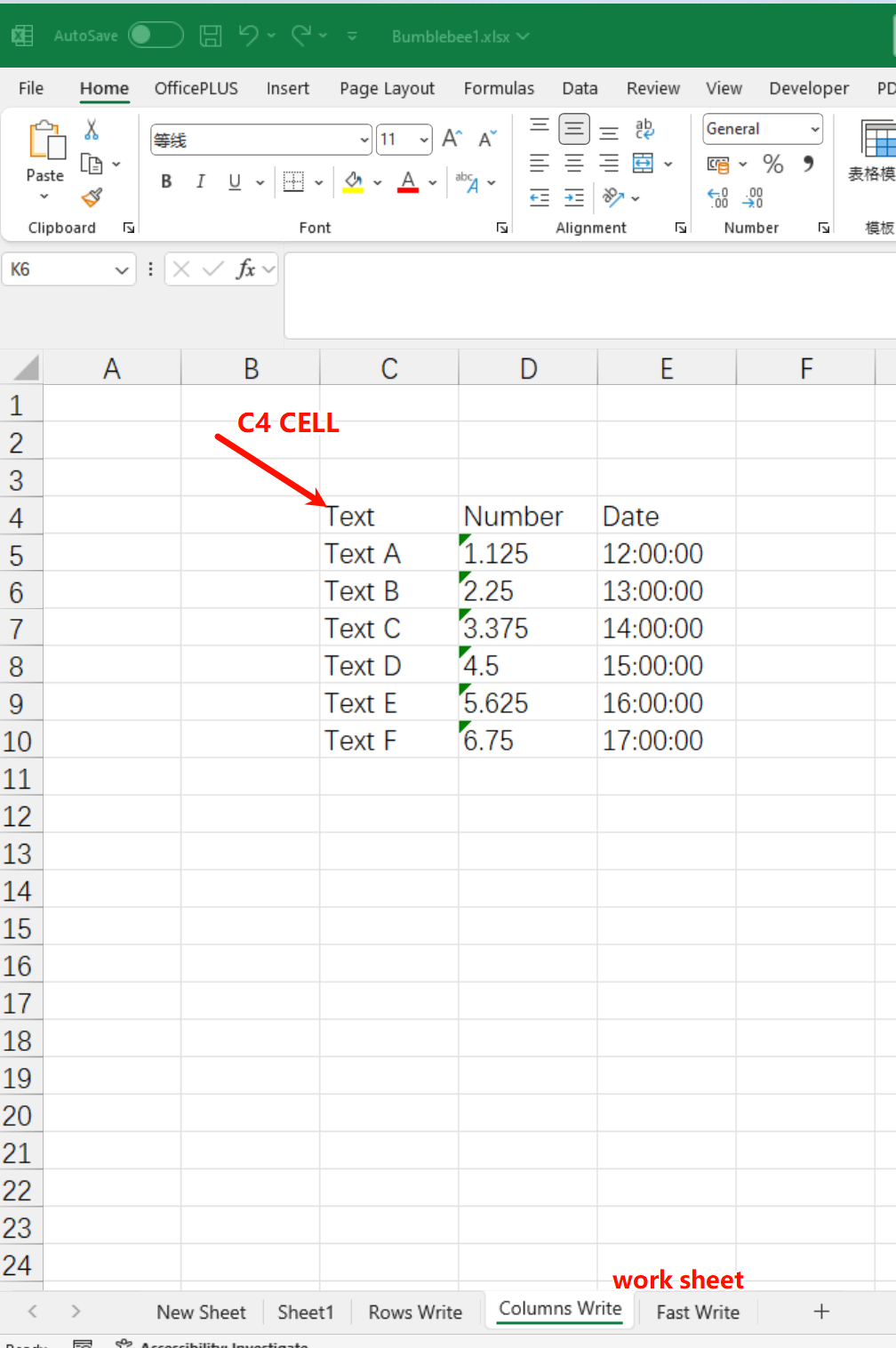
Write By Row
By Row data matches and groups column names assigned to each value in the row.
GH data material :
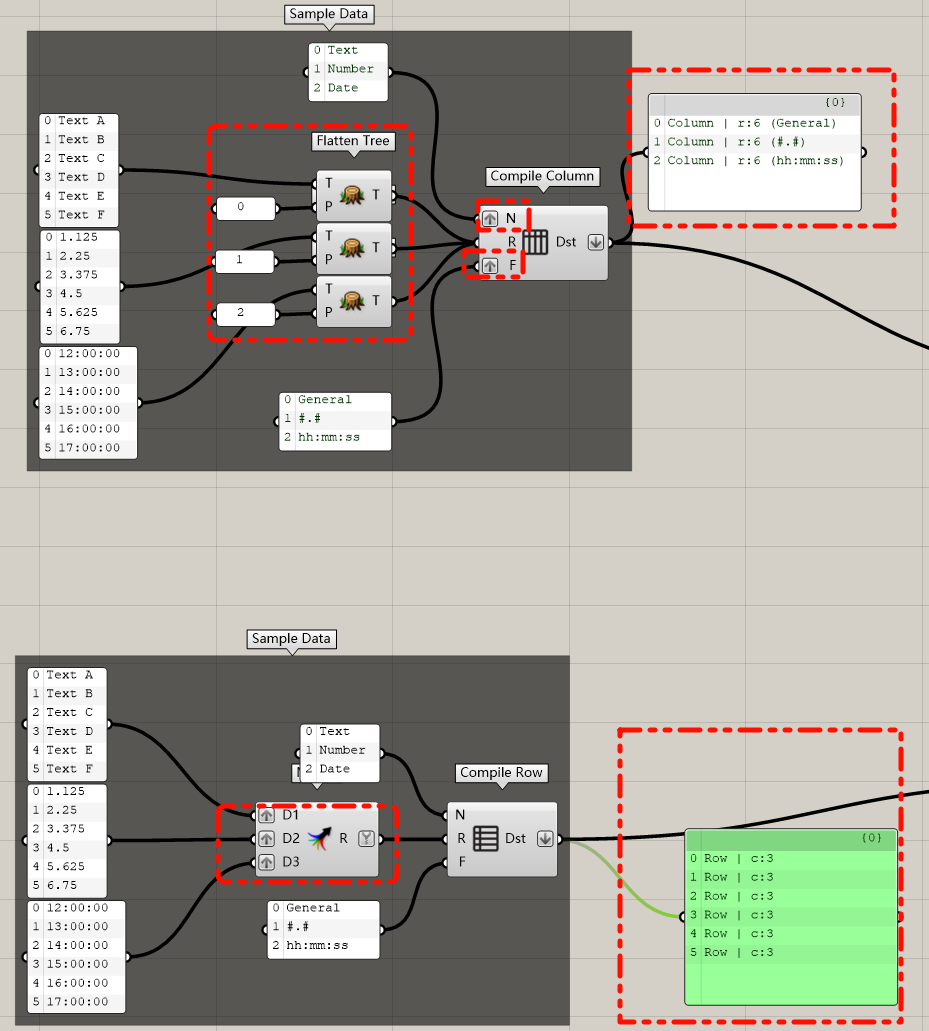
GH process and components instruction

EXCEL written results
SAME TO ABOVE

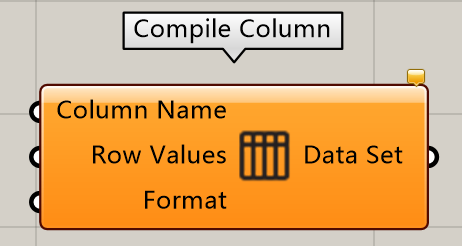



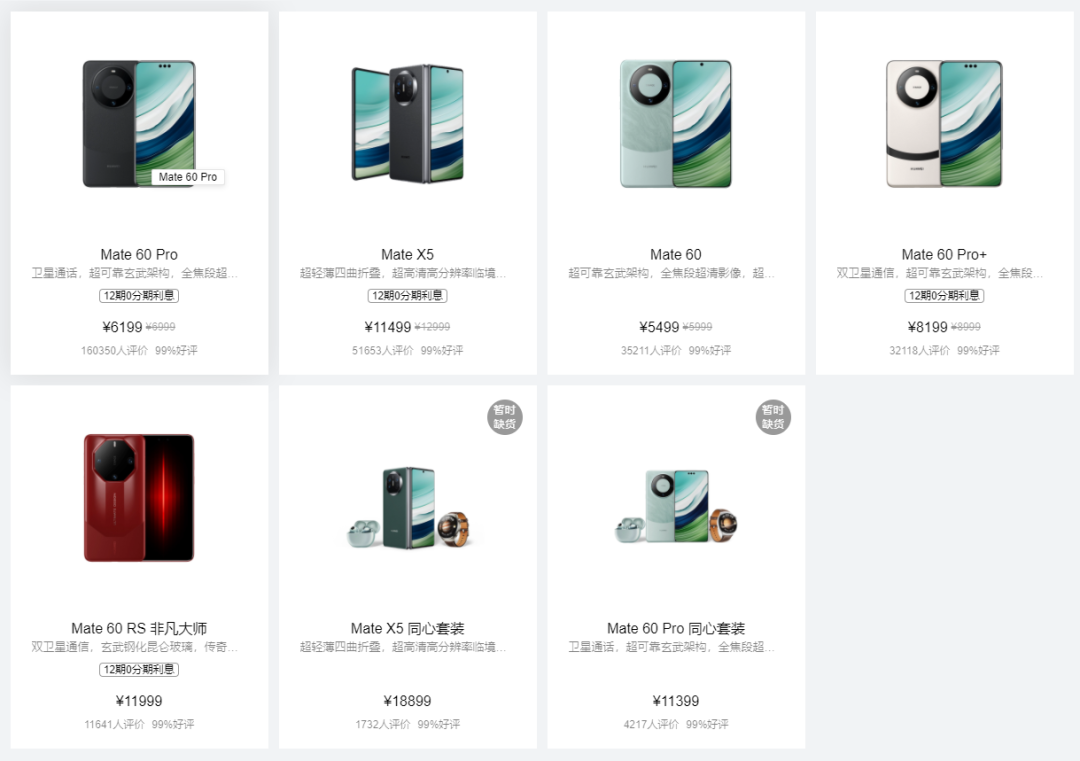









![[Qt][绘图][上]详细讲解](https://i-blog.csdnimg.cn/direct/f23a10fcc4a049aabab471910e7ec6fa.png)




