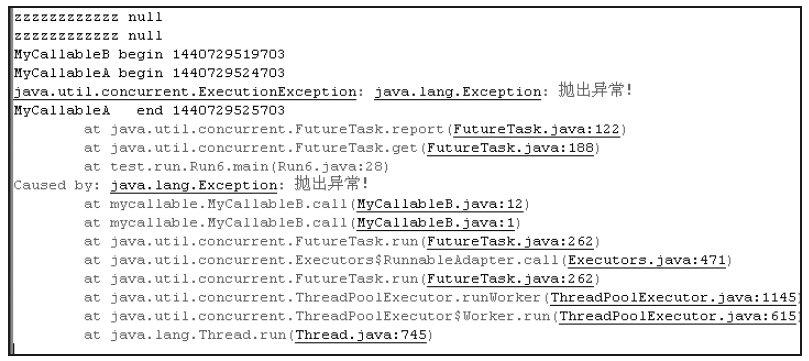临时使用源
pip install [包名] -i [pip源URL]
# 示例
pip install pytest -i https://pypi.tuna.tsinghua.edu.cn/simple
更换配置pip镜像源
step1:创建一个配置文件
mkdir ~/.pip/
cd .pip
sudo vim pip.conf 
step2:填写源信息,保存并退出【:wq】
[global]
timeout = 6000
index-url = https://pypi.tuna.tsinghua.edu.cn/simple
trusted-host=pypi.tuna.tsinghua.edu.cn
step3:查看当前源
pip config list国内其他常用源
清华
清华
https://pypi.tuna.tsinghua.edu.cn/simple
阿里源
http://mirrors.aliyun.com/pypi/simple/
中国科学技术大学
http://pypi.mirrors.ustc.edu.cn/simple/
豆瓣
http://pypi.doubanio.com/simple/
网易
https://mirrors.163.com/pypi/simple/
腾讯云
http://mirrors.cloud.tencent.com/pypi/simple
华为云
https://repo.huaweicloud.com/repository/pypi/simple/
!!!报错
!!!:豆瓣源出错问题
豆瓣源网站已经更新
原来的网址为:
https://pypi.douban.com/simple/现在的网址为:
https://pypi.doubanio.com/simple/!!!:无法找到 "config"的问题
这是由于pip 版本较低,不支持 config 方法
![]()
升级pip到最新版本
pip install -U pip
!!!pip更新后出现的问题
WARNING: pip is being invoked by an old script wrapper. This will fail in a future version of pip.
Please see https://github.com/pypa/pip/issues/5599 for advice on fixing the underlying issue.
To avoid this problem you can invoke Python with '-m pip' instead of running pip directly.
警告:pip正在被一个旧的脚本包装器调用。 这将在pip的未来版本中失败。
关于解决潜在问题的建议,请参见https://github.com/pypa/pip/issues/5599。
为了避免这个问题,您可以使用’-m pip’调用Python,而不是直接运行pip。
该问题出现于我在Ubuntu系统下使用如下命令安装了一个新版本的pip后,使用原先的pip3进行一些操作出现的提问。

看ubuntu中python 改为默认使用python3,pip改为默认使用pip3-CSDN博客将软连接删除后重新创建新的即可,记得创建完之后等一会或重新注销登录
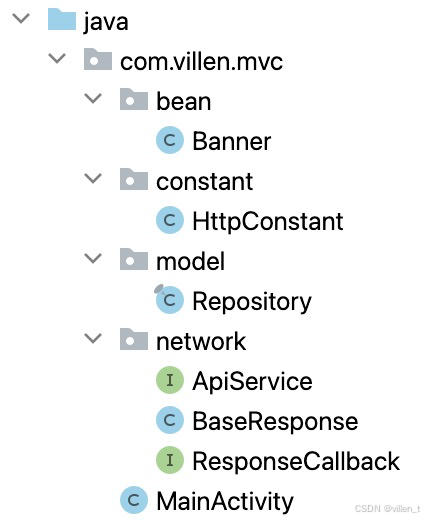



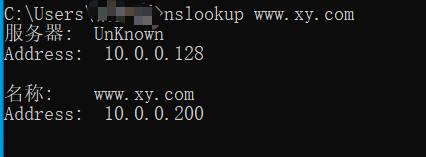
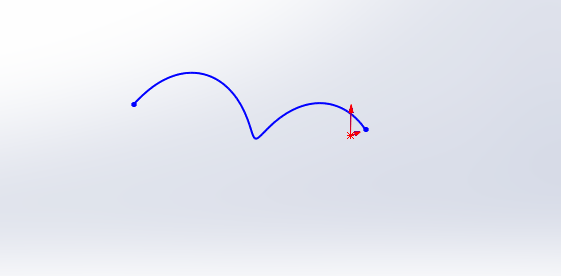











![动手学深度学习(pytorch)学习记录9-图像分类数据集之Fashion-MNIST[学习记录]](https://i-blog.csdnimg.cn/direct/de01322dd3cc40389e27b4c25d6a9a99.png)