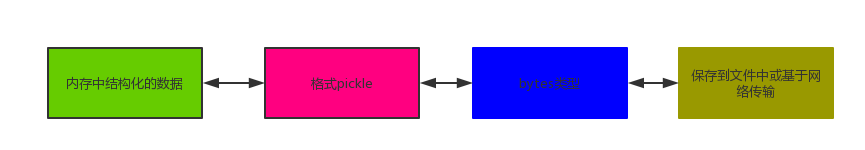文章目录
- 一、调度中心添加任务的基本方法
- 二、配置文件中的任务配置
- 三、创建并调用调度任务的客户端
- 四、配置RestTemplate
- 总结
在日常开发中,我们经常需要处理各种定时任务,而XXL-Job作为一款强大的分布式任务调度平台,为我们提供了简单易用的任务管理功能。在本文中,我将带你一步步了解如何通过XXL-Job-Admin来创建和管理调度任务,并结合代码实例帮助你快速上手。
一、调度中心添加任务的基本方法
在XXL-Job的管理控制台中,我们可以通过xxl-job-admin提供的API来进行任务的增删改查操作。以下是几个基本的任务管理方法:
// 添加任务
@RequestMapping("/addJob")
@ResponseBody
@PermissionLimit(limit = false)
public ReturnT<String> addJobInfo(@RequestBody XxlJobInfo jobInfo) {
return xxlJobService.add(jobInfo);
}
// 删除任务
@RequestMapping("/removeJob")
@ResponseBody
@PermissionLimit(limit = false)
public ReturnT<String> removeJob(@RequestBody XxlJobInfo jobInfo) {
return xxlJobService.remove(jobInfo.getId());
}
// 修改任务
@RequestMapping("/updateJob")
@ResponseBody
@PermissionLimit(limit = false)
public ReturnT<String> updateJob(@RequestBody XxlJobInfo jobInfo) {
return xxlJobService.update(jobInfo);
}
// 停止任务
@RequestMapping("/stopJob")
@ResponseBody
@PermissionLimit(limit = false)
public ReturnT<String> pauseJob(@RequestBody XxlJobInfo jobInfo) {
return xxlJobService.stop(jobInfo.getId());
}
// 启动任务
@RequestMapping("/startJob")
@ResponseBody
@PermissionLimit(limit = false)
public ReturnT<String> startJob(@RequestBody XxlJobInfo jobInfo) {
return xxlJobService.start(jobInfo.getId());
}
// 添加并启动任务
@RequestMapping("/addAndStartJob")
@ResponseBody
@PermissionLimit(limit = false)
public ReturnT<String> addAndStartJob(@RequestBody XxlJobInfo jobInfo) {
ReturnT<String> result = xxlJobService.add(jobInfo);
int id = Integer.parseInt(result.getContent());
xxlJobService.start(id);
JobTriggerPoolHelper.trigger(id, TriggerTypeEnum.MANUAL, -1, null, jobInfo.getExecutorParam(), "");
return result;
}
这些方法分别对应了添加任务、删除任务、修改任务、停止任务、启动任务以及添加并启动任务的功能。通过这些API,我们可以灵活地在XXL-Job中管理自己的调度任务。
二、配置文件中的任务配置
在实际开发中,我们通常会将一些任务的配置写入配置文件,以便于管理。在使用nacos配置中心的项目中,我们可以在service-dispatch-dev.yaml文件中添加相关的调度任务配置,如下图所示:

这些配置将用于我们在代码中调用相应的调度任务方法。
三、创建并调用调度任务的客户端
为了更方便地调用调度任务的方法,我们可以在项目中创建一个配置类XxlJobClientConfig,用于读取配置文件中的任务操作方法。
@Data
@Component
@ConfigurationProperties(prefix = "xxl.job.client")
public class XxlJobClientConfig {
private Integer jobGroupId;
private String addUrl;
private String removeUrl;
private String startJobUrl;
private String stopJobUrl;
private String addAndStartUrl;
}
接下来,我们还需要创建一个客户端类XxlJobClient,用来编写调用调度中心方法的具体逻辑:
@Slf4j
@Component
@RequiredArgsConstructor
public class XxlJobClient {
private final XxlJobClientConfig xxlJobClientConfig;
// 客户端调用服务端里面的方法
private final RestTemplate restTemplate;
@SneakyThrows
public Long addJob(String executorHandler, String param, String corn, String desc) {
XxlJobInfo xxlJobInfo = new XxlJobInfo();
xxlJobInfo.setJobGroup(xxlJobClientConfig.getJobGroupId());
xxlJobInfo.setJobDesc(desc);
xxlJobInfo.setAuthor("qy");
xxlJobInfo.setScheduleType("CRON");
xxlJobInfo.setScheduleConf(corn);
xxlJobInfo.setGlueType("BEAN");
xxlJobInfo.setExecutorHandler(executorHandler);
xxlJobInfo.setExecutorParam(param);
xxlJobInfo.setExecutorRouteStrategy("FIRST");
xxlJobInfo.setExecutorBlockStrategy("SERIAL_EXECUTION");
xxlJobInfo.setMisfireStrategy("FIRE_ONCE_NOW");
xxlJobInfo.setExecutorTimeout(0);
xxlJobInfo.setExecutorFailRetryCount(0);
HttpHeaders headers = new HttpHeaders();
headers.setContentType(MediaType.APPLICATION_JSON);
HttpEntity<XxlJobInfo> request = new HttpEntity<>(xxlJobInfo, headers);
String url = xxlJobClientConfig.getAddUrl();
ResponseEntity<JSONObject> response = restTemplate.postForEntity(url, request, JSONObject.class);
if (response.getStatusCode().value() == 200 && response.getBody().getIntValue("code") == 200) {
log.info("增加xxl执行任务成功,返回信息:{}", response.getBody().toJSONString());
// content为任务id
return response.getBody().getLong("content");
}
log.info("调用xxl增加执行任务失败:{}", response.getBody().toJSONString());
throw new GuiguException(ResultCodeEnum.DATA_ERROR);
}
public Boolean startJob(Long jobId) {
XxlJobInfo xxlJobInfo = new XxlJobInfo();
xxlJobInfo.setId(jobId.intValue());
HttpHeaders headers = new HttpHeaders();
headers.setContentType(MediaType.APPLICATION_JSON);
HttpEntity<XxlJobInfo> request = new HttpEntity<>(xxlJobInfo, headers);
String url = xxlJobClientConfig.getStartJobUrl();
ResponseEntity<JSONObject> response = restTemplate.postForEntity(url, request, JSONObject.class);
if (response.getStatusCode().value() == 200 && response.getBody().getIntValue("code") == 200) {
log.info("启动xxl执行任务成功:{},返回信息:{}", jobId, response.getBody().toJSONString());
return true;
}
log.info("启动xxl执行任务失败:{},返回信息:{}", jobId, response.getBody().toJSONString());
throw new GuiguException(ResultCodeEnum.DATA_ERROR);
}
public Boolean stopJob(Long jobId) {
XxlJobInfo xxlJobInfo = new XxlJobInfo();
xxlJobInfo.setId(jobId.intValue());
HttpHeaders headers = new HttpHeaders();
headers.setContentType(MediaType.APPLICATION_JSON);
HttpEntity<XxlJobInfo> request = new HttpEntity<>(xxlJobInfo, headers);
String url = xxlJobClientConfig.getStopJobUrl();
ResponseEntity<JSONObject> response = restTemplate.postForEntity(url, request, JSONObject.class);
if (response.getStatusCode().value() == 200 && response.getBody().getIntValue("code") == 200) {
log.info("停止xxl执行任务成功:{},返回信息:{}", jobId, response.getBody().toJSONString());
return true;
}
log.info("停止xxl执行任务失败:{},返回信息:{}", jobId, response.getBody().toJSONString());
throw new GuiguException(ResultCodeEnum.DATA_ERROR);
}
public Boolean removeJob(Long jobId) {
XxlJobInfo xxlJobInfo = new XxlJobInfo();
xxlJobInfo.setId(jobId.intValue());
HttpHeaders headers = new HttpHeaders();
headers.setContentType(MediaType.APPLICATION_JSON);
HttpEntity<XxlJobInfo> request = new HttpEntity<>(xxlJobInfo, headers);
String url = xxlJobClientConfig.getRemoveUrl();
ResponseEntity<JSONObject> response = restTemplate.postForEntity(url, request, JSONObject.class);
if (response.getStatusCode().value() == 200 && response.getBody().getIntValue("code") == 200) {
log.info("删除xxl执行任务成功:{},返回信息:{}", jobId, response.getBody().toJSONString());
return true;
}
log.info("删除xxl执行任务失败:{},返回信息:{}", jobId, response.getBody().toJSONString());
throw new GuiguException(ResultCodeEnum.DATA_ERROR);
}
// 添加并启动任务
public Long addAndStart(String executorHandler, String param, String corn, String desc) {
XxlJobInfo xxlJobInfo = new XxlJobInfo();
xxlJobInfo.setJobGroup(xxlJobClientConfig.getJobGroupId());
xxlJobInfo.setJobDesc(desc);
xxlJobInfo.setAuthor("qy");
xxlJobInfo.setScheduleType("CRON");
xxlJobInfo.setScheduleConf(corn);
xxlJobInfo.setGlueType("BEAN");
xxlJobInfo.setExecutorHandler(executorHandler);
xxlJobInfo.setExecutorParam(param);
xxlJobInfo.setExecutorRouteStrategy("FIRST");
xxlJobInfo.setExecutorBlockStrategy("SERIAL_EXECUTION");
xxlJobInfo.setMisfireStrategy("FIRE_ONCE_NOW");
xxlJobInfo.setExecutorTimeout(0);
xxlJobInfo.setExecutorFailRetryCount(0);
HttpHeaders headers = new HttpHeaders();
headers.setContentType(MediaType.APPLICATION_JSON);
HttpEntity<XxlJobInfo> request = new HttpEntity<>(xxlJobInfo, headers);
// 获取调度中心请求路径
String url = xxlJobClientConfig.getAddAndStartUrl();
// restTemplate
ResponseEntity<JSONObject> response = restTemplate.postForEntity(url, request, JSONObject.class);
if (response.getStatusCode().value() == 200 && response.getBody().getIntValue("code") == 200) {
log.info("增加并开始执行xxl任务成功,返回信息:{}", response.getBody().toJSONString());
// content为任务id
return response.getBody().getLong("content");
}
log.info("增加并开始执行xxl任务失败:{}", response.getBody().toJSONString());
throw new GuiguException(ResultCodeEnum.DATA_ERROR);
}
}
通过这个客户端类,我们可以更方便地调用XXL-Job的任务管理接口,轻松实现任务的添加、启动、停止、删除等操作。
四、配置RestTemplate
最后,为了让客户端能够发起HTTP请求,我们还需要在项目的启动类中配置RestTemplate:
@Bean
public RestTemplate restTemplate() {
return new RestTemplate();
}
配置完成后,我们就可以通过RestTemplate来与XXL-Job-Admin进行通信了。
总结
通过以上步骤,我们可以轻松地在项目中集成XXL-Job,并通过客户端类来方便地管理调度任务。XXL-Job为我们提供了强大的任务调度功能,而合理的封装和配置则让这些功能更加易于使用和维护。希望这篇博客能帮助你更好地掌握XXL-Job的使用,提升项目的开发效率。