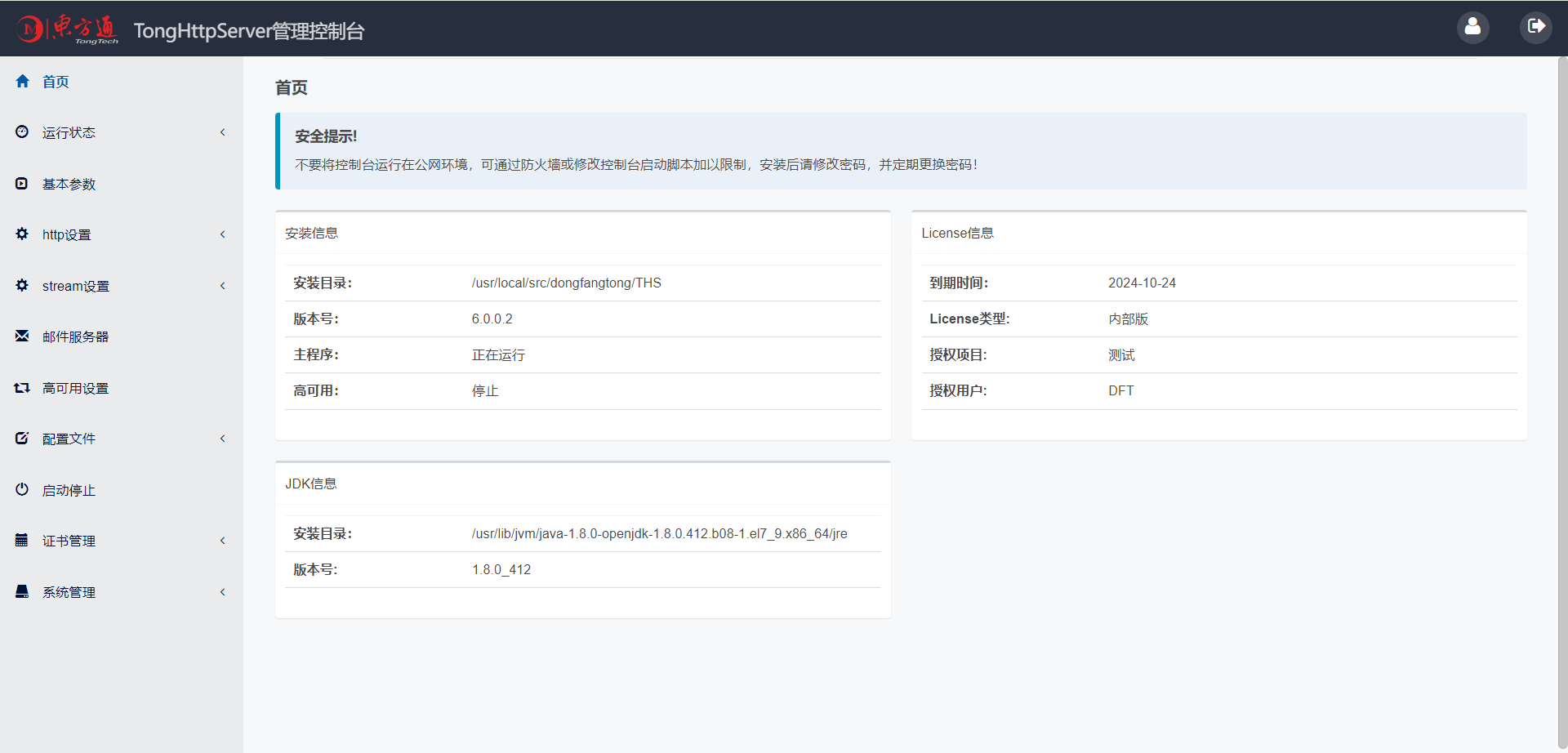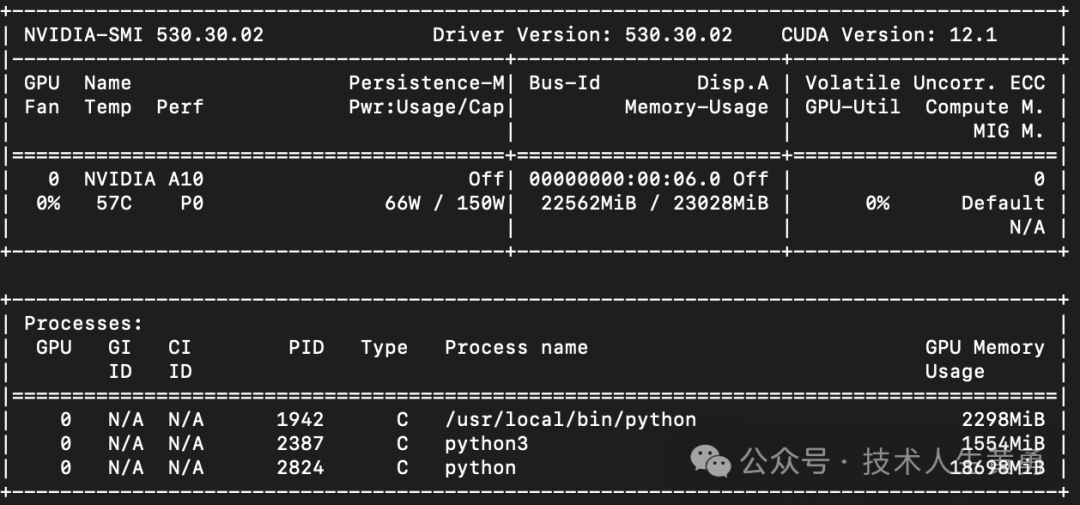1、安装插件 ( source-map-explorer )
npm i source-map-explorer2、在配置文件package.json中加入 ( "analyze": "source-map-explorer build/static/js/*.js" ),位置截图
"analyze": "source-map-explorer build/static/js/*.js"
3、用命令启动查看 ( npm run analyze )
4、如果安装 配置都正确的话,用命令查看后,会自动打开浏览器。展示截图如下