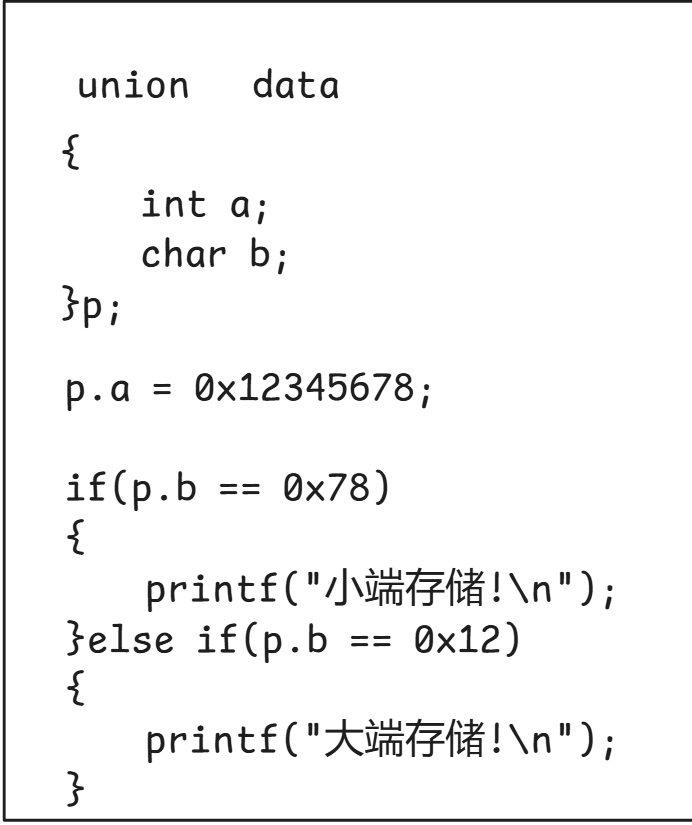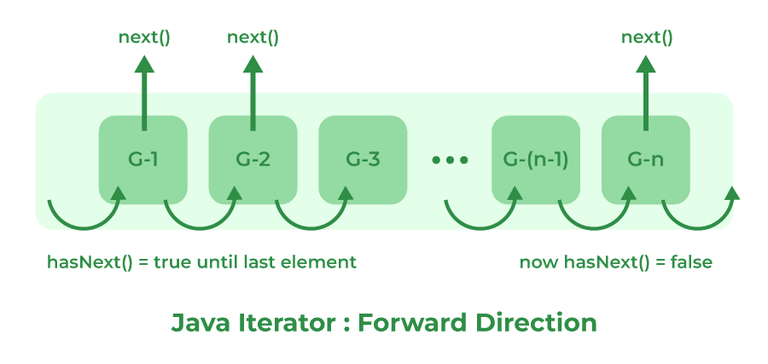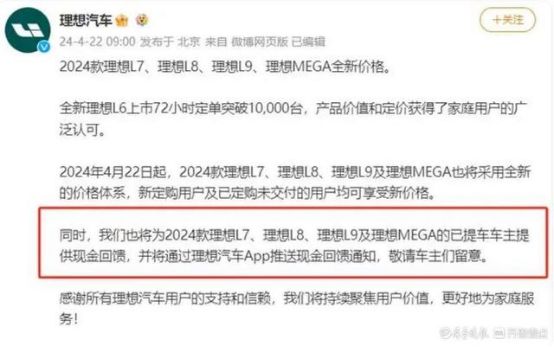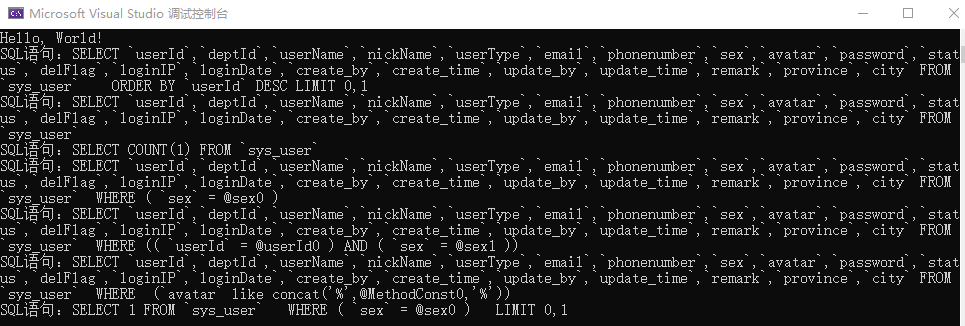前言
哈里最近因为一个小插曲打算写一个设计迷宫的算法。为了锻炼脑力,特地没有上网搜索而是自己摸索出一个迷宫设计算法。
概述
1、需求
哈里准备实现下图的迷宫。

2、分析
可以看到,图里凡是x和y坐标为单数时,总是白色。于是哈里得到下图:

我将白色区域定义为房间(room),每个房间有四个方向(上下左右)可以连接其它房间。
我将能从绿色(出发点)到达的房间设置其连通(alive)。上图就只有(1,1)的房间连通。
这里哈里思考,如果每个房间都与出发点连通,最后右下角的房间必然就可以和出发点连通。
实际尝试之后,确实获得了一个还不错的迷宫图像,但是会出现下图的问题:

x=1和y=1总是会有大片的空白。
对此,哈里尝试将房间迭代的顺序打乱,最终得到了可以接受的迷宫图。

3、结语
差不多就是这样了……脑子混沌的时候靠直觉直接猜的……不完美但够用就行。
源码
import random
import sys
from PIL import Image
from pygame import *
import time
import pygame
# 方向向量,用于四个方向:上、右、下、左
dirVector = [
(0, 1), # 下
(1, 0), # 右
(-1, 0), # 左
(0, -1), # 上
]
# 房间类,定义房间的位置和是否激活
class Room:
def __init__(self, pos, alive=False):
self.pos = pos # 房间位置
self.alive = alive # 房间是否激活
# 链接房间
def Link(self):
if self.alive:
return # 如果房间已激活,则返回
dirs = self.GetCanOpenDirs() # 获取可以打开的方向
if not dirs:
return # 如果没有可用方向,则返回
dirs = random.sample(dirs, 1) # 随机选择一个方向
for d in dirs:
img.putpixel((self.pos[0] + d[0], self.pos[1] + d[1]), (255, 255, 255)) # 在图像上绘制房间
self.alive = True # 激活房间
# 获取可以打开的方向
def GetCanOpenDirs(self):
r = []
for d in dirVector:
_x, _y = self.pos[0] + d[0], self.pos[1] + d[1] # 计算方向上的位置
# 检查是否在图像边界内
if _x < 1 or _y < 1 or _x >= img.width - 1 or _y >= img.height - 1:
continue
p2 = (self.pos[0] + d[0] * 2, self.pos[1] + d[1] * 2) # 计算下一个位置
if p2 not in allRoom or not allRoom[p2].alive:
continue
r.append(d) # 将有效方向添加到列表
return r
@property
def isColse(self):
for d in dirVector:
x, y = self.pos[0] + d[0], self.pos[1] + d[1] # 计算相邻位置
if img.getpixel((x, y)) != (0, 0, 0): # 检查相邻像素是否为黑色
return False
return True
# 判断所有房间是否激活
def JudgeAllAlive():
for _room in allRoom.values():
if not _room.alive:
return False
return True
# 初始化pygame
pygame.init()
pygame.display.set_caption('预览') # 设置窗口标题
size = (21, 21) # 图像大小
# screen = pygame.display.set_mode(Vector2(size) * 10) # 缩放图像
screen = pygame.display.set_mode(Vector2(size)) # 创建显示窗口
img = Image.new('RGB', size, (255, 255, 255)) # 创建新图像,背景为白色
endPos = (size[0] - 2, size[1] - 1) # 终点位置
rooms = [] # 房间列表
allRoom = {} # 所有房间字典
# 初始化图像上的黑色网格
for y in range(img.height):
for x in range(0, img.width, 2):
img.putpixel((x, y), (0, 0, 0))
for x in range(img.width):
for y in range(0, img.height, 2):
img.putpixel((x, y), (0, 0, 0))
# 添加房间到列表和字典
for x in range(1, img.width, 2):
for y in range(1, img.height, 2):
rooms.append((x, y))
allRoom[(x, y)] = Room((x, y))
allRoom[(1, 1)].alive = True # 激活起点房间
random.shuffle(rooms) # 打乱房间顺序
for roomPos in rooms:
allRoom[roomPos].Link() # 链接所有房间
# 标记起点和终点
img.putpixel((1, 0), (0, 255, 0)) # 起点标记为绿色
img.putpixel(endPos, (255, 0, 0)) # 终点标记为红色
tempImg = img.copy() # 复制图像用于更新显示
# 游戏主循环
while 1:
for event in pygame.event.get(): # 从Pygame的事件队列中取出事件,并从队列中删除该事件
if event.type == pygame.QUIT: # 检查退出事件
sys.exit() # 退出程序
screen.fill((255, 255, 255)) # 填充背景为白色
tempImg = img.copy() # 复制图像用于更新显示
if not JudgeAllAlive(): # 检查是否所有房间都激活
random.shuffle(rooms) # 打乱房间顺序
for roomPos in rooms:
allRoom[roomPos].Link() # 链接房间
if not allRoom[roomPos].alive:
tempImg.putpixel(roomPos, (255, 125, 0)) # 未激活的房间标记为橙色
else:
break # 如果所有房间都激活,退出循环
pygameImg = pygame.image.frombuffer(tempImg.tobytes(), size, 'RGB') # 将图像转换为Pygame格式
# pygameImg = pygame.transform.scale(pygameImg, Vector2(size) * 10) # 缩放图像
screen.blit(pygameImg, (0, 0)) # 绘制图像到屏幕
# time.sleep(0.05) # 延时
pygame.display.flip() # 更新显示
img.save('mg.png') # 保存图像为文件