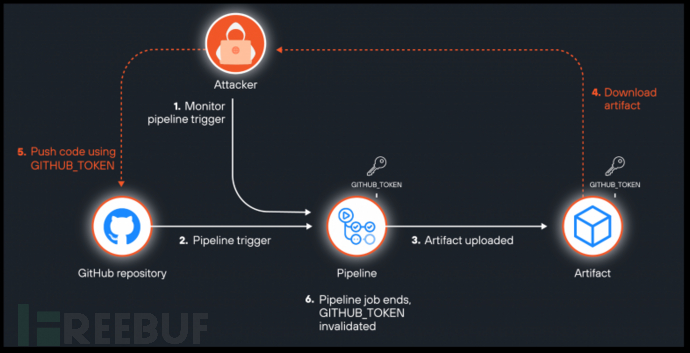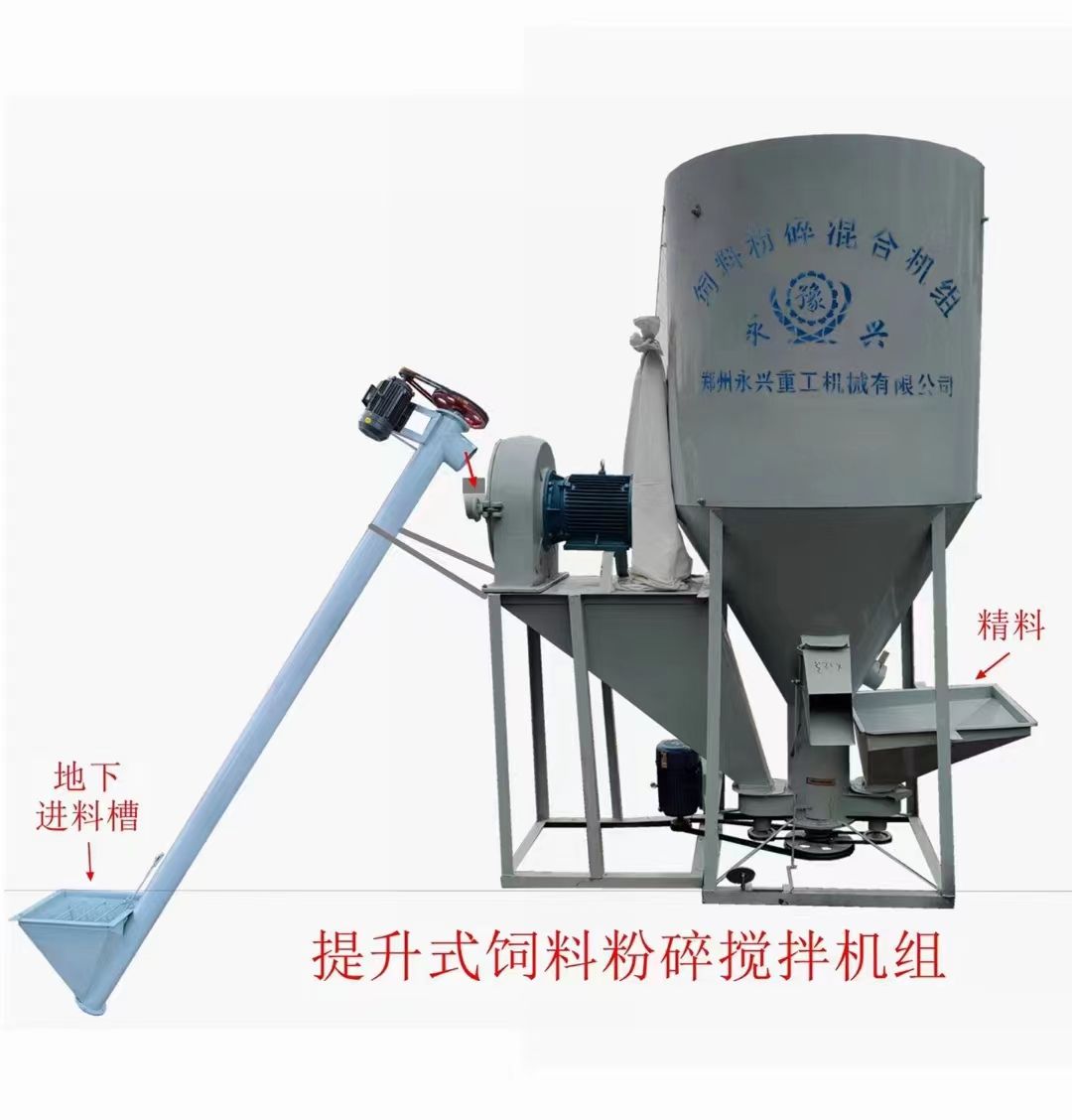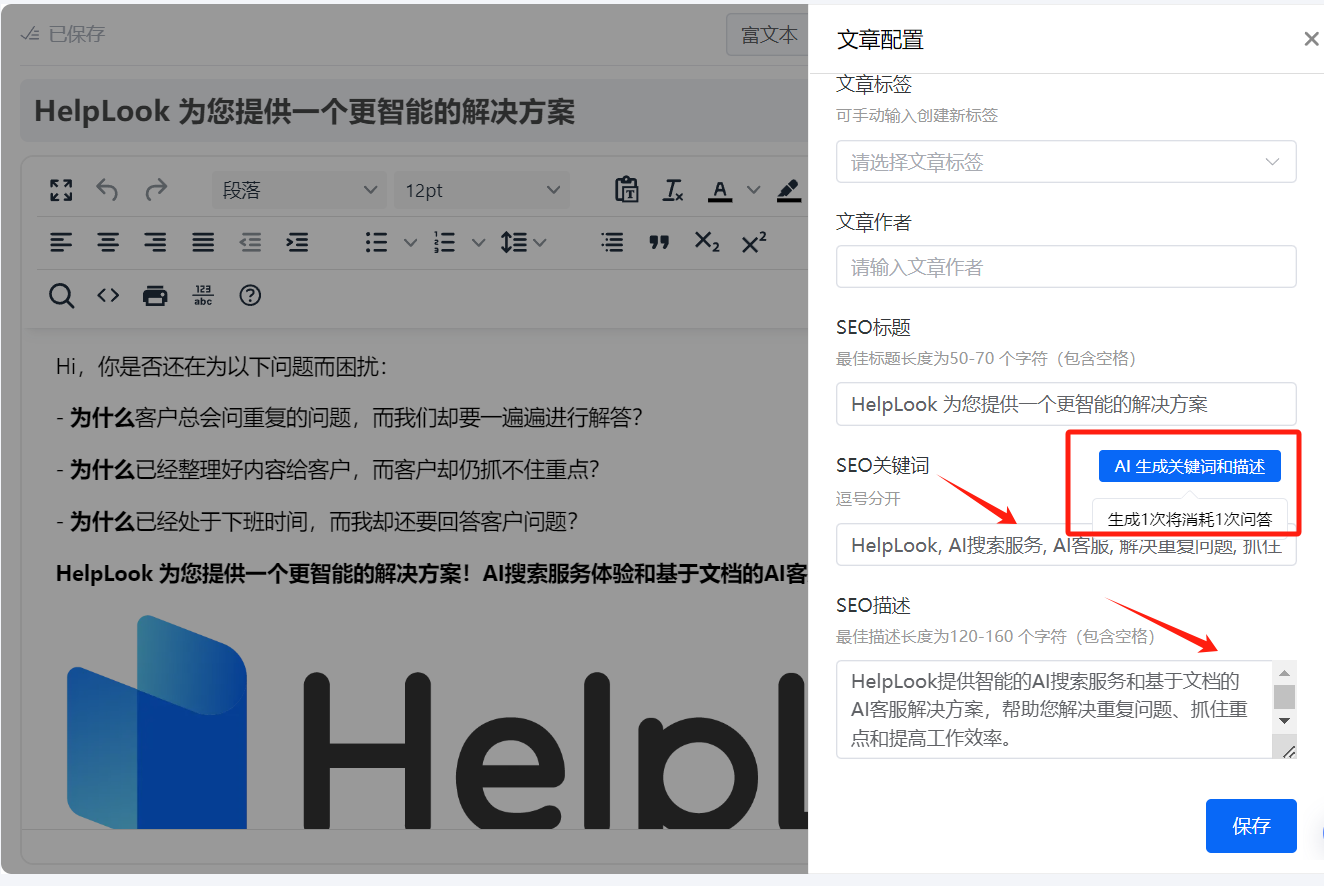Vue - 详情介绍v-emoji-picker、vue3-emoji-picker和vue3-emoji表情包组件
本篇详情介绍在Vue2.x和Vue3.x中使用(emoji)表情包组件,通过提供直观、易于使用的emoji表情选择功能,增强用户在使用Web应用时的表达力和互动性。
1. v-emoji-picker(vue2)
安装:
npm install v-emoji-picker
yarn add v-emoji-picker
引用(在main.js):
import Vue from 'vue'
import App from './App.vue'
import VEmojiPicker from 'v-emoji-picker';
Vue.config.productionTip = false
Vue.use(VEmojiPicker);
new Vue({
render: h => h(App),
}).$mount('#app')
使用:
<template>
<div id="app">
<span class="title">v-emoji-picker</span>
<VEmojiPicker @select="onSelectEmoji" />
<span class="text">输出:{{text}}</span>
</div>
</template>
<script>
export default {
data(){
return{
text:''
}
},
methods: {
onSelectEmoji(emoji) {
this.text += emoji.data
},
}
};
</script>

属性(Props):
{
customEmojis: Array<IEmoji>, // 默认:[],自定义表情符号数组
customCategories: Array<ICategory>, // 默认:[],自定义分类数组
limitFrequently: number, // 默认:15,频繁使用的表情限制数量
emojisByRow: number, // 默认:5,每行的表情数
continuousList: boolean, // 默认:false,是否连续滚动列表
emojiSize: number, // 默认:32,表情大小
emojiWithBorder: boolean, // 默认:true,表情是否有边框
showSearch: boolean, // 默认:true,是否显示搜索功能
showCategories: boolean, // 默认:true,是否显示分类选项
dark: boolean, // 默认:false,暗黑模式
initialCategory: string, // 默认:"Peoples",初始类别
exceptCategories: Array<ICategory>, // 排除的类别数组,默认:[]
exceptEmojis: Array<IEmoji>, // 排除的表情符号数组,默认:[]
i18n: Object, // 国际化对象
}
事件(Events):
{
select: '选中表情时触发',
changeCategory: '切换分类时触发'
}
2. vue3-emoji-picker(vue3)
安装:
重要提示: 如果使用 TypeScript,请在 .d.ts 文件中添加 declare module ‘vue3-emoji-picker’.
npm install vue3-emoji-picker
yarn add vue3-emoji-picker
引用并使用:
<template>
<div class="Com_view">
<div class="emoje_1 box_emoje">
<span>vue3-emoji-picker</span>
<EmojiPicker :native="true" @select="onVue3EmojiPicker" />
<span>输出:{{ text_1 }}</span>
</div>
</div>
</template>
<script setup>
import { ref } from "vue";
import EmojiPicker from "vue3-emoji-picker";
import "vue3-emoji-picker/css";
const text_1 = ref("");
const onVue3EmojiPicker = (emoji) => {
text_1.value += emoji.i;
/* 结果示例
{
i: "ernes", // 表情图标
n: ["kissing face"],
r: "1f61a", // 包含肤色
t: "neutral", // 肤色
u: "1f61a" // 不带肤色
}
*/
};
</script>

属性(Props):
| 属性 | 类型 | 默认值 | 描述 |
|---|---|---|---|
| native | bool | false | 是否使用系统原生表情代替图片。 |
| hide-search | bool | true | 显示或隐藏搜索输入框。 |
| hide-group-icons | bool | false | 显示或隐藏分组图标。 |
| hide-group-names | bool | false | 显示或隐藏分组名称。 |
| disable-sticky-group-names | bool | false | 禁用分组名称的固定位置显示。 |
| disable-skin-tones | bool | false | 禁用肤色选择。 |
| disabled-groups | arr | [] | 禁用特定的分组或类别。参见可用分组。 |
| group-names | obj | {} | 更改任意分组名称。参见默认分组名称。 |
| static-texts | obj | {} | 参考静态文本选项表。 |
| pickerType | str | ‘’ | 选择选择器类型,可能的选项:input、textarea(弹出输入框或文本区域),‘’。 |
| mode | str | ‘insert’ | 选择插入模式,可能的选项:prepend、insert、append。 |
| offset | int | 6 | 设置表情弹窗的偏移量。 |
| additional-groups | obj | {} | 添加自定义分组,键为从蛇形命名转换过来的分组名称。 |
| group-order | arr | [] | 覆盖分组的排序。 |
| group-icons | obj | {} | 通过在键上传递 SVG 来覆盖分组图标。 |
| display-recent | bool | false | 显示最近使用的表情。 |
| theme | str | ‘light’ | 可选值:‘light’、‘dark’、‘auto’。 |
静态文本选项 (props[‘static-texts’]):
| 属性 | 类型 | 默认值 | 描述 |
|---|---|---|---|
| placeholder | 字符串 | “Search emoji” | 更新搜索输入框的占位符文本。 |
| skinTone | 字符串 | “Skin tone” | 底部肤色按钮的文本。 |
示例: :static-texts=“{ placeholder: ‘搜索单元格’}”
事件与回调:
| 方法名 | 示例 | 描述 |
|---|---|---|
| @select | <EmojiPicker @select=“onSelectEmoji” /> | 当选择/点击一个表情时触发此事件,事件回调的第一个参数接收所选的表情。 |
| @update:text | EmojiPicker @update:text=“onChangeText” /> | 当输入文本发生变化时触发此事件,事件回调的第一个参数接收改变后的文本。 |
默认分组名称:
{
"smileys_people": "微笑与人物",
"animals_nature": "动物与自然",
"food_drink": "食物与饮料",
"activities": "活动",
"travel_places": "旅行与地点",
"objects": "物体",
"symbols": "符号",
"flags": "旗帜"
}
3. vue3-emoji(vue3)
安装:
npm install vue3-emoji
yarn add vue3-emoji
引用并使用:
<template>
<div class="Com_view">
<div class="emoje_2 box_emoje">
<span>vue3-emoji</span>
<V3Emoji
@click-emoji="onVue3Emoje"
:recent="true"
></V3Emoji>
<span>输出:{{ text_2 }}</span>
</div>
</div>
</template>
<script setup>
import { ref } from "vue";
import V3Emoji from "vue3-emoji";
import "vue3-emoji/dist/style.css";
const text_2 = ref("");
const onVue3Emoje = (val) => {
text_2.value += val;
};
</script>

属性(Props):
| 配置名 | 类型 | 默认值 | 描述 |
|---|---|---|---|
| v-model | string | ‘’ | 可以进行数据的双向绑定(需要开启textArea) |
| size | ‘mid’、‘small’、‘big’、 | mid | 用于调整整体大小 |
| theme | ‘dark’、‘default’ | default | 主题切换 支持亮色和暗黑主题 |
| manualClose | boolean | false | 设置为true可以手动控制弹出框的关闭 |
| optionsName | - | {} | 翻译原有板块名字 |
| disableGroup | string | [] | 禁用某些板块 |
| defaultSelect | string | ‘Smileys & Emotion’ | 默认选中板块,注意:如果指定了新名字,需要传入新名字 |
| recent | boolean | false | 开启最近使用emoji功能 |
| fulldata | boolean | false | 如果指定为true 那么clickEmoji事件将会传出一个EmojiItem类型的对象 |
| keep | boolean | false | 如果指定为true 那么表情框关闭将不会销毁组件 |
| textArea | boolean | false | 开启文本框功能选项 |
| textAreaOption | Emoji.TextAreaOptions | 见类型定义 | 你可以定义textarea的一些选项 |
| fixPos | 六个值 | FixType | 可以传入一个值来固定表情框的位置 |
| customSize | Emoji.CustomSize | 见类型定义 | 如果指定了相应的自定义大小,那么会将pollup表情选择框的大小重置,没有指定的将使用相应size的默认值 |
| customTheme | Emoji.CustomTheme | 见类型定义 | 自定义主题颜色,支持五个选项的配置,没有指定的依旧会使用指定的theme的默认值 |
| customIcon | Emoji.CustomIcon | 见类型定义 | 自定义tab切换栏的显示 |
| customTab | Emoji.ObjectItem | 见类型定义 | 你可以传入一个对象来指定一个新的选项卡,这个选项卡内可以放置你需要的emoji |
| unicodeVersion | number | 11 | 在某些设备上可能不能兼容高版本的emojiunicode |
| skin | - | none | 暂时无法很好的支持 |
fixPos = ‘upleft’ | ‘upright’ | ‘upcenter’ | ‘downleft’ | ‘downright’ | ‘downcenter’; //控制表情弹出框的位置
可自定义按钮:
<V3Emoji
@click-emoji="onVue3Emoje"
:recent="true">
<div class="my-btn">
<button>表情包按钮</button>
</div>
</V3Emoji>

不同弹窗尺寸(big、small、mid):
<template>
<div>
<V3Emoji size="big" />
<V3Emoji size="small" />
<V3Emoji size="mid" />
</div>
</template>

支持了暗黑主题:
<template>
<div>
<V3Emoji theme="dark" />
</div>
</template>

支持了最近常用表情:
<template>
<div>
<V3Emoji :recent="true" />
</div>
</template>

通过default-select指定默认的选项卡:
<template>
<div>
<!--默认tab-->
<V3Emoji default-select="Animals & Nature" />
<!--设为默认tab (tab名) -->
<V3Emoji default-select="Activities" :recent="true" />
</div>
</template>

fulldata
你可以通过指定fulldata来接受完整的emojiItem
<V3Emoji
:disable-group="disableGroup"
@click-emoji="appendText"
:options-name="optionsName"
:recent="true"
:fulldata="true"
/>
//会接受到该参数
{ "emoji": "🧨", "skin_tone_support": false, "name": "firecracker", "slug": "firecracker", "unicode_version": "11.0", "emoji_version": "11.0" }
optionsName
你可以通过传入optionsName来自定义各个板块的名字
<script setup>
const optionsName = {
'Smileys & Emotion': '笑脸&表情',
'Food & Drink': '食物&饮料',
'Animals & Nature': '动物&自然',
'Travel & Places': '旅行&地点',
'People & Body': '人物&身体',
Objects: '物品',
Symbols: '符号',
Flags: '旗帜',
Activities: '活动'
};
</script>
<template>
<V3Emoji :options-name="optionsName"/>
</template>
disableGroup
同时,你也可以传入disableGroup来禁用相应的板块
<script setup lang="ts">
import V3Emoji from './components/V3Emoji.vue';
const inputText = ref('');
const appendText = (val: string) => {
inputText.value += val;
};
const optionsName = {
'Smileys & Emotion': '笑脸&表情',
'Food & Drink': '食物&饮料'
};
const disableGroup = ['食物&饮料'];
//禁用了食物&饮料的选项卡
</script>
<template>
<V3Emoji :disable-group="disableGroup" :options-name="optionsName" />
</template>
keep
如果你需要在使用完表情框后保持原本打开的状态,可以指定keep来开启保持状态
<V3Emoji :keep="true"/>
fixPos
通过fixpos 可以固定表情弹出框的位置,默认情况下表情弹出框会随着滚动条和屏幕上下移动而变化
<V3Emoji fix-pos="upright" // or 'upcenter'| 'upleft' |'downright' |'downcenter'|'downleft' />
customSize
利用customSize 你可以自定义表情框的大小
<script setup lang="ts">
const customSize= {
'V3Emoji-width': '300px',
'V3Emoji-height': '20rem',
'V3Emoji-fontSize': '1rem',
'V3Emoji-itemSize': '50px'
};
</script>
<template>
<div class="test">
<V3Emoji size="big" :custom-size="customSize" />
<p>customSize</p>
</div>
</template>
customTab
如果你需要自己自定义一些emoji并且将其放到新的板块中,你可以这么做
<script setup lang="ts">
const customTab= {
我的自定义板块: [
{
emoji: '🍔',
name: '汉堡包'
},
{
emoji: '🍟',
name: '薯条'
}
]
};
</script>
<template>
<div class="test">
<V3Emoji :customTab="customTab" default-select="我的自定义板块" />
<p>customTab</p>
</div>
</template>
customIcon
本组件会默认读取数据中的第一个emoji作为默认的icon 你可以通过customIcon来定义下方选择的Icon
<script setup lang="ts">
const customIcon = {
'Smileys & Emotion': '😚',
'Food & Drink': '🍔',
'Animals & Nature': '🐶',
Activities: '🎉',
'Travel & Places': '🚗',
Objects: '💰'
};
</script>
<template>
<div class="test">
<V3Emoji :customIcon="customIcon" />
<p>customIcon</p>
</div>
</template>
customTheme
本组件提供了自定义的主题功能,你可以自定义主题色
<script setup lang="ts">
const customTheme= {
'V3Emoji-hoverColor': '#ff5500',
'V3Emoji-activeColor': '#99ff77',
'V3Emoji-shadowColor': 'rgba(255,255,0,0.5)',
'V3Emoji-backgroundColor': '#000000',
'V3Emoji-fontColor': '#ffffff'
};
</script>
<template>
<div class="test">
<V3Emoji size="mid" :custom-theme="customTheme" />
<p>customTheme</p>
</div>
</template>
方法(Function):
| 方法名 | 类型 | 说明 |
|---|---|---|
| closePop | ()=>void | 关闭表情弹出框 |
事件(Events)
| 事件名 | 事件类型 | 说明 |
|---|---|---|
| clickEmoji | (val:string | EmojiItem)=>void |
| close | void | 表情框关闭时触发的事件 |
| changeText | (val:string)=>void | 用于接受文本框改变时触发的事件 |
类型定义以及默认值(@types)
declare namespace Emoji {
interface EmojiItem {
emoji: string;
name: string;
skin_tone_support?: boolean;
unicode_version?: string;
emoji_version?: string;
skin_tone_support_unicode_version?: string;
}
interface ObjectItem {
[key: string]: EmojiItem[];
}
interface CustomItem {
src: string;
name: string;
}
interface JsonData {
[key: string]: any;
}
interface TextAreaOptions {
placeholder?: string;
rows?: number;
cols?: number;
resize?: StyleValue;
}
interface CustomSize {
[key: string]: string;
'V3Emoji-width': string; // emoji的宽度
'V3Emoji-height': string; // height is optional
'V3Emoji-fontSize': string; //emoji的大小
'V3Emoji-itemSize': string; //每一项的大小
}
interface CustomIcon {
[key: string]: string;
}
type FixType = 'upleft' | 'upright' | 'upcenter' | 'downleft' | 'downright' | 'downcenter';
interface CustomTheme {
[key: string]: string;
'V3Emoji-backgroundColor': string;
'V3Emoji-hoverColor': string;
'V3Emoji-activeColor': string;
'V3Emoji-shadowColor': string;
}
}
参考设置/example options
通过以下设置将所有选项卡变成中文
<script>
const optionsName = {
'Smileys & Emotion': '笑脸&表情',
'Food & Drink': '食物&饮料',
'Animals & Nature': '动物&自然',
'Travel & Places': '旅行&地点',
'People & Body': '人物&身体',
Objects: '物品',
Symbols: '符号',
Flags: '旗帜',
Activities: '活动'
};
</script>
<template>
<V3Emoji :options-name="optionsName"/>
</template>
上面介绍三个Vue的emoji表情包组件自定义比较高,可根据项目需求去修改,且安装使用流程简单明了,有需要的小伙伴们可以点点赞收藏一下!
V-Emoji-Picker:V-Emoji-Picker 项目地址
vue3-emoji-picker:vue3-emoji-picker 项目地址
vue3-emoji:vue3-emoji 项目地址