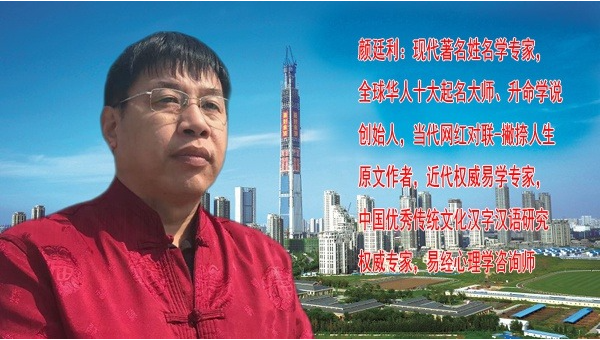在筛选数据中复制数据时,可以按原结构粘贴所复制的数据。具体如下文:
下图所示为示例数据。

我们对列C进行筛选,如下图所示

复制单元格区域B2:B10,然后粘贴到以单元格E2开始的区域,结果如下图所示。正如所见,我们只能看到部分数据,其它数据被隐藏行所隐藏了。

如果展开隐藏行,实际的粘贴结果如下图所示。

接下来,我们使用下面的代码来进行相同的复制粘贴。代码如下:
'用途:
'复制-粘贴(仅值):
'从筛选的区域到筛选的区域
'从复制的区域到未筛选的区域
'从未筛选的区域到筛选的区域
'对隐藏列没作用
Sub CopyVisibleToVisible2()
Dim rngA As Range
Dim rngB As Range, rngBB As Range
Dim r As Range
Dim Title As String, txA As String, txB As String
Dim ra As Long, i As Long
Dim rc As Long, xCol As Long, a1 As Long, a2 As Long, h As Long
Dim Flag As Boolean
On Error GoTo skip:
Title = "Copy Visible To Visible"
Set rngA = Application.Selection
Set rngA = Application.InputBox("选择要复制的单元格区域, 然后单击确定:", Title, rngA.Address, Type:=8)
'如果选择的是单个单元格,需要粘贴到多个单元格(在筛选的区域)
If rngA.Cells.CountLarge = 1 Then
Set rngB = Application.InputBox("选择要粘贴的单元格区域(多个单元格):", Title, Type:=8)
rngB.SpecialCells(xlCellTypeVisible).Value = rngA.Value
Exit Sub
End If
Set rngB = Application.InputBox("选择要粘贴的单元格区域(仅选择第一个单元格):", Title, Type:=8)
Set rngB = rngB.Cells(1, 1)
Application.ScreenUpdating = False
ra = rngA.Rows.Count
rc = rngA.Columns.Count
If ra = 1 Then rngB.Resize(, rc).Value = rngA.Value: Exit Sub
'如果所复制的单元格区域被粘贴到相同工作表的相同行
'因此代码遍历每个可见区域, 这比遍历每个单元格更快.
If Not Intersect(rngA.Cells(1).EntireRow, rngB) Is Nothing Then
xCol = rngB.Column
For Each r In rngA.SpecialCells(xlCellTypeVisible).Areas
ActiveSheet.Cells(r.Row, xCol).Resize(r.Rows.Count, r.Columns.Count).Value = r.Value
Next
'如果所复制的单元格区域没有被复制到相同行, 则检查是否复制单元格区域和粘贴区域有相同的可见单元格结构
Else
Set rngB = rngB.Resize(ra, rc)
a1 = rngA.Columns(1).SpecialCells(xlCellTypeVisible).Areas.Count
a2 = rngB.Columns(1).SpecialCells(xlCellTypeVisible).Areas.Count
If a1 = a2 Then
For h = 1 To a1
'如果两个区域任何相应区域有不同的行数, 意味着可见单元格有不同的结构.
If rngA.Columns(1).SpecialCells(xlCellTypeVisible).Areas(h).Cells.CountLarge <> rngB.Columns(1).SpecialCells(xlCellTypeVisible).Areas(h).Cells.CountLarge Then
Flag = True
Exit For
End If
Next
Else
Flag = True
End If
'如果复制区域和粘贴区域有不同的可见单元格结构,
'那么代码需要遍历两个区域中每一单元格, 这将在大数据中减缓处理速度
If Flag = True Then
Set rngA = rngA.Cells(1, 1).Resize(ra, 1)
For Each r In rngA.SpecialCells(xlCellTypeVisible)
rngB.Resize(1, rc).Value = r.Resize(1, rc).Value
Do
Set rngB = rngB.Offset(1, 0)
Loop Until rngB.EntireRow.Hidden = False
Next
'如果复制区域和粘贴区域有相同的可见单元格结构,
'那么代码遍历两个可见区域, 这将加快处理速度
Else
For i = 1 To rngA.Columns(1).SpecialCells(xlCellTypeVisible).Areas.Count
rngB.SpecialCells(xlCellTypeVisible).Areas(i).Value = rngA.SpecialCells(xlCellTypeVisible).Areas(i).Value
Next
End If
End If
Application.GoTo rngB
Application.ScreenUpdating = True
Application.CutCopyMode = False
Exit Sub
skip:
If Err.Number <> 424 Then
MsgBox "发现错误: " & Err.Description
End If
Application.ScreenUpdating = True
Application.CutCopyMode = False
End Sub运行代码后,会弹出一个输入框,选择要复制的单元格区域B2:B10,单击“确定”;又会弹出一个输入框,选择要粘贴的单元格区域的第一个单元格,示例中是单元格E2,单击“确定”,结果如下图5所示。正如我们所看到的,与上图3不同,所复制的可见单元格按照原结构完全粘贴。

如果展开隐藏行,结果如下图所示。

技术交流,软件开发,欢迎微信沟通: