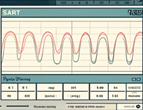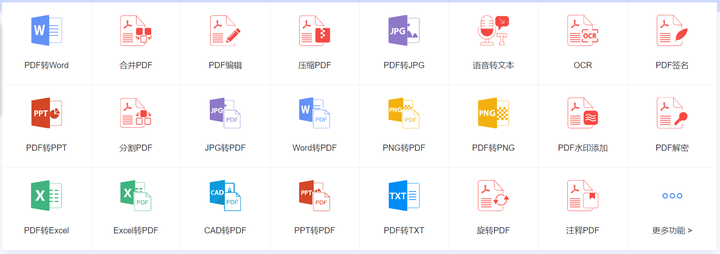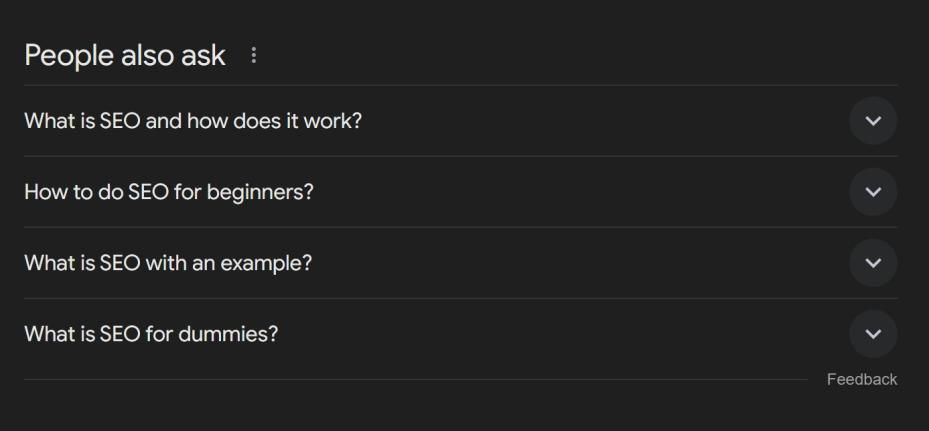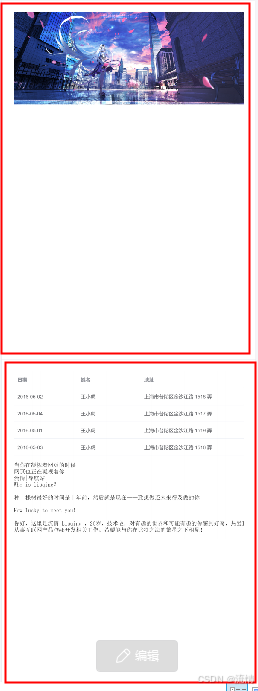一、前言
由于项目需求,需要用到前后端数据的加解密操作。在网上查找了了相关资料,但在实际应用中遇到了一些问题,不能完全满足我的要求。
以此为基础(前后端接口AES+RSA混合加解密详解(vue+SpringBoot)附完整源码)进行了定制化的改造,以提高代码的效率和易用性
二、工具类
请参考前言中引入的链接,复制
后端加密工具类:AESUtils、RSAUtils、MD5Util、ApiSecurityUtils
替换Base64,使用jdk内置的
AESUtils、ApiSecurityUtils
Base64.getEncoder().encodeToString
Base64.getDecoder().decode
RSAUtils,之所以这个工具类使用以下方法,因为它会报Illegal base64 character a
Base64.getMimeEncoder().encodeToString
Base64.getMimeDecoder().decode
前端加密工具类
三、后端实现代码
3.1、请求返回
import lombok.Data;
import org.springframework.stereotype.Component;
/**
* @author Mr.Jie
* @version v1.0
* @description 用于返回前端解密返回体的aeskey和返回体
* @date 2024/8/11 下午4:12
**/
@Data
@Component
public class ApiEncryptResult {
private String aesKeyByRsa;
private String data;
private String frontPublicKey;
}
3.2、注解
import org.springframework.web.bind.annotation.Mapping;
import java.lang.annotation.*;
/**
* @author Mr.Jie
* @version v1.0
* @description 加解密算法
* @date 2024/8/12 上午9:19
**/
@Target({ElementType.METHOD, ElementType.TYPE})
@Retention(RetentionPolicy.RUNTIME)
@Mapping
@Documented
public @interface SecurityParameter {
/**
* 入参是否解密,默认解密
*/
boolean isDecode() default true;
/**
* 输出参数是否加密,默认加密
**/
boolean isOutEncode() default true;
}
3.3、异常处理
/**
* @author Mr.Jie
* @version v1.0
* @description 解密数据失败异常
* @date 2024/8/12 上午9:43
**/
public class DecryptBodyFailException extends RuntimeException {
private String code;
public DecryptBodyFailException() {
super("Decrypting data failed. (解密数据失败)");
}
public DecryptBodyFailException(String message, String errorCode) {
super(message);
code = errorCode;
}
public DecryptBodyFailException(String message) {
super(message);
}
public String getCode() {
return code;
}
}
3.4、解密信息输入流
import lombok.AllArgsConstructor;
import lombok.NoArgsConstructor;
import org.springframework.http.HttpHeaders;
import org.springframework.http.HttpInputMessage;
import java.io.IOException;
import java.io.InputStream;
/**
* @author Mr.Jie
* @version v1.0
* @description 解密信息输入流
* @date 2024/8/12 上午9:43
**/
@NoArgsConstructor
@AllArgsConstructor
public class DecryptHttpInputMessage implements HttpInputMessage {
private InputStream body;
private HttpHeaders headers;
@Override
public InputStream getBody() throws IOException {
return body;
}
@Override
public HttpHeaders getHeaders() {
return headers;
}
}
3.5、接口数据解密
import cn.hutool.core.convert.Convert;
import com.alibaba.fastjson.JSONObject;
import com.longsec.encrypt.exception.DecryptBodyFailException;
import com.longsec.encrypt.utils.ApiSecurityUtils;
import com.longsec.encrypt.utils.MD5Util;
import com.longsec.common.redis.RedisUtils;
import com.longsec.common.utils.StringUtils;
import com.longsec.encrypt.annotation.SecurityParameter;
import lombok.extern.slf4j.Slf4j;
import org.apache.commons.io.IOUtils;
import org.springframework.beans.factory.annotation.Autowired;
import org.springframework.core.MethodParameter;
import org.springframework.http.HttpInputMessage;
import org.springframework.http.converter.HttpMessageConverter;
import org.springframework.stereotype.Component;
import org.springframework.web.bind.annotation.RestControllerAdvice;
import org.springframework.web.servlet.mvc.method.annotation.RequestBodyAdvice;
import javax.servlet.http.HttpServletRequest;
import java.io.IOException;
import java.io.InputStream;
import java.lang.reflect.Type;
import java.nio.charset.StandardCharsets;
import org.springframework.web.context.request.RequestContextHolder;
import org.springframework.web.context.request.ServletRequestAttributes;
/**
* @author Mr.Jie
* @version v1.0
* @description 接口数据解密 核心的方法就是 supports,该方法返回的boolean值,
* 决定了是要执行 beforeBodyRead 方法。而我们主要的逻辑就是在beforeBodyRead方法中,对客户端的请求体进行解密。
* RequestBodyAdvice这个接口定义了一系列的方法,它可以在请求体数据被HttpMessageConverter转换前后,执行一些逻辑代码。通常用来做解密
* 本类只对控制器参数中含有<strong>{@link org.springframework.web.bind.annotation.RequestBody}</strong>
* @date 2024/8/12 上午9:43
**/
@Slf4j
@RestControllerAdvice
@Component
public class DecodeRequestBodyAdvice implements RequestBodyAdvice {
@Autowired
private RedisUtils redisUtils;
protected static String jsPublicKey = "";
@Override
public boolean supports(MethodParameter methodParameter, Type targetType, Class<? extends HttpMessageConverter<?>> converterType) {
//如果等于false则不执行
return methodParameter.getMethod().isAnnotationPresent(SecurityParameter.class);
}
@Override
public HttpInputMessage beforeBodyRead(HttpInputMessage inputMessage, MethodParameter parameter, Type targetType, Class<? extends HttpMessageConverter<?>> converterType) throws IOException {
// 定义是否解密
boolean encode = false;
SecurityParameter serializedField = parameter.getMethodAnnotation(SecurityParameter.class);
//入参是否需要解密
if (serializedField != null) {
encode = serializedField.isDecode();
}
log.info("对方法method :【" + parameter.getMethod().getName() + "】数据进行解密!");
inputMessage.getBody();
String body;
try {
body = IOUtils.toString(inputMessage.getBody(), StandardCharsets.UTF_8);
} catch (Exception e) {
throw new DecryptBodyFailException("无法获取请求正文数据,请检查发送数据体或请求方法是否符合规范。");
}
if (StringUtils.isEmpty(body)) {
throw new DecryptBodyFailException("请求正文为NULL或为空字符串,因此解密失败。");
}
//解密
if (encode) {
try {
// 获取当前的ServletRequestAttributes
ServletRequestAttributes attributes = (ServletRequestAttributes) RequestContextHolder.getRequestAttributes();
if (attributes != null) {
// 获取原始的HttpServletRequest对象
HttpServletRequest request = attributes.getRequest();
// 从请求头中获取X-Access-Token
String token = request.getHeader("X-Access-Token");
if (StringUtils.isEmpty(token)) {
throw new DecryptBodyFailException("无法获取请求头中的token");
}
// 使用token进行进一步操作
JSONObject jsonBody = JSONObject.parseObject(body);
if (null != jsonBody) {
String dataEncrypt = jsonBody.getString("data");
String aeskey = jsonBody.getString("aeskey");
jsPublicKey = jsonBody.getString("frontPublicKey");
String md5Token = MD5Util.md5(token);
String privateKey = Convert.toStr(redisUtils.getCacheObject(md5Token + "privateKey"));
body = ApiSecurityUtils.decrypt(aeskey, dataEncrypt, privateKey);
}
}
InputStream inputStream = IOUtils.toInputStream(body, StandardCharsets.UTF_8);
return new DecryptHttpInputMessage(inputStream, inputMessage.getHeaders());
} catch (DecryptBodyFailException e) {
throw new DecryptBodyFailException(e.getMessage(), e.getCode());
} catch (Exception e) {
throw new RuntimeException(e);
}
}
InputStream inputStream = IOUtils.toInputStream(body, StandardCharsets.UTF_8);
return new DecryptHttpInputMessage(inputStream, inputMessage.getHeaders());
}
@Override
public Object afterBodyRead(Object body, HttpInputMessage inputMessage, MethodParameter parameter, Type targetType, Class<? extends HttpMessageConverter<?>> converterType) {
return body;
}
@Override
public Object handleEmptyBody(Object body, HttpInputMessage inputMessage, MethodParameter parameter, Type targetType, Class<? extends HttpMessageConverter<?>> converterType) {
return body;
}
//这个方法为获取前端给后端用于加密aeskey的rsa公钥
public static String getJsPublicKey() {
return jsPublicKey;
}
}
3.6、响应数据的加密处理
import com.alibaba.fastjson.JSON;
import com.fasterxml.jackson.core.JsonProcessingException;
import com.fasterxml.jackson.databind.ObjectMapper;
import com.longsec.encrypt.annotation.SecurityParameter;
import com.longsec.encrypt.utils.ApiEncryptResult;
import com.longsec.encrypt.utils.ApiSecurityUtils;
import lombok.extern.slf4j.Slf4j;
import org.apache.commons.lang3.StringUtils;
import org.springframework.core.MethodParameter;
import org.springframework.core.annotation.Order;
import org.springframework.http.MediaType;
import org.springframework.http.server.ServerHttpRequest;
import org.springframework.http.server.ServerHttpResponse;
import org.springframework.web.bind.annotation.ControllerAdvice;
import org.springframework.web.servlet.mvc.method.annotation.ResponseBodyAdvice;
/**
* @author Mr.Jie
* @version v1.0
* @description 响应数据的加密处理
* 本类只对控制器参数中含有<strong>{@link org.springframework.web.bind.annotation.ResponseBody}</strong>
* 或者控制类上含有<strong>{@link org.springframework.web.bind.annotation.RestController}</strong>
* @date 2024/8/12 上午9:43
**/
@Order(1)
@ControllerAdvice
@Slf4j
public class EncryptResponseBodyAdvice implements ResponseBodyAdvice {
private final ObjectMapper objectMapper;
public EncryptResponseBodyAdvice(ObjectMapper objectMapper) {
this.objectMapper = objectMapper;
}
@Override
public boolean supports(MethodParameter methodParameter, Class aClass) {
//这里设置成false 它就不会再走这个类了
return methodParameter.getMethod().isAnnotationPresent(SecurityParameter.class);
}
@Override
public Object beforeBodyWrite(Object body, MethodParameter methodParameter, MediaType mediaType, Class aClass, ServerHttpRequest serverHttpRequest, ServerHttpResponse serverHttpResponse) {
if (body == null) {
return null;
}
serverHttpResponse.getHeaders().setContentType(MediaType.TEXT_PLAIN);
String formatStringBody = null;
try {
formatStringBody = objectMapper.writerWithDefaultPrettyPrinter().writeValueAsString(body);
} catch (JsonProcessingException e) {
e.printStackTrace();
}
log.info("开始对返回值进行加密操作!");
// 定义是否解密
boolean encode = false;
//获取注解配置的包含和去除字段
SecurityParameter serializedField = methodParameter.getMethodAnnotation(SecurityParameter.class);
//入参是否需要解密
if (serializedField != null) {
encode = serializedField.isOutEncode();
}
log.info("对方法method :【" + methodParameter.getMethod().getName() + "】数据进行加密!");
if (encode) {
String jsPublicKey = DecodeRequestBodyAdvice.getJsPublicKey();
if (StringUtils.isNotBlank(jsPublicKey)) {
ApiEncryptResult apiEncryptRes;
try {
apiEncryptRes = ApiSecurityUtils.encrypt(JSON.toJSONString(formatStringBody), jsPublicKey);
} catch (Exception e) {
throw new RuntimeException(e);
}
return apiEncryptRes;
}
}
return body;
}
}
3.7、获取RSA公钥接口
import lombok.RequiredArgsConstructor;
import org.springframework.web.bind.annotation.CrossOrigin;
import org.springframework.web.bind.annotation.GetMapping;
import org.springframework.web.bind.annotation.RequestMapping;
import org.springframework.web.bind.annotation.RestController;
import java.util.Map;
/**
* @author Mr.Jie
* @version v1.0
* @description 获取RSA公钥接口
* @date 2024/8/11 下午4:04
**/
@CrossOrigin
@RestController
@RequestMapping("api/encrypt")
@RequiredArgsConstructor
public class EncryptApi {
private final RedisUtils redisUtil;
@GetMapping("/getPublicKey")
public Object getPublicKey() throws Exception {
//获取当前登陆账号对应的token,这行代码就不贴了。
String token = "42608991";
String publicKey = "";
if (StringUtils.isNotBlank(token)) {
Map<String, String> stringStringMap = RSAUtils.genKeyPair();
publicKey = stringStringMap.get("publicKey");
String privateKey = stringStringMap.get("privateKey");
String md5Token = MD5Util.md5(token);
//这个地方的存放时间根据你的token存放时间走
redisUtil.setCacheObject(md5Token + "publicKey", publicKey);
redisUtil.setCacheObject(md5Token + "privateKey", privateKey);
}
return R.ok(publicKey);
}
}
3.8、对外接口调用
import com.alibaba.fastjson.JSONObject;
import com.l.api.param.ApiParam;
import com.l.common.annotation.Log;
import com.l.common.core.controller.BaseController;
import com.l.common.enums.BusinessType;
import com.l.common.encrypt.annotation.SecurityParameter;
import com.l.tools.HttpClientUtil;
import io.swagger.annotations.Api;
import io.swagger.annotations.ApiOperation;
import lombok.RequiredArgsConstructor;
import org.springframework.stereotype.Controller;
import org.springframework.web.bind.annotation.*;
/**
* @author Mr.Jie
* @version v1.0
* @description 统一对外接口
* @date 2024/8/1 下午3:59
**/
@Api(tags = "统一对外接口")
@CrossOrigin
@Controller
@RequiredArgsConstructor
@RequestMapping("/api/uniformInterface")
public class UniformInterfaceApi extends BaseController {
private final HttpClientUtil httpClientUtil;
@PostMapping("/invoke")
@ResponseBody
@Log(title = "统一接口", businessType = BusinessType.API)
@ApiOperation(value = "统一接口", produces = "application/json")
@SecurityParameter
public Object invoke(@RequestBody ApiParam dto) {
try {
JSONObject param = JSONObject.parseObject(dto.getJsonParam());
Object obj = httpClientUtil.getDubboService(dto.getServiceKey(), param, true);
return success(obj);
} catch (Exception e) {
return error("服务调用异常:" + e.getMessage());
}
}
}
四、前端实现代码
4.1、axios请求统一处理
import Axios from 'axios'
import {getRsaKeys, rsaEncrypt, rsaDecrypt, aesDecrypt, aesEncrypt, get16RandomNum} from '../utii/encrypt'
/**
* axios实例
* @type {AxiosInstance}
*/
const instance = Axios.create({
headers: {
x_requested_with: 'XMLHttpRequest'
}
})
let frontPrivateKey
/**
* axios请求过滤器
*/
instance.interceptors.request.use(
async config => {
if (sessionStorage.getItem('X-Access-Token')) {
// 判断是否存在token,如果存在的话,则每个http header都加上token
config.headers['X-Access-Token'] = sessionStorage.getItem('X-Access-Token')
}
if (config.headers['isEncrypt']) {
// config.headers['Content-Type'] = 'application/json;charset=utf-8'
if (config.method === 'post' || config.method === 'put') {
const {privateKey, publicKey} = await getRsaKeys()
let afterPublicKey = sessionStorage.getItem('afterPublicKey')
frontPrivateKey = privateKey
//每次请求生成aeskey
let aesKey = get16RandomNum()
//用登陆后后端生成并返回给前端的的RSA密钥对的公钥将AES16位密钥进行加密
let aesKeyByRsa = rsaEncrypt(aesKey, afterPublicKey)
//使用AES16位的密钥将请求报文加密(使用的是加密前的aes密钥)
if (config.data) {
let data = aesEncrypt(aesKey, JSON.stringify(config.data))
config.data = {
data: data,
aeskey: aesKeyByRsa,
frontPublicKey: publicKey
}
}
if (config.params) {
let data = aesEncrypt(aesKey, JSON.stringify(config.params))
config.params = {
params: data,
aeskey: aesKeyByRsa,
frontPublicKey: publicKey
}
}
}
}
return config
},
err => {
return Promise.reject(err)
}
)
/**
* axios响应过滤器
*/
instance.interceptors.response.use(
response => {
//后端返回的通过rsa加密后的aes密钥
let aesKeyByRsa = response.data.aesKeyByRsa
if (aesKeyByRsa) {
//通过rsa的私钥对后端返回的加密的aeskey进行解密
let aesKey = rsaDecrypt(aesKeyByRsa, frontPrivateKey)
//使用解密后的aeskey对加密的返回报文进行解密
var result = response.data.data;
result = JSON.parse(JSON.parse(aesDecrypt(aesKey, result)))
return result
} else {
return response.data
}
}
)
export default instance
4.2、调用示例
export const saveStudent = (data) => {
return axios.request({
url: api.invoke,
method: 'post',
headers: {
//需要加密的请求在头部塞入标识
isEncrypt: 1
},
data
})
}
五、实现效果
请求加密数据

返回加密数据




![[数据集][图像分类]肾脏病变分类数据集识别囊肿肿瘤结石数据集11756张4类别](https://i-blog.csdnimg.cn/direct/9f8644da5129461d93c4d45d91f718d9.gif)