1.直接部署一个pod
需要挂载存储款, 可参考 之前文章设置 https://blog.csdn.net/weimeibuqieryu/article/details/140183843
2.部署yaml
创建部署文件 minio-deploy.yaml
apiVersion: v1
kind: PersistentVolume
metadata:
name: minio-pv
namespace: ruoyi #使用ns ruoyi
spec:
capacity:
storage: 10Gi #存储容量为 10 GiB
accessModes:
- ReadWriteMany
persistentVolumeReclaimPolicy: Retain # 删除 PVC 后 PV 保留
nfs:
path: /nfs/minio #使用 NFS 服务器的路径和地址, 使用自己定义的
server: 139.159.140.xxx
---
apiVersion: v1
kind: PersistentVolumeClaim
metadata:
name: minio-pvc
namespace: ruoyi
spec:
accessModes:
- ReadWriteMany
resources:
requests:
storage: 10Gi
---
apiVersion: v1
kind: Secret
metadata:
name: minio-secret
namespace: ruoyi
type: Opaque
stringData:
root-user: minio
root-password: password #明文密码, 记得改为自己的
---
apiVersion: apps/v1
kind: Deployment
metadata:
name: minio
namespace: ruoyi
spec:
selector:
matchLabels:
app: minio
strategy:
type: Recreate
template:
metadata:
labels:
app: minio
spec:
nodeSelector:
node-role.kubernetes.io/master: "" # 指定 Pod 运行在 master 节点
containers:
- name: minio
image: minio/minio:latest
args:
- server
- /data
- --console-address
- ":9001"
ports:
- containerPort: 9000
- containerPort: 9001
env:
- name: MINIO_ROOT_USER
valueFrom:
secretKeyRef:
name: minio-secret
key: root-user
- name: MINIO_ROOT_PASSWORD
valueFrom:
secretKeyRef:
name: minio-secret
key: root-password
volumeMounts:
- name: storage
mountPath: "/data"
volumes:
- name: storage
persistentVolumeClaim:
claimName: minio-pvc
---
apiVersion: v1
kind: Service
metadata:
name: minio-service
namespace: ruoyi
spec:
type: NodePort # 暴露服务为 NodePort 类型
ports:
- name: api
port: 9000
targetPort: 9000
nodePort: 30900
- name: console
port: 9001
targetPort: 9001
nodePort: 30901 # 节点端口 30901, 可外部访问
selector:
app: minio
部署该服务
kubectl apply -f minio-deploy.yaml
就可以使用节点的ip+30901来访问了. 公网记得防火墙的端口要打开
3.ruoyi-vue-plus项目配置minio
设置如下即可




![【题解】【一题多解】—— [NOIP1998 普及组] 三连击](https://i-blog.csdnimg.cn/direct/e27d016705c64932ba65dd18e1f166c4.jpeg#pic_center)


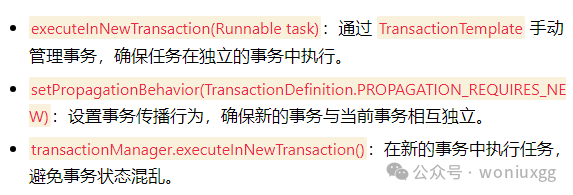












![[python]uiautomation.WindowControl函数用法](https://i-blog.csdnimg.cn/direct/f4021a83eb6b4f4aac2e0c6145127d56.png)