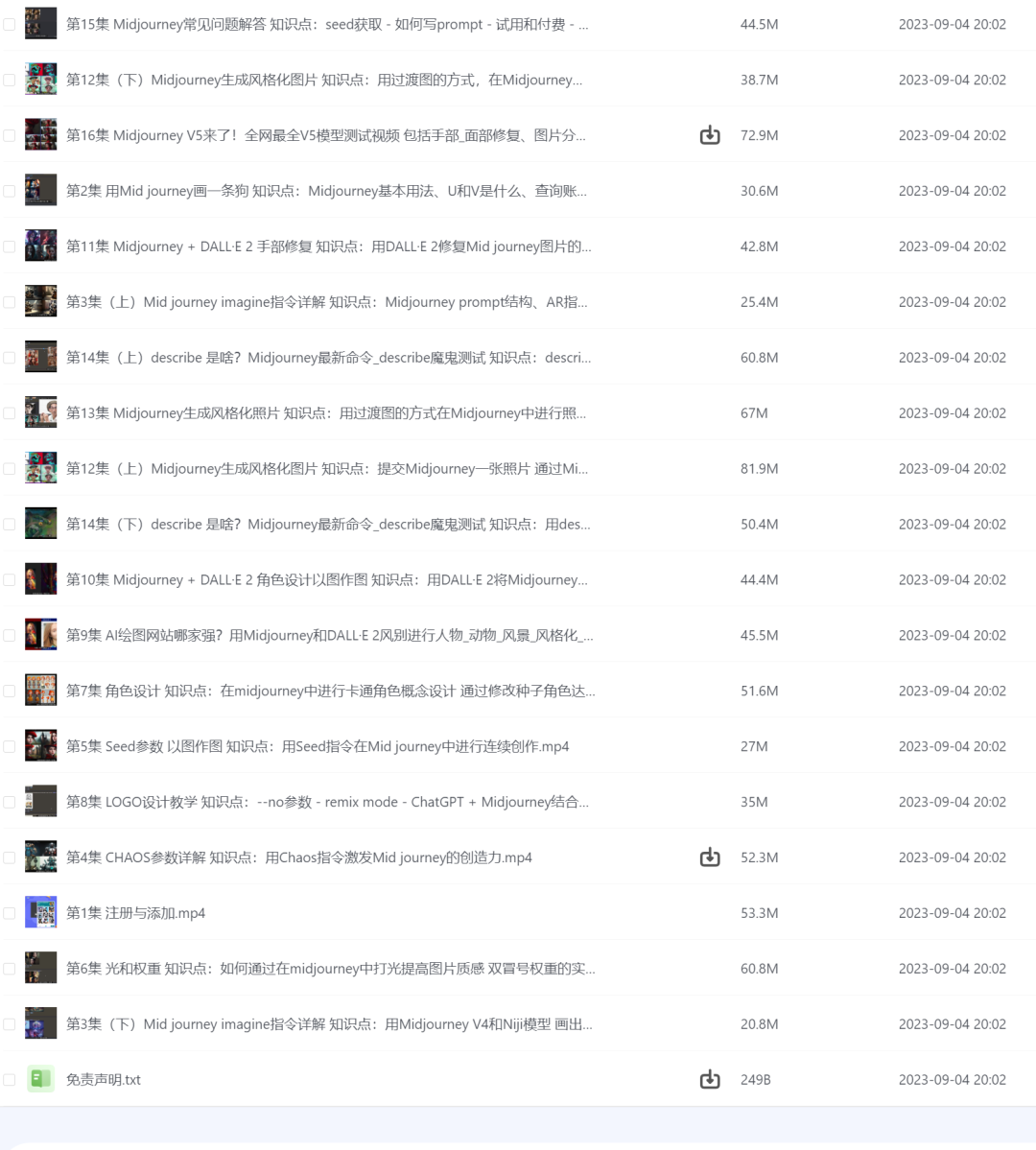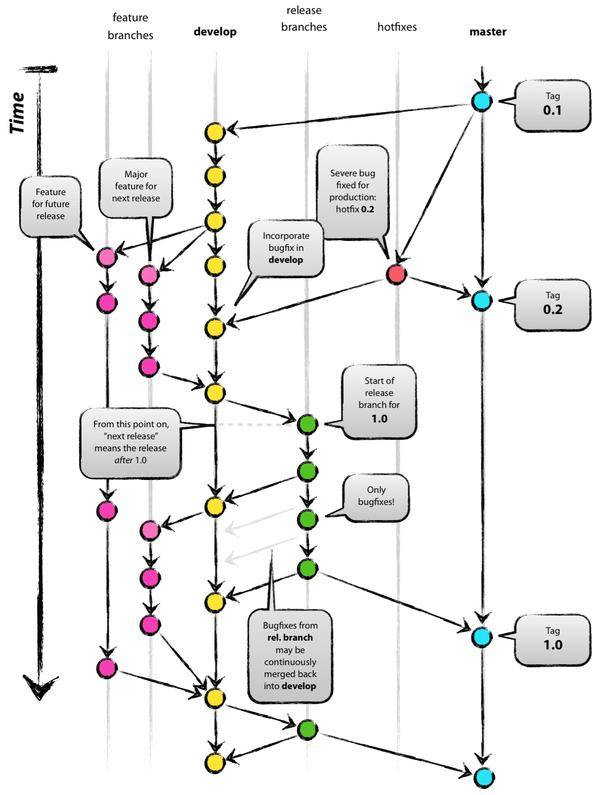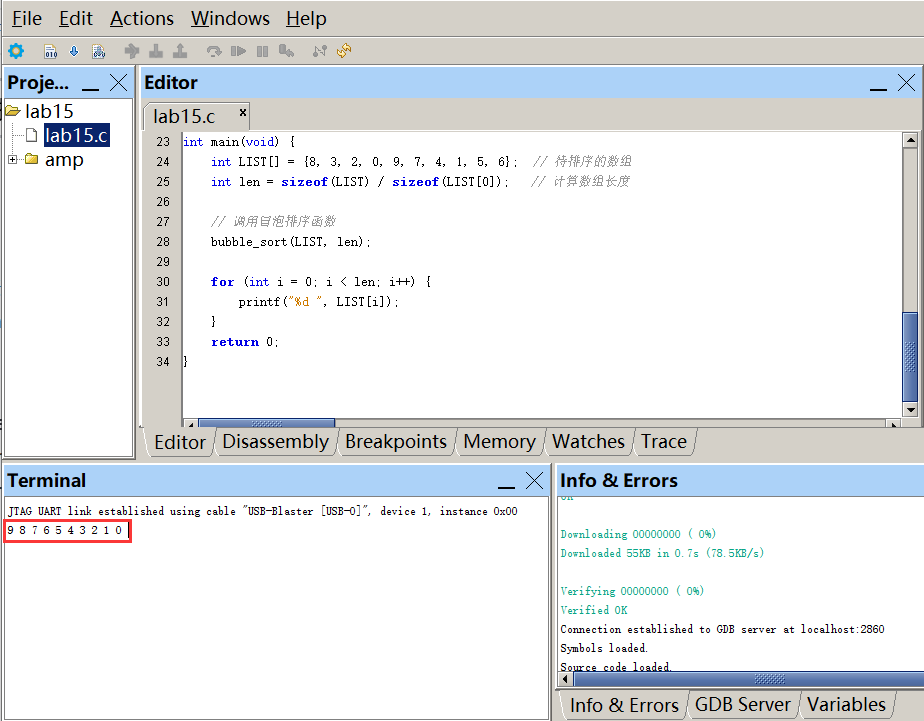文章目录
- Service简介
- 启动和停止Service
- Activity和Service进行通信
Service简介
新建一个ServiceTest项目,然后右击com.example.servicetest→New→Service→Service。
每个Service中最常用到onCreate()、onStartCommand()和onDestroy()这3个方法其中onCreate()方法会在Service创建的时候调用,onStartCommand()方法会在每次Service启动的时候调用,onDestroy()方法会在Service销毁的时候调用。
另外需要注意,每一个Service都需要在AndroidManifest.xml文件中进行注册才能生效。
启动和停止Service
修改activity_main.xml中的代码。
<LinearLayout xmlns:android="http://schemas.android.com/apk/res/android"
android:orientation="vertical"
android:layout_width="match_parent"
android:layout_height="match_parent">
<Button
android:id="@+id/startServiceBtn"
android:layout_width="match_parent"
android:layout_height="wrap_content"
android:text="Start Service" />
<Button
android:id="@+id/stopServiceBtn"
android:layout_width="match_parent"
android:layout_height="wrap_content"
android:text="Stop Service" />
</LinearLayout>
修改MainActivity中的代码。
public class MainActivity extends AppCompatActivity implements View.OnClickListener {
@Override
protected void onCreate(Bundle savedInstanceState) {
super.onCreate(savedInstanceState);
setContentView(R.layout.activity_main);
Button startService = (Button) findViewById(R.id.startServiceBtn);
Button stopService = (Button) findViewById(R.id.stopServiceBtn);
startService.setOnClickListener(this);
stopService.setOnClickListener(this);
}
@Override
public void onClick(View v) {
switch (v.getId()) {
case R.id.startServiceBtn:
Intent startIntent = new Intent(this, MyService.class);
startService(startIntent); // 启动服务
break;
case R.id.stopServiceBtn:
Intent stopIntent = new Intent(this, MyService.class);
stopService(stopIntent); // 停止服务
break;
default:
break;
}
}
}
修改MyService.java中的代码。
public class MyService extends Service {
public MyService() {
}
@Override
public IBinder onBind(Intent intent) {
// TODO: Return the communication channel to the service.
throw new UnsupportedOperationException("Not yet implemented");
}
@Override
public void onCreate(){
super.onCreate();
Log.d("MyService", "onCreate executed");
}
@Override
public int onStartCommand(Intent intent, int flags, int startId) {
Log.d("MyService", "onStartCommand executed");
return super.onStartCommand(intent, flags, startId);
}
@Override
public void onDestroy() {
super.onDestroy();
Log.d("MyService", "onDestroy executed");
}
}
Activity和Service进行通信
修改MyService中的代码。
public class MyService extends Service {
private DownloadBinder mBinder = new DownloadBinder();
class DownloadBinder extends Binder {
public void startDownload() {
Log.d("MyService", "startDownload executed");
}
public int getProgress() {
Log.d("MyService", "getProgress executed");
return 0;
}
}
public MyService() {
}
@Override
public IBinder onBind(Intent intent) {
return mBinder;
}
@Override
public void onCreate(){
super.onCreate();
Log.d("MyService", "onCreate executed");
}
@Override
public int onStartCommand(Intent intent, int flags, int startId) {
Log.d("MyService", "onStartCommand executed");
return super.onStartCommand(intent, flags, startId);
}
@Override
public void onDestroy() {
super.onDestroy();
Log.d("MyService", "onDestroy executed");
}
}
修改activity_main.xml中的代码,在布局文件里新增两个按钮用于调用Service。这两个按钮分别是用于绑定和取消绑定Service的,当一个Activity和Service绑定了之后,就可以调用该Service里的Binder提供的方法了。
<LinearLayout xmlns:android="http://schemas.android.com/apk/res/android"
android:orientation="vertical"
android:layout_width="match_parent"
android:layout_height="match_parent">
<Button
android:id="@+id/startServiceBtn"
android:layout_width="match_parent"
android:layout_height="wrap_content"
android:text="Start Service" />
<Button
android:id="@+id/stopServiceBtn"
android:layout_width="match_parent"
android:layout_height="wrap_content"
android:text="Stop Service" />
<Button
android:id="@+id/bindServiceBtn"
android:layout_width="match_parent"
android:layout_height="wrap_content"
android:text="Bind Service" />
<Button
android:id="@+id/unbindServiceBtn"
android:layout_width="match_parent"
android:layout_height="wrap_content"
android:text="Unbind Service" />
</LinearLayout>
修改MainActivity中的代码。
public class MainActivity extends AppCompatActivity implements View.OnClickListener {
private MyService.DownloadBinder downloadBinder;
private ServiceConnection connection = new ServiceConnection() {
@Override
public void onServiceConnected(ComponentName name, IBinder service) {
downloadBinder = (MyService.DownloadBinder) service;
downloadBinder.startDownload();
downloadBinder.getProgress();
}
@Override
public void onServiceDisconnected(ComponentName name) {
}
};
@Override
protected void onCreate(Bundle savedInstanceState) {
super.onCreate(savedInstanceState);
setContentView(R.layout.activity_main);
Button startService = (Button) findViewById(R.id.startServiceBtn);
Button stopService = (Button) findViewById(R.id.stopServiceBtn);
startService.setOnClickListener(this);
stopService.setOnClickListener(this);
Button bindService = (Button) findViewById(R.id.bindServiceBtn);
Button unbindService = (Button) findViewById(R.id.unbindServiceBtn);
bindService.setOnClickListener(this);
unbindService.setOnClickListener(this);
}
@Override
public void onClick(View v) {
switch (v.getId()) {
case R.id.startServiceBtn:
Intent startIntent = new Intent(this, MyService.class);
startService(startIntent); // 启动服务
break;
case R.id.stopServiceBtn:
Intent stopIntent = new Intent(this, MyService.class);
stopService(stopIntent); // 停止服务
break;
case R.id.bindServiceBtn:
Intent bindIntent = new Intent(this, MyService.class);
bindService(bindIntent, connection, BIND_AUTO_CREATE); // 绑定服务
break;
case R.id.unbindServiceBtn:
unbindService(connection); // 解绑服务
break;
default:
break;
}
}
}